Right now, businesses must interact well with customers and improve their channels of communication to do well. More and more organizations are coming to realize that following up on, reviewing, and working to enhance their phone-based customer communications is very important. The study covers the top solutions that are currently available to us.
Companies today use advanced tools instead of simple phones to track how customers act, how well agents perform, and how smoothly the business runs. These advanced services allow firms to turn data from customer talks into usable intelligence, improving decision-making and customer satisfaction. New communication technologies have made it possible for organizations to use artificial intelligence, monitor situations in real-time and analyze data more completely.
What is Call Tracking Software?
Call tracking software is included in the sophisticated group of business tools made to track, record, study, and improve phone calls between organizations and consumers. With these systems, tracking conversations, changes in customer habits, and performance statistics is much easier than it used to be.
This technology lets organizations track every detail of their phone conversations with customers, starting when the contact begins and ending with the resolution. Most of these types of software come with features to record calls automatically, watch calls live, transcribe recorded calls, and use analytics to read raw recordings as valuable business information. Today’s approaches rely on AI and machine learning to detect people’s opinions, highlight common topics discussed online, and prognosticate how content makers will feel.
Why Do We Need Call Tracking Software?
- Performance Enhancement: To know what an organization’s agents are good at and what they can improve, organizations should have full visibility into their metrics. By using advanced analytics, companies can gain thorough knowledge about conversation quality, the number of solved cases, and satisfaction with services, which helps improve training and results for customers.
- Regulatory Adherence: Mandates from the industry call for complete adherence to communication standards, data security, and due process in each sector. Using automated monitoring, companies meet required rules and maintain comprehensive evidence of following the guidelines.
- Service Standardization: Assessing the way customer service happens all the time allows for equal delivery standards on every platform. Automatic quality scoring, analyzing all conversations, and comparing performance help keep service at a high level and find what customers need to be trained on.
- Strategic Intelligence: Studying conversation analytics closely makes it easier to see customer interests, shifts in the market, and how well things are run. With such intelligence, leaders can make better decisions, design successful strategies, and share resources properly to encourage business growth and competitiveness.
- Operational Efficiency: Proper call management, using automated workflows, and using agents efficiently means fewer expenses and a better service experience. Organizations can spot where things aren’t efficient, drop activities that don’t add value, and use their resources more purposefully.
- Experience Personalization: Organizations that grasp what customers want, prefer, and are satisfied with are better able to give customers personal attention, guess what they will need, and handle issues ahead of time.
Features of a Good Call Tracking Software
- Live Supervision: With complete monitoring tools, managers can participate in ongoing talks, check agent performance, and act quickly if something needs attention. Leading dashboards provide updates on key metrics, queue situations, and availability immediately.
- Intelligence Analytics: With such reporting, conversation data is changed into valuable business findings, using a display of key stats, review of trends, and forecasting.
- System Connectivity: When you integrate CRM software, helpdesk, and other business applications, all your data is unified, and it helps preserve efficient processing of work.
- Protection Infrastructure: Ensuring customer privacy and handling sensitive information as the regulations ask can be done with multiple encryption and access tools.
- Growth Adaptability: An architecture that can adapt supports the company as it grows, handles seasons, and changes duties without losing its performance or usefulness. Thanks to cloud-based deployment, elastic scalability is possible, and distributed teams can be supported.
- Interface Design: Because Krilo features a natural layout and lets users customize their screens, learning the platform is simple, and both agents and supervisors can work more efficiently. Because of modern design principles, you can find important functions quickly, move around comfortably, and have experiences adapted to your needs.
Comparison Table for Call Tracking Software
| Software | Rating | Unique Advantage |
| Zendesk | 4.8/5 | AI-powered automated quality evaluation with machine learning conversation insights |
| Talkdesk | 4.7/5 | Advanced supervisor participation through call barging and complete interaction control |
| LiveAgent | 4.6/5 | High-definition video calling with unlimited storage and an integrated knowledge base |
| Zoho Desk | 4.5/5 | Multi-brand portfolio management with budget-friendly pricing and deep customization |
| CloudTalk | 4.5/5 | Financial services specialization with unlimited calling and regulatory compliance |
| Twilio Flex | 4.4/5 | Programmable architecture with flexible usage-based pricing and an extensive API ecosystem |
| CallHippo | 4.3/5 | Performance gamification with predictive dialing and unlimited free user access |
| Freshcaller | 4.2/5 | Service level specialization with abandoned call analysis and day pass flexibility |
| Kixie | 4.1/5 | Sales development focuses on emotional sentiment tracking and competitive motivation |
| Aircall | 4.0/5 | Team collaboration is emphasized with shared contact management and assignment accountability |
Top 10 Call Tracking Software
1. Zendesk
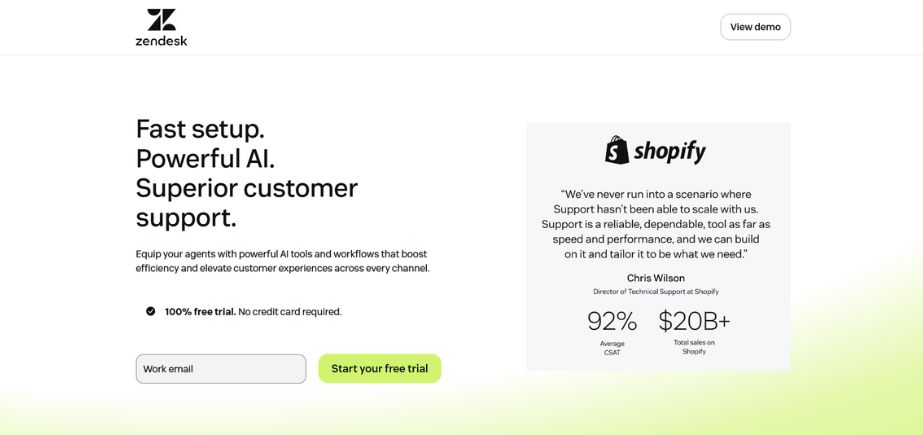
Type: AI-Powered Customer Experience Platform
Rating: 4.8/5
Website: zendesk.com
Using artificial intelligence, Zendesk can quickly assess both how customer service conversations go and how they are monitored for compliance. Machine learning tools on the platform handle interaction analysis, creating useful insights that help companies improve continuously. After a call ends, the technology creates a transcript and recognizes moments when important conversations happen and actions take place.
An omnichannel workspace combines every channel into one interface, allowing service agents to understand each customer message regardless of how they try to reach the business. With dynamic visualizations, data that can be hard to understand becomes simple, and tracking KPIs can be customized for certain business aims. With role-based access, only those who need it can access sensitive data and still work smoothly.
Key Features:
- Automated quality evaluation
- Machine learning insights
- Dynamic visualization tools
- Omnichannel workspace
- KPI customization
Pros:
- Revolutionary AI capabilities
- Comprehensive security architecture
- Sophisticated reporting ecosystem
Cons:
- Premium investment requirement
- Initial configuration complexity
- Outbound campaign limitations
Pricing: Starting at $55 per agent/month with annual billing and a 14-day free trial available.
2. Zoho Desk
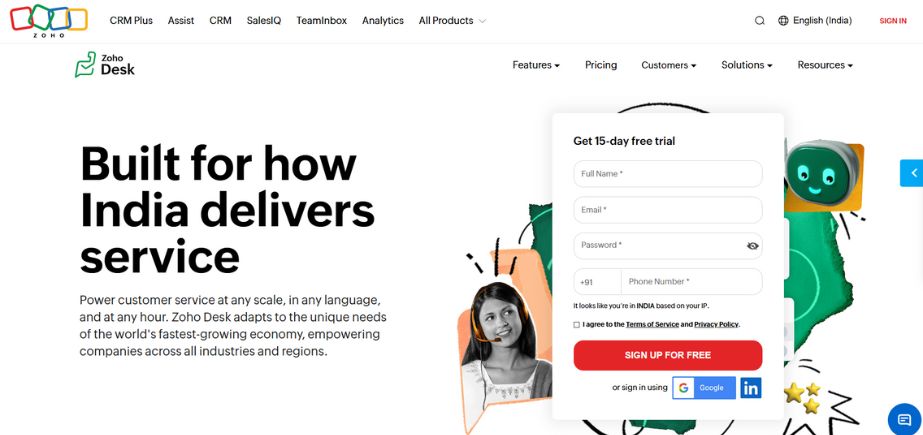
Type: Multi-Brand Support Platform
Rating: 4.5/5
Website: zoho.com/desk
Zoho Desk makes it easy to control and monitor a range of brands by bringing all information together in a single location. Catchphrases transcribes your calls into text that is searchable, and you can set up a custom dashboard to view the needed information. When the platform’s ticket management is linked, all customer service records show communications from any channel, including phone calls.
Nothing is missed because of cross-departmental request monitoring, and the brand’s look and feel are maintained thanks to brand-specific customization. The features in Zoho’s business software are designed to work with the ecosystem, and third-party application integration supports many different operations.
Key Features:
- Multi-brand coordination
- Searchable transcription archives
- Cross-departmental tracking
- Brand-specific customization
- Ecosystem integration
Pros:
- Budget-friendly pricing structure
- Extensive ticket management
- Deep customization options
Cons:
- Voice software dependency
- Basic quality assurance
- Elementary reporting tools
Pricing: Starting at $7 per month with annual billing, a free plan, and 15-day trial available.
3. LiveAgent
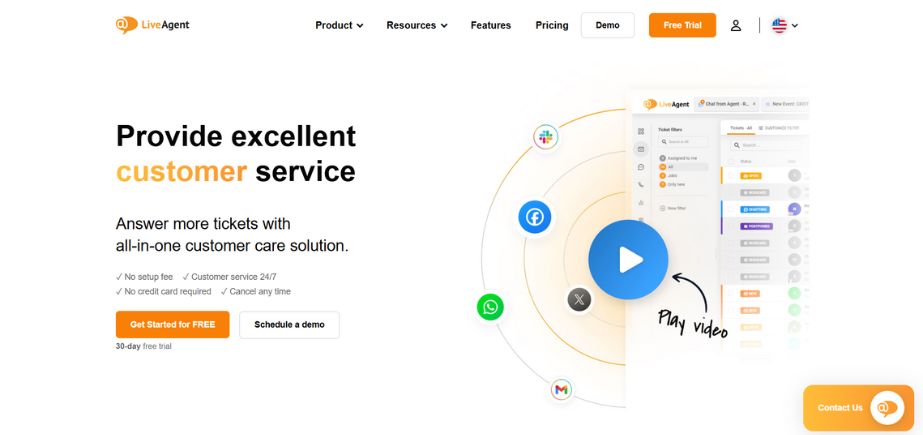
Type: Omnichannel Communication Platform
Rating: 4.6/5
Website: liveagent.com
With LiveAgent, you can use high-definition video calling in addition to traditional voice monitoring. There’s no worry about space for your recordings, as routing algorithms handle matching customers and employees. Customers can solve most of their problems using the integrated knowledge base, and email tools ensure all communication is recorded together and easy to access later.
Agents can use multiple communication channels together from one desktop interface. Forum tools promote self-support among members and lower the company’s staff burden by allowing members to assist each other.
Key Features:
- HD video communication
- Unlimited storage capacity
- Self-service knowledge base
- Multi-channel desktop
- Community forum
Pros:
- Superior video quality
- Knowledge base integration
- Storage limitations eliminated
Cons:
- Transcription unavailable
- Limited analytical depth
- Basic metric reporting
Pricing: Starting at $9 per agent/month with annual billing, free plan, and flexible trial periods available.
4. Talkdesk
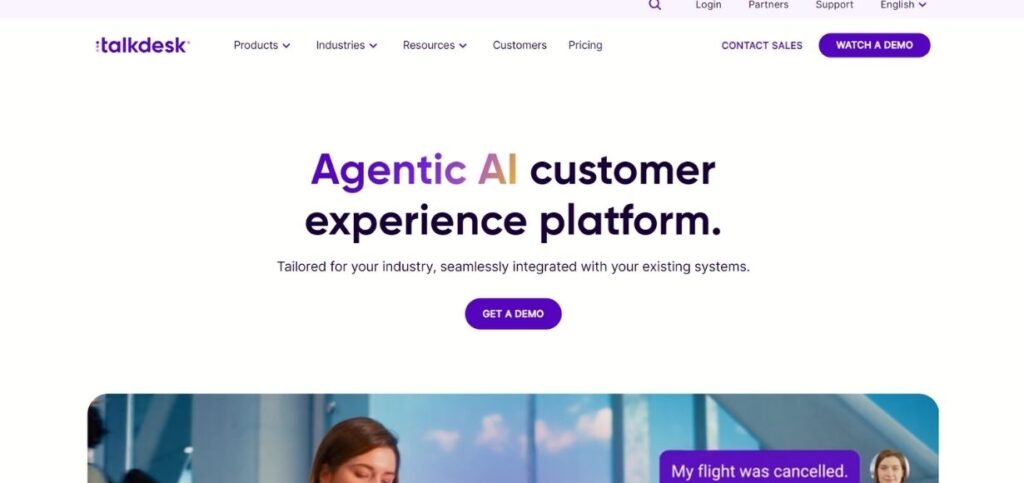
Type: Cloud-Based Contact Center
Rating: 4.7/5
Website: talkdesk.com
Talkdesk allows supervisors to take part in calls if necessary. The ability to control everything on the automation system makes it more likely that customers will be content during tough situations. Being quiet, you can assess customers’ actions, and whisper coaching helps them without them knowing.
Screen capture captures all things an agent does during a call with a customer, in addition to voice recording. There are more than 900 flexible metrics in business intelligence that help create strategic reports for future planning and improvement choices.
Key Features:
- Active supervisor participation
- Complete interaction control
- Silent observation mode
- Screen capture documentation
- 900+ metric options
Pros:
- Advanced supervision toolkit
- Comprehensive intelligence platform
- Extensive metric flexibility
Cons:
- Premium pricing structure
- Transcription add-on requirement
- Feature complexity challenges
Pricing: Starting at $85 per user/month with comprehensive feature access.
5. Twilio Flex
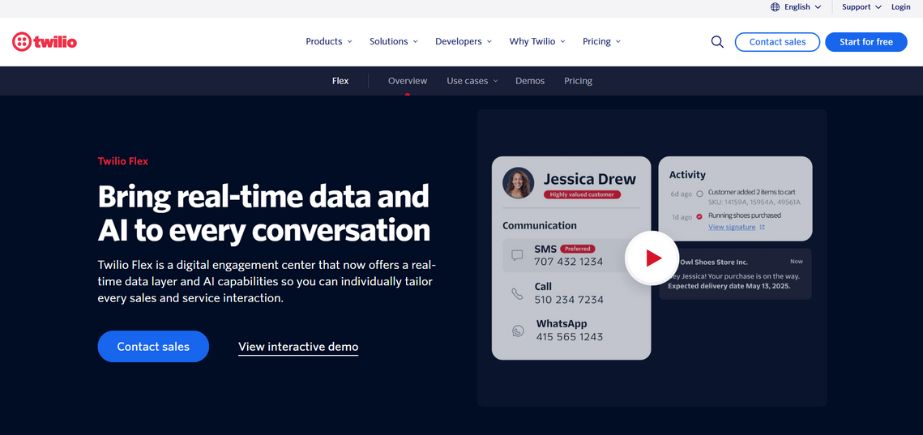
Type: Programmable Contact Center
Rating: 4.4/5
Website: twilio.com/flex
With programmable architecture, Twilio Flex ensures every business can be tailored exactly to its needs. With an automated summary, highlights, emotions, and important next steps are extracted without the need for fully checking each recorded conversation. Agents can access private customer data, including what they have bought, their payment methods, and what is available or ordered, during the conversation itself.
Sharing information among teams is made easier through drag-and-drop reporting and trend analysis allows us to find solutions for steady growth over time. Machine learning helps intelligent routing select which customer should be directed to which agent based on their skills, availability, and performance.
Key Features:
- Programmable customization
- Intelligent conversation summaries
- Extensive API ecosystem
- Drag-and-drop reporting
- Machine learning routing
Pros:
- Flexible usage-based pricing
- Extensive API connectivity
- Custom workflow support
Cons:
- Pricing complexity navigation
- Technical implementation requirements
- Steep learning curve
Pricing: Starting at $1.00 per active user/hour with a 5,000-hour free trial available.
Suggested Blogs:
Top Affiliate Marketing Software
6. CallHippo
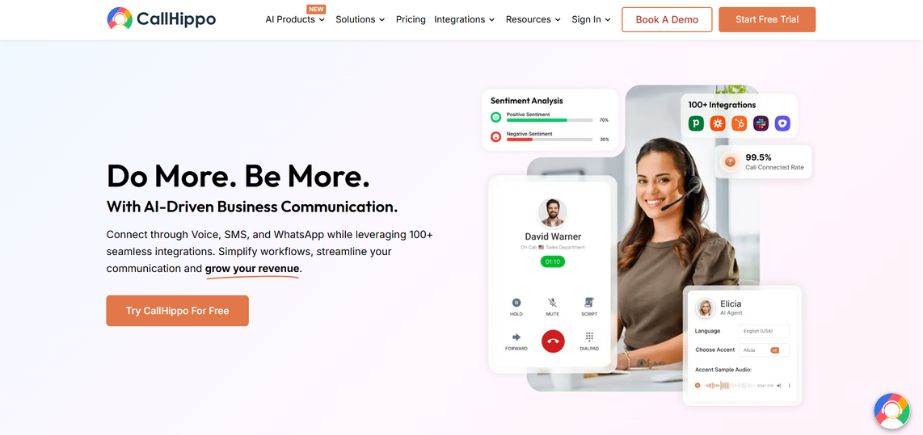
Type: Gamified Call Center Platform
Rating: 4.3/5
Website: callhippo.com
CallHippo brings excitement to usual tasks by adding gamification features that recognize users for hitting performance goals. Predictive dialing technology cuts down on agent dialing time and connects them only to people who answered the phone. The game encourages players to do their best by offering points, badges, and rewards, and with leaderboards, team members can challenge each other. You can check your individual and team achievements on performance dashboards, and whisper coaching will offer tips during discussions. While the free plan is great for small businesses, you can upgrade to higher plans that grow with your organization without a sharp jump in cost.
Key Features:
- Performance gamification
- Predictive dialing automation
- Achievement reward system
- Competitive leaderboards
- Unlimited free access
Pros:
- Innovative motivation approach
- Automated dialing efficiency
- No user limit restrictions
Cons:
- Advanced features require upgrades
- Limited omnichannel capabilities
- Elementary reporting functionality
Pricing: Starting at $18 per user/month with annual billing, free plan, and 10-day trial available.
7. Freshcaller
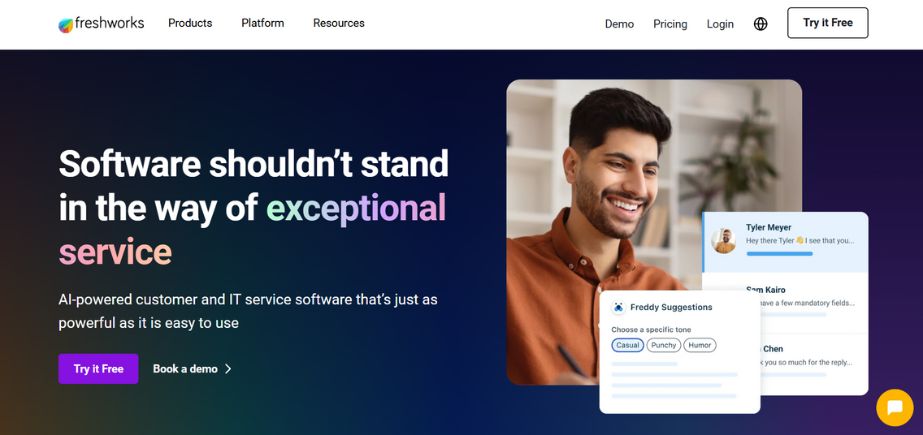
Type: Service Level Monitoring Platform
Rating: 4.2/5
Website: freshworks.com/freshcaller
With Freshcaller, managers are notified through automated alerts whenever performance falls below the predefined amounts. Analyzing abandoned calls can help us notice where customers give up during IVR, wait for a long time, or are transferred. With a day pass, you may hire temporary staff when needed and still see the length of time customers wait. Automation in service allows us to keep track of standards and react faster to any problems when performance falls.
Key Features:
- Automated threshold alerts
- Abandoned call insights
- Temporary staffing flexibility
- Queue transparency
- Service level automation
Pros:
- Day pass scalability
- Comprehensive abandonment analysis
- Proactive alert systems
Cons:
- Free plan usage fees
- Limited advanced capabilities
- Basic integration support
Pricing: Starting at $15 per month with annual billing, a free plan, and 14-day trial available.
8. Kixie
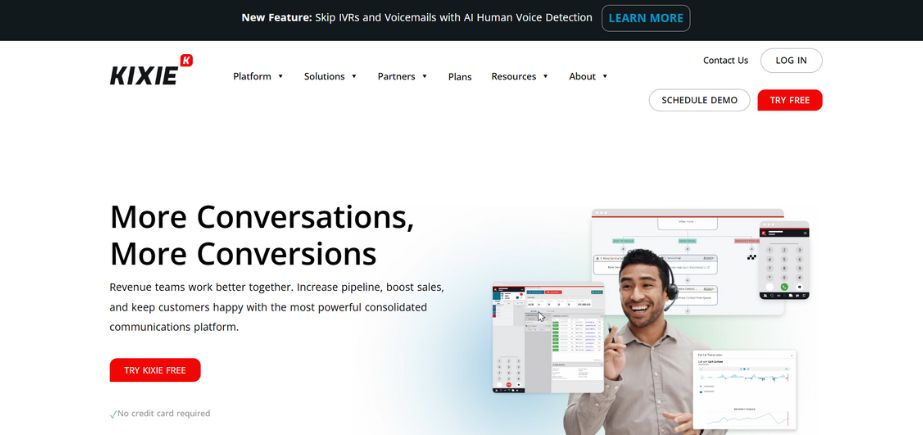
Type: Sales Development Platform
Rating: 4.1/5
Website: kixie.com
To support sales optimization, Kixie analyzes the emotions of customers throughout their conversations. Private agent discussions are possible with warm transfer, so the quality of service isn’t lost while customers wait for the next responsible agent. Those who use call leaderboards can compare their own results with those of the competition based on call volume, conversion rates, and customer satisfaction. Through custom dashboards, outcome reporting covers the rates at which customers are reached, sales progress, and the success of messaging. When SMS queue management is implemented, text messages support communication by phone in keeping customers engaged.
Key Features:
- Emotional sentiment tracking
- Private pre-transfer consultation
- Competitive performance displays
- Outcome-focused reporting
- SMS integration
Pros:
- Advanced emotional analysis
- Competitive motivation tools
- Seamless transfer processes
Cons:
- Intelligence features cost extra
- Unlimited minutes additional fee
- Premium functionality pricing
Pricing: Contact for custom pricing with a seven-day free trial available.
9. CloudTalk
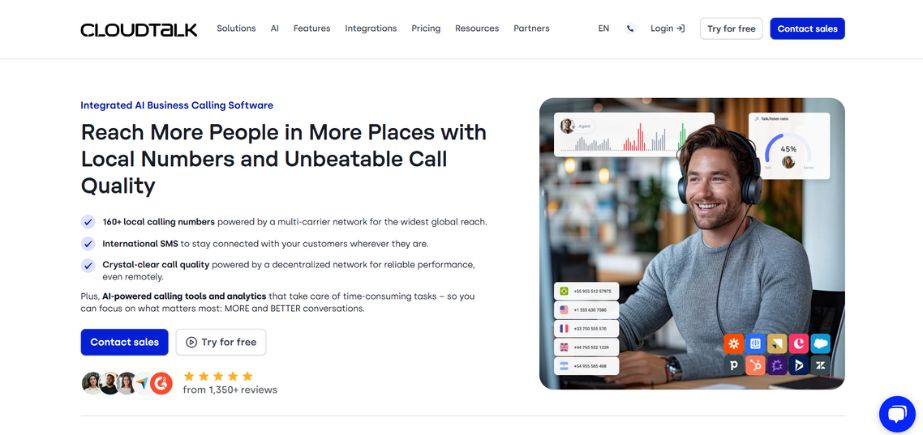
Type: Financial Services Platform
Rating: 4.5/5
Website: cloudtalk.io
CloudTalk protects financial institutions by using specialized security, like automated end-to-end encryption for voice traffic and information stored. Enforcing STIR/SHAKEN and GDPR compliance allows you to be compliant, and as our top plan, there are no limits on domestic calling and inbound calls. Outbound campaigns run smoother with a power dialer, and using personal extensions makes it simpler for teams to keep in touch. By tracking activity, HR managers see all company functions, and thanks to integration, they can connect with various financial tools and software.
Key Features:
- End-to-end voice encryption
- Financial regulation compliance
- Unlimited calling capacity
- Power dialer campaigns
- Comprehensive activity tracking
Pros:
- Unlimited domestic communication
- Unlimited inbound capacity
- Financial security standards
Cons:
- Transcription requires an add-on
- Limited customization depth
- Higher tier pricing
Pricing: Starting at $25 per user/month with annual billing and a 14-day free trial.
10. Aircall
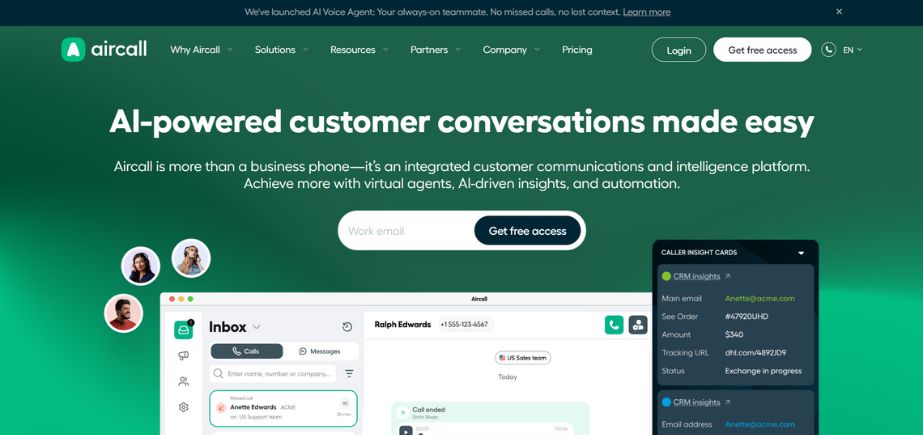
Type: Team Collaboration Platform
Rating: 4.0/5
Website: aircall.io
Aircall makes it possible for teams to share contacts, providing every user within the organization with access to the team’s information and creating a more consistent communication with customers. All team call actions are open because of live activity feeds, which makes it easier for leaders to assign tasks appropriately. Both call commenting and assignment tracking give visual proof that all necessary follow-ups have taken place. Messages sent to a business via SMS are handled together with calls, while creating a toll-free number helps a business answer customers professionally. With three-digit extensions, communication within your organization is easy, while you stay professional outside.
Key Features:
- Organization-wide contact sharing
- Live team activity feeds
- Detailed interaction documentation
- Assignment completion tracking
- SMS business messaging
Pros:
- Comprehensive collaboration toolkit
- Shared information management
- Assignment accountability
Cons:
- Three licenses minimum requirement
- Limited monitoring capabilities
- Essential plan feature restrictions
Pricing: Starting at $1,080 per three licenses with annual billing and a seven-day trial.
Conclusion
Call tracking software in 2025 gives organizations an unparalleled chance to enhance customer communication methods using new technologies and detailed analytics. Currently, solutions improve customer satisfaction and increase business efficiency using artificial intelligence, automated tracking, and advanced tools.
In making the choice, organizations must analyze what features are important, how much the system can adapt in the future, and what their budget will allow. Analysis of these solutions proves that there is a broad range of approaches, including services like Zendesk and CloudTalk built just for finance.
Frequently Asked Questions
1. What is the primary difference between call tracking software and traditional phone systems?
With call tracking software, you can monitor, record, and examine phone calls in ways that simple phone systems do not allow. In addition to managing phone connections and call routing, advanced platforms make sure calls are watched live, monitor performance closely, scan for mood in voices and provide actionable reports from recorded calls.
2. How does call tracking software ensure compliance with industry regulations?
New platforms rely on several methods of encryption, permit user access to resources based on roles, and log events to comply with regulations. The features cover automated checks for compliance, user-level permissions, detailed records of actions, and strong support for GDPR, HIPAA, and other industry rules.
3. Can call tracking software integrate with existing business systems?
It is common for solutions today to support extensive integration through APIs, connectors, and middleware platforms. Throughship works with CRM software, helpdesks, marketing tools and major company applications to make customers’ interactions easily traceable and simplify handling processes.
4. What are the typical implementation timeframes for call tracking software?
It usually takes days to set up a cloud-based solution, but more time, sometimes several weeks, is needed for deployments within big companies. Four main factors that shape the project timeline are the need for integration, moving data, training end users, and levels of customization.
5. How do organizations measure ROI from call tracking software?
ROI is commonly evaluated using improved scores for customer satisfaction, lower operating costs, boosted work productivity by agents, compliance strengths, and the growth of revenues from more useful customer interactions. Organizations regularly begin to see improved results after just 3-6 months because of enhanced operational processes and how customers experience them.






