Hey there! Have you ever had to create a cool design on social media, a poster to an event, or a presentation at work, yet you are not a professional designer? Probably, you have heard about Canva. It is extremely popular and there is a reason why. It makes design as easy as pie, even to novices. You simply drag and drop items, select nice fonts and select one of thousands of pre-designed templates. It is as though you have a design wizard on your hands.
However, the thing is that Free Canva alternatives are not the only shining object in the sky of design. And there are those times when you may want to get something a bit different. Perhaps you require a feature that is not available in the free version of Canva or you want to know what other things are available. You are here, no matter what your reason is! We are going to look at some great free programs that will enable you to make beautiful designs without losing a penny. Consider it like untapped treasures that are equally competent and in some cases even more so to your creative work. All right, then, let us get down to it and find your new favorite design tool!
Why Look for a Canva Alternatives?
Some of the reasons why one would consider trying other Canva alternatives are:
- There are limits to Canva free plan: Although you have access to a lot of features, some of the coolest features, such as some premium templates, fancy fonts, or advanced editing tools are behind the paid subscription. When you find yourself clicking on that Pro tag too many times on an element you really want to use, it can be a bit frustrating. You may wind up settling on your vision or even worse, spending money when you are on a tight budget.
- Customization factor: Canva has plenty of templates, which is awesome to start with. However, these templates might be somewhat stiff at times. You may wish to be more free with moving things around, you may wish to have greater control of individual elements, or just simply want to create something that is truly unique that does not look like it came out of a template that everyone is using. You may find yourself a bit constrained by Canva and its structured approach in case you are slightly more adventurous in your design ideas.
- Certain functions that you may require: Canva is an effective tool in general graphic design, but it may not be suitable in highly specific tasks. To take an example, let us say you are a serious photo editor, such as retouching portraits or doing complex image manipulations, Canva tools may feel a little rudimentary. Likewise, in case you are an aspiring illustrator and wish to create detailed vector graphics using scratch, you may not be satisfied with the exact tools in Canva. Other alternatives focus specifically on these fields and provide a far more extensive list of features to those specific creative endeavors.
The 14 Best Free Canva Alternatives
1. Design.com
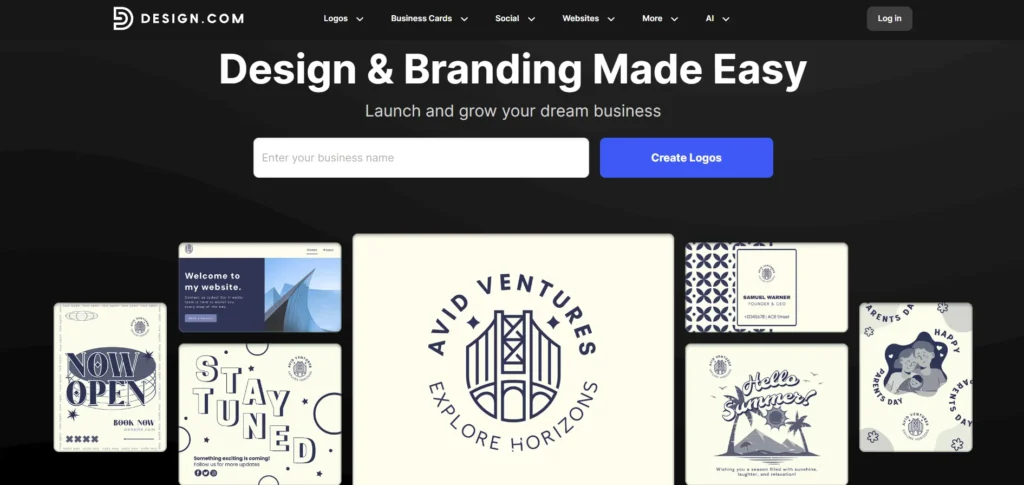
Best For: Small businesses, startups, and solopreneurs looking for an all-in-one branding platform.
Design.com is a top-rated online design platform that helps users create professional-looking visuals without needing advanced design skills. Much like Canva, it offers an intuitive drag-and-drop editor paired with a wide selection of customizable templates, making it easy to design logos, social media graphics, business cards, flyers, and other marketing assets in just a few minutes.
What sets Design.com apart is its strong focus on branding. They provide tools that help users maintain brand consistency across different assets, from their top logo maker tool to their link in bio creator. They also have a smart AI logo generator that generates logo concepts based on your industry, style preferences, and brand name, giving users a fast starting point they can refine further.
Design.com is a solid option for users who want both quick designs and long-term brand-building tools in one place. Its web-based nature means you can work from any device, making it convenient for teams or solo creators who need to design on the go.
Key Features:
- Handy logo maker that provides customizable templates across various styles and industries
- Powerful AI logo generator that can whip up thousands of designs in seconds
- Ready-made templates for social media posts, presentations, business cards, and more.
- Brand Kit creator to keep colors, fonts, and styles consistent across assets.
- Easy to use editor that is suitable for beginners and non-designers.
Link: https://www.design.com/
2. BrandCrowd
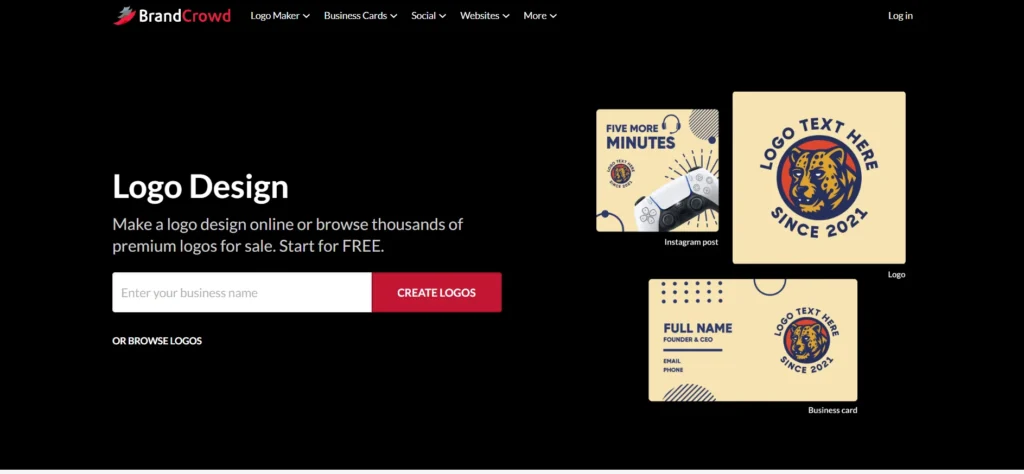
Best For: Beautiful and stylish logo and branding assets for small businesses and startups.
BrandCrowd is an online branding platform that makes creating a polished brand identity fast and approachable even if you don’t have design experience. Unlike general graphic design software, BrandCrowd focuses heavily on logo creation and brand assets. They offer the best logo maker tool that boasts a massive library of templates across different industries and styles, ensuring that their users can find what they need whether it be for a cafe, construction agency, or gaming app.
What sets BrandCrowd apart is its emphasis on branding consistency. Once you’ve crafted a logo you love, you can apply the same style across business cards, social media graphics, banners, flyers, websites, and more—keeping your visual identity unified across platforms. For entrepreneurs and small teams on a budget, this combination of simplicity and comprehensive branding tools makes BrandCrowd a compelling alternative to Canva.
Key Features:
- Hundreds of thousands of professionally crafted templates organized by industry and theme.
- Drag‑and‑drop editor to easily tweak fonts, colors, icons, and layouts even without any design skills.
- Create business cards, social banners, email signatures, and more that match your logo’s style for a more unified look.
- Export logos and assets in PNG, JPG, SVG, EPS, PDF, and animated formats for both digital and print use.
- Build and launch a basic branded website with domain integration directly from the platform.
Link: https://www.brandcrowd.com/
3. Adobe Express (formerly Adobe Spark)
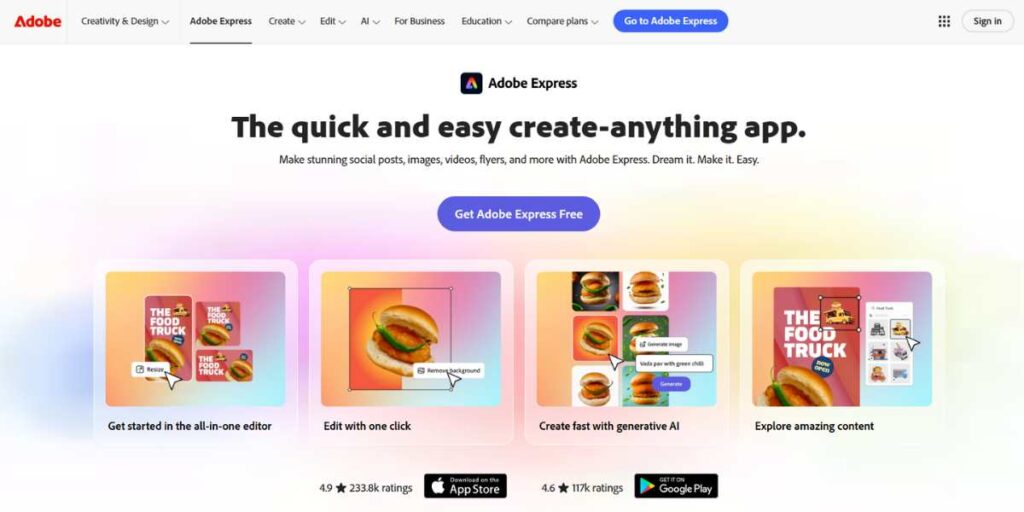
Best For: Fast social media graphics, flyers and short videos, particularly in case you desire a taste of the professional quality of Adobe without the expense.
Adobe Express is one of the best cool Free Canva Alternatives, with the big names of design, Adobe, behind it. It was designed to be fast and simple, and it allows you to create stunning visuals without being a design expert. You will encounter a super friendly interface that will take you through the creative process and it is easy to put your ideas on the screen. Thanks to its built-in animated video maker, you can quickly turn static designs into eye-catching motion content for social media and marketing campaigns.
It is ideal when you are a busy person who has to create professional-looking content within seconds, be it your personal brand, a small business, or just fun. It is a tool full of intelligent features that take care of some of the more tricky design elements, leaving you to concentrate on your message.
It works with other Adobe products but you do not require them to make use of Express. Have you ever felt overwhelmed by the complexity of design programs? Adobe Express is the program where you can feel at home, and you will become able to create the most beautiful images with the minimum of effort. It is truly excellent when you have to create something impressive fast and simple.
Key Features:
- Easy to use Drag-and-Drop Editor (Super simple to use by beginners)
- Rich Template Library (A huge number of professional templates to different purposes)
- Adobe Stock Free Photos (A fine choice of high-quality photos)
- Brand Kits (limited in free) (Make your designs consistent with fundamental branding choices)
- Quick Actions (Background removal, resizing and converting image formats tools)
Link: https://www.adobe.com/in/express/
Also Read: CapCut Alternatives
4. Fotor
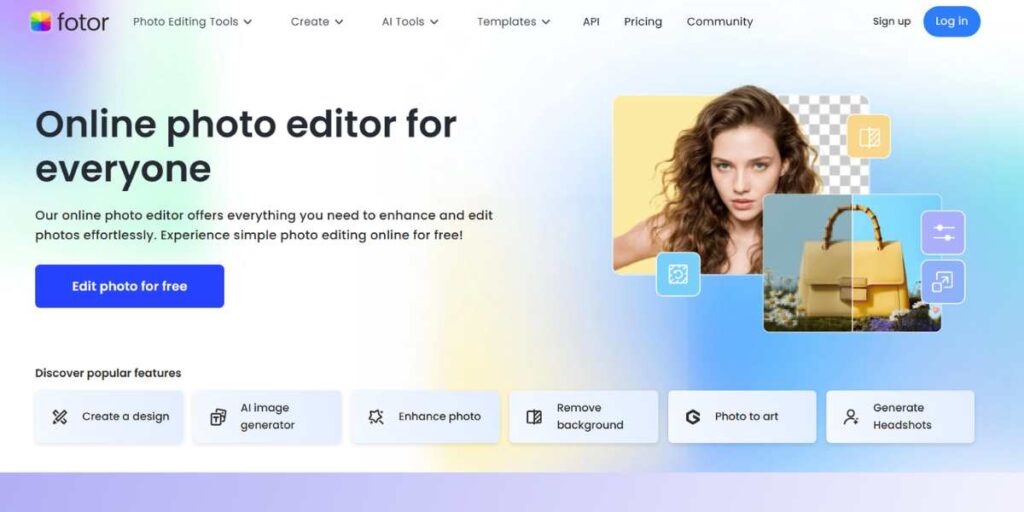
Best For: Make fast photo edits, collages and graphics using only one tool.
Fotor is an online service that combines photo editing, collage tools and graphic design. Fotor is worth trying out in case you snap pictures and need them to be more appealing prior to incorporating them in designs. Its photo-fix tools are easy to use and can make blurry photos sharp or dim photos bright just in a few clicks. It also provides templates of social media posts, poster templates, and card designs. Its design is simple and it is not hard to locate what you want.
Fotor is suitable to people and small companies which are not interested in learning many new things but still need a stable method of editing photos and creating simple, good-looking graphics. As one of the free Canva alternatives, Fotor is attempting to make visual creation easy to everyone by maintaining things simple.
Key Features:
- Powerful Photo Editing Suite: It has basic and advanced editing tools, effects and filters.
- Collage Maker: Design different photo collages of different layouts.
- Graphic Design Templates: It is a nice choice in social media, marketing, and personal purposes.
- Retouching Tools: The simple portrait touch up tools.
Link: https://www.fotor.com/
5. Pixlr (Pixlr X & Pixlr E)

Best For: Photo editing and graphic design can be as simple as basic editing and as complicated as manipulation.
Pixlr is a web-based design powerhouse, which technically has two flavors: Pixlr X, to quickly and easily edit images, and Pixlr E, to do more complex, Photoshop-like tasks. Consider Pixlr X as your one-stop solution to quick fix and basic graphic design using templates. It is extremely easy to use and does not make a big deal of getting the job done. Pixlr E is when you need to go deeper. It provides layers, modifications and selection tools, which makes it a strong free option in photo manipulation.
This dual nature allows Pixlr to serve nearly everyone, whether it is a person who needs to simply crop an image and add some text, or someone who wants to carry out more complex image compositing. It is all on the web so you can use it on any computer with an internet connection, so it is very convenient. As one of the top free Canva alternatives, Pixlr is a great choice in case you like to have a quick edit option and a more powerful editor.
Key Features:
- Pixlr X (Express): Fast photo editing, filters, effects, text and basic graphic design.
- AI Tools: It has background removal and object removal.
- Large Element Library: Availability of stickers, overlays and borders.
Link: https://pixlr.com/
6. Envato
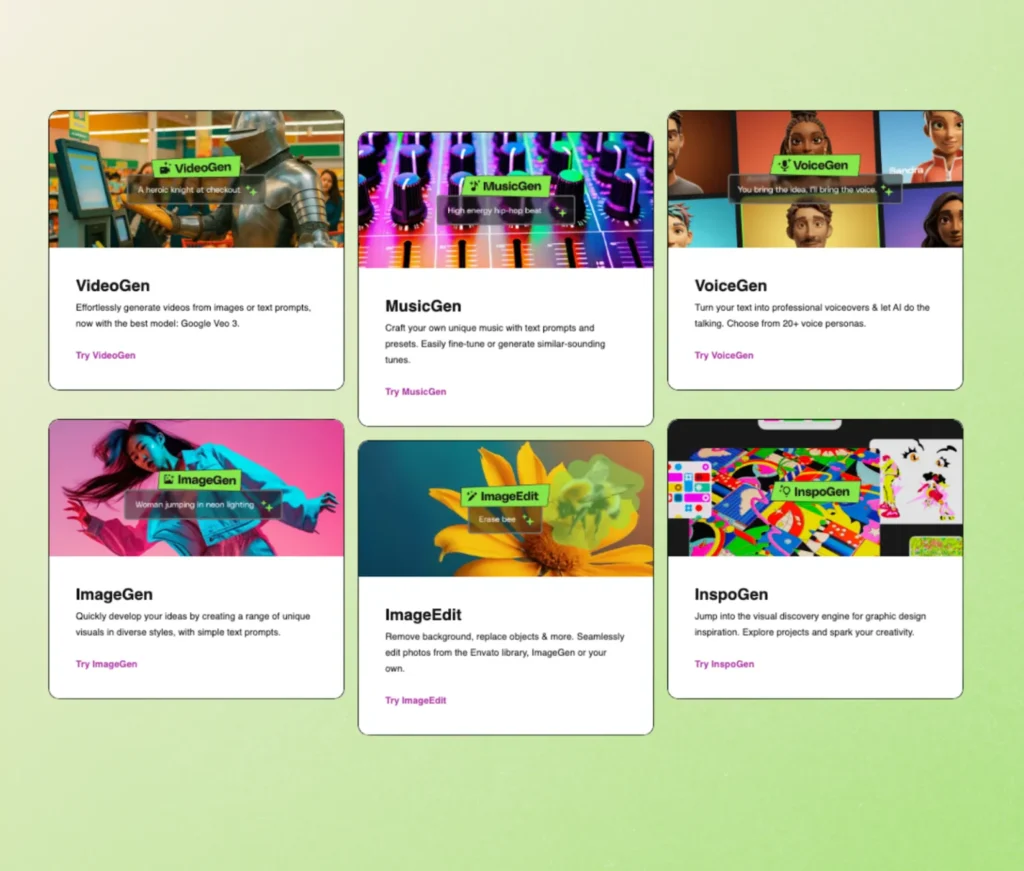
Best for: creatives, marketers, business owners or anyone looking to generate high-quality visuals quickly—no design skills or prompt expertise required.
Envato provides a comprehensive suite of AI-powered creative capabilities designed to streamline and enhance the creative workflow for subscribers. These features enable users to generate original visual content from text prompts directly in the browser, without the need for additional software or complex prompt engineering. AI-assisted image editing functions support tasks such as background removal, cropping, and upscaling, allowing for fast, precise refinements—especially valuable when working to tight deadlines.
For audio projects, text-to-speech functionality makes it easy to produce voice clips for quick voiceovers, while AI-driven music creation allows users to generate royalty-free tracks simply by describing the desired style or mood. In addition, AI-assisted video creation helps transform text and image prompts into animated video content, supporting rapid experimentation and early-stage video concepts.
Features included in Envato’s suite of AI tools
- Generate custom images from text prompts with ImageGen for social media graphics and ad creatives
- Edit images quickly with ImageEdit’s background removal, cropping, and upscaling capabilities
- Create text-to-speech voiceovers with VoiceGen for video ads and promotional content
- Produce royalty-free music tracks from simple prompts using MusicGen for campaigns and videos
- Transform text and images into animated videos with VideoGen for rapid ad prototyping
Pros
- All-in-one platform – Combines powerful AI tools with a massive library of ready-to-use creative assets, from graphics and templates to fonts, music, and video.
- Speeds up the creative process – AI-powered features help you generate, edit, and prototype visuals, audio, and video content in minutes
- Creative freedom at scale – Whether you’re designing from scratch or customizing existing assets, the tools support unique and high-quality outputs.
- Royalty-free content – Everything you create or download is covered under a single license, ideal for commercial projects.
- No hidden costs – All tools and assets are included in your Envato Elements subscription.
Link: https://labs.envato.com/
7. Photopea

Best For: Serious image editing, particularly of those familiar with Adobe Photoshop or GIMP, requires a powerful browser-based tool.
Photopea is sometimes referred to as the Photoshop of the web and rightly so! It is a very powerful online image editor that closely resembles Adobe Photoshop in terms of looks and feel. In case you have ever worked with Photoshop or GIMP, you will feel quite comfortable when using Photopea in terms of interface, layers, and a wide range of tools. It supports any type of file, such as PSD (Photoshop files), AI (Illustrator files) and even Sketch files which is a massive bonus in terms of compatibility. When you are willing to take your editing to the next level without spending money on the software, Photopea is a life-changer as it offers professional-grade tools right in your web browser.
Key Features:
- Complete support of layers, masks and blend modes.
- Opens and saves PSD, AI, Sketch, XCF, JPG, PNG, SVG and others.
- Non-destructive editing advanced capabilities.
- Is completely browser based.
Link: https://www.photopea.com/
8. Freepik AI Image Generator
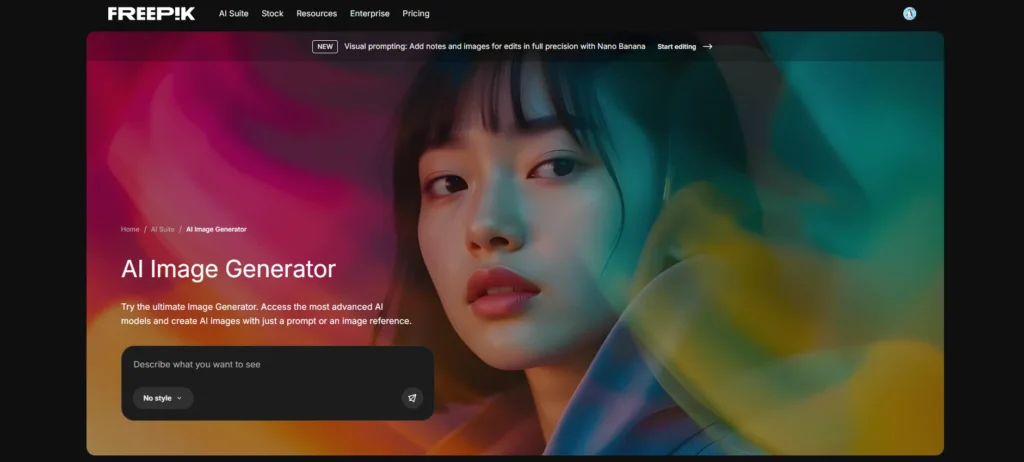
Best For: Marketers, content creators, and small businesses that want fast, professional visuals powered by AI, combined with access to Freepik’s massive design library.
Freepik AI Image Generator is a smart and versatile alternative to Canva, designed to help you create stunning visuals in seconds. With its intuitive interface and advanced AI models, you can generate images from simple text prompts or image references—perfect for social media graphics, blog banners, ads, and more. The platform also integrates seamlessly with Freepik’s vast library of templates, vectors, and photos, so you can elevate your creations with professional assets at any time.
Unlike traditional design platforms, Freepik AI takes care of the heavy lifting with built-in tools such as background remover, mockup generator, and upscaler, giving you a smooth end-to-end workflow. Whether you’re building your brand, running campaigns, or creating designs for fun, Freepik AI makes the process quick, creative, and beginner-friendly.
Key Features:
- AI Text-to-Image and Image-to-Image generation (using advanced models like Mystic and Flux)
- Built-in editing tools (background remover, mockup creator, upscaler, “Reimagine” workflows)
- Access to Freepik’s extensive template and asset library
- Style presets, filters, and aspect ratio controls for customization
- Free plan available, with affordable premium tiers for advanced features
9. GIMP (GNU Image Manipulation Program)

- Best For: Good photo editing and creation of images and graphics is to individuals who do not wish to use a web-only application and are willing to employ a desktop application.
GIMP (GNU Image Manipulation Program) is a free and open-source program that many people refer to as the best free alternative to Adobe Photoshop. Unlike other applications on this list, GIMP is a file that you download and install in your own computer (Windows, macOS, Linux). This means that GIMP is able to manage large and complex files without any need of the internet. It provides virtually every tool you require, including fine-grained photo retouching and image composition, creation of original artwork or graphical design elements, so there is very little you cannot do.
Even though the learning curve of GIMP is steeper than that of a drag-and-drop web tool, the feature set allows it to expand with your ability. GIMP is supported by an active community which provides tutorials and add-on plugins to provide more functionality. Among the top free Canva alternatives, those who are serious about image editing and require professional power at no cost can depend on GIMP.
Key Features:
- Layers, masks, blend modes, color correction and retouching.
- Adjustable brushes, pencils, air brushes and calligraphy.
- A massive collection of community-created plugins which provide additional functionality.
- Opens and saves files in a great number of formats, such as PSD, XCF (native GIMP format), JPG, PNG, GIF, and others.
- Operates on Windows, MacOS and Linux.
Link: https://www.gimp.org/
10. Krita
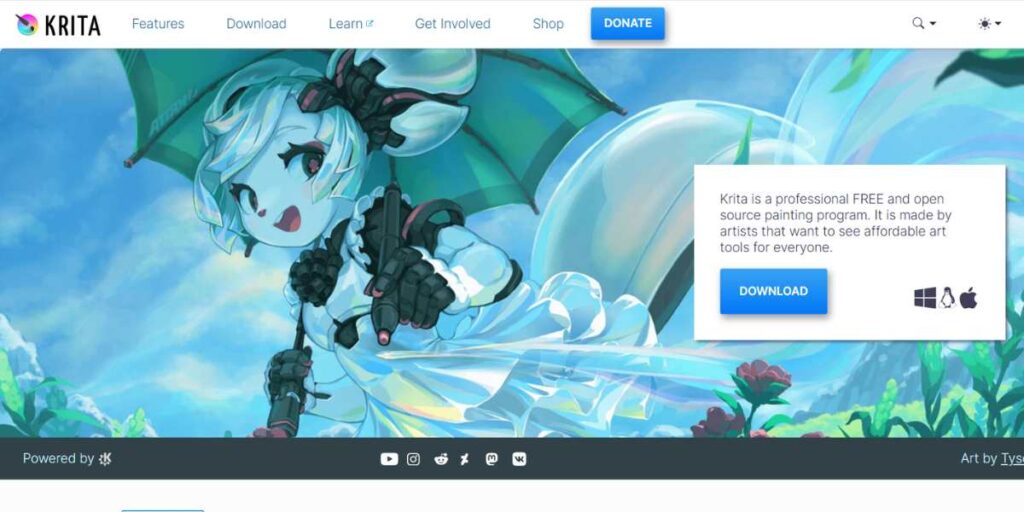
Best For: Drawing and painting digitally, and comic or concept art.
Krita is yet another excellent open-source and absolutely free desktop software, however, it is specialized in digital painting and drawing. And Krita is a gem, especially to artists, illustrators, and those who prefer to sketch and paint digitally. It is made by artists, and it is designed by artists, and you can definitely notice it through the considerations it has. Krita has an insanely high number of brushes, line stabilizers, layers, and even animation options.
Although it can be applied to general graphic design, it is actually brilliant when you are making something original out of nothing. You can customize its interface, and make it look as you prefer it to be. As one of the more artistic-focused free Canva alternatives, in case you want a free tool that can give you the experience of a professional art studio and can create high-quality illustrations and paintings, Krita must be your first choice. It gives freedom of creativity without any cost restrictions.
Key Features:
- Hundreds of customizable brushes of different painting styles.
- Such tools as vanishing points and perspective grids.
- To make smooth, fine lines, ideal to draw.
- Full layer, group and blend mode support.
- Make frame animations.
- Save your art work in different image formats.
Link: https://krita.org/en/
11. Inkscape
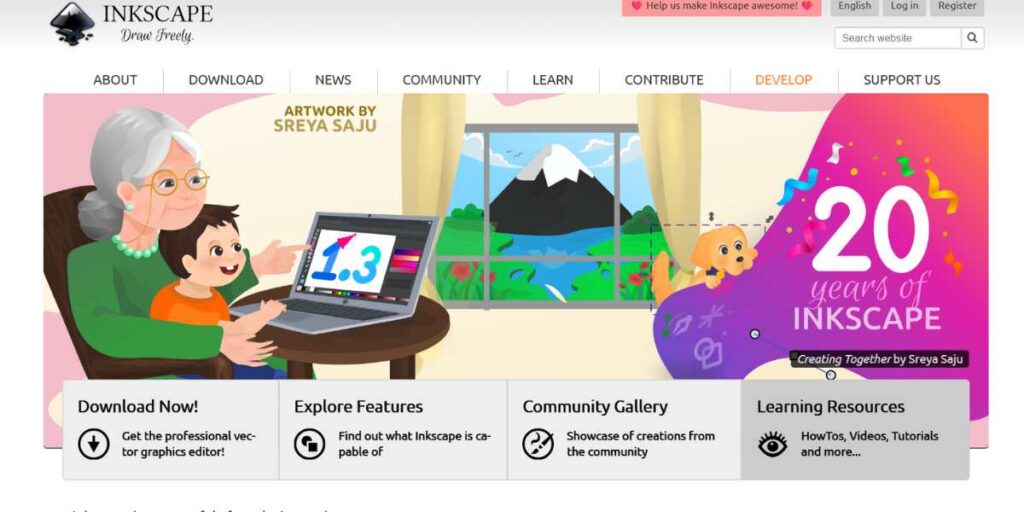
Best For: Designing of vectors, illustrations, logos and scalable designs.
Inkscape is a free, open-source and powerful vector graphics editor, which is frequently compared to Adobe Illustrator. In case you have never used vector graphics before, here is the way you can imagine it: the pictures in Inkscape can be enlarged or reduced to any size without losing their quality or turning into pixelated pictures. That is why it is ideal to create logos, icons, web graphics and illustrations that must be crisp on a small phone screen as well as a huge billboard. Inkscape is a desktop program, thus you will have to download and install it.
It provides a full suite of shape drawing, path drawing, text drawing and effect tools. It is a little bit of a learning curve over and above simple drag-and-drop tools, but the accuracy and versatility it offers to vector-based work is exceptional. Inkscape is a must-have free tool in case you are serious about making professional level logos or illustrations that can be scaled infinitely.
Key Features:
- Design scalable images which do not pixelate.
- Drawing and shape manipulation tools which are powerful.
- Advanced text editing possibilities.
- Grouping, layering, transformations and alignment.
- Extensions created by the community to achieve more functionality.
Link: https://inkscape.org/
12. Vectr

Best For: Vector graphic design, logos, icons, particularly, beginners who need simple to use online vector tool.
Vectr is a free online, simple-to-use, web-based editor of vector graphics. In case you are interested in making vector-based designs such as logos, icons, or even simple illustrations and you feel like Inkscape or Illustrator are too complicated, Vectr might be exactly what you need to start with. It provides a clean and easy to use interface and you can just get into it and begin to draw shapes, lines, and text that will always stay crisp and clean no matter how many times you scale them up.
There is also a desktop version of Vectr available on Windows, macOS, and Linux, which lets you work offline in case you need it, but the web version should be enough in most cases. It is ideal in designing graphics on websites, social networks or small print jobs where scalability matters. As one of the beginner-friendly free Canva alternatives, it may not be the powerful tool of a professional vector editor, but it is a great, simple to use way to get started with vector design without spending any money.
Key Features:
- Design scalable shapes, lines and curves.
- Clean and simple, which is easy to understand by the novice.
- Insert and edit text quickly.
- Collaborate with people and share designs (capped in free).
- Work on your browser or download the app.
Link: https://vectr.com/
13. CorelDRAW
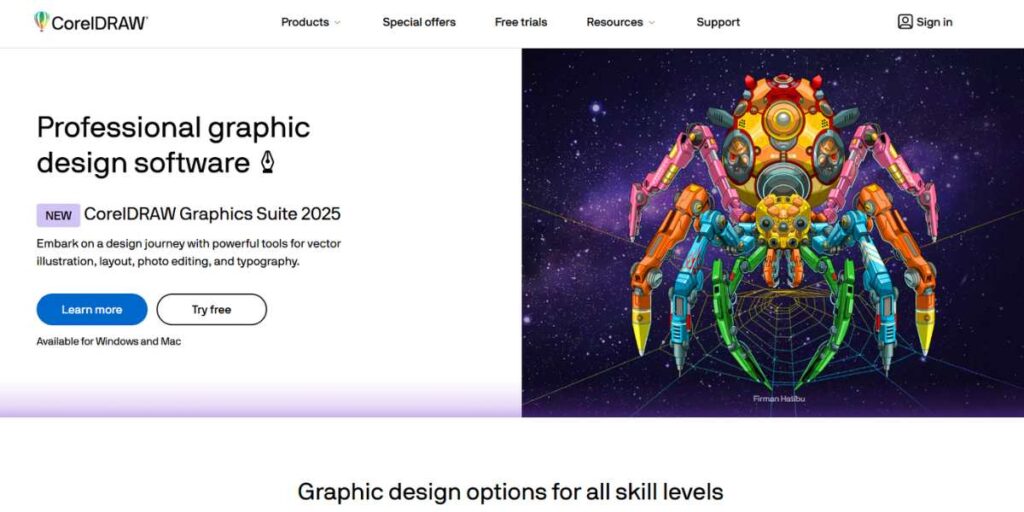
Best For: A comprehensive set of tools in professional-level vector graphic design of the web, print, and branding.
Gravit Designer (previously known as Gravit Designer and commonly bundled or mentioned with CorelDRAW.app (as it is a component of Corel)) is a free vector design tool that can be used to fill the gap between web editors and desktop applications. It is a web application, which is to say you can use it directly in your browser, but it is also available as a desktop app for different operating systems. This makes it possible to work on your designs practically anywhere.
Gravit Designer is a powerful tool to create complex vector graphics, logos, icons, and designs that can be used on the Web and in print. It has advanced path editing, fill and stroke styles, non-destructive effects and even CMYK support to make print-ready work. Among the more advanced free Canva alternatives, in case you want a more professional free vector application that has a powerful set of features, Gravit Designer is an excellent option that will enable you to make beautiful scalable graphics.
Key Features:
- Path editing, numerous fill / stroke and effects.
- Apply effects and filters without making changes in the original objects.
- Alignment and design tools.
- The availability of a range of free vector resources, icons, and fonts.
- Store and retrieve projects online.
- Accessibility.
Link: https://www.coreldraw.com/
14. Visme
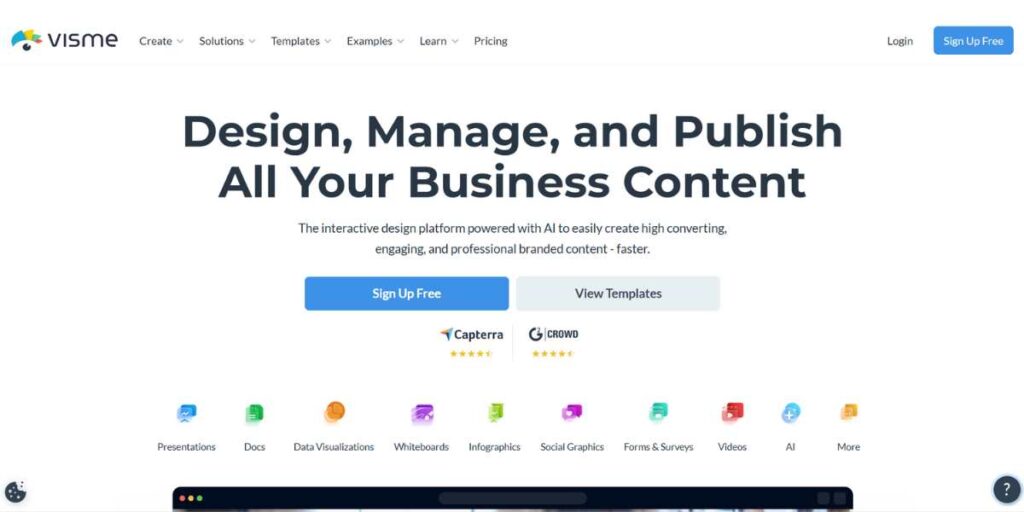
Best For: Online software to design interesting presentations, infographics, and interactive materials, and overall graphic design.
Visme is a versatile online application that provides more than ordinary graphics. It is great with the everyday social media content or flyer, but it really makes a difference when you have to present stories with data or develop elaborate reports. Visme is a feature-rich tool designed to do that. It has a library of templates, icons, charts and data widgets which makes it easy to present information in a visual manner.
Visme will be an effective option to educators, marketers, and anyone who is interested in making information clear and memorable. As one of the more specialized free Canva alternatives, in case your design requirements are more inclined to storytelling and data visualization than mere image creation, Visme is a decent substitute.
Key Features:
- Special tools and templates to these formats.
- Data widgets, charts and graphs to clarify data.
- Put links, pop-ups, and animation in your designs.
- Millions of free images, icons, fonts and videos.
- Consistency in the brand.
- Share projects with the others.
Link: https://www.visme.co/
Quick Comparison Table:
| Name | Best For | Free Plan | Key Strength |
| Adobe Express | Quick social media, flyers, short videos | Basic tools, thousands of templates, limited AI credits, watermark-free downloads | Ease of use, professional templates, quick actions |
| Fotor | Photo editing, collage making, basic graphics | Basic photo editing, limited templates, some AI, watermarks on downloads, ads | Photo enhancement, collage layouts |
| Pixlr | Photo editing (basic to advanced) & graphics | Core editing, effects, overlays, some AI tools, ads, some download limits | Versatility (quick edits vs. advanced editing) |
| Photopea | Advanced image editing (Photoshop-like) | Full feature access, layer editing, wide file compatibility, ads | Professional-grade editing in browser, file support |
| Freepik AI Image Generator | AI Image Generation | All features, no limits, no ads | AI Text-to-Image and Image-to-Image generation |
| GIMP | Professional photo retouching & graphic design | All features, no limits, no ads (desktop software) | Powerful desktop editor, open-source freedom |
| Krita | Digital painting, drawing, comics | All features, no limits, no ads (desktop software) | Specialized for digital art, rich brush engine |
| Inkscape | Vector graphics, logos, illustrations | All features, no limits, no ads (desktop software) | Scalable vector graphics, precise drawing |
| Vectr | Simple vector graphics, logos, icons | Basic vector tools, limited storage, some free elements, ads | User-friendly online vector editor |
| Gravit Designer | Professional vector design (web/print) | Basic design, limited storage/assets, standard exports | Comprehensive vector tools, cross-platform access |
| Visme | Presentations, infographics, interactive content | Limited templates/assets, basic charts, branded downloads for certain formats | Interactive content, data visualization, presentations |
Conclusion
This is your guide. Free canva alternatives are an excellent application, but there are numerous free options. We examined potent, user-friendly, and complete tools that would enable you to create eye-catching designs without incurring any costs. These tools provide you with freedom. Select one which fits your project, level of skills and personal preferences.
You want to skip subscriptions, have full control over your designs, or experiment with new creative steps, and these free alternatives prove that quality design is not something you have to pay a lot of money to access. Select one (or more!) in this list, try it, and become your own designer. You can discover your new best friend and produce visuals that are really head and shoulders above the rest without opening your wallet. Happy designing!
FAQs
Do these free alternatives come at no costs or are there some hidden costs?
All mentioned tools have free plans that are truly free or are completely open-source.
Are these tools available to use on my phone or tablet?
Most of these tools, such as Adobe Express, Fotor, Pixlr, Vectr, and Visme, are available on the web
Do I have to have design experience to use these alternatives?
No; not in the least. Most of these tools, in particular, Adobe Express, Fotor, Pixlr X, and Visme, are aimed at novice users
Are these free tools print-ready?
Yes, most of them will enable you to download designs in high resolution such as PNG or PDF format which can be used to print.






