The scene on the digital platform has changed immensely with the introduction of artificial intelligence in video productions. With the help of the AI video editing software, our modern makers are learning that the field of content creation has changed, editing is no longer something reserved to the professionals. Such new instruments utilize machine learning algorithms to automate intricate work and save editing time and broaden the creative potential.
Automatic scene detection through intelligent color correction, AI-powered platforms are all over the place in the industry. Regardless of your experience level, whether you are a long-time expert or new in the world of creative pursuits, you should be familiar with the potential of AI video editing tool to prevent being outperformed in the current competitive environment trending in the internet world.
What is AI Video Editing Software?
AI video editing software is an ambitious new combination of artificial intelligence and conventional video editing technology. Such advanced systems apply machine learning algorithms, computer vision, and natural language processing to automate much of the video creation process. Compared to the traditional editing platforms, which require manual editing on each edit, the AI in the video editing platform can analyze a video, extract important sights, and make intelligent decisions.
The technology identifies patterns in video content, is able to interpret and read audio information and can even create new visual information. This revolutionary method enables tedious work hours formerly done by hand to be automated into less time consuming and still professional procedures.
Benefits of Using AI in Video Editing
Artificial intelligence brings opportunities into video editing processes to the extent previous to anyone remembers. From creating videos with AI video makers to editing them through advanced AI editors, today AI can support almost every stage of the video production process. Newer AI-based video editing software puts professional-level functionality at the hands of any user but does not compromise on the creative control that professional users are accustomed to.
- Efficiency: Time to edit is so much lesser with AI automating any repetitive tasks such as cutting, trimming, and basic color correction.
- Ease of use: Inexperienced users with no or little knowledge of technical aspects can produce a professional video with it.
- Clarity: AI does not replace creativity in the workplace but it enables one to fill in the gaps of being unclear by providing a clear quality work.
- Cost-effective: It will also allow a company to cut on hiring expensive professional editing services and still have similar results in most projects.
- Scalability: Be able to work on several video projects at the same time, and manage the different workflows, with automated tasks.
Who Should Use AI Video Editors?
The flexibility of the latest AI-based video editing tools is so high that it can be used by various categories of users who want to have an effective tool to create new content. These, however, cater to different abilities and requirements of individuals, big, and medium-sized businesses.
- Fast turnaround: It is important to social media influencers and YouTubers since it means they can post their video content quickly and optimize this automatically.
- Small Businesses: The marketers can create marketing videos, academic tutorials, and advertisements without worrying about getting professional editors on board.
- Teachers and trainers: They will have an easy way to develop learning resources, lecture recordings, and interactive course content.
- Marketing Teams: Agencies that are able to work on the production of the campaign, produce varied versions of the video or ad campaign, and work under a short deadline.
- PODcasters: Podcasters can use automatic transcription and visual enhancement technology to shift to the visual media.
Key Features to Look For
To choose the suitable AI video editing software, it is necessary to know some key functionality that will meet your needs. The most efficient platforms are characterized by a strong backbone of automation and the ability to customize it in large degrees.
- Automation: You want to have intelligent scene detection, automatic cuts and color correction with a background removal that are all compatible.
- Templates: These are ready made layouts and styles which an individual is able to customize whilst ensuring a professional look and feel as well as having brand consistency.
- Exports: Support exporting to many different formats including open Southeast Asia optimized outputs in several formats depending on the platforms required and different aspect ratios.
- Integrity: Capacity to operate specialized tools already in existence and the cloud storage and workflow tool.
- Scalability: These are skills that can serve small estimations such as simple clips as well as elaborate multi-layered productions.
Also Read: AI Writing Assistant Tools
10 Best AI Video Editing Software (2025 List)
1. Movavi Video Editor
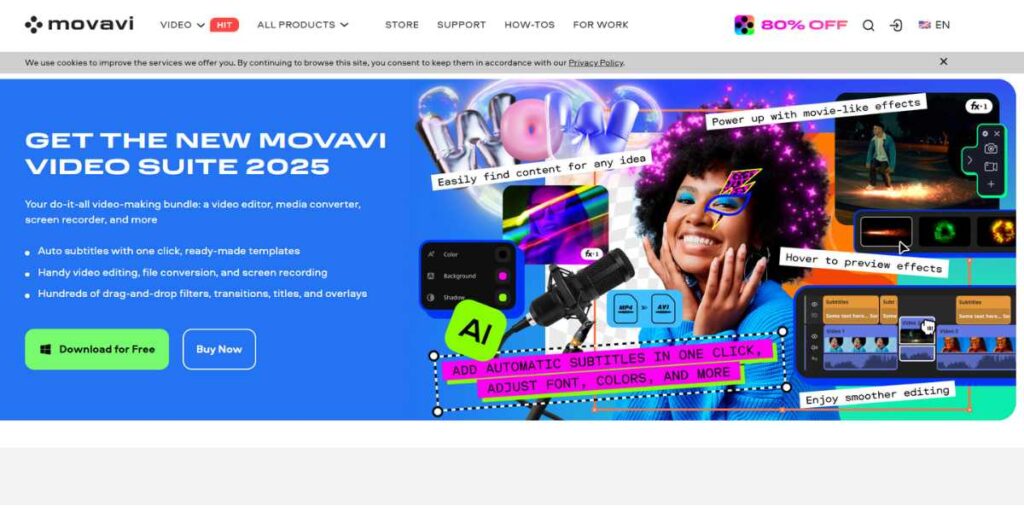
Rating: 4.3/5
Website: https://www.movavi.com/
An outstanding feature of Movavi Video Editor is that it is an all-in-one, easy to learn and professional enough to satisfy your video editing needs. The platform also has more advanced artificial intelligence tools such as an automated background removal, an intelligent noise reduction, and smart motion tracking that would make the whole process of editing a breeze. The wide range of built-in effects, transitions, and music tracks one can use without any extra licensing is what makes Movavi stand out. The AI algorithms in the software review the footage to provide the best possible editing decisions and leave maximum control in the hands of professional users.
Key Features:
- Removal of backgrounds
- Smart noise canceling
- Motion tracking technology
- Massive effects servings
- Automatic editing geography
Pros:
- Beginner-friendly interface
- High quality work product
- Full package of features
Cons:
- Niche top-tier features
- Subscription fee structure
- Processing intensive processing
Pricing: Lifetime – ₹2459
2. Runway ML
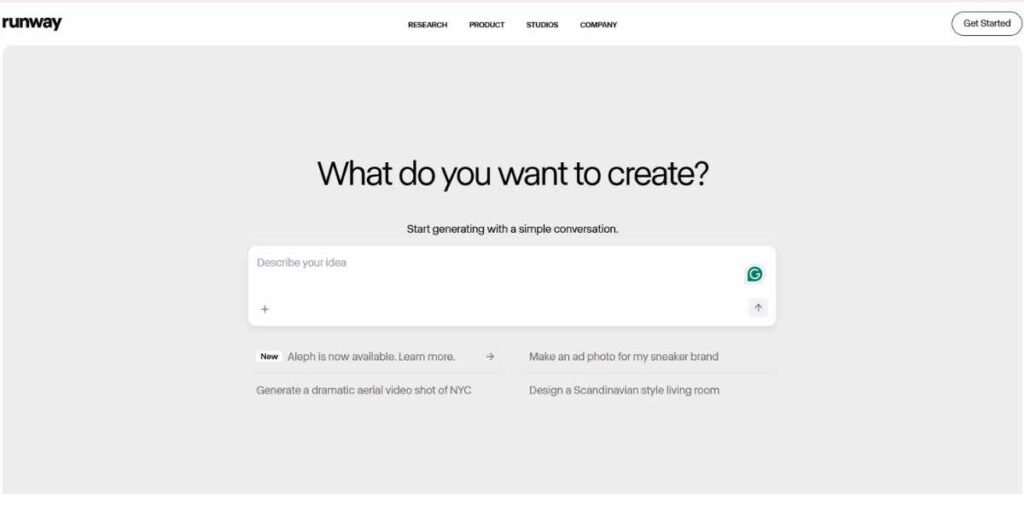
Rating: 4.6/5
Website: https://runwayml.com/
Untested ML is the new AI video editing software that is the cutting edge of the technology and the capabilities it offers would have been impossible to achieve only a few years ago. This platform will utilize real-time artificial intelligence to enable such functionalities as automatic object removal, sophisticated background changing, advanced motion tracking which reacts to user interaction instantly. The software masters the art of creating imagery without any form of AI, offering creators new creative opportunities never-before-seen in the functioning of the required heavy hardware setups.
Key Features:
- State of the art AI processing real-time
- Object removal technology
- Background replacement software
- Abilities with questions of motion tracking
- AI-Driven imagery creation
Pros:
- Best in class AI capabilities
- No high tech gear
- Creative tools Creativity
Cons:
- Steep learning.steep learning
- Higher processing requirement
- Rigid conventional editing
Pricing: $12 per user per month
3. Spike Studio

Rating: 4.2/5
Website: https://www.spikes.studio/
With its advanced AI video editing tool Spike Studio, content repurposing is made easy as any user can optimize their videos with high quality content using AI. The platform is excellent at creating short-form content that makes even a long piece of raw footage interesting to the audience it attracts on social networks. Professional-grade algorithms review video to find the most effective passages, and it then automatically generates numerous iterations based on a single origin. The ability to customize an avatar will provide videos with a distinct personality and its social video studio feature will allow it to be turned into the right format to use across platforms.
Key Features:
- IMO optimization onkovětamilta town
- User-Co-Creation of avatars
- Automatic renewal of content
- Multi-platform formatting
- Smart recognition of moment
Pros:
- Streamlined process of workflow
- Light- high speeds
- Output quality of professionals
Cons:
- Manual manipulation
- Billings is focused on repurposing
- Scantily artistic control
Pricing: Basic (free), Pro+ ($15/month), Enterprise ($55/month)
4. Descript
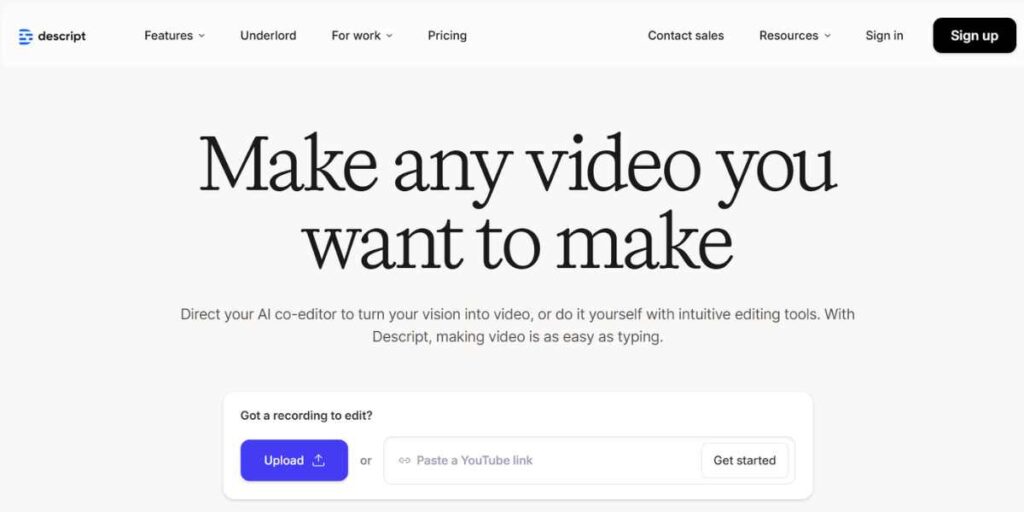
Rating: 4.5/5
Website: https://www.descript.com/
Descript relieves video editing of its scary, encrypted appearance by incorporating a text-based video editing software that makes the topic accessible even to writers and other types of marginalized content creators who, although at liberty to video editing even on the simplest level prefer to perceive video editing on a word-based level. The innovative transcription algorithm of the site allows the users to edit the video easily with no further editing simply by editing the generated text transcript and the edited changes will be immediately updated in the video timeline. The new technology opens the field of video editing out of the realm of visual puzzle into the realm of text based puzzle which is what text editors are used to solving.
Key Features:
- Text Video editing in words
- Transcription technology
- Silence removal auto remove
- Grouped editing software
- Word detection
Pros:
- Convenient text interface
- It has good transcription
- Teaminflow advantageous help
Cons:
- No graphical effects
- Features to be subscribed to cost money
- Weeks of text methodology
Pricing: Free plan available, paid plans from $12/month
5. Synthesia
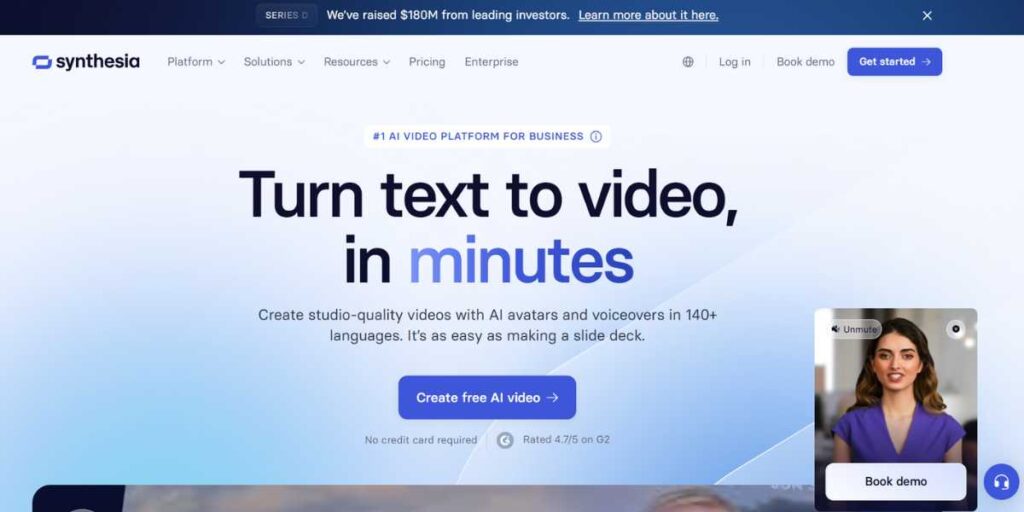
Rating: 4.4/5
Website: https://www.synthesia.io/
Synthesia transforms video production because it allows the creation of realistic video presenters who are brought out through AI which nullifies the use of traditional filming studios. It is one of the innovative AI video editors which could be useful to provide business with the opportunity of creating professional presentations, training, and marketing materials by the help of virtual avatars who will represent business both in many languages from the different parts of the world and with an expression which would be natural, and the aware lip-syncing. The artificial intelligence of the platform creates human-like presenters basing on the text material that was uploaded to it, and the quality will be high regardless of the size of the project and the deadlines.
Key Features:
- Manufacture of avatars
- Multi-language support
- The real faces on display
- Lip-sync technology
- Text-to-video conversion
Pros:
- There is no need of actors
- Bilingual programming
- A good standard presenter professional
Cons:
- There are barriers to intent customization
- Synthetic appearance
- Subscription-based pricing
Pricing: Personal plan from $22/month
6. Pictory
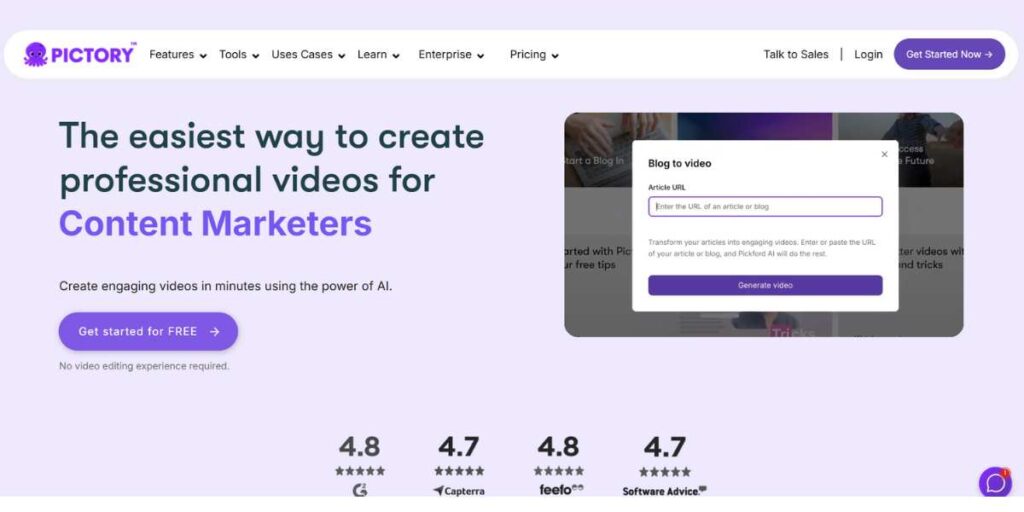
Rating: 4.1/5
Website: https://pictory.ai/
Pictory is a special AI-editing program that can transform long written works into short videos, and thus it would be an irresistible asset when it comes to content repurposing. The power algorithms on the platform compare the material because of its long-format run like webinars, blog posts, and podcasts to come up with the most important segments that will be used in creating a video. Its AI technology allows the reading of the content structure and retrieves the highlights and interesting content that can be easily read into the visual media. Pictary has provided the semi-automatic flow of editing which includes smart scene selection, background music synchronization, as well as, stock footage synchronized background music (relevant).
Key Features:
- long form content to short
- Auto scene pick
- Stock footage incorporation
- Background music synchronization
- Content structure analysis
Pros:
- Highest levels of repurposing
- Chain of narrative
- Stock library
Cons:
- Abuse ofTiny original production
- Subscription required
- Template dependency
Pricing: Standard plan from $19/month
7. Adobe Premiere Pro With AI Enhancements
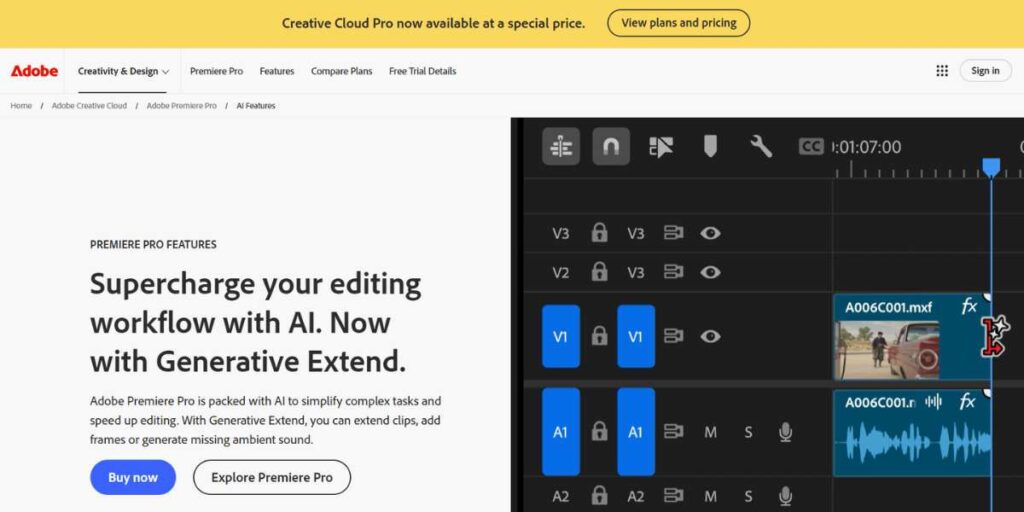
Rating: 4.7/5
Website: https://www.adobe.com/
Adobe Premiere Pro has used the power of artificial intelligence to further seamless video production jobs without loss of artistic control. This is professional high-end AI video editing software consisting of the traditional professional tools and the new features of artificial intelligence such as automatic reframing, scene detection and powerful speech-to-text transcription. The new auto-reframe based on AI adjusts the material to different aspect ratios automatically, and scene edit detection automatically detects the natural breaking points in the video.
Key Features:
- Auto-reframe technology
- Risk of scene editing
- Speech-to-text transcription
- Creative Cloud complementation
- Word processing software
Pros:
- Industry level platform
- Rich set of features
- Professional incorporation of a workflow
Cons:
- That steep learning curve
- Subscription fee is high
- Devouring demands
Pricing: ₹599.00/mo
8. Podsqueeze AI Podcast Clips Maker

Rating: 4.0/5
Website: https://podsqueeze.com/
Podsqueeze is aimed at assisting AICreate application shop owners to optimize their podcast content by making available an AI video editing software where they can see the viral aspect of things and go ahead and make the necessary changes. It has a unique Smart Clipping technology which will automatically divide up the long podcasts into interesting segments customized per social network, and unique tastes of the listeners. The transcription capabilities of its functions enable transcription of the audio into editable text and therefore creators are able to publish both as blog posts, social media captions or show notes. The subtitle tool is also personalizable with the product being attractive across the different platforms.
Key Features:
- Podcast edit
- Transcription service
- Adjustable subtitle setting
- the system of division into chapters
- Creation of various type of content
Pros:
- Podcast-specific optimization
- Multi-format output
- User friendliness
Cons:
- Unlimited video editing
- Focus splitting.
- Simple graphics
Pricing: $1 to $2 per podcast
9. Wisecut
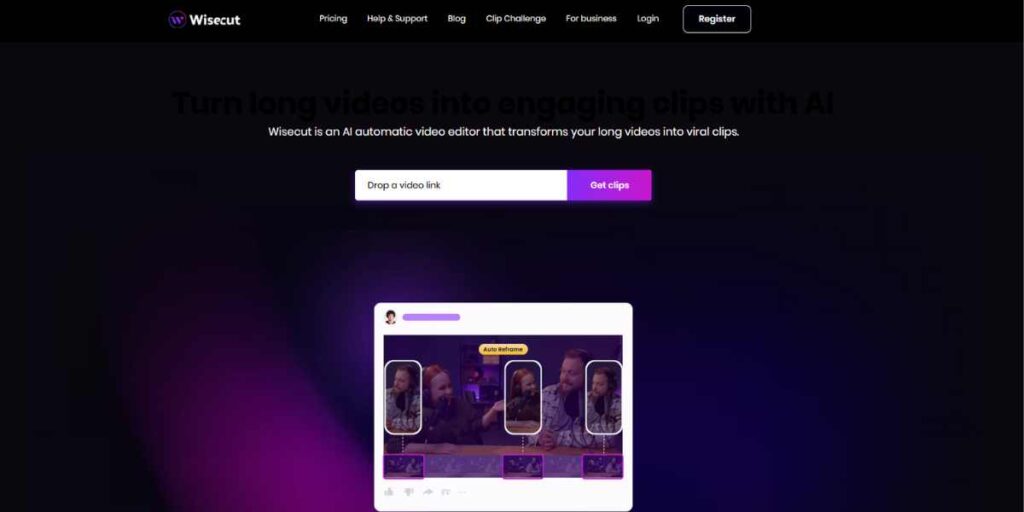
Rating: 4.3/5
Website: https://www.wisecut.ai/
Wisecut offers smart automation editing which has the capability to automate what would have been a labor intensive and manual process of taking raw material and making it look like it is a professionally edited piece of work. The advantage of this AI video editing software is that it can eradicate that which is undesirable like lonely silences, time wasting pauses and useless words that straddle the quality of contents. The platform has the background music fix option that will be beneficial in the regulation of the sound volume of the whole video automatically; this assists in the sustenance of the same degree of sound quality that is pleasing to a viewer in the video.
Key Features:
- Chaotic noise removal
- Finding of filler words
- Background music ratioing
- Smart cutting scripts.
- Subtext creation
Pros:
- Intelligent audio handling
- Natural cuts.
- Automated workflow
Cons:
- Very little display effect
- Speech-content focused
- Less customizations
Pricing: Free plan available, premium from $10/month
10. Magisto
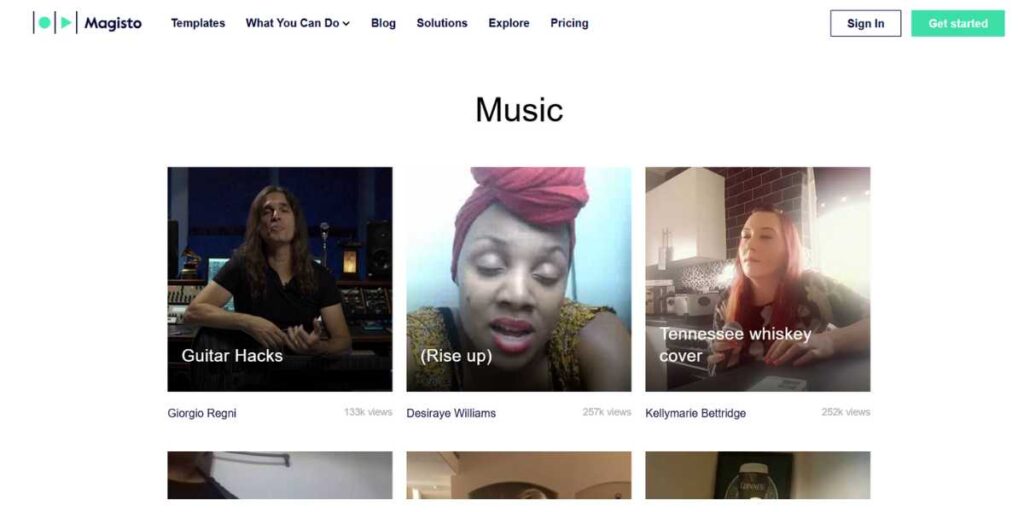
Rating: 4.0/5
Website: https://www.magisto.com/channel/music
Magisto intuitively uses artificial intelligence to determine how to work with raw video and thus produce professional videos with the right timing, effects, and music. This AI video editing tool is hands off, so a creator can upload the video content and get back the refined results without having to invest much time in the process. The algorithms used by the platform grasp these principles of storytelling and choose the most interesting points of the uploaded video to organize them in the form of a realistic sequence. The automated music selection in Magisto balances mood, pacing and the type of content to play the right sound track to increase the ease of watching.
Key Features:
- Automatic film analysis
- Smart moment choice
- Music synchronization
- Professional templates
- Fast video production
Pros:
- The editing is completely automatic
- Output quality of the professional person
- Fast production of content
Cons:
- Restricted creativity
- Template-dependent results
- Minimal customization
Pricing: $4.99/ month
Comparison Table
| Tool Name | Best For | Free Plan | Key AI Feature |
| Movavi Video Editor | Hobbyist creators | No | AI background removal |
| Runway ML | Creative professionals | Limited | Real-time AI processing |
| Spike Studio | Social media creators | Yes | Content repurposing |
| Descript | Podcast editors | Yes | Text-based editing |
| Freepik Video Editor | social media content | Yes | Multiple export formats |
| Synthesia | Business presentations | No | AI avatar generation |
| Pictory | Content marketers | Limited | Long-form conversion |
| Adobe Premiere Pro | Professional editors | No | Auto-reframe technology |
| Podsqueeze | Podcast creators | No | Intelligent clipping |
| Wisecut | Speech content | Yes | Silence removal |
| Magisto | Marketing teams | Limited | Automated analysis |
How to Choose the Right Tool
The choice of the most appropriate AI video editing software demands a thorough approach to your requirements and necessities, technical needs, and artistic ambitions. The wide selection of available products means that the right product can only be discovered with a good grasp of priorities and workflows.
- Budget: Think of the short-term expenses as well as the future worthiness of a system, such as subscription and additional functionality costs and requirements to upgrade.
- Complexity: Assess the level of expertise of you in technical skills and with the possibility of learning and using new software and the necessity to develop quickly.
- Features: Find out what is mandatory and what can be optional, which tools will help to solve your tasks of creating content.
- Integration: Analyze the suitability with your existing processes, software environments, team collaboration requirements to fit into an easy migration.
- Scalability: Reflect on the possible growth requirements in the future and how the selected platform is up to the task to support the growing complexity and volume needs of the projects.
Final Thoughts
A continuous transformation of AI video editing software redefines the creation of content with a vast array of possibilities available to creators on all levels. These smart platforms proliferate the professional editing capacities to give the creative control that experienced editors enjoy. Artificial intelligence technology will continue to evolve, and, as a result, the platforms will likely provide additional functionality that streamlines video production workflows to an even greater degree.
The main factor that can make or break you is choosing the right tools according to your unique demands, financial capabilities and artistic imagination. Whatever you are creating, be that social media videos, instructional techniques, or marketing content, the proper AI video editing tool will revamp your creative routine. Implementing these technologies now sets their operators up to win as the competition gets even thornier and digital content creation can only occur efficiently with the right technologies in place.
FAQs
What is AI video editing software and how does it work?
AI video editing tool based on artificial intelligence algorithms that automate many editing processes such as cutting, colour correction, effect adding. It reads through footage to determine where to edit, offering great advantages in terms of the time saved since it leaves very little to be done manually, but does not compromise on professionalism.
Is it possible to use the AI video editing software as a beginner?
Yes, the AI video editing systems are created with easy-to-use interfaces in such a way that professional editing work is not a preserve of an expert but it can also be learned by a newbie. The AI automation takes care of complicated technical issues and offers to balance intuitive controls of artistic choices.
Can I use AI video editing tool to work professionally?
A: Absolutely. Incorporation of AI video editing tool into the workflow has increased efficiency in the work of many professional editors. Such tools deal with repetitive functions and still provide the quality and the creative control necessary in professional productions.
What is the cost of an AI video editing software?
The price can be based on a wide range, some free basic plans of AI video editing tool, and the most advanced plan can cost between 10 and 70 dollars each month. The price varies according to the features, computing power and commercial rights that will be provided under a given plan.
What are the key benefits of AI video editing tool compared to the traditional editors?
Instead, AI video editing software delivers improved processing speeds, automatisation of functionality, neural interpretation of content and lessened proficiency learning. The advantages allow creators to focus on creativity instead of the technical implementation and produce the professional output with maximum efficiency.






