The modern workplace environment has undergone drastic changes, and remote work has become a key pillar of contemporary business processes. As companies adopt distributed working around the world, the issue of inducting recruits into organizational culture and working processes has become even more complicated. The old types of in-person orientation sessions and in-person meetings are no longer options, thus leading to the demand for innovative digital solutions.
Onboarding in the remote work environment is a niche problem, so it needs specific tools and approaches. Even new employees who join an organization virtually have to go through its facilities and systems as well as learn and familiarize themselves with company procedures, work with their colleagues, and establish some contact with them, even though they may not even have the chance to meet face-to-face. The Best Tools For Remote Employee Onboarding have come to be regarded as important tools to help HR departments and managers in ensuring that they provide smoothly flowing, exciting, and comprehensive onboarding processes.
What Is Remote Employee Onboarding?
Remote employee onboarding is a complex procedure of both presenting new employees and fitting them into the new work environment, who will be doing their job-related tasks remotely (that is, in a location other than a traditional office). The digital-first methodology means introducing new employees to the company via digital means, educating them on the principles, values, and mission of the company, equipping them with the corresponding technology, tools, and digital materials, as well as teaching them what their job positions entail with online meetings and digital documentation.
Online training based on such a process is usually structured and carried out through video chats with the team members and supervisors, filling in the paperwork and forms online, whereas building proper channels of communication is essential. Remote onboarding is also aimed at establishing social relationships by offering virtual coffee sessions, team introductions, and group projects that make new hires feel like all the others are members of the same company.
Essential Features to Look for in the Best Tools For Remote Employee Onboarding
On analyzing remote onboarding solutions, an organization expects to look at certain features in the solution that provide a solution to the challenges that come with virtual integration of employees. All this is done to take care of all the new employees and be efficient and consistent throughout the process.
- Customization: Capacity to personalize the onboarding practices to the specific needs per role, departmental needs, and specific learning needs so that the delivery of the information is relevant and personal, and as such provides optimal business outcomes in terms of engagement and effectiveness.
- Automation: Efficiencies to automate operations with workflows that initiate successive activities, time-tabled reminders, and transport new employees through a preordained course without continuous hand supervision, limiting the bureaucratic burden and manual error.
- Integration: Easy integration with the current HR systems, payroll systems, and communication tools so that data on the systems can be unified with no need to enter the same data on various systems.
- Analytics: Extensive reporting functionality that allows monitoring the completion rates, recognizing bottlenecks, assessing the level of engagement, and giving insights into the levels of onboarding success, to help continual improvement and optimization.
- Collaboration: Native with communication abilities that promote relationships between new employees, tutors, supervisors, and other colleagues, introducing relationship development and integration in virtual settings.
Comparison Table for Best Tools For Remote Employee Onboarding
| Tool Name | Rating | Best Feature |
| Whale | 4.8/5 | Automated workflow creation |
| ProProfs Training Maker | 4.7/5 | Extensive course library |
| Paylocity | 4.6/5 | All-in-one HR integration |
| SAP Litmos | 4.5/5 | Gamification elements |
| AcademyOcean LMS | 4.8/5 | Dynamic content adaptation |
| Acuvate | 4.4/5 | Microsoft ecosystem integration |
| GoSkills | 4.6/5 | SME-focused customization |
| Bridge | 4.5/5 | Career development mapping |
| Adobe Captivate Prime LMS | 4.7/5 | AI-powered recommendations |
| Docebo | 4.6/5 | Social learning emphasis |
Top 10 Best Tools For Remote Employee Onboarding
1. Paycom
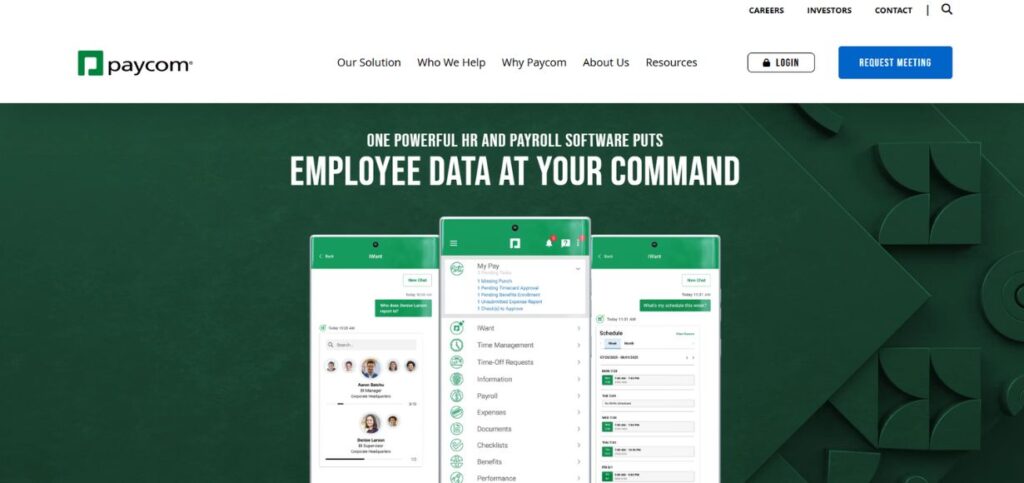
Rating: 4.5/5
Website: https://www.paycom.com/
Best Use Cases: Comprehensive employee lifecycle management with microlearning and self-service capabilities
Paycom offers a total employee life cycle management solution that fuses recruitment, onboarding, payroll processing, and continuous enhancement of employees. This broad solution makes it especially attractive to enterprises that would like to have a consistent view of HR technology solutions that cut across departmental and cross-functional data silos and streamline administrative procedures.
By giving the platform autonomy in self-services, employees can manage much of their work experience and perform a wide range of actions on their own: time tracking, requesting leave, accessing training content, taking assessment tests, etc. The autonomous nature eliminates administrative overheads on the HR, and the employees get to access the tools and the resources they need, usually straight away. Microlearning methodology is a notable innovation in distance learning training delivery, absorbing the complex issues into small pieces that can be absorbed into busy schedules and diverse attention spans that are different.
Key Features:
- Comprehensive lifecycle management
- Self-service mobile application
- Microlearning content delivery
- Performance monitoring systems
- Video-based content creation
Pros:
- Complete HR solution
- Flexible learning approach
- Strong self-service capabilities
Cons:
- Complex system navigation
- Higher implementation costs
- Steep learning curve
Pricing: Custom pricing
2. ProProfs Training Maker
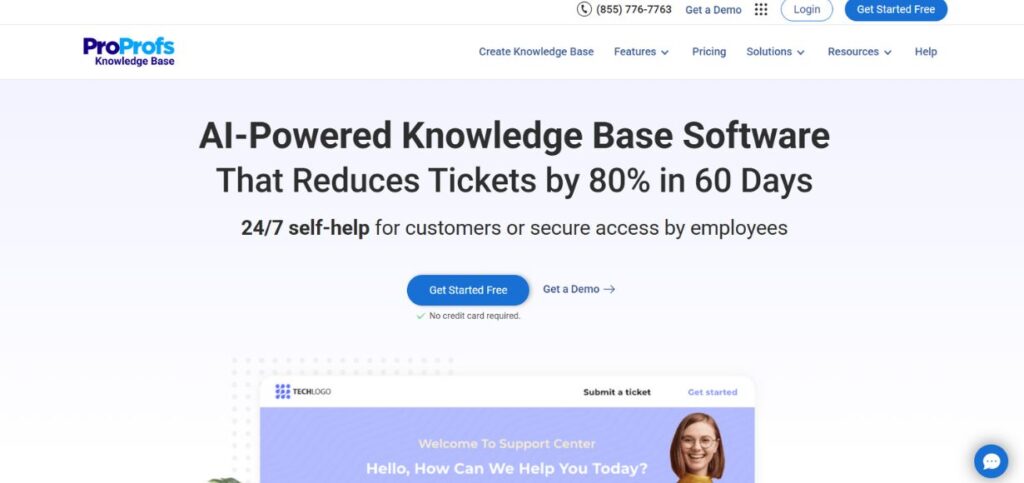
Rating: 4.7/5
Website: https://www.proprofstraining.com/
Best Use Cases: Comprehensive employee education with extensive pre-built content libraries
ProProfs Training Maker has become a frontline product among organizations in various sectors that are in need of good employee training features. The platform is unique because it offers a remarkable self-pathway training program consisting of thousands of pre-made courses on vital subjects like human resources orientation, communication in the workplace, professional ethics, and custom-made courses on certain industries. This massive library makes it unnecessary to make basic training materials anew.
The user-friendly course creation interface of the software also lessens the technicalities that are usually involved when using learning management systems. These can easily be used by instructors to generate training programs on the fly using pre-existing content along with organizational-specific knowledge to give a form of tailored learning experiences in line with the culture and operating needs of the company. The platform can render a wide range of media and interactive components, which contributes to the interest and learning of the remote users.
Key Features:
- Extensive pre-made course library
- Intuitive course builder interface
- Multi-media content support
- Detailed analytics reporting
- Cross-platform compatibility
Pros:
- Vast content selection
- User-friendly design
- Comprehensive reporting tools
Cons:
- Can be overwhelming
- Limited customization depth
- Higher cost tiers
Pricing: Free plan available
3. Paylocity
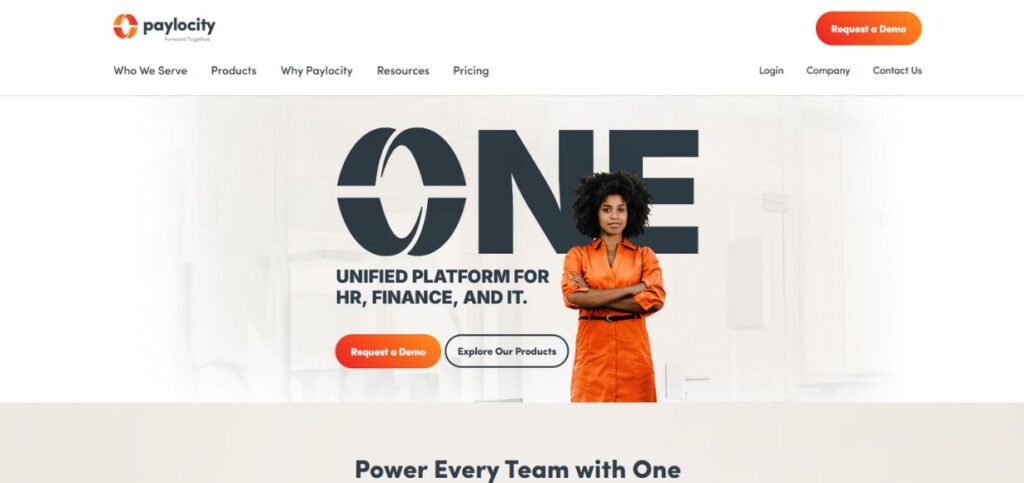
Rating: 4.6/5
Website: https://www.paylocity.com/
Best Use Cases: Integrated HR management with payroll and attendance tracking capabilities
Paylocity is an end-to-end cloud solution that puts the design possibilities of traditional onboarding processes to the test as a comprehensive solution that marries training, payroll processing, and administrative management practices into one convenient platform. Such comprehensive nature is what makes it such an invaluable practice to those organizations that need to minimize the number of HR processes and still conduct normal onboarding experiences among their employees. The scalability of the platform makes it efficient regardless of its use on small startups or large companies with a complicated structure.
The subscription to the pre-built training modules by the system renders them immediately usable by an organization, with the training being of professional grade in addressing basic topics in the workplace. Nevertheless, the real power of the platform is its versatility and the ability of the companies to complement the basic material with special company-driven material, assessments, tests, and multimedia sources reflecting their specific culture and operational needs.
Key Features:
- Integrated payroll processing
- Attendance tracking automation
- Custom content creation tools
- Progress monitoring capabilities
- Scalable architecture design
Pros:
- All-in-one HR solution
- Immediate implementation ready
- Excellent scalability options
Cons:
- Complex initial setup
- Higher learning curve
- Premium pricing structure
Pricing: Custom pricing
You may want to read about Top Employee Recognition Software
4. SAP Litmos
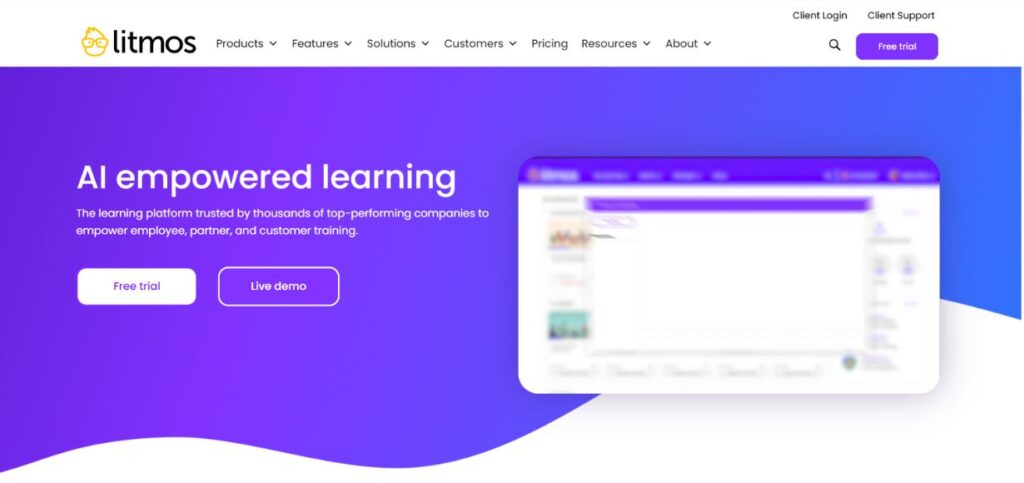
Rating: 4.5/5
Website: https://www.litmos.com/
Best Use Cases: Enterprise-level learning management with advanced gamification and compliance training
The solutions provided by SAP Litmos can meet the advanced requirements of companies in learning management, especially when handling the needs of the various departments of an organization, regardless of geographical distance. The platform has a vast library of content across many training categories, such as compliance and specialized skills development programs, thus it is appropriate for organizations that require training in different categories. It has a powerful template in place that allows it to develop a course very fast and in a consistent, professional manner.
Gamification elements included in this platform are also a huge competency attribute to engaging remote employees by the use of achievement badges, competitive leaderboards, and measuring points to reward the employee. All of the named features are especially useful to retain motivation and involvement in various distributed teams that do not see each other in a traditional office environment and have no means of social interaction and recognition.
Key Features:
- Extensive content library access
- Advanced gamification elements
- Customizable course templates
- Enterprise-level integrations
- Scalable deployment options
Pros:
- Comprehensive feature set
- Strong gamification support
- Enterprise-ready infrastructure
Cons:
- Complex configuration requirements
- Steep learning curve
- Higher cost investment
Pricing: Custom pricing
5. AcademyOcean LMS
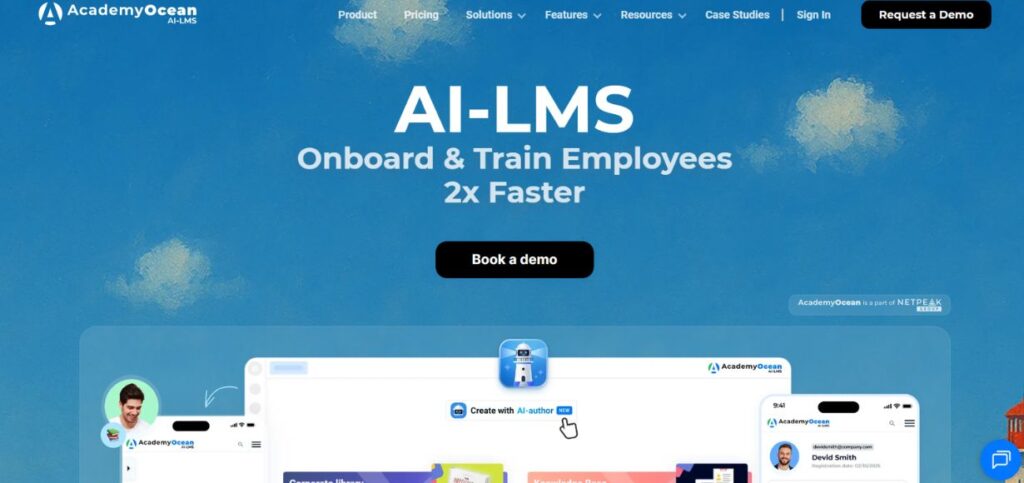
Rating: 4.8/5
Website: https://academyocean.com/
Best Use Cases: User experience-focused training with dynamic content adaptation technology
AcademyOcean LMS has become known due to the high-quality design of the user experience and cutting-edge use of individual learning delivery. The technology that makes the platform special is the dynamic content technology that intelligently adapts the training content depending on personal learner attributes such as job role, learning preference, results of assessment, and progress patterns. Such an advanced system will mean that every subsequent employee will only have to receive optimized information that will be able to maximize relevance and interactivity.
Its dedication to usability is evident by the rating of ease-of-use, which leads in the industry, thus making it accessible to organizations with low technical preparation or trained skills. The course builder integrated into the platform streamlines the creation process and still offers versatile customisation opportunities, and the rich analytics package can then offer granular data into the learning experience of an individual and groups of players, allowing the onboarding program to be optimised based on hard data.
Key Features:
- Dynamic content adaptation technology
- Interactive course constructor
- Individual growth mapping
- Advanced training statistics
- User-friendly interface design
Pros:
- Exceptional user experience
- Personalized content delivery
- Comprehensive analytics suite
Cons:
- Limited third-party integrations
- Newer platform stability
- Smaller content library
Pricing: Plans start at $147/month
6. Acuvate
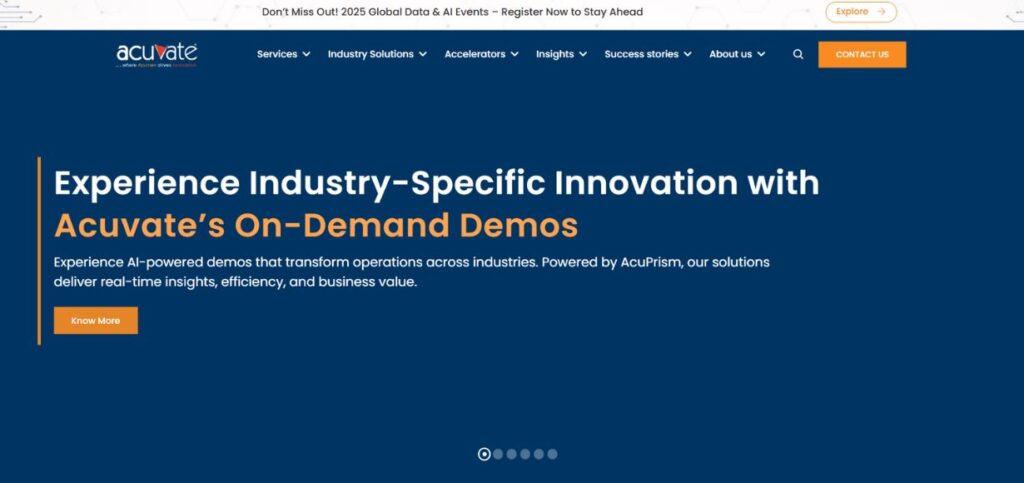
Rating: 4.4/5
Website: https://acuvate.com/
Best Use Cases: Microsoft ecosystem integration with Power Apps customization capabilities
The Employee Onboarding App offered by Acuvate uses the Power Apps technology of Microsoft, which can be used to provide onboarding activities that are highly personalized and integrate well with the existing Microsoft-sponsored IT systems. This means that organizations that are already using Microsoft technologies have a natural extension to their existing systems, so there is no compatibility issue, and the training needs of IT personnel and end-users are also reduced.
The power of using the platform is that it can design Uber-like onboarding experiences across the ranks of people, departments, or within the organisation, keeping centralised control and reporting functions alive. The virtual support networks are made possible by the real-time question-and-answer functionality that enables remote employees to feel connected and supported as they go through their transitioning period, which is one of the key problems of distributed workforce management.
Key Features:
- Microsoft ecosystem integration
- Power Apps customization
- Real-time Q&A platform
- Automated reminder system
- Robust tracking capabilities
Pros:
- Excellent Microsoft integration
- High customization flexibility
- Strong security measures
Cons:
- Limited non-Microsoft compatibility
- Requires technical expertise
- Platform dependency concerns
Pricing: Custom pricing
7. GoSkills
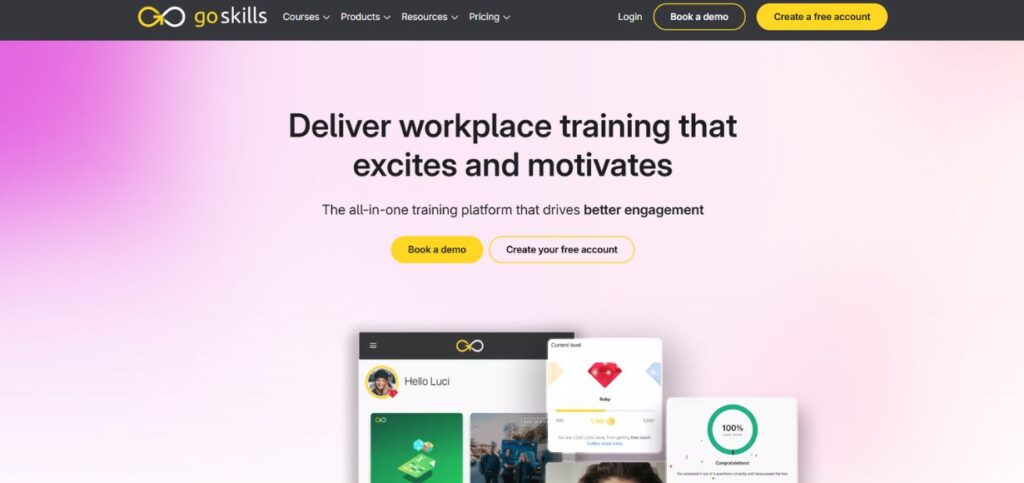
Rating: 4.6/5
Website: https://www.goskills.com/
Best Use Cases: Small to medium enterprise-focused training with workflow integration
GoSkills has niche itself as the optimal solution to the needs of the small and medium enterprises that want to streamline their management of remote new employee onboarding, without the added weight and incurring of cost of using an enterprise system. The library of courses available on the platform is well selected to meet the typical challenges faced by SMEs in terms of training, although there is a high enough level of customization opportunities to ensure the courses reflect the professional expectations of companies, their cultures, and operations.
The platform is highly automated, which enables the HR teams to ease their administrative workload with ease, course grouping, monitoring of progress of courses, and notification. The interactive learning features ensure a high level of engagement and interaction of remote employees, as it is paramount to the success of remote employees, whereas automated course recommendations ensure the individualized learning paths in the best interest of your prospects, as they are individually tailored to your progress and interests. The comprehensive statistics can be used to give good insights in order to continue to help the onboarding processes.
Key Features:
- SME-focused course library
- Workflow automation tools
- Interactive learning elements
- Automated course recommendations
- Integration with popular tools
Pros:
- SME-tailored functionality
- Excellent automation features
- Strong integration options
Cons:
- Limited enterprise features
- Smaller course selection
- Basic reporting capabilities
Pricing: Plans start at $199/month
8. Bridge
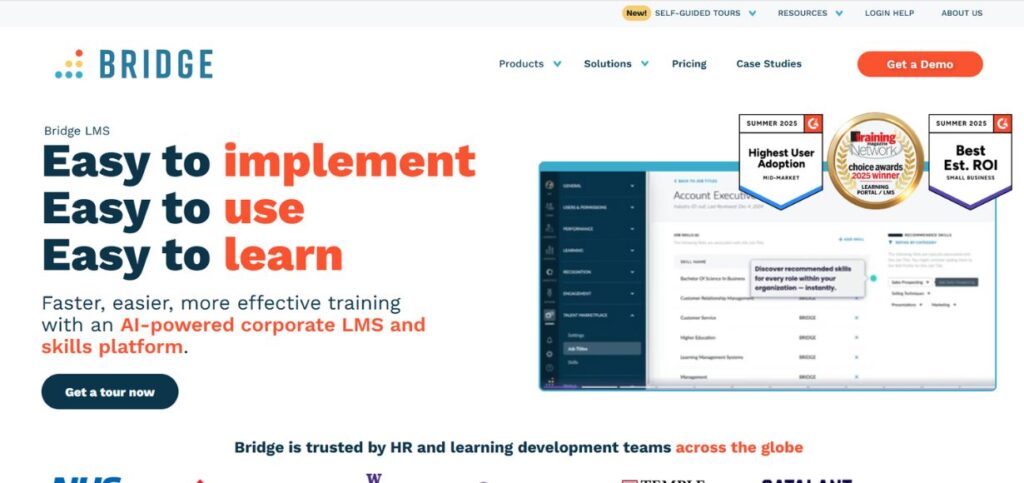
Rating: 4.5/5
Website: https://www.getbridge.com/
Best Use Cases: Career development integration with skill mapping and team building
Bridge stands out among other onboarding tools by increasing all the classical onboarding functions with skill pathing and career development features. This focused way of thinking helps not only to fill the current holes of integration but also to think about long-term goals of employee development and retention. The platform allows organizations to make a strong connection between the initial onboarding experiences and the next steps in professional development, and it allows them to set expectations on how a professional will further develop their competencies.
This skill development solution will aid in recognizing the various employee motivations, individual career ambitions, and improvement concerns, and then the managers can develop individual growth strategies that will match the organizational needs. The coworking feature serves as an indicator of close professional relationships that a remote employee can establish under the platform’s focus, which contributes to effective job satisfaction and retention in the long run.
Key Features:
- Career development integration
- Skill mapping capabilities
- Team building functionality
- One-on-one training support
- Employee goal tracking
Pros:
- Comprehensive development focus
- Strong relationship building
- Goal alignment features
Cons:
- Complex setup process
- Higher learning requirements
- Limited automation options
Pricing: Enterprise pricing typically ranges from $3-8 per user per month
9. Adobe Captivate Prime LMS
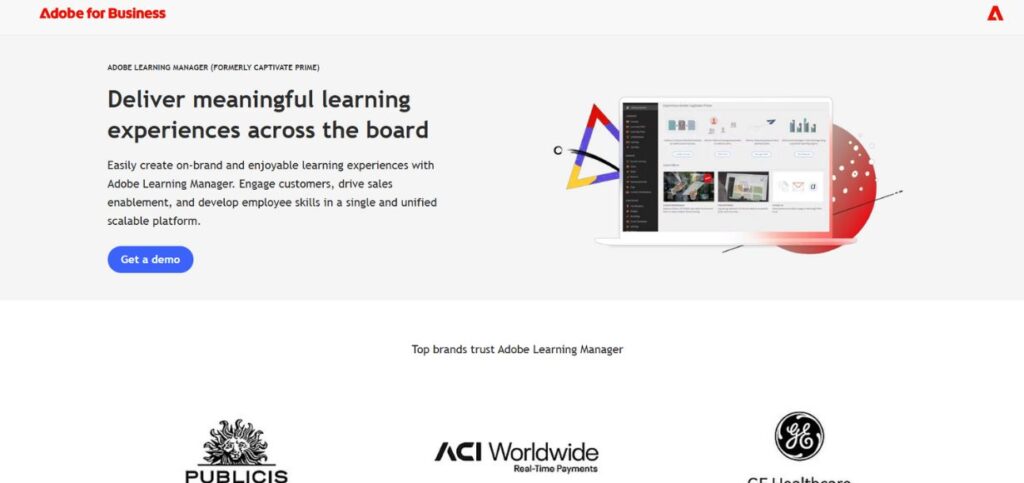
Rating: 4.7/5
Website: https://business.adobe.com/
Best Use Cases: Advanced learning management with AI-powered recommendations and gamification
Adobe Captivate Prime LMS is a product of formidable software capability that pervades Adobe, and therefore, it can provide a sophisticated learning management system that would fit different training systems and organizational requirements. The platform also includes the possibility of both long-structured and informal, social learning environments, and this makes it highly adaptable to various cultures in the company and the preferences they have in learning.
The smart recommendation system is a technology based on artificial intelligence that analyzes the learning process of employees and their movements, and knows about company requirements. This aids in the development of individualised training trajectories and course materials that suit an individual learning pattern. Through this strategy, new employees find it very easy to acquire valuable on-the-job training that both develops their knowledge and skills. The good aspects of it, such as collecting badges and getting progress updates, motivate the user, especially when they are working remotely at home.
Key Features:
- Smart AI suggestions
- Adaptable learning methods
- Interactive reward system
- Personalized training paths
- Easy course-building tools
Pros:
- Intelligent AI features
- Adaptable training choices
- High-quality professional content
Cons:
- Takes time to learn how to use
- It can be complicated for beginners
- Expensive pricing plans
Cost: Business plans begin at approximately $4-6 per employee each month
10. Docebo
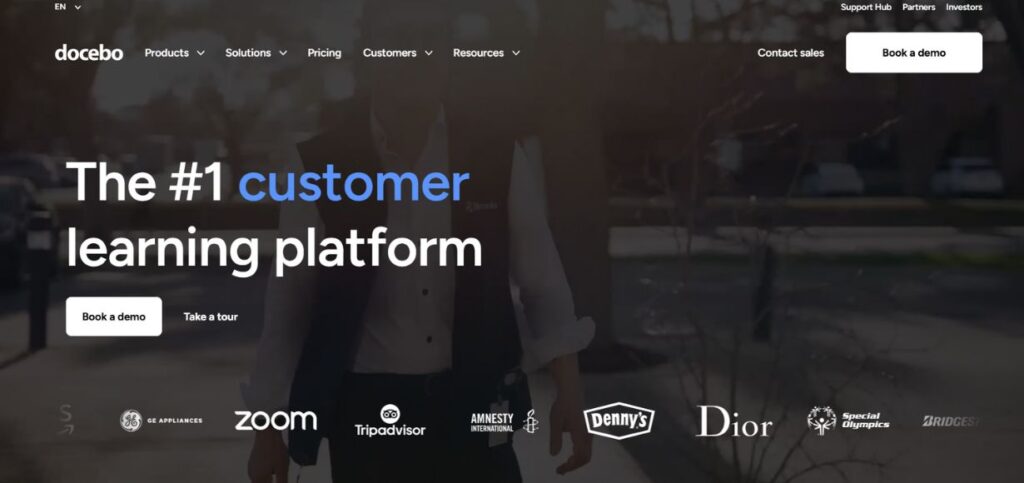
Rating: 4.6/5
Website: https://www.docebo.com/
Best For: Building team connections through social learning and company culture
This has been a significant difficulty in dealing with distant teams, assisting individuals to monitor connections to their colleagues and the culture of the business they stay distant. Docebo is a solution to this issue as it focuses on social learning features. The platform fosters an online community where employees can introduce themselves to their team members, share their experiences, and feel part of the company culture even when they are having to work in various parts of the globe.
The simple and easy-to-understand course-building capability enables various organizations to create interesting training content without necessarily having the traditional heavy technical knowledge with respect to the development of applications themselves, and the richness of the library of widgets provides the organizations with numerous choices in the creation of interactive and interesting training programs. Team learning on the platform will also facilitate the formation of interpersonal relationships and team projects, and will contribute to the spread of the company values that will encourage the job satisfaction rate and attraction to work, which will have an impact on the employee retention level.
Key Features:
- Social learning emphasis
- Intuitive course creation
- Team collaboration tools
- Comprehensive widget library
- Culture-building features
Pros:
- Strong social features
- Excellent collaboration tools
- Intuitive design interface
Cons:
- Limited automation options
- Higher complexity setup
- Premium feature costs
Pricing: Plans start at approximately $25 per user per month
How to Choose the Right Tools For Remote Employee Onboarding
When choosing an onboarding platform, it is essential to consider the needs of the organization, hardware and software requirements, as well as strategic positions in the long-term perspective. A variety of factors that influence the immediate success of implementation and prospective scalability should be taken into account in the process of decision-making.
- Budget: Analyse the total cost of ownership, such as subscription fee, implementation cost, training cost, and maintenance cost of the product.
- Integration: This will determine if the system can integrate with the present systems of HR and payroll, as well as other communication mediums and other business applications.
- Scalability: Take into account the future expansion plans, such as a rise in the number of employees, geographical expansion, and changes in training needs.
- Features: Rank features against functional requirements that can be necessitated by watertight compliance training, talent development, culture, or administrative automation within an organization.
- Support: Consider the quality of vendor support, such as support in implementation, technical support, training facilities, and customer success initiatives.
Conclusion
Remote working has transformed the way organizations integrate their workers and thus digital onboarding solutions must be a part of a sustainable business in the long-term frame. Best Tools For Remote Employee Onboarding also present rich structures to enable it to overcome the inherent challenges of remote workforce management and provide a consistent, exciting experience that prepares a new employee to work long-term successfully.
These platforms that are included in the analysis will be the best state-of-the-art in terms of remote onboarding technology and thus have individual advantages to be weighed based on various organizational priorities. Regardless of targeting social learning, integration of career development, or efficiency of administration, these tools are the cornerstone in preserving the first impression and, hence, developing good employee relationships within distributed workforces. The positive outcome of the Best Tools For Remote Employee Onboarding can only mean better retention rates, higher productivity rates, and an enhanced organizational culture, irrespective of the geographical location.
Frequently Asked Questions
1. And how does remote employee onboarding compare to conventional onboarding?
1. Remote onboarding needs to be digitally oriented, be more focused on asynchronous communication, and have to compensate for the absence of physical presence with better virtual experiences and planned interaction rates.
2. What is the average length of the remote onboarding process?
2. Workable remote onboarding incorporates the entire 30-90 days initial training module that encompasses the basic orientation process within the initial week of recruitment and the continuation of the integrational exercises throughout the first quarter period of employment.
3. Do these systems interact with the prevalent HR systems?
3. Yes, the majority of innovative platforms directly connected to onboarding provide the opportunity of integrating with the most commonly used HRs, payment systems, and communication means, but it is necessary to check their compatibility when choosing a product.
4. How much does the adoption of remote onboarding tools cost on average?
4. The average price is $ 10-$ 50 per month per employee, depending on the sophistication and features required per platform, its size, and the training and implementation costs.
5. What are the metrics of success when it comes to remote onboarding programs?
5. Critical data points are individual completion rates, the time to productivity, feedback on employee satisfaction scores, retention rates during the first year, as well as the feedback of managers on whether a new hire is correctly prepared and integrated.






