Email overload is probably going to be one of the most pressing issues of the modern working environment. The average knowledge worker gets over 2.6 hours of email each day, and most of the time, he cannot work on useful messages because he is bombarded with spam and advertising. That is where AI email assistants come in as a disruptor, changing how we interact with our email inboxes.
These intelligent devices will apply artificial intelligence to assist in automating repetitive emailing procedures, smartly sorting messages, and improving overall productivity. It could be automatic sorting of emails by priority, or a contextually specific response to emails, but AI email assistants are transforming the traditional email experience into a seamless and effective workflow.
These helpers work on the technology that combines natural language processing with machine learning algorithms and predictive analytics to identify specific patterns of user behavior and the context of emails. They can not only pick out urgent messages and filter spam more effectively than ever before, but also examine your writing style and compose personalized responses. As companies and individuals seek an ever increasingly more efficient way of reclaiming their time and focusing on high-value activities, AI email assistants have become more than a nice-to-have solution and are instead invaluable productivity tools, which can significantly reduce the cognitive burden of email marketing.
What are AI Email Assistants?
AI email assistants are high-tech computer applications that use artificial intelligence technology to automate, organize, and optimize email management activities. These applications are directly integrated into popular email systems like Gmail, Outlook, and others to provide intelligent services in the management of your online mail. Unlike a conventional email filter or rule, an AI email assistant examines your behavior patterns and preferences to make a more accurate decision regarding how to prioritize, categorize, and generate responses related to email.
They can automatically classify received emails, identify spam and phishing emails, strategize to provide emails at the most appropriate times, and also construct an email reply according to the case and your communication habits. Its basic capability is not simply robotic since it is supplemented by the so-called predictive analytics that knows what you want, schedules itself, takes your availability into account, and is conscious of the situation, with which the communication is made relevant and effective.
Essential Features to Look for in AI Email Assistants
Selecting an AI email assistant, one should know the key features that would make the great and average ones stand out, depending on the specifics of the working process that may be expected.
- Smart Prioritization: It applies advanced algorithms to correctly label high-priority emails depending on the significance of the email address, the urgency of the message, and your past behavioral patterns, and ensures that a time-sensitive message never goes unread.
- Automated Organization: Smart organization systems that build their own folders and labels, automatically sort the emails into their own category, e.g,. Work, personal, promotions, notifications, and control the inbox without problems.
- Response Generation: Natural language processing capabilities that build contextually relevant email replies, maintain your personal voice and tone, and save that valuable time on other, more productive email replying.
- Features: Complete platform integration, including common email packages, calendar packages, CRM packages, and workflow packages, to enable an integrated workflow system and eliminate platform migration and data silos.
- Flexibility in Learning: The machine learning algorithms will constantly change based on your preferences and behavior, getting increasingly accurate and personalized as time passes to offer you the help that becomes all the more relevant. To support this adaptability, an llm model evaluation ensures the system stays accurate and relevant over time.
Also read: AI Tools for Marketing
Comparison Table for AI Email Assistants
| Name | Rating | Best Feature |
| Lindy | 4.8/5 | Extensive integrations (5000+) |
| SaneBox | 4.6/5 | Advanced email prioritization |
| Missive | 4.5/5 | Team collaboration workflows |
| Superhuman | 4.4/5 | Split inbox templates |
| Fyxer.ai | 4.3/5 | Calendar integration |
| MailMaestro | 4.2/5 | Meeting transcription |
| Copilot in Outlook | 4.1/5 | Native Outlook integration |
| CleanEmail | 4.0/5 | Mobile interface |
| Gemini for Gmail | 3.9/5 | Google search integration |
| Botpress | 3.8/5 | Drag-and-drop builder |
Top 10 AI Email Assistants
1. Lindy
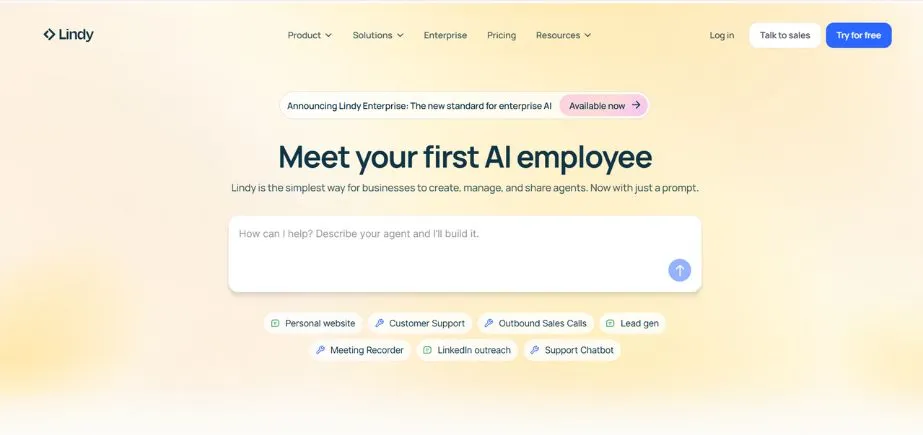
Rating: 4.8/5
Website: https://www.lindy.ai/
Best Use Cases: Cross-platform automation and comprehensive workflow integration
Lindy is one of the no-code AI agent-building platforms that have been doing exceptionally well in email automation, among many other business processes. This solution is a broadly complete set of pre-configured email management tools, but it also remains flexible enough to build custom workflows to meet the needs of individual organizations.
This is what makes Lindy different compared to traditional AI email assistants, as it offers the feature of background research on email senders. This feature will automatically collect information on the new contacts so that users can develop more informed, personalized answers. The possibility of implementing updated transcripts of a meeting and document additions as part of the email experience is an excellent combined communication experience.
Key Features:
- 5000+ app integrations
- Sender background research
- Plain language rules
- Meeting transcript access
- Custom workflow builder
Pros:
- Extensive platform connectivity
- Highly customizable workflows
- Advanced automation capabilities
Cons:
- Complex setup process
- Limited inbox organization
- Steep learning curve
Pricing: Free plan available
2. SaneBox

Rating: 4.6/5
Website: https://www.sanebox.com/
Best Use Cases: Comprehensive inbox cleaning and intelligent email prioritization
SaneBox has proven itself as one of the most effective email managers that aim to bring sanity to overflowing inboxes using the capability of advanced AI-based sorting and prioritization. The platform works by applying the principle of learning user behavior patterns to make more and more precise decisions regarding the importance and relevance of email.
One of the most useful features of the service is its Deep Clean option, which carefully and methodically sorts through the decades of received emails to arrange and classify the historical mail. This backward searching organization feature makes SaneBox especially appealing to users with piling inbox backlogs.
The system of prioritization in SaneBox is based on several levels, and there are several categories created on which different types of messages can be classified. The flexibility of SaneBox allows each category to be handled by the user in the way he/she desire. Another security buffer surrounding valuable correspondence is the ability of the platform to emphasize and relocate potentially relevant emails that might have been improperly filtered.
Key Features:
- Deep inbox cleaning
- Email digest summaries
- Cloud attachment storage
- Automated unsubscribe management
- Spam rescue functionality
Pros:
- Sophisticated prioritization algorithms
- Easy email integration
- Historical inbox organization
Cons:
- Limited customization options
- Feature overlap confusion
- Pricing plan restrictions
Pricing: Plans range from $7 to $36 per month
3. Missive
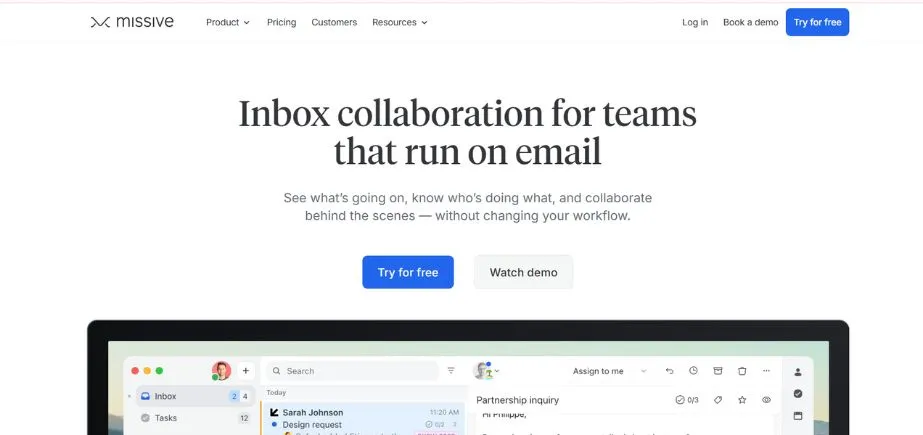
Rating: 4.5/5
Website: https://missiveapp.com/
Best Use Cases: Team collaboration on shared email accounts and workflows
Missive stands out as an email management tool that emphasizes collaboration, which is why it is the best option when a team has to coordinate its actions and share the responsibility of communicating with customers. This platform is a Quebec-based product that integrates classic email with new collaborative team functionality.
The intelligent possibilities of the platform do not limit themselves to the individual level and support the efficiency of teams due to the provision of intelligent assignment and automation of work. Plain-language prompts develop application-specific workflows that allow teams to establish shared workflows to respond to queries of any kind with very high confidence and plausible routes.
Key Features:
- Team collaboration tools
- 25+ app integrations
- Custom prompt templates
- Smart task attribution
- Workflow automation
Pros:
- Excellent team features
- Plain-language workflow creation
- Extensive integration options
Cons:
- Team-focused limitations for individuals
- Complex permission management
- Higher learning curve
Pricing: Starts at $14/month
4. Superhuman
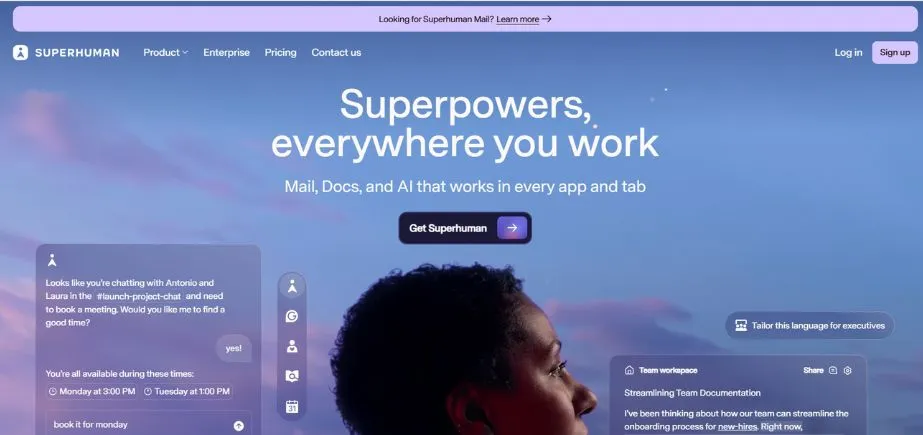
Rating: 4.4/5
Website: https://superhuman.com/
Best Use Cases: Template-based organization for users comfortable switching email clients
Superhuman is an entirely new way of experiencing email, constructed as an AI-native application instead of an add-on or extension to existing email applications. This primary structural distinction allows further embedding of AI features into the user experience.
One such application of the template-based approach in Superhuman is the Split Inbox Library feature, which offers pre-made organizational templates that can be applied to different professional jobs and industries. The advantage of these templates is that they can be explained to the prospective customers themselves, and that some workflow settings can be set up.
Key Features:
- Split inbox templates
- Voice tone matching
- Instant event creation
- AI chat interface
- Email snippet quotes
Pros:
- Native AI integration
- Professional template library
- Advanced productivity features
Cons:
- Requires client switching
- Limited third-party integration
- Premium pricing model
Pricing: Plan starts at $25/month
5. Fyxer.ai
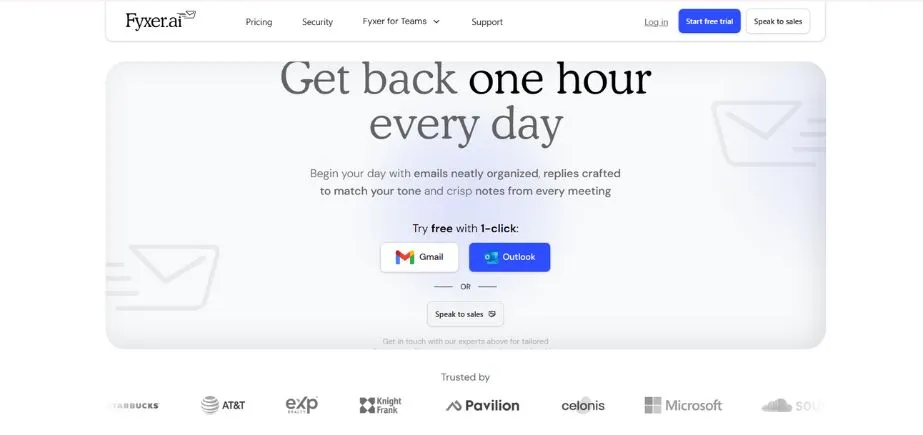
Rating: 4.3/5
Website: https://www.fyxer.ai/
Best Use Cases: Calendar integration and executive-level email prioritization
Fyxer.ai identifies itself as an AI executive assistant and offers small business users and small teams the ability to manage their email in an enterprise-level manner. The opinionated nature of the email organization helps the platform establish the eight categories of priorities, which direct user attention as well as the AI decision-making procedures. The system calendar is not merely a case of a scheduling application, but also includes the review of availability and occasion producing in accordance with email material. This rich calendar integrativity allows Fyxer to suggest smartly about meeting times and automatically process standard schedule requests without human involvement.
The meeting platform element developed by Fyxer is highly valuable as it logs meeting notes and transcripts, which can be retrieved and consulted via the AI chatbot application. This would be an integration that consists of a complete communications system where email, calendar, and information about meetings are integrated so that all communication becomes business communication.
Key Features:
- Eight priority categories
- Calendar availability access
- Auto-drafted responses
- Meeting transcription
- AI chatbot interface
Pros:
- Executive assistant approach
- Calendar integration depth
- Meeting note functionality
Cons:
- Limited customization options
- Opinionated categorization system
- Restricted integration ecosystem
Pricing: Plan starts at $22/month
6. MailMaestro
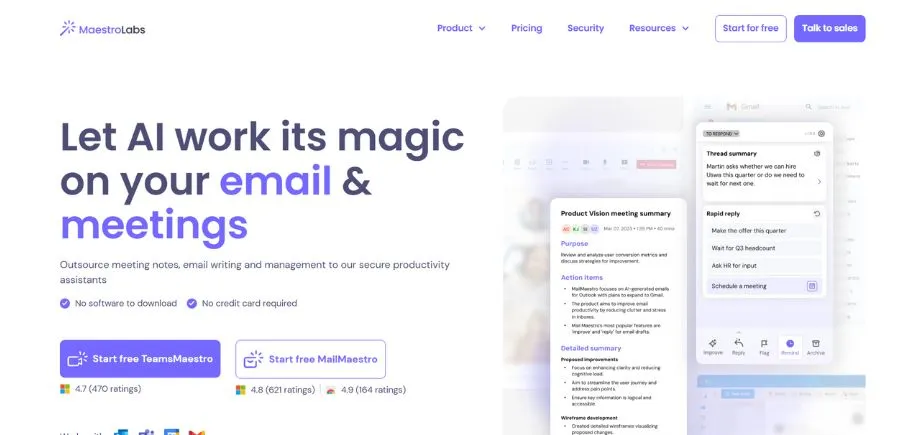
Rating: 4.2/5
Website: https://www.maestrolabs.com/
Best Use Cases: Outlook users seeking a simple setup and meeting transcription
Based on the new acquisition and integration of Flowrite technology, MailMaestro is a fully developed email AI assistant that is especially good at integrating into the Microsoft ecosystem. Deep native functionality of the platform is hard to replicate with browser extensions and third-party tools, given that it is narrowly focused on Outlook users.
The TeamsMaestro integration, providing Microsoft Teams users with repositories of meeting transcripts and notes, is significantly valuable as it allows searching. This feature fills in the communication gap between an email and a meeting session, offering all the background information necessary to follow up on the communication and arrive at a decision.
Key Features:
- Outlook/Gmail integration
- Appointment scheduling
- Email triage system
- Teams meeting notes
- AI drafting assistance
Pros:
- Strong Outlook integration
- Meeting transcription features
- Simple setup process
Cons:
- Limited platform flexibility
- Microsoft ecosystem dependency
- Basic customization options
Pricing: Free plan available
Also read: Cold Email Tools
7. Copilot in Outlook

Rating: 4.1/5
Website: https://www.microsoft.com/en-in/microsoft-365/copilot
Best Use Cases: Outlook users wanting conversational inbox assistance
Microsoft Copilot is the first attempt by the technology powerhouse to bring AI help into their own email platform. This is built, hence giving it a smooth functionality that will not require any other installations and setups, hence it will be easily available to millions of users of the Outlook world.
The major advantage of Copilot is that it is deeply integrated into the whole Microsoft environment and provides the capability to expand the email into a calendar management system, document creation, and work with other team members. Suggested actions on the platform are inspired by the behavior of the users and take proactive aspects with suggestions on what to do next, depending on the email content and context.
Key Features:
- Native Outlook integration
- Chat interface
- Email summarization
- Suggested actions
- Appointment scheduling
Pros:
- Zero setup required
- Deep Microsoft integration
- Conversational interface
Cons:
- Outlook-only limitation
- Limited workflow customization
- Basic third-party connectivity
Pricing: Included with a Microsoft 365 Copilot subscription at $30/month
8. CleanEmail

Rating: 4.0/5
Website: https://clean.email/
Best Use Cases: Mobile-first users seeking simple customization and an intuitive interface
CleanEmail specializes in providing a smoother email experience across all popular email services, such as less popular email services like Hotmail. The platform is powerful in the sense that it has an easy way of organizing emails, and so options of advanced filtering and managing emails are available to a non-technical user.
The philosophy of CleanEmail design is specifically applied to the mobile app, which is fully compatible with smartphones and tablets, having a touch-receptive design. This mobile-first solution takes into account the increasingly popular mobile email management and desktop functionality.
Key Features:
- Mobile-optimized interface
- Plain language filters
- Multi-provider support
- AI spam filtering
- Template-based management
Pros:
- Excellent mobile interface
- Simple filter creation
- Universal provider support
Cons:
- Limited automation complexity
- No third-party integrations
- Basic AI capabilities
Pricing: Plan starts at $9.99/month
9. Gemini for Gmail
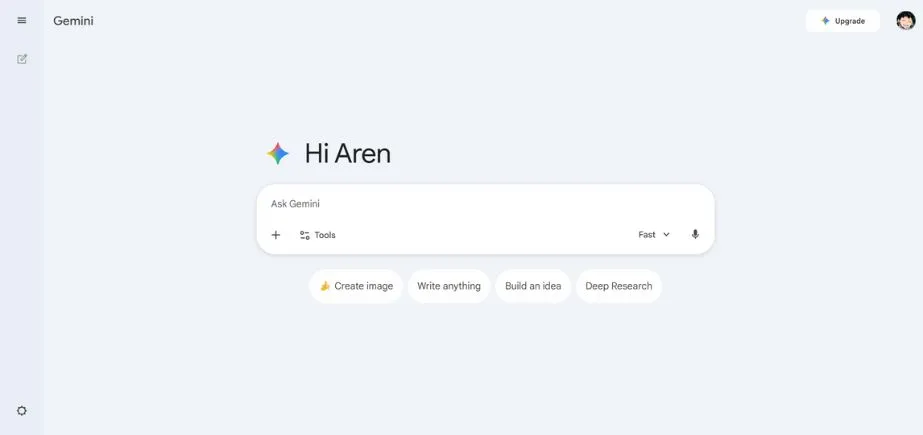
Rating: 3.9/5
Website: https://gemini.google.com/app?hl=en-IN
Best Use Cases: Gmail users seeking basic conversational assistance and search integration
The Gemini is also an AI-based feature that adds support to Gmail and can be used as a chat interface (similar to Copilot in Microsoft). The platform emphasizes essential email management functions such as summarization, search, and drafting, but is entirely integrated with the rest of the Google service ecosystem.
Gemini is a model that works with users who prefer AI-enhanced simplicity rather than highly automated products, which requires the creation of sophisticated workflows and significant customization. The fact that it can create images on the platform, which is not directly related to managing emails, has some creative value in certain communication situations.
Key Features:
- Native Outlook integration
- Microsoft Search connectivity.
- Thread summarization
- Email drafting assistance
- Image generation
Pros:
- Zero setup required
- Microsoft integration within an ecosystem.
- Simple interface
Cons:
- Poor structuring characteristics.
- Simple automation functions.
- Outlook-only restriction
Pricing: Included with Google Workspace plans starting at $6/ 6/month
You might want to know – Best Email Verification Platforms
10. Botpress

Rating: 3.8/5
Website: https://botpress.com/
Best Use Cases: Customizable workflow creation across multiple communication channels
The email automation strategy is seen by Botpress through the lens of a conversational AI platform, and email management is one of several automation and communication applications. The drag-and-drop workflow software also enables the user to create a complex sequence of automation, which can include email and other communication channels and business cycles.
The channel deployment will assist the companies to achieve the same communication experience via email, SMS, web chat, and messaging. It is a system solution where organisations need to share the normal customer experience with the customer through a large number of touchpoints, and email forms are part of a holistic communicative approach.
Key Features:
- Visual workflow designer
- Cross-platform deployment
- Knowledge base integration
- REST API connectivity
- Smart conversation routing
Pros:
- Flexible workflow customization
- Omnichannel support
- Usage-based pricing model
Cons:
- Steep implementation complexity
- Requires technical expertise
- Minimal messaging-focused tools
Pricing: Pay-as-you-go model starting at $0.01 per conversation
How to Choose the Right AI Email Assistant
In determining which AI email assistant will best suit your requirements, you must not only consider your individual requirements and the technical context, but also the productivity objectives over the long term to be able to see the solution that will be selected as sufficient and, on the contrary, fitting the existing workflow and environment very easily.
- Integration Compatibility: Evaluate how well the potential solution would integrate with your current email client, calendar, and other productivity solutions.
- Customization Requirements: Companies that have a unique process might want to leverage systems that are highly customized, whereas individuals and small groups may be more inclined to use systems that have limited functionality and that do not require complicated configurations.
- Team Collaboration Requirements: AI email assistants that focus on teams offer more options, including assigning conversations to teams, collaboratively writing answers, shared templates, etc.
- Budget and Scaling: Assess your current budget constraints and future growth to make sure your solution is affordable as your needs keep changing.
- Security and Privacy Requirements: Study of data processing protocols, encryption conditions, and regulatory rules to ensure your chosen AI email assistant addresses the security requirements of your organization and adheres to legal rules, particularly when handling sensitive customer information or operating in a highly-regulated industry.
Conclusion
The landscape of AI email assistants has evolved, and the products available range from basic inbox organization systems to powerful workflow automation systems. Those tools represent a new paradigm of managing email in which we dealt with email by replying to the mail we received, and subsequently, we have smart automation that predicts what you need and simplifies things.
The number of AI email assistants reviewed shows the variety of methods that can be chosen to meet the needs and preferences of different users. The email management problem strengths are: systems with high levels of integration, such as Lindy, and systems with high levels of prioritization and organization, such as SaneBox.
It should be carefully evaluated (through consideration of the existing pain points, workflow requirements, and integration needs) before deciding to implement AI email assistants. Companies and individuals who invest time in assessing and applying these tools appropriately generally achieve high gains in productivity, less email-related stress, and improved communication.
Also read: AI Social Listening Tools
Frequently Asked Questions
Q: What are the main advantages of the AI email assistants?
A: AI email assistants help save a lot of time on basic email activities, like creating a system of hierarchy and prioritizing emails, and even responding to them, so that users can concentrate on more significant work processes.
Q: Does the AI email assistant support any email company?
A: The vast majority of popular AI email assistants work with major email providers, such as Gmail, Outlook, and Apple Mail, but individual interoperability may vary by platform, and some may be more universal than others.
Q: Is an AI email Assistant secure in business?
A: Trustworthy AI email assistants have enterprise-level security features such as encryption and certifications, but organizations need to check certain security standards to match their needs.
A: What is the range of AI email assistant prices?
A: This would result in a different price depending on how the individual user will be using it, between 7 and 40 dollars/month, and the enterprise solutions would probably be extremely expensive based on the functionality usage and the number of users.
Q: Do email assistants driven by AI have to be configured with technical knowledge?
A: Platform setup complexity will vary significantly depending on the platform, with some having simple-to-install browser extensions and some requiring expertise, though the vast majority of platforms will have onboarding steps.






