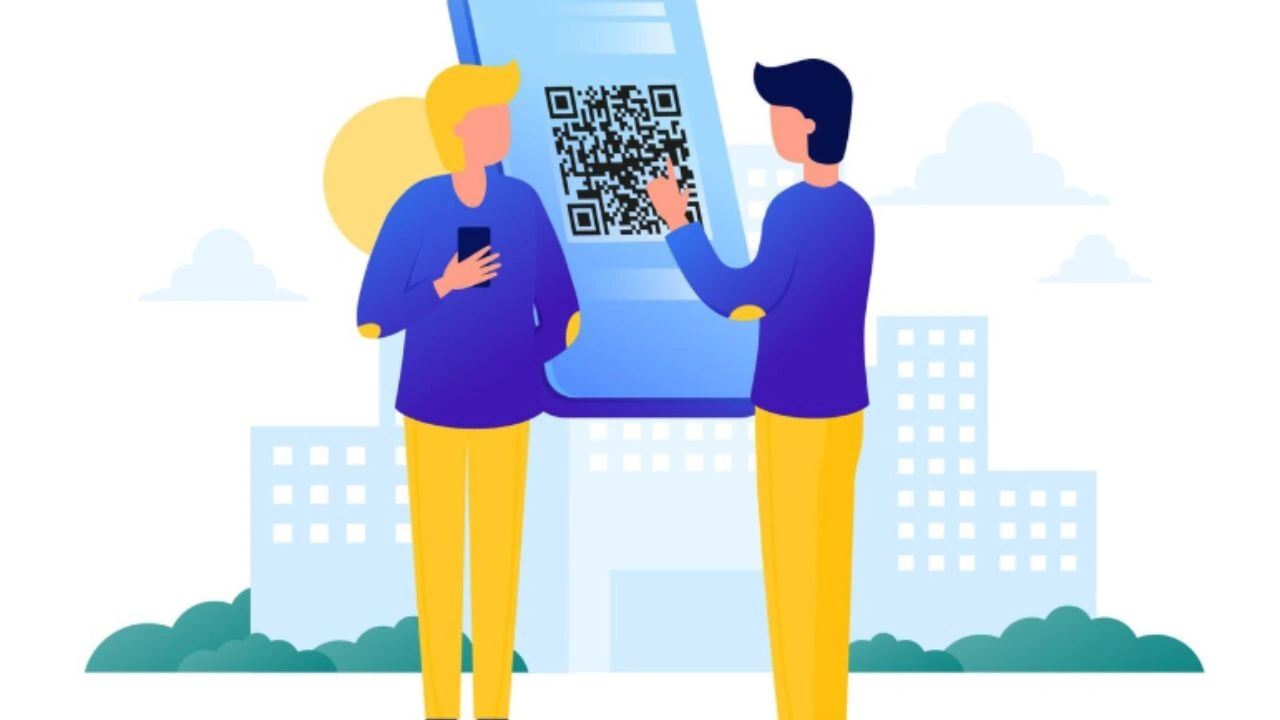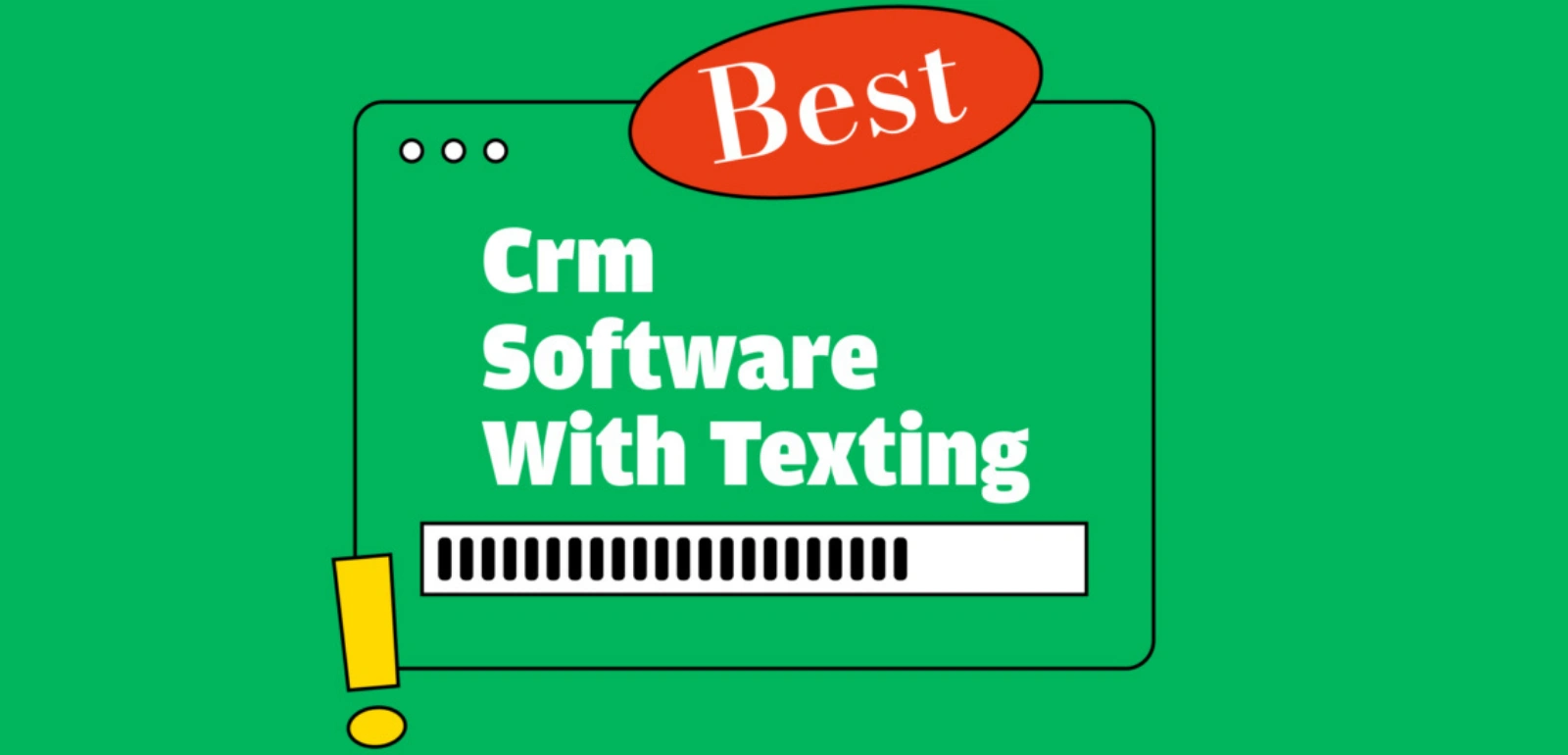Are you ready to take your photos from great to unbelievable with just a few simple clicks? On the AI photo editing horizon, the most advanced technologies meet creativity.
Nowadays, photo editing is no longer about simply adjusting the contrast and brightness. It is about using AI technology to realize your many photographic visions.
It became easy with AI tools that make image retouching seamless, background changing spotless, and style transfers innovative. In this article, we will reveal the best AI tools for photo editing that can act as your professional section without any effort.
Whether you’re a professional photographer or just a social media buff, these give you an easy time with complex tasks, and you also don’t have to spend so much time. Let’s explore the amazing AI tools for photo editing.
What are AI Tools for Photo Editing?
AI-based photo editing products use advanced software to accomplish the same functions in the simplest way possible with the aid of artificial intelligence.
They can do this stuff automatically by adjusting the lighting, balancing the colors and sharpness, or reorganizing the entire scene so that the photos look more perfect.
Another key feature is the utilization of AI to recognize objects in an image. It enables the software to adjust changes according to certain elements, including faces, the sky, or specific objects.
Also, AI-powered technologies can handle complicated jobs such as removing backgrounds, retouching skin, and restoring old photos with a few clicks. hese same capabilities are now built into advanced software like Photoshop, where creators can explore how to use AI in Photoshop for quick retouching, object removal, and scene enhancements.
What Makes the Best AI photo Editor?
The best AI photo editors are distinguished by several key attributes that combine functionality, usability, and advanced technology:
- Precision and Quality of Edits: The core aspect of the AI that could be used to edit is its speed as well as precision when producing perfect output. Such alterations are related to quality, which is achieved through improving light, materials, and color grading, as well as advanced procedures like object removal and restoration of the images without distortions.
- Ease of Use: The interface must be easy and logical so that users, both beginners and professionals, can achieve the same results with the tool, without excessive effort to comprehend the subject. With the user-friendly AI photo editors, the complex procedures are simplified, and what was once a meticulous manual process gets turned into an easy one-click operation.
- Advanced Features: Through the implementation of modern AI solutions such as facial recognition software to optimize portraits, AI-enabled object finding to quickly for selective editing, and neural filters to change the style of any photo, the software tool is made even more appealing.
- Speed: AI photo editors feature the capability of handling bulk sizes of data files and functioning rapidly, which leads to an improvement in the efficiency of the workflow. This function is especially profound for picture-devouring professionals, as they work with many images at a time.
- Customizability and Control: Just like AI simplifies the automation process, human editors provide their users with the possibility to refine the adjustment and, further, receive their creative vision as a result. This balance between automation and manual operation is of great importance for professional utilization of the machine.
- Integration and Compatibility: The ability to work without disruption with other programs such as Adobe’s Creative Cloud, amongst others, and to process and edit virtually all file types dramatically expands the power of the photo editor application.
- Regular Updates and Support: By using user comments in conjunction with the latest developments in artificial intelligence science, the AI tool on our website can constantly be updated to the highest quality. Apart from that, quick customer support is the key to fixing the defects you might be confronted with.
Benefits of using AI Tools for Photo Editing
1. Time Efficiency: AI platforms can significantly reduce the time required for sophisticated editing, while the same task would take multiple times longer when you worked manually. These tasks include object removal, background replacement, and advanced color correction, all done quickly enough to ensure a quick turnaround time for projects.
2. Ease of Use: AI reduces a significant number of challenging jobs that were complex earlier. For this reason, portrait retouching and lighting correction, which only require little technical skills, are being done by amateurs and experts alike.
3. Consistency: The AI can ensure consistent images across a series of graphics, which is essential for brands and as part of professional design. Making corrections and similar-style intelligent edits to each picture is simple and more accurate compared to an operation carried out by humans.
4. Enhanced Creativity: Through machines taking over regular jobs, photographers and designers will shift their focus to creativity. AI tools are also filled with creative tools such as effects and filters that might guide us toward new art directions.
5. High-Quality Results: AI programs are learned to function on a vast dataset; hence, their ability to produce pictures with more detail may be higher than the one produced when we edit images manually.
6. Adaptability: AI tools are constantly being trained and getting better with time. The more they are being used, the better they get insight into user tastes and adapt to new editing pitfalls.
How is AI Photo Editing Revolving the Industry?
AI photo editing has changed the industry by bringing the possibility of advanced photo editing closer to all people who want to do it with ease.
AI makes tasks such as retouching, object removal, and background replacement that used to take a couple of hours now require only minutes or seconds.
With quick and easy access, a larger array of people can now use professional photo editing apps, not only experts and professionals who have used Photoshop for a long time.
AI’s capacity to learn from large databases enables personifying the edits to a degree, thus increasing the photo’s quality more efficiently than traditional edits.
It enables homogeneity across a massive body of images, and that is of key importance for branding and professional presentations.
Furthermore, AI-powered systems replicate routine jobs, allowing artists and designers to concentrate on the creative part of their work.
12 Best AI Tools for Photo Editing
1. Pixlr
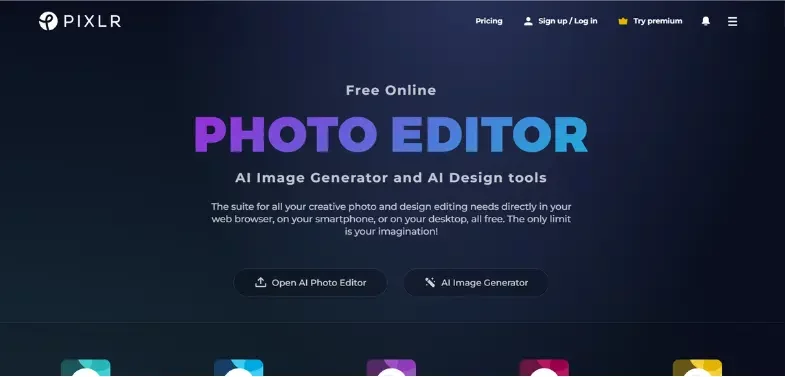
Pixlr is like Photoshop, but it works as a free online photo editor. The tool now provides advanced AI features like background removal, face swapping, image editing, and a text-to-image generation feature. The software is the ideal tool for both beginners and skilled photo editors.
Moreover, the AI Generative Fill and Generative Expand features allow users to pick a specific area in an image and replace it with content using text prompts. This AI-powered software can fill gaps between photos through machine learning.
Top Features
- AI CutOut for automatic background removal.
- AI-powered effects and filters.
- Glitch effects and overlays.
- Advanced color editing tools.
- Customizable design templates.
- Real-time editing collaboration.
Pricing
- Plus: Starts at $1.99/month
- Premium: Starts at $7.99/month
- Team: Starts at $12.99/month
2. Fotor
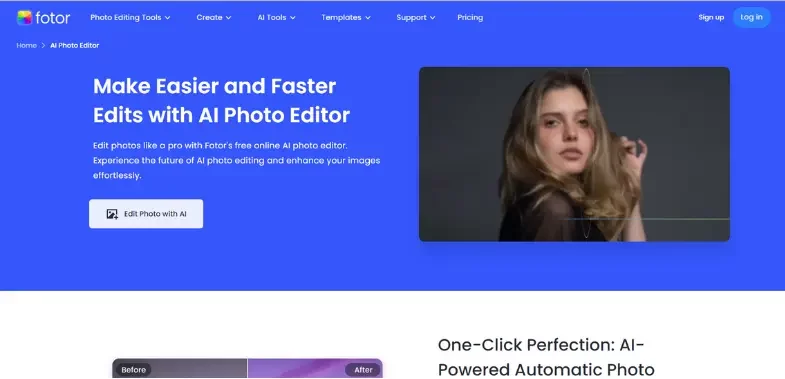
Fotor is an online AI photo editing and graphic design service where you can improve your photos in a snap. It comes with a set of photo editing tools like cropping, red eye removal, adding stickers, blurring, and aperture control.
It can also be used for things like graphic design and collage-making. Fotor is an editor like Photoshop that is easy to use and will be suitable for both amateur and professional photographers.
Top Features
- AI photo enhancement.
- One-tap photo editing.
- HDR effects.
- Beauty retouching tools.
- Batch processing capabilities.
- Extensive template library.
Pricing
- Basic: Free
- Fotor Pro: $3.58/month
- Fotor Pro+: $5.98/month
3. Visme
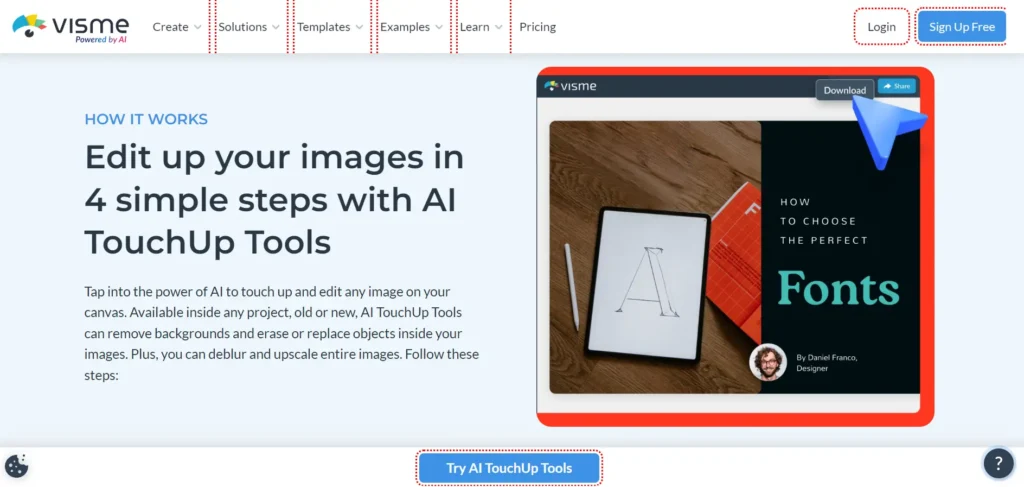
Visme is a free online tool for professional photo editing. Powered by AI, Visme allows you to edit, touch up, unscale, or improve your photos in seconds. Create a project inside your Visme dashboard, and use its AI TouchUp tools with the drag-and-drop functionality.
Crop, resize, edit, improve, and unblur images with Visme’s AI TouchUp tools and edit them to your canvas with its 4-step process. You can also deblur and upscale entire images in your projects without losing sharpness. The AI TouchUp tools make Visme one of the most efficient and reliable photo editing tools. Finish off your project by choosing the right alignment and composition. Fine-tune your images and improve your photos to your liking by erasing the elements that you don’t want. Create crisper images by using Visme’s touchup tools if you’ve smudged or low-quality images.
Visme’s AI-based Brand Wizard helps you bring branded templates in seconds. Put in a prompt to generate branded images and graphics in seconds that you can edit further to your liking. Once the project is complete share the live Visme link with your team members to view on any device.
Top Features
- AI-driven photo editing options
- Collaborative features
- Thousands of branded templates
- Easy drag-and-drop editor
- AI Image Generator
- AI TouchUp tools
- Incredible list of photo editing and filters
Pricing
- FREE
- Starter: US$12.25/mo
- Pro: US$24.75/mo
- Enterprise: Custom Pricing
4. Canva
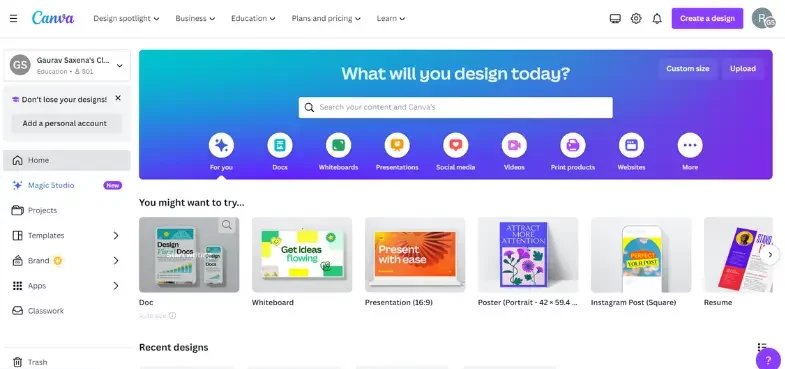
Canva is one of the top and most notable AI tools for photo editing and graphic design. It allows you to make, edit, and print the images all in one place. You can rotate, crop, and polish images, add filters, subtract backgrounds, blur pictures, alter settings, and color edit.
Actually, Canva is not confined to photo editing. It can also be used to design social media posts, banners, whiteboards, presentations, websites, and even videos. Users can either create their designs or pick the template that best fits their objectives.
Top Features
- Curved text generator.
- Photo effects.
- Image enhancer.
- Add frames to photos.
- Add text to photos.
- Online video recorder.
- Video trimmer.
Pricing
- FREE,
- Pro: $5.99/month
- Teams : $4.55/month (minimum 3 people)
- Enterprises: Custom Pricing
5. PicWish
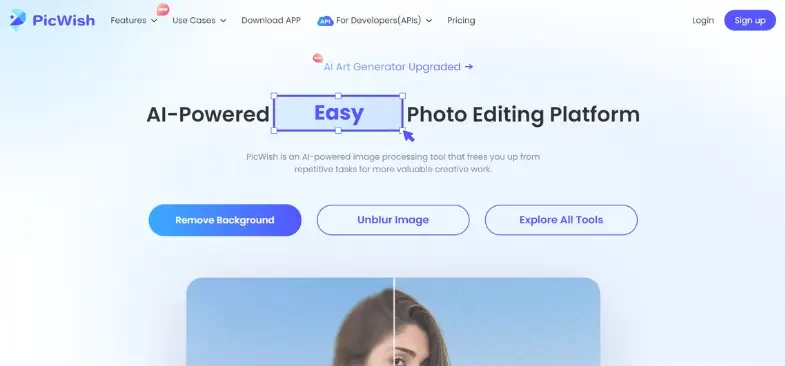
PicWish is a free online AI photo editor that helps transform an awful picture into a beautiful one. This premier AI image editing software provides such essential tools as the AI Photo Retoucher, AI Photo Colorizer, AI Background Generator, and AI Art Generator.
It also allows you to improve images. Furthermore, you can make JPEG from images, compress photos and enlarge pictures, remove and scale images, and others. The tool further provides APIs for developers to put on their site by writing a few lines of code.
Top Features
- Drag-and-drop editor.
- Thousands of customizable templates.
- Photo effects and filters.
- Content planner and publishing tools.
- Collaboration features.
- Extensive stock library.
Pricing
- Subscription: $19.99/month
- Pay as you go: $99.95
6. Spyne
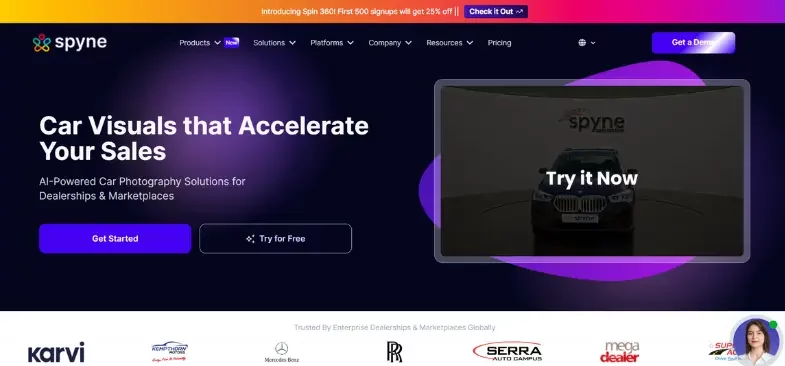
Spyne AI is a powerful photo editing application loaded with artificial intelligence solutions. This AI tool suite helps users upload their pictures and apply various editing options they want.
It can easily transform a background by removing it from the photo or replacing it with a solid color or an image they prefer.
Spyne is an intelligent tool that will enable you to raise the level of brightness, color intensity, white balance, and noise suppression.
Additionally, it will be able to change the quality of images, as it can help restore old images or add colors to the old silver model photos.
Top Features
- AI-driven scene reconstruction.
- Automatic photo editing for eCommerce.
- Car background replacement.
- Real estate photo enhancement.
- Customizable editing styles.
- Scale processing for high volumes.
Pricing
- Studio Photos: $270/quarter
- Spin 360: $360/quarter
- Video Tour : Coming Soon
7. PicsArt
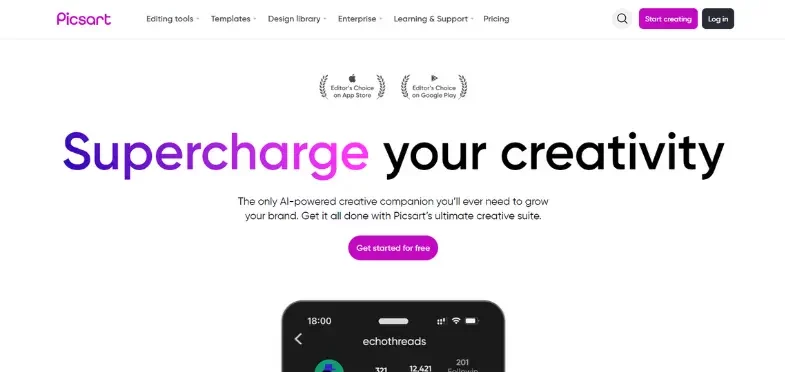
Picsart is a powerful creative application loaded with artificial intelligence solutions. This AI tool suite helps users upload their pictures and apply various editing options they want.
It can easily transform a background by removing it from the photo or replacing it with artistic filters or images they prefer.
Picsart is an intelligent tool that will enable you to adjust brightness, contrast, saturation, and apply professional-grade filters with just one tap. Also, the color picker by Picsart allows users to extract and identify exact color codes from any image for precise color matching across design projects.
Additionally, it will be able to enhance image quality through AI upscaling, as it can help create stunning collages or transform photos into digital artwork using advanced machine learning algorithms.
Top Features
- AI-powered photo effects.
- Layer editing.
- Sticker maker.
- Drawing and painting tools.
- Video editor integrated.
- Template and mockup generator.
Pricing
- Free
- Plus: $5.99/month
- Pro: $7.19/month
- Enterprise: Custom Pricing
8. Phot.AI
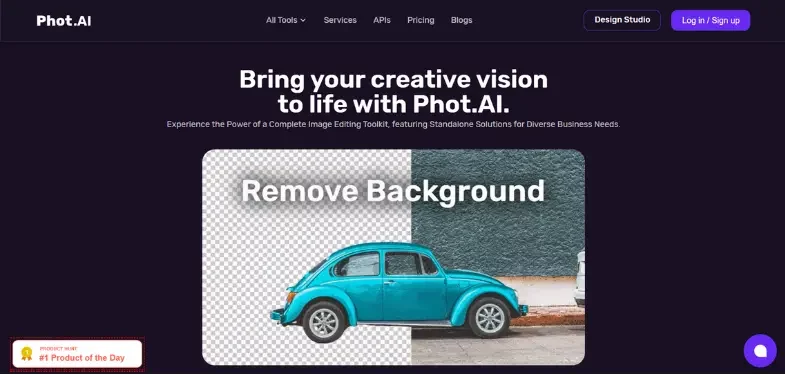
Phot.AI provides diverse modifying tools for pictures and videos, like object removal, object replacement, background editing, and so on. Using Phot.AI, snaps can be expressed like art pieces quickly by only giving a cue to the application.
Furthermore, Phot.AI offers image colorization, pica restoration, and image upscaling. They are excellent tools for photo editing. If you are a professional photographer or a part-timer, this AI-powered product provides effective tools to expand your creative power.
Top Features
- Intelligent photo correction.
- Advanced skin retouching.
- Object removal.
- Style transfer filters.
- Color grading presets.
- AI-based photo cropping.
Pricing
- Basic: Free
- Pro: $23.31/month
- Unlimited: $116.76/month
9. iPiccy
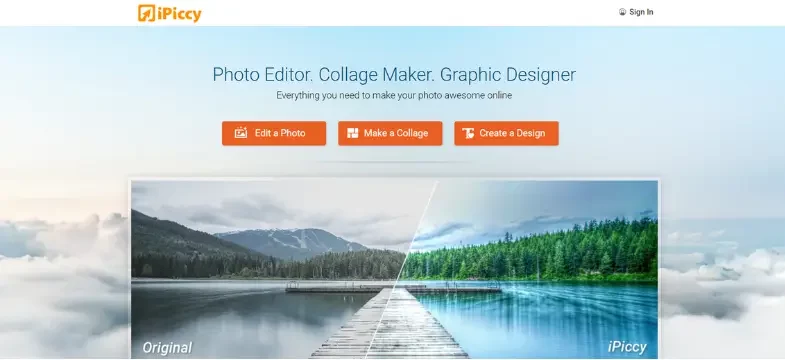
iPiccy AI is a complete online photo editing software that features many modifications. The free-to-use, simple functionality offered by this online tool includes automatic scaling, cropping, rotating, and resizing.
There are over 100 photo filters and advanced edits that allow you to correct your photos, edit old-time portraits, and frame them. It has a collage maker as well, which allows users to create attractive ones with lots of templates and easy-to-use customization tools.
Top Features
- Intuitive photo editor interface.
- Advanced photo retouching.
- Numerous built-in filters.
- Collage maker.
- Graphic design tools.
- Layer support and blending modes.
Pricing
Free
10. FacePlay
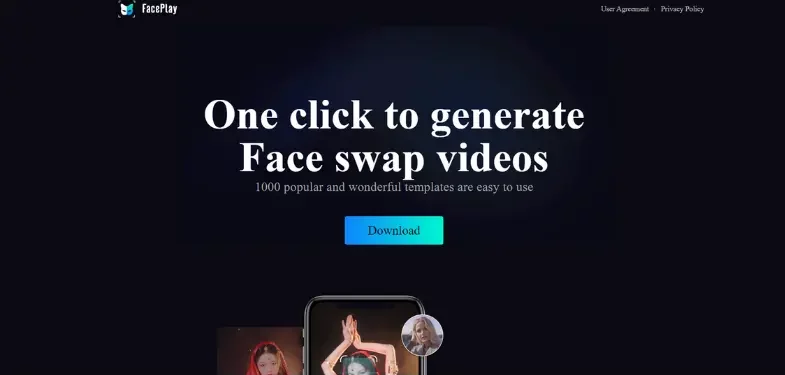
FacePlay is an AI photo editor that creates fascinating and animated portraits from any photo. The app develops art pieces with a lifelike feeling by applying AI algorithms.
With its smart tools, powered by AI, you can either animate your photos in different styles or use the face swap feature for a unique look. FacePlay is an excellent AI art editor you can use to create amusing edits.
Top Features
- Deepfake technology for face swaps.
- Instant video creation from photos.
- Realistic AI transformations.
- Extensive costume and scene library.
- Easy sharing options.
- High-definition output quality.
Pricing
- FREE
- Starts at $7.99/month
11. Topaz Gigapixel AI
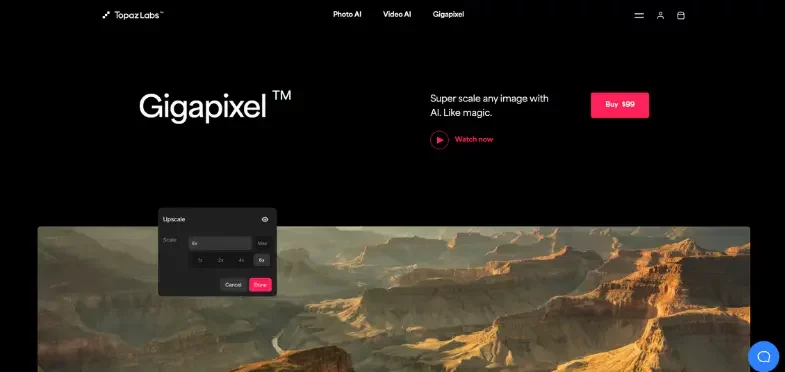
GigaPixel is the priciest Topaz AI photo editor on the market. It can reduce compression artifacts and improve resolution, which could occur by up to 600%.
Also, all the Topaz programs have interfaces, and it is an extension of Photoshop and Lightroom.
This results in large resulting image files. A 20-MB JPEG can increase by 400% to 160 MB. You have to prepare all your storage space before you adapt your pictures.
Gigapixel is an excellent detail-enhancing tool for any high-resolution printing, cropping, or repair of photos. If you are already shooting at high megapixels, this feature may not be so appealing.
Top Features
- Image upscaling without quality loss.
- Advanced detail enhancement.
- Noise reduction capabilities.
- Batch processing.
- Face refinement feature.
- Supports RAW files for high-fidelity editing.
Pricing
Starts at $199
12. Retouch Pro Panel 3
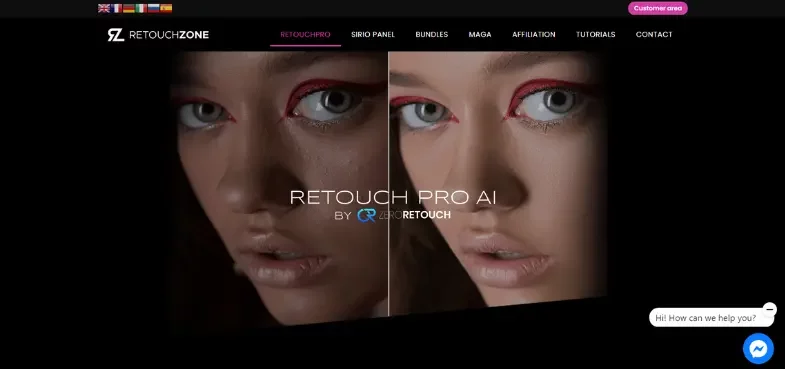
Retouch Pro Panel 3 uses AI as a backend to produce online product image editors. It batches background removal and cropping in the back end. With it, the user may choose between the various format download options.
Retouch is a dedicated tool for people who need to apply batch editing to product photos for use on the web. It is a check-box mode that doesn’t offer the drag-and-drop format of the visual editor. So it’s for those who want to take a backseat when it comes to control of the ride.
Top Features
- Photoshop extension for professional retouching.
- Skin texture improvement tools.
- Quick and automatic object removal.
- Hair volume is increasing.
- Detailed color correction.
- Multi-language support and customizable settings.
Pricing
- Subscription: $21.36/year
- Lifetime: $42.83 forever
13. Prisma
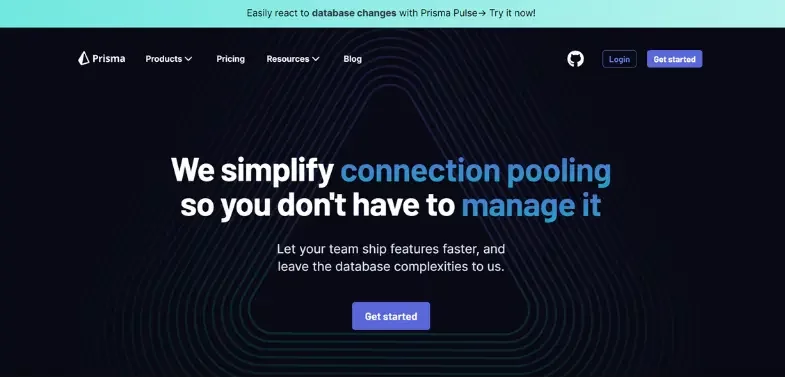
Prisma supports web browsers as well as mobile devices. It is the AI that is applied to your pictures and makes them look like paintings.
The screens can be placed in landscape or portrait mode. Scenes can be transformed by switching foreground and background settings through a mobile app.
The website, which is accessible for free, offers 100 styles that you can apply. It is also fast in that it allows you to download low-resolution JPEGs in seconds.
Top Features
- Artistic style transfer.
- High-quality filters inspired by famous artists.
- Fast processing times.
- Simple user interface.
- Regular updates with new styles.
- Social media integration for easy sharing.
Pricing
- Starter: Free
- Pro: $49/month
- Business: $299/month
Ending Note
Therefore, AI in photo editing provides a revolutionary toolbox that caters to a great range of edits. From a beginner personal photographer to a professional photographer, AI tools provide unique abilities that were not available before.
Not only do they spare time and improve creativity, but they also provide better quality and customization at the fingertips of the users, irrespective of their expertise.
AI photo editing tools like photo restoration, portrait editing, or stunning visual content creation can be lifesaving if you want to achieve a high-quality and lasting impression.
Frequently Asked Questions
1. What are the top AI photo editing software programs currently on the market?
Some of the most useful AI photo editing tools include Adobe Photoshop, Skylum Luminar AI, CanvasCanva’s Magic Visual Enhancer, Adobe Lightroom’s AI Enhancements, and DxO Photo Lab.
2. Can AI enhance the images automatically without any editing?
Yes, most modern AI photo editing technology can be used to improve images by adjusting exposure, color tone, and sharpness while also repositioning objects and removing unwanted items; mostly, this can be done with little user interaction.
3. Do robot algorithms for photo editing suit novices or not?
Absolutely! The AI photo editing tool is designed to be user-friendly and uses simple tasks to solve complex tasks. Their use is suitable for both beginners and professionals in search of an efficient workflow.
4. What are the AI tools doing for the damaged pictures?
AI photo editing tools are handy for restoring old or damaged photos, as they work autonomously to either detect and fix scratches, tears, fading, etc. or enhance the photo’s quality without the need for manual interference.
5. Is AI photo editing batch processing supported?
AI photo editing tools can batch-process, which means that you can modify different photos at once. Thus, this feature will be useful for people working on large-scale projects or those who have many images in their collection.