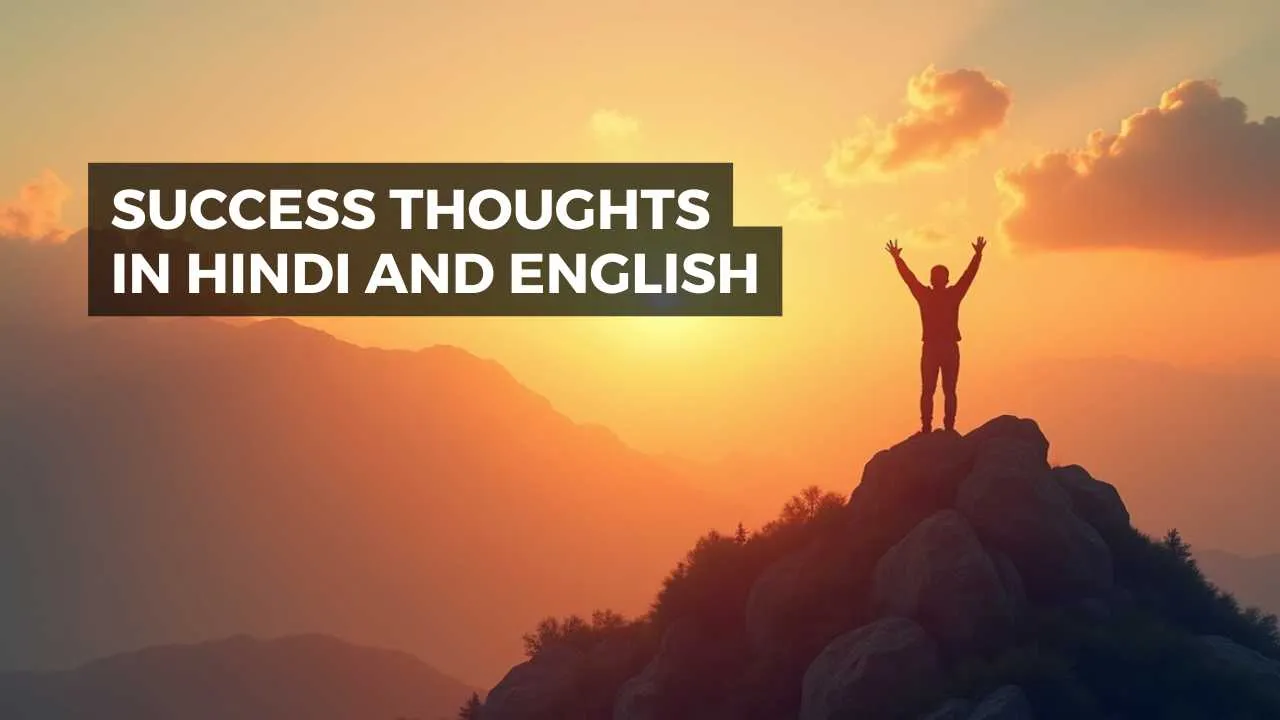In 2025, the laptop has evolved from a mere productivity device into a critical tool for our work, education, communication, and even banking. Whether you’re using a high-performance Windows machine or a sleek macOS laptop, the risk of encountering cyber threats is greater than ever. The rise in remote work, cloud computing, and always-on connectivity has led to a surge in malware attacks, phishing scams, ransomware, and identity theft.
Those days are long gone when you could just get away with a free or entry-level antivirus. Now, selecting the ideal antivirus software for your laptop that meets your platform, use, and performance requirements is an important digital safety investment.
Everything you want to know about the best antivirus software for laptops is addressed in this article, with all the essentials, such as must-have features, performance factors, and advanced features that set high-quality software apart from the rest.
Why Laptops Require Dedicated Antivirus Protection
Laptops are different from desktops or servers. They are portable, tend to use public or unsecured Wi-Fi, and get left behind unattended. This exposes them to various threats such as spyware, man-in-the-middle attacks, and ransomware.
Laptops tend to have both work and personal information, so any compromise is potentially more threatening. That’s why antivirus software these days isn’t merely a scanner—it’s a multi-pronged security solution that provides firewall protection, secure browsers, VPNs, and more.
Whether you’re an online student taking e-classes, a professional handling client information, or a tourist surfing hotel Wi-Fi, antivirus software for Laptops is no longer a choice—it’s a necessity.
How to Pick the Best Antivirus for Your Laptop
Picking the best antivirus is all about your individual needs. Ask yourself:
- Do you use public Wi-Fi regularly?
- Do you have confidential work or private data on it?
- Are you sharing your laptop with kids or relatives?
- Is your laptop high-end or an old model?
Depending on the answers, you might need a fast-scanning lightweight antivirus, or a full-fledged suite with VPN, parental controls, and data breach detection.
For Windows users, you’ll want full coverage against system exploits, adware, and rootkits. Mac users should look for antivirus software that includes adware and browser hijack protection, since those are more common on macOS.
List of 10 Best Antivirus Software for Laptops (PC + Mac)
1. Bitdefender Total Security
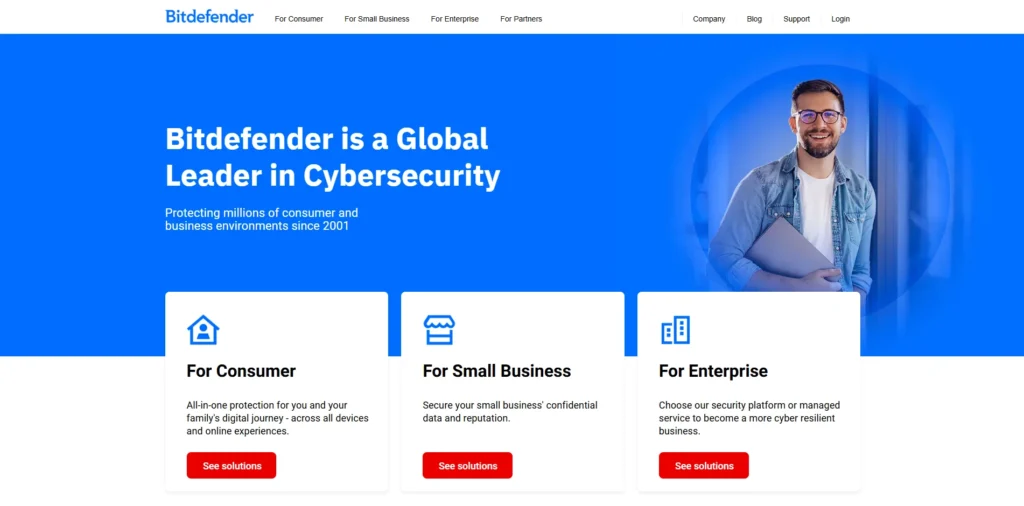
Bitdefender Total Security is still one of the most dependable and all-around antivirus tools that users can find for both Mac and PC. With a cloud-powered engine and live threat intelligence, it does a great job of catching even the most advanced malware, ransomware, and zero-day threats. It stands out from the rest with its multi-layer defense, which incorporates anti-exploit technologies, behavioral tracking, and rescue environments that remove infections before the operating system loads.
Along with exceptional malware defense, Bitdefender features privacy and performance tools as well. Its VPN (200MB/day), webcam and microphone protection, encrypted file storage, and parental control capabilities provide assurance across many fronts. On laptops, Bitdefender is tuned for low battery power usage and low CPU usage, so it won’t bog you down even for full scans.
Key Features:
- Real-time malware detection
- Multi-layer ransomware protection
- VPN
- SafePay browser for financial transactions
- Device optimizer
- Microphone/webcam protection
- File shredder
- Firewall
Price:
- $49.99/year for up to 5 devices (Windows, macOS, Android, iOS).
2. Norton 360 Deluxe
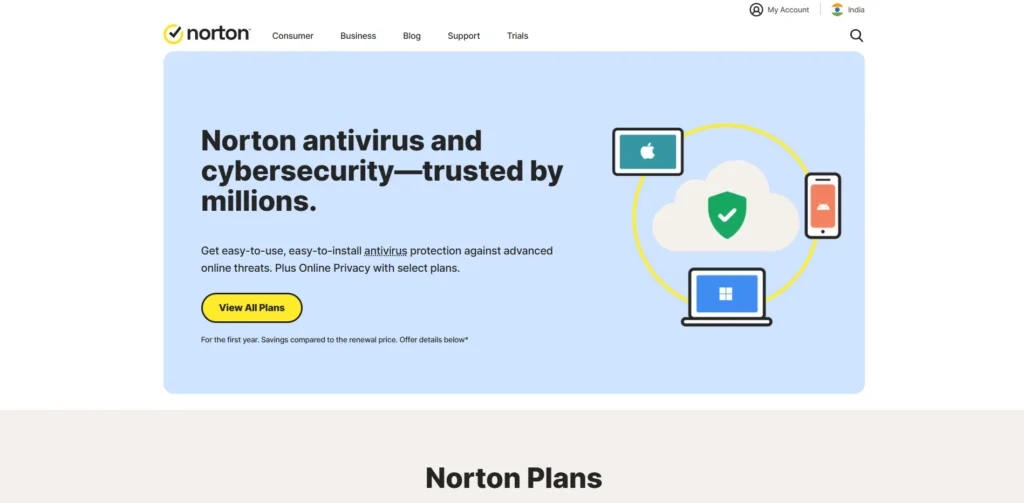
Norton 360 Deluxe is a robust antivirus solution designed for those who require something beyond virus scanning. Considered one of the best laptop antivirus protection options available, it’s designed to be a one-stop digital safety net, providing not only malware protection but also utilities like VPN, dark web scan, PC cleaners, and 50GB of cloud backup. This makes it particularly ideal for professionals and students who save sensitive data on their laptops.
Norton’s threat protection system, powered by AI, protects against new and ongoing threats in real-time. In addition, it has Smart Firewall technology that tracks all network traffic and a Password Manager to securely store credentials. Mac users also enjoy full malware coverage and VPN, while the cloud backup is reserved for Windows alone.
Key Features:
- Real-time malware detection
- 50GB cloud backup
- Secure VPN
- Smart Firewall, Password Manager
- Parental controls
- Dark web monitoring.
Price:
- $49.99 per year for a maximum of five devices (iOS, Android, Mac, and PC).
3. McAfee Total Protection
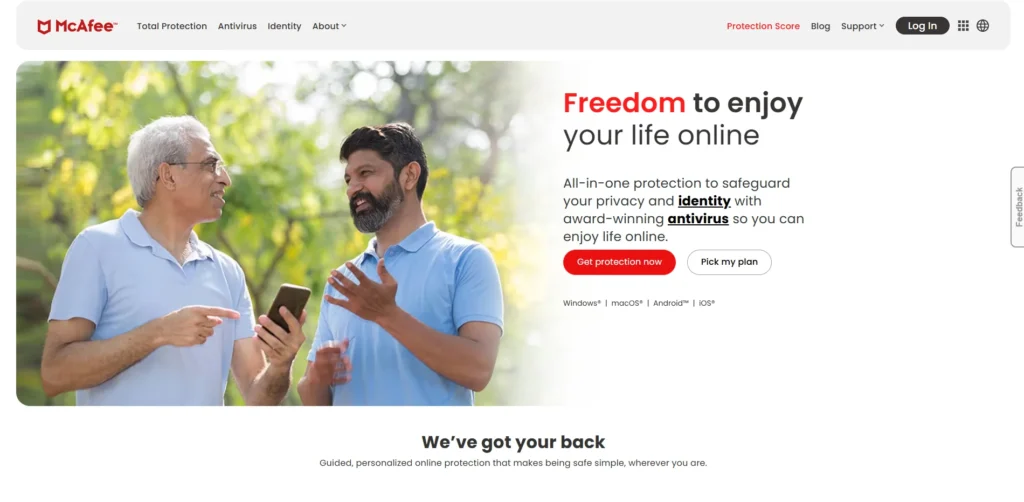
McAfee Total Protection has grown into a powerful security suite that provides extensive protection across platforms. Its cloud-based virus scanning engine and threat intelligence network provide rapid detection of viruses, spyware, ransomware, and potentially unwanted programs. The software is particularly famous for its encrypted storage of files and dark web monitoring capabilities that help guard against identity theft.
McAfee also offers capabilities like a password manager within it, personal data cleaner tool, and Safe Connect VPN for secure browsing. The firewall and WebAdvisor browser add-on combine to block malicious downloads and phishing attacks. With all its advanced features, McAfee boots quickly on laptops and is an excellent option for individuals and families.
Key Features:
- Encrypted file vault
- Password manager
- Safe Connect VPN
- WebAdvisor
- Dark web monitoring
- Firewall.
Price:
- $39.99/year (covers up to 5 devices, including PC, Mac, Android, iOS).
4. Kaspersky Plus
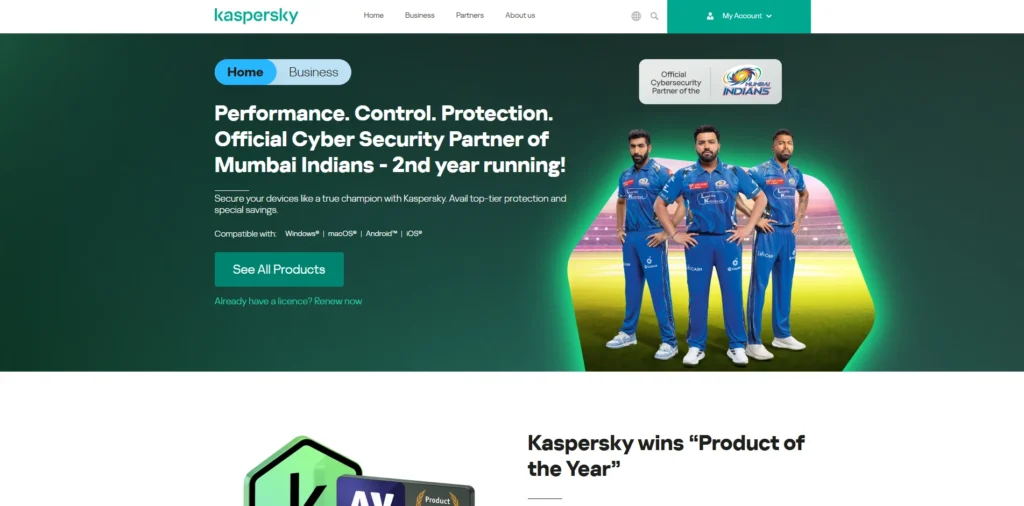
Kaspersky Plus is a premium antivirus software for Laptops that combines robust malware protection with sophisticated privacy features. It offers smooth protection on both PC and Mac systems, employing real-time scanning, heuristic analysis, and cloud-based threat detection to protect against ransomware, spyware, and phishing. Its most impressive feature is Safe Money—a secure browser for banking and online shopping.
It also comes with anti-tracking capabilities that prevent advertisers and malicious websites from monitoring your web surfing activities. Laptop users will find it attractive with low resource usage, background updates, and personalized profiles for gaming or work. Its UI is clean and intuitive, which means security settings won’t be a challenge for anyone to understand.
Key Features:
- Safe Money browser
- Anti-tracking
- Real-time protection
- VPN
- App control
- Private browsing
- Webcam/Microphone Protection
- Firewall
Price:
- $49.99/year for 3 devices (PC, macOS, Android, iOS).
5. Intego Mac Internet Security X9
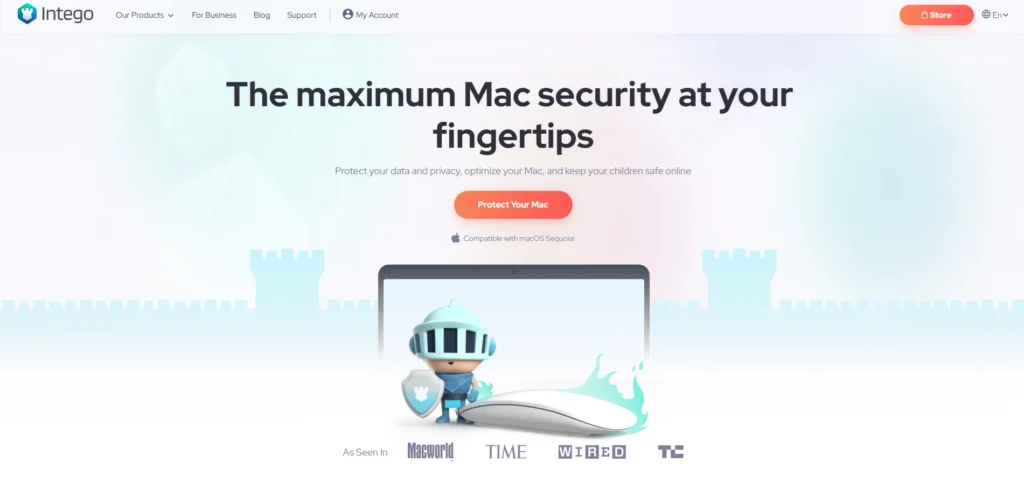
For Mac users looking for something that doesn’t just mimic Windows-based antivirus tools, Intego is a purpose-built solution. Its VirusBarrier tool actively scans for malware, adware, and suspicious apps, while NetBarrier serves as a dynamic firewall that adjusts based on your network type (home, office, or public). Unlike many generic antivirus programs, Intego understands MacOS architecture deeply, offering protection where most others don’t—making it a strong contender for the best laptop antivirus protection available for Mac.
Intego scans for threats on the connected iOS devices and external drives as well, providing users with a complete defense plan. It is lightweight, so its performance is high and battery usage is minimal—a perfect choice for MacBooks. The suite does not include add-ons such as VPNs or password managers, but its basic protection is top-notch.
Key Features:
- VirusBarrier antivirus engine,
- NetBarrier firewall,
- Real-time scan,
- Phishing protection
- iOS scan
- Malware removal
Price:
- $39.99/year for 1 Mac.
6. Panda Dome Essential
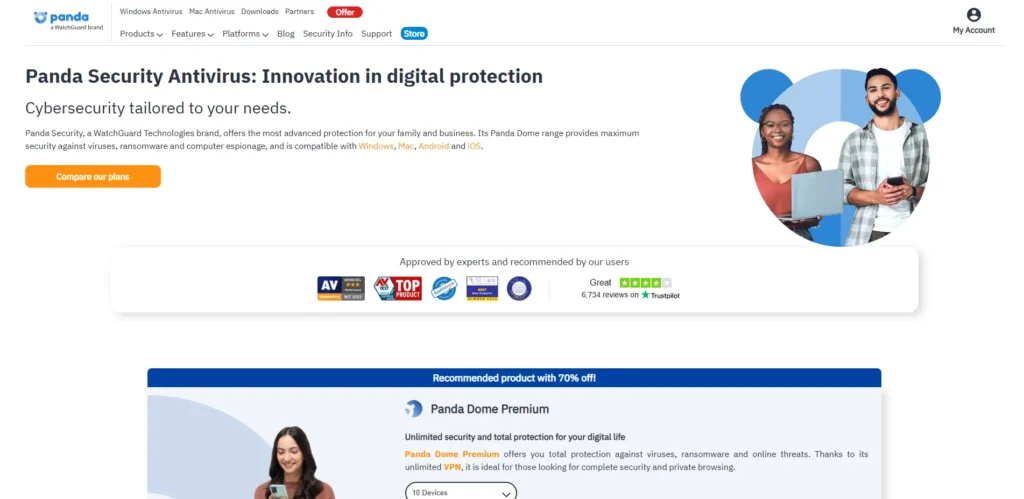
Panda Dome Essential offers an intuitive and lightweight antivirus experience suitable for both beginners and experienced users. Built on a cloud-based scanning engine, it provides real-time protection against malware, ransomware, phishing attacks, and USB-based threats. It’s especially well-optimized for laptops, consuming minimal system resources while delivering robust performance.
One of its standout features is the Wi-Fi protection module, which scans nearby networks for vulnerabilities and helps secure your internet connection. It also includes a built-in VPN (limited to 150MB/day) for safer browsing and protects against online fraud attempts. The software supports both Windows and macOS, and its clean interface makes managing your device’s security straightforward and quick.
Key Features:
- Real-time antivirus,
- Ransomware protection,
- USB drive scanning,
- Wi-Fi protection,
- VPN (150MB/day),
- Firewall (Windows only)
- Game mode.
Price:
- $28.49/year for 1 device (Windows or macOS).
7. Trend Micro Antivirus+ Security

Trend Micro Antivirus+ Security provides robust malware detection with top-notch web protection to keep users safe in today’s uncertain threat landscape. It’s especially effective against blocking email threats and malicious URLs due to its AI-powered spam filtering as well as link scanning features. The software also excels greatly at detecting and deleting ransomware, Trojans, and spyware using behavior monitoring and cloud-based scanning.
Trend Micro has Pay Guard, which sets up a safe browser environment for online transactions and shopping and keeps keyloggers and data stealing tools at bay. Folder Shield is another feature that guards sensitive files from unauthorized encryption, making it particularly strong against ransomware attacks. Used separately or as part of other tools, Trend Micro offers an effective defense against dynamic malware threats.
Key Features:
- Ransomware protection,
- Web threat defense,
- Email scam blocking,
- Pay Guard secure browser,
- Folder Shield,
- AI threat detection.
Price:
- $39.95/year for a single Windows PC.
8. Sophos Home Premium

The foundation of Sophos Home Premium is enterprise-class cybersecurity technology that has been redesigned for personal usage. It includes real-time antivirus, AI-driven malware detection, and exploit prevention that protects against zero-day threats. It also has a special web filtering capability that blocks malicious or inappropriate websites, making it a good option for families.
Sophos’ highlight is its centralized management console, where you can observe and update security settings remotely on a maximum of 10 devices. It features keystroke encryption to protect against keyloggers and proactive ransomware protection that can roll back unauthorized modifications to files.
Key Features:
- Real-time malware detection
- Ransomware rollback
- Exploit protection
- Web filtering
- Centralized management
- Keystroke encryption
Price:
- $59.99/year for a maximum of 10 devices (Windows, macOS).
Also Explore: Free CAD Software
9. ESET Smart Security Premium
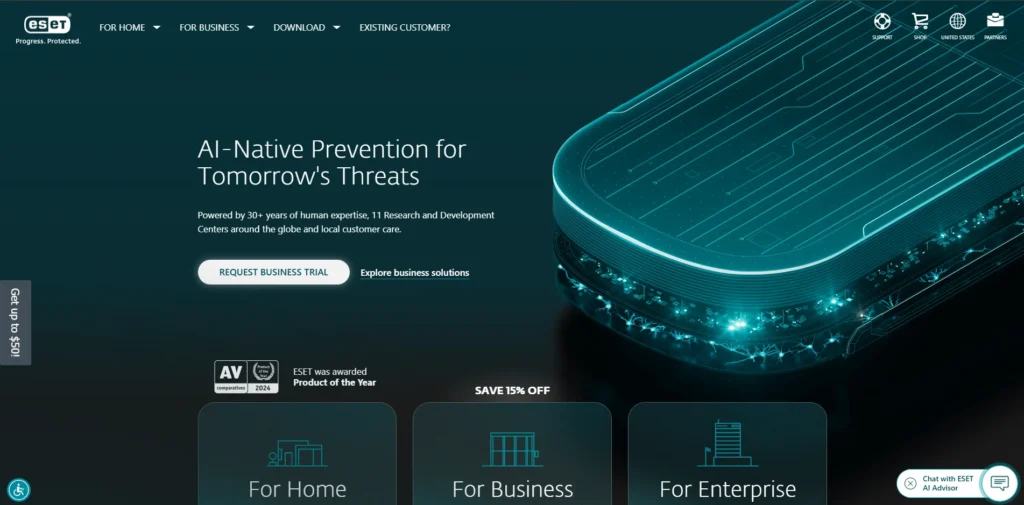
The light behavior and high-level configuration of ESET Smart Security Premium set it apart. The program employs a multilayered system of security consisting of signature-based detection, machine learning, and behavior analysis. Its firewall and botnet protection feature assists with tracking suspicious network activity, which makes it suitable for those users who do online work or connect to remote servers.
In addition to run-of-the-mill virus and spyware protection, ESET offers such features as file encryption and a password manager. Laptop owners particularly like its speed and lightness of use, even at peak system usage.
Key Features:
- Multilayered malware detection
- File encryption
- Password manager
- Anti-phishing
- Firewall
- Botnet protection
- Secure browser
Price:
- $59.99/year for 1 device (PC or Mac).
10. Webroot Secure Anywhere Antivirus
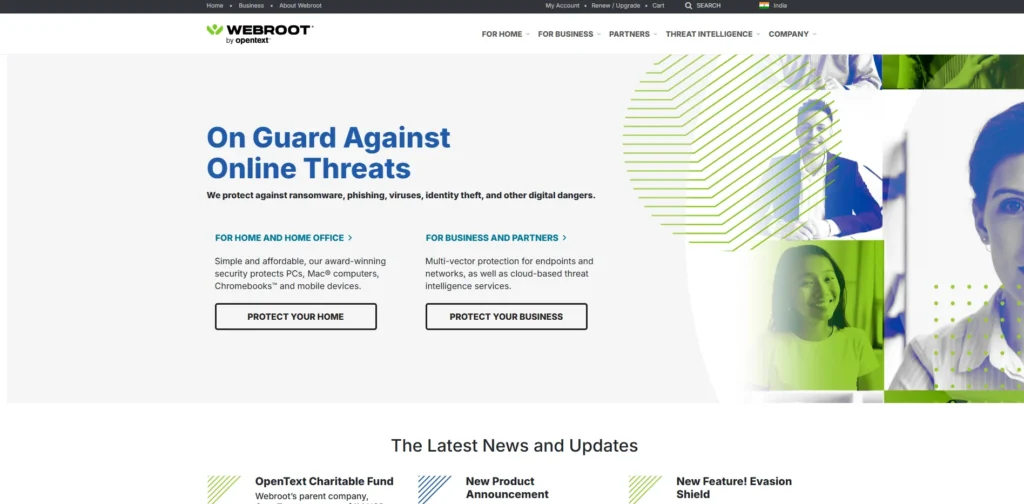
Cloud-based antivirus software Webroot SecureAnywhere is known for its quick scans and almost little system impact. It deploys within less than a minute and leverages cloud-based intelligence to identify threats as they arise worldwide. Its behavior analysis capabilities monitor abnormal file activity and stifle suspect applications before they lead to problems.
Webroot’s identity theft protection is particularly powerful, protecting sensitive information such as login credentials, financial data, and personal documents. It also has real-time anti-phishing, firewall monitoring, and rollback technology to reverse ransomware attack damage. This makes it a fantastic choice for laptop users looking for an ultra-fast and lightweight antivirus program.
Key Features:
- Cloud-based scanning
- Behavior monitoring
- Real-time anti-phishing
- Identity theft protection
- Ransomware rollback
- Firewall controls
Price:
- $29.99 per year for a single Mac or Windows device.
Conclusion
Cybersecurity in 2025 is no longer an option, it’s a requirement. With cybercrime growing more sophisticated and increasingly difficult to identify, depending only on native protection such as Windows Defender or Gatekeeper is a gamble. The price of losing confidential documents, having your identity hijacked, or being a victim of ransomware pales compared to the price of paying for a high-end antivirus subscription.
A good antivirus software for laptops should leave you worry-free, quarantining threats quietly in the background, safeguarding your files, and making your laptop run smoothly. You could be a casual user, remote employee, content creator, or student—there’s a security solution designed specifically for you.
Your laptop is not just a machine, it’s your portal to the digital world. Ensure it’s shielded with the proper tools.
FAQs
1. Do Laptops Really Need Antivirus Software in 2025?
Yes, absolutely. While operating systems like Windows and macOS come with built-in security tools, they are not enough to protect against sophisticated modern threats like ransomware, phishing, spyware, and zero-day exploits. Antivirus software provides real-time protection, secure browsing, and additional tools like VPNs, firewalls, and identity monitoring that are essential in 2025.
2. Is Antivirus Necessary for MacBooks?
Yes. Although macOS has strong native security, it is not immune to malware or phishing attacks. Recent years have seen a rise in threats specifically designed for Mac users. Using a reputable antivirus solution tailored for macOS adds critical protection against browser hijackers, adware, and advanced malware.
3. Can Antivirus Software Slow Down my Laptop?
Modern antivirus software is designed to run efficiently in the background with minimal impact on performance. Cloud-based engines, smart scanning, and idle-time updates help reduce resource usage. However, older laptops or low-spec devices may benefit more from lightweight antivirus solutions.
4. What is the Difference Between Free and Paid Antivirus Software?
Free antivirus software typically offers basic protection—like virus scanning and malware removal—without advanced features. Paid versions usually include ransomware protection, secure VPN, firewall, password manager, and customer support. For full protection, especially if you use public Wi-Fi or handle sensitive data, a paid antivirus is recommended.
5. Do Antivirus Tools Come with a VPN?
Many premium antivirus suites include a VPN as part of their package. A VPN encrypts your internet traffic, which is especially useful when using public or unsecured networks. However, the data cap and features of bundled VPNs may vary. Some offer unlimited access, while others limit daily usage unless you upgrad