Customer expectations are changing at an incredible pace. In 2025, providing great service isn’t a luxury anymore, it’s a survival tactic. If you’re a SaaS business guiding users through software, an e-commerce business solving delivery problems, or a financial institution managing sensitive questions, the quality of your customer support can make or break your business.
This is where customer support tools steps in. These software do much more than mere ticketing systems. They integrate channels, automate processes, offer analytics, and empower support agents to provide quick, efficient, and personalized support. But with so many tools available, each claiming to be the best, how do you select the best one?
Let’s discuss what makes these tools necessary, how they’re changing in 2025, and what to watch out for depending on your company needs.
Key Features to Seek in a Customer Support Tool
Each business has its own needs, but certain key features characterize the best customer support tools. Here’s what to seek out in 2025:
- Omnichannel Integration: Make sure the tool allows email, live chat, social media, and voice within a single dashboard.
- AI and Automation: Look for ticket routing powered by AI, response suggestions, chatbots, and workflow triggers.
- Customizable Workflows: The ability to create ticket categories, SLAs, escalation policies, and internal notes for efficient operations.
- Self-Service Portal: A properly designed knowledge base decreases ticket load and empowers customers.
- Performance Dashboards: Real-time metrics and historical reports help teams remain accountable and data-driven.
- Third-party Integrations: Tools that integrate seamlessly with CRM software (such as Salesforce), communication platforms (like Slack), or eCommerce systems (like Shopify) deliver immense value.
Choosing the right combination of these features can drastically improve support efficiency and customer happiness.
Types of Customer Service Solutions
Not all tools are built the same. Understanding the different categories helps narrow your choices:
- Help Desk Systems: These provide ticket management, email integrations, SLA tracking, and agent collaboration. Suitable for mid to large enterprises with organized teams.
- Live Chat Tools: Excellent for real-time support and high-conversion touchpoints. These include chatbots, visitor tracking, and proactive messaging.
- Call Center Software: Utilized by industries where voice support remains prevalent. They provide VoIP calling, call recording, IVR systems, and performance dashboards.
- CRM-Integrated Support Tools: For companies that value customized customer care based on previous buys, interests, or prior interaction.
- All-in-One Platforms: Single systems that integrate help desk, chat, automation, social media, and reporting—ideal for expanding brands that require versatility.
List of Top 10 Best Customer Support Tools
1. Zendesk
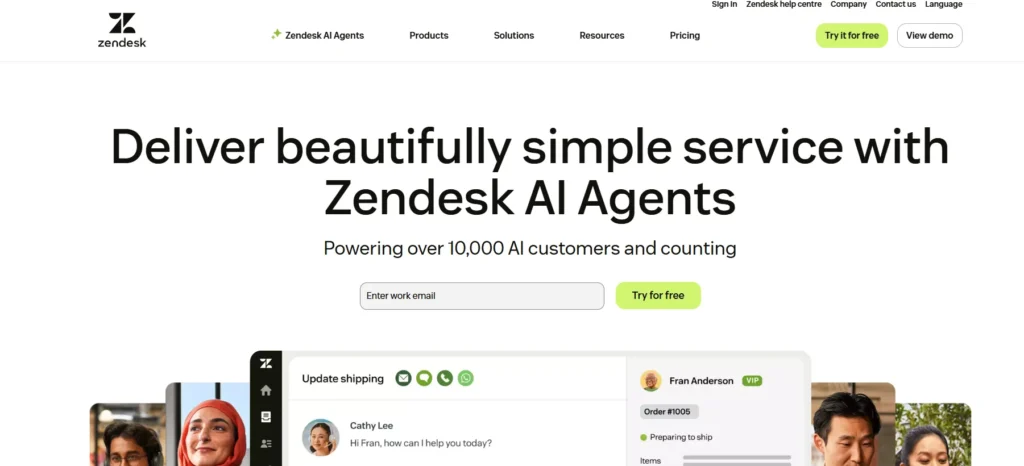
Zendesk is still one of the most popular customer service solutions globally. Famed for its scalability and flexibility, this service desk tool assists companies in providing faultless, omnichannel customer service.
Zendesk provides an integrated agent workspace that brings together queries from email, chat, social media, and calls. It includes AI-driven bots to manage repetitive questions and automation for routing tickets. The reporting and analytics module of the tool enables managers to monitor team performance, SLA violations, and customer satisfaction scores.
Its adjustable knowledge base and self-help portal enable users to discover answers without support, lowering ticket numbers. Zendesk’s marketplace also accommodates more than 1,000 integrations.
Features:
- Omnichannel support
- Bot and macro AI-powered
- Adjustable workflows
- SLA management
- Reporting dashboards
Price: Begins with $55/agent/month (Suite Team); upper levels provide greater automation and analytics.
2. Freshdesk
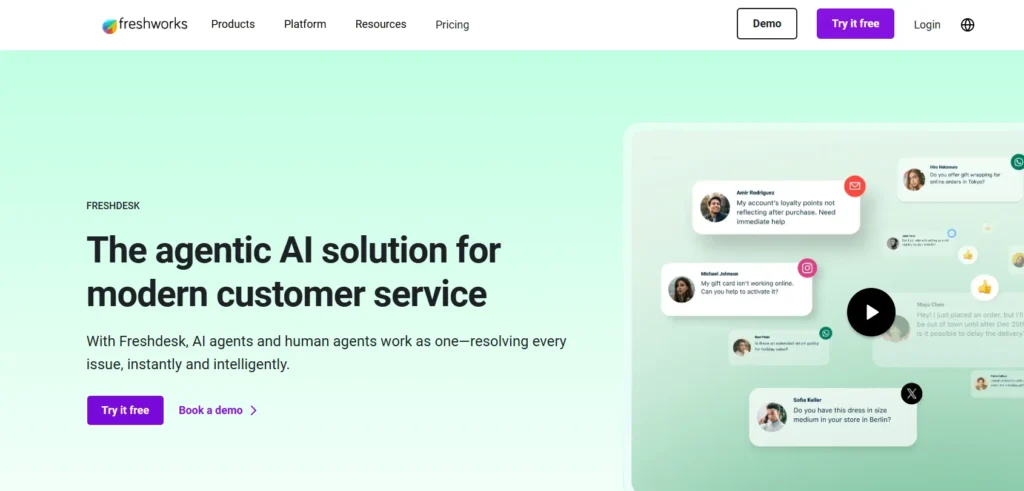
Freshworks’ Freshdesk is a user-friendly support platform that can be used by both startups and established companies. Its minimalistic interface and robust automation have made it a favorite among businesses seeking affordable yet end-to-end solutions.
Freshdesk’s ticketing system turns every incoming question into a ticket and sorts them based on priority, status, and assignee. The collaboration tools enable agents to assign colleagues or utilize shared ownership to resolve complex problems together. Its AI bot, Freddy, assists in automating routine tasks and answers frequently asked questions.
Freshdesk also features strong multichannel support with WhatsApp, Facebook, and Instagram, along with a built-in knowledge base.
Features:
- Ticketing automation
- Team collaboration tools
- AI assistant (Freddy)
- Social media and email integration
- SLA policies and time tracking
Pricing: Offers a free plan; paid plans begin at $15/agent/month (Growth) and reach up to $79 for enterprise.
3. Zoho Desk
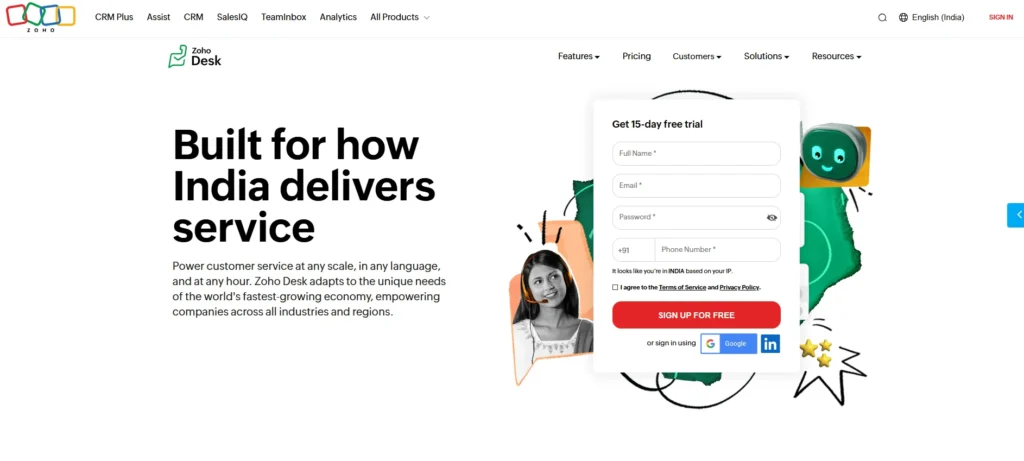
Zoho Desk is a clever help desk software that benefits largely from being within the already existing Zoho ecosystem. It provides contextual customer service with high-end automation, multichannel communication, and powerful AI capabilities.
With Zoho Desk, agents have access to previous interactions, customer CRM information, and sentiment scores all in one. The AI assistant, Zia, assists with classifying tickets, forecasting customer sentiments, and suggesting responses. With its Blueprint feature, teams can design their own ticket-handling custom workflows.
Zoho Desk’s comprehensive analytics and dashboards aid in agent performance monitoring and support KPIs in real time.
Features:
- AI assistance with Zia
- Workflow automation (Blueprint)
- SLA and escalation management
- CRM integration with Zoho
- Customizable help center
Pricing: Free for 3 agents or less; paid plans start at $14/agent/month and top out at $50.
4. Intercom
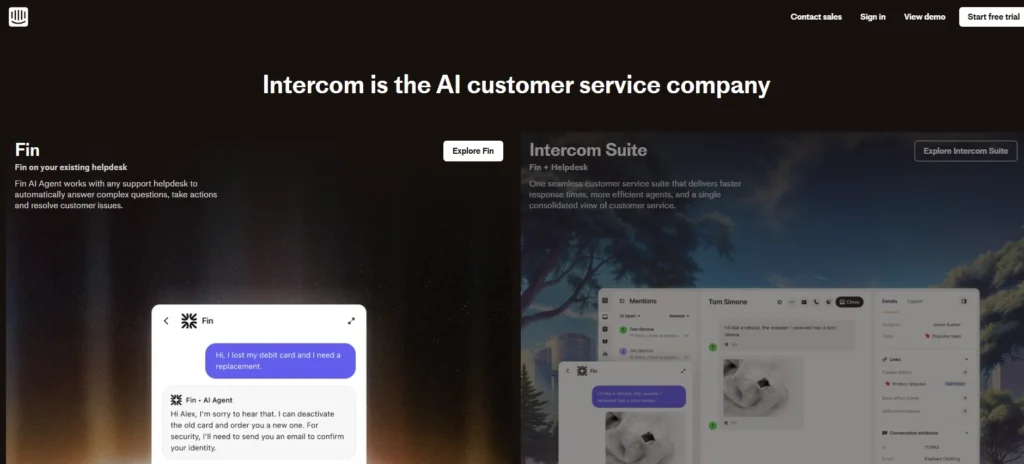
Intercom combines customer messaging with support automation, so it’s a great option for SaaS companies. It’s not just a help desk; it’s a customer engagement platform that includes chatbots, targeted messages, and onboarding.
Intercom’s Messenger interface enables real-time chatting with users within apps or websites. The chatbot platform can answer FAQs, direct users to articles, or pass them on to human representatives. Additionally, it offers behavioral targeting, enabling you to message users in accordance with actions within your app.
Intercom’s compatibility with applications such as Salesforce, Slack, and HubSpot maximizes workflow productivity and customer visibility.
Features:
- In-app messaging and live chat
- Custom chatbots and automated workflows
- Targeted messages based on user behavior
- Integration with knowledge base
- Product tours and onboarding processes
Pricing: Begins at $39/month for small teams; advanced solutions are priced by quote.
5. Help Scout
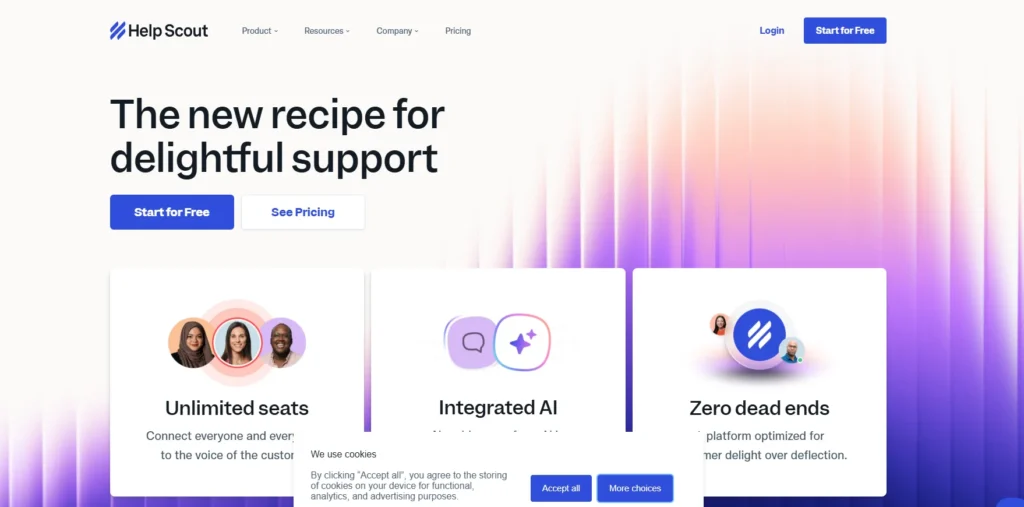
Help Scout is simplicity-focused, particularly for small business that desire a streamlined, efficient support solution. It retains the familiarity of an email inbox but also introduces support ticketing, live chat, and automation.
Its most distinctive feature is its collaborative inbox, where teams can work on customer emails without treading on each other’s toes. Help Scout also has support for docs (a knowledge base that’s self-service), customer profiles, and satisfaction ratings.
Support load is reduced by the tool’s Beacon widget, which offers contextual advice and knowledge base recommendations even before clients contact you.
Features:
- Shared inbox with collision detection
- Live chat and proactive messaging
- Custom workflows and triggers
- Integrated knowledge base
- Performance reports
Pricing: Begins at $20/user/month; Plus plan at $40/user/month with additional automation.
6. LiveAgent
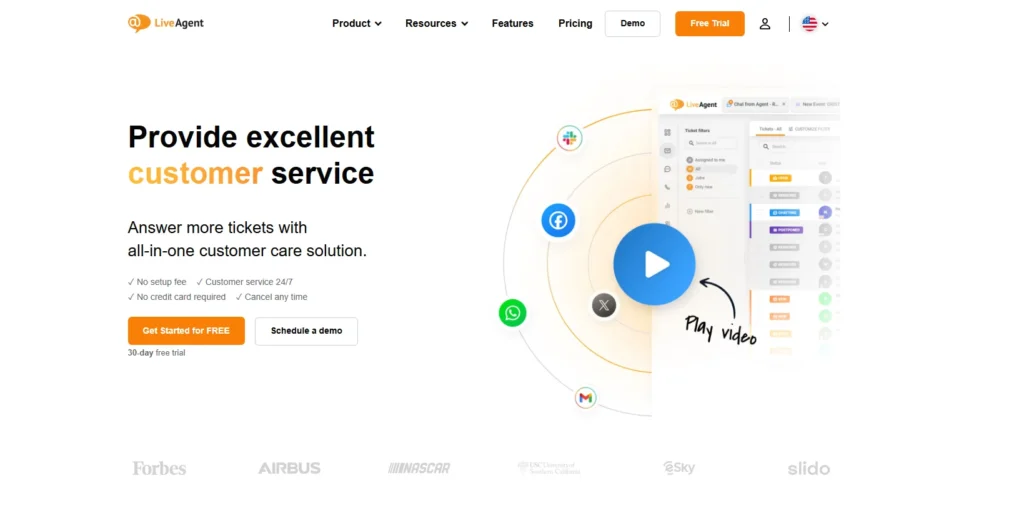
LiveAgent integrates live chat, email, call center, and social support into a single robust dashboard. It’s a great option for businesses that need real-time interaction across various platforms.
All customer inquiries, regardless of the channel, are collected by LiveAgent’s global inbox. Tickets are automatically assigned, tagged, and prioritized by the system. Agents can even receive calls directly within the platform through its VoIP telephony support.
The integrated gamification system incentivizes agents with points, badges, and leaderboards to boost productivity.
Features:
- Omnichannel ticketing
- Call center integration
- Live chat with real-time view of typing
- Gamification for agents
- Audit logs and SLA rules
Pricing: As low as $9/agent/month; all-inclusive plan for $49/agent/month.
7. Tidio
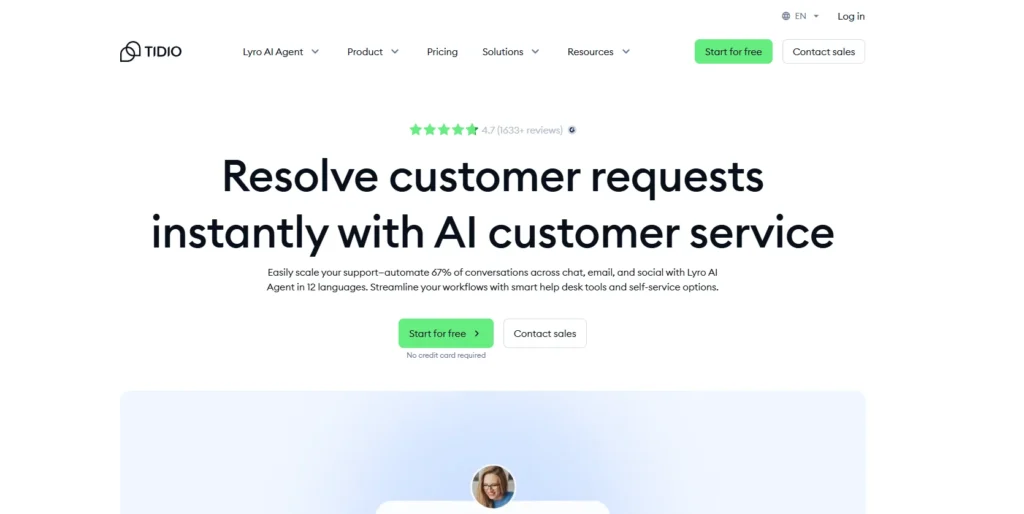
Tidio is a one-stop support and marketing platform with a special focus on live chat and chat bot automation. It is best for e-commerce and D2C websites.
Its drag-and-drop chatbot creator enables companies to automate processes such as tracking orders, managing FAQs, or booking calls. Tidio supports platforms such as Shopify, WooCommerce, and BigCommerce, and hence it is great for online sellers.
It also offers email marketing, lead generation popups, and AI response suggestions all in one dashboard.
Features:
- Live chat and chatbot builder
- Visual automation workflows
- E-commerce integrations
- Multichannel support (Messenger, Instagram, etc.)
- Real-time visitor tracking
Pricing: Free plan included; paid plans start at $29/month.
8. Kayako
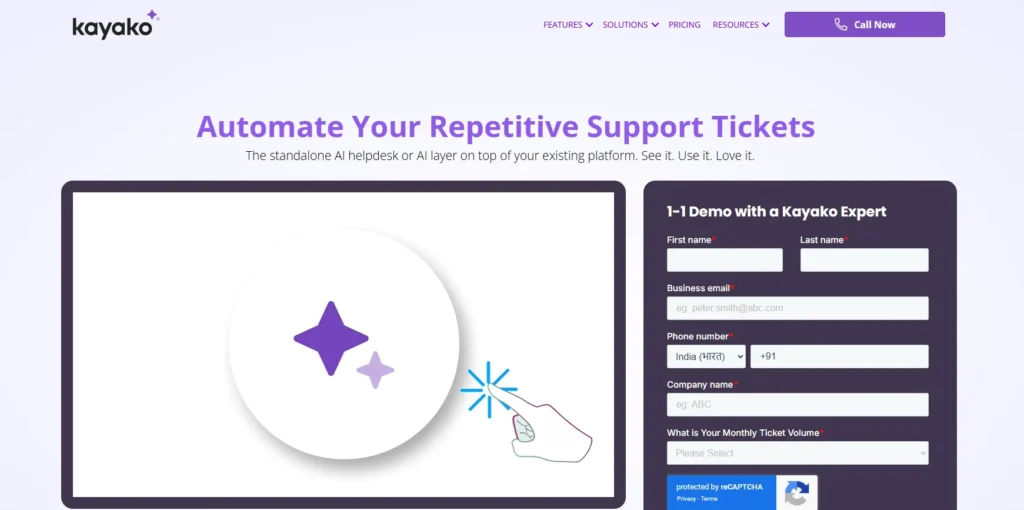
Kayako provides an effortless omnichannel customer service solution with a reputation for being easy to use and collaboratively capable. It is ideal for businesses that require a no-nonsense solution with intense customer context.
Kayako brings together email, chat, social, and web requests into one view. The standout is customer journey visualization that highlights each user interaction history, including anonymous site visits.
Kayako also provides for internal collaboration where several teams can collaborate on a single ticket without ambiguity. You are able to create macros, workflows, and SLA policies to automate support functions.
Features:
- Customer journey mapping
- Unified inbox for all channels
- SLA tracking and automation
- Internal collaboration tools
- Multilingual support
Price: Plans begin at $30/agent/month.
9. Gorgias
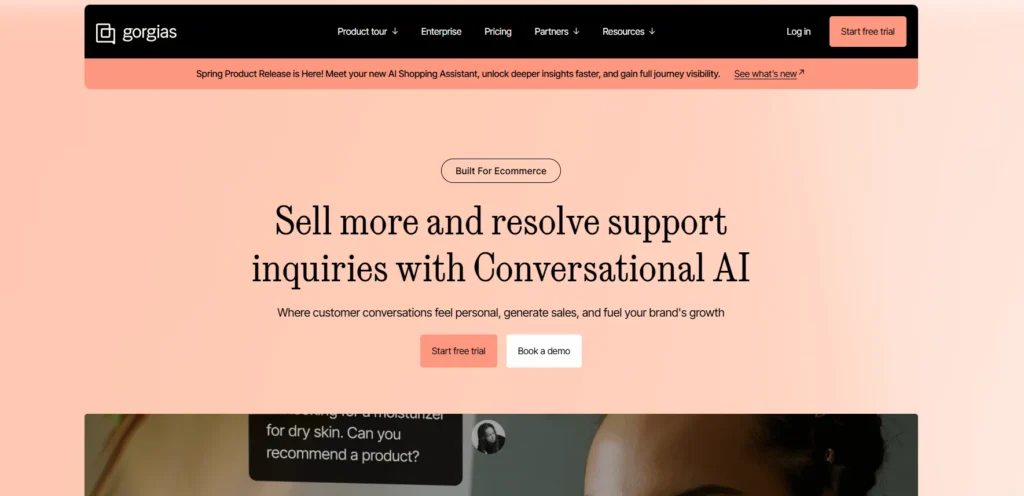
Gorgias is a help desk specifically designed for e-commerce businesses, particularly Shopify, Magento, and BigCommerce powered ones. What makes it stand out is its profound integration with order management systems and storefronts.
Support representatives are able to see, edit, and refund orders directly within the Gorgias dashboard, minimizing context switching. The platform also applies machine learning-powered intent and sentiment detection, enabling automated responses to frequently asked questions such as shipping status.
Its rules, macros, and automations support teams scale without sacrificing customer experience.
Features:
- Deep e-commerce platform integration
- Order management directly within dashboard
- Automated responses with intent detection
- Revenue attribution to support
- Multi-store management
Pricing: Begins at $10/month for 50 tickets; usage-priced.
10. Front
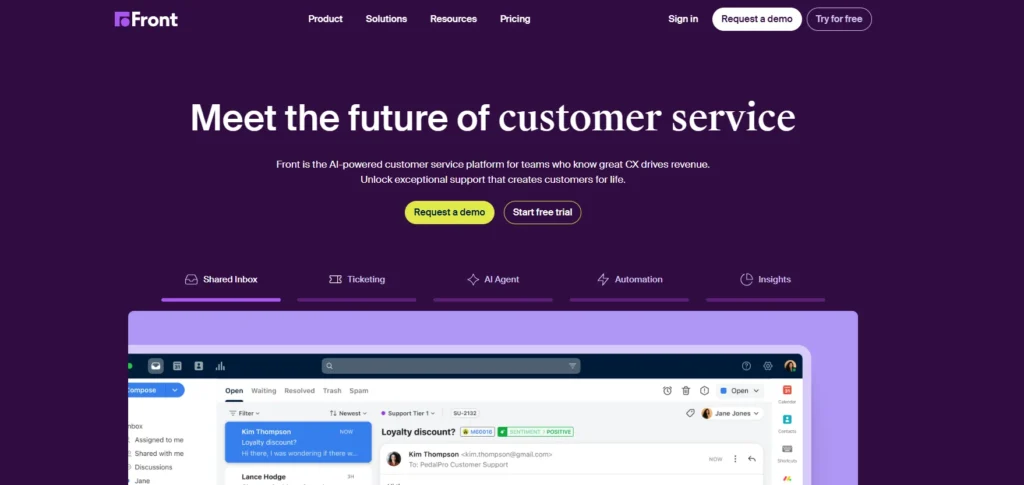
Front is an email-based customer communication platform that integrates the ease of email with the functionality of a CRM. It supports shared inboxes, team collaboration, and intelligent routing, so it is ideal for customer-facing teams other than support.
With Front, businesses can customize responses while handling large volumes of inquiries. It has tags, assignments, analytics, and CRM and project management integrations.
Front also has support for auto-responder rules, sentiment analysis, and follow-up reminders, so customer engagement can be more proactive.
Features:
- Shared inbox and collaboration
- CRM integration tool
- Analytics and SLA tracking
- Message templates and rules
- Email, SMS, and chat support
Pricing: Begins at $19/user/month; higher plans include more advanced workflows and analytics.
Advantages of Adopting the Proper Customer Support Tool
If properly implemented, customer support tools do not only resolve tickets, they positively impact every function of your business. Here’s how:
- Quicker Response Times: Automation and predefined responses minimize wait times and enable agents to respond quickly.
- Improved First-Contact Resolution (FCR): With the single system, the agents get complete context and are able to address problems in one step.
- More Agent Productivity: Tools automate ticket processing, minimize mundane tasks, and allow support staff to concentrate on lengthy questions.
- Improved Customer Retention: Satisfied customers are more loyal and more likely to recommend your company.
- Data-Driven Decisions: Feedback cycles, CSAT ratings, and ticket analytics inform the optimization of both product and service strategies.
In a competitive market, these advantages can have a major impact on your bottom line.
How to Select the Ideal Customer Support Tool
The best tool isn’t a matter of features, but rather alignment with company objectives and user satisfaction. Here is a step-by-step approach:
- Determine Support Volumes and Channels: Do you get more emails, chats, or calls? Select accordingly.
- Set Your Support Objectives: Is resolution speed, self-service, personalization, or cost-efficiency your priority?
- Think About Integration Requirements: See if the tool integrates seamlessly with your CRM, e-commerce, or project management platform.
- Trial and Feedback: Pilot the tool with actual support agents and track satisfaction, usability, and productivity.
- Plan for Growth: Choose a tool that can grow with you as your team and customer base grow.
Don’t just choose the hottest platform—choose the one that best fits your workflow and customer journey.
The Future of Customer Support
In the future, the line between support, sales, and customer success will further blur. Support teams will be goldmines of data, informing product development, marketing messaging, and customer segmentation.
AI will be a massive part, but human agents won’t become extinct. Rather, AI tools like an AI voice generator will handle repetitive calls, while agents focus on emotional intelligence, empathy, and complex problem-solving.
Support tools in 2025 aren’t simply a matter of resolving tickets, they’re about building experiences, forging relationships, and making each interaction meaningful.
Conclusion
Customer service is no longer a reactive process, it’s a differentiator. The correct customer support tools empowers your team to do more with less, converts irate customers into brand supporters, and turns friction into loyalty.
In 2025, customers want fast, personalized, and frictionless support. Whether you have a high-growth startup or an established enterprise, the right investment can lower churn, raise retention, and create long-term customer trust.
After considering the tools that are right for your size and requirements, go for it. Good support is not a feature, it’s a commitment.
FAQs
1. Can customer service solutions integrate with other business platforms?
Yes, most modern tools integrate with CRMs (like Salesforce or HubSpot), eCommerce platforms (like Shopify or WooCommerce), and project management tools (like Trello or Asana).
2. Do customer service solutions support automation?
Yes, many tools offer automation features like auto-responses, ticket routing, and chatbot conversations to reduce manual workload and improve speed.
3. Are customer support tools suitable for small businesses?
Absolutely. Many tools offer scalable pricing, making them accessible for startups and small teams while still offering robust features.
4. How do I choose the right customer service solution for my business?
Consider your business size, customer volume, preferred support channels (email, chat, phone), budget, and integration needs when choosing a tool.
5. What is the difference between a help desk and a CRM?
A help desk is focused on handling support queries and resolving issues, while a CRM (Customer Relationship Management) manages customer relationships and sales data across departments.






