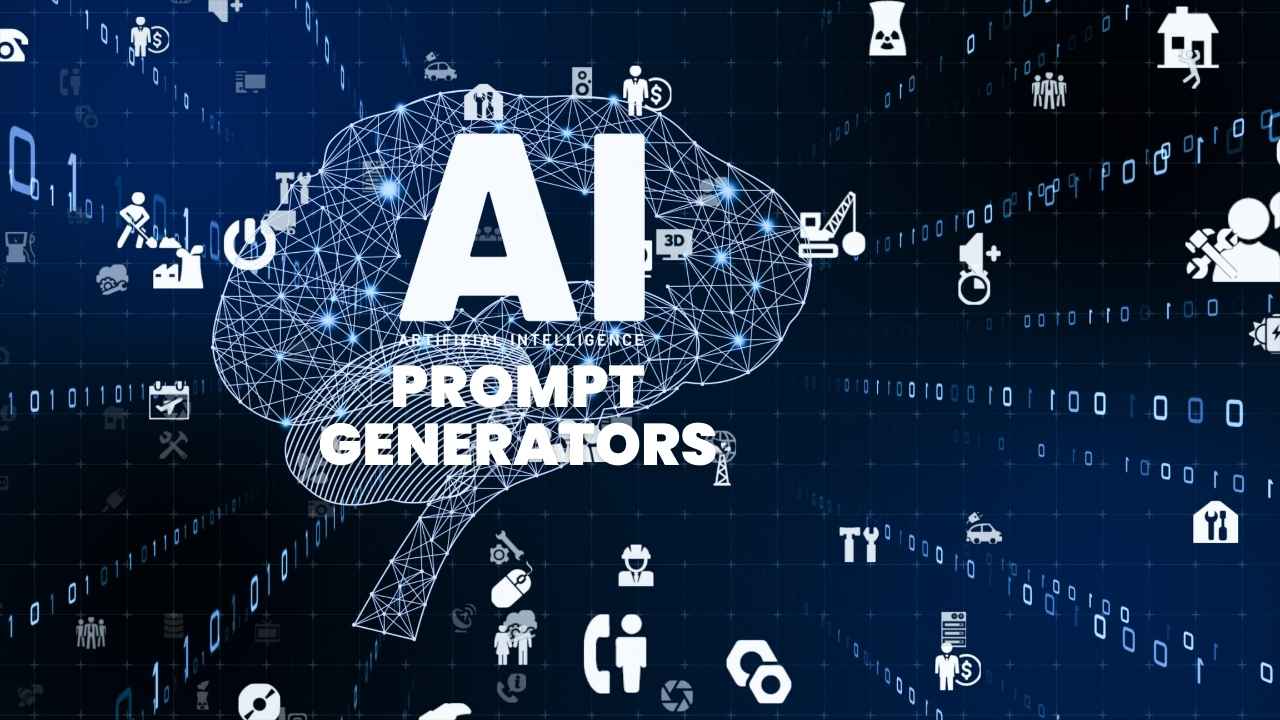Facebook Marketplace is used by many people to buy and sell used items online, primarily due to the massive number of users and local focus. But the average user finds fault with Facebook Marketplace due to poor interface design, lack of specialized features, privacy concerns, and inconsistent experiences across sellers and buyers; the list goes on. The good news is that there are several alternatives that might suit your needs even better. Whether you are looking for platforms with better buyer protection, specialized marketplaces for particular items, user-friendlier platforms, or platforms with better payment options, the alternatives are right there waiting for you.
This guide informs you about the top 10 Facebook Marketplace Alternatives, with an in-depth view of each alternative’s special features, advantages, better use cases, and drawbacks that will help you find the marketplace for your goals. Discover platforms out there that can enhance your buying and selling experience-even beyond the scope of Facebook Marketplace.
What is Facebook Marketplace?
Facebook Marketplace is a feature on Facebook that lets people buy and sell items within their local community.
It’s like an online garage sale where you can find a wide range of things like clothes, electronics, furniture, cars, and more.
To use Facebook Marketplace, you simply go to the Marketplace tab on the Facebook app or website.
Here, you can browse items listed for sale by others in your area or list items you want to sell. If you see something you like, you can click on it to see more details and contact the seller.
Communication between buyers and sellers happens through Facebook Messenger, making it easy to ask questions, negotiate prices, and arrange meetups to complete the sale. This local focus helps you find items nearby, so you don’t have to worry about shipping.
Facebook Marketplace is popular because it’s easy to use and connects you with people close to you, making buying and selling convenient and straightforward.
Why is there a need for Facebook Marketplace Alternatives?
- Facebook Marketplace has some drawbacks that might make people look for alternatives. First off, its interface can be confusing and messy, making it hard to find what you’re looking for. It’s not really designed for buying and selling stuff.
- Then there’s the issue of managing transactions. Unlike some other platforms, Facebook Marketplace doesn’t have tools to help sellers handle payments, shipping, and returns easily. This can make selling stuff on there a bit of a hassle.
- Another problem is that even though lots of people use Facebook, not all of them are serious about buying things. So, while your listing might get seen by a lot of people, it might not actually lead to many sales.
- If you want to promote your listings to stand out, it can get expensive. Facebook ads can cost a lot, and they might not even reach the right people.
Quick Comparison
| Name | Key Features | Best For | Fees |
| Craigslist | Free listings, local focus, wide category range | Local transactions, quick sales, service listings | Free (most categories) |
| eBay | Auction & fixed pricing, global reach, seller ratings | Collectibles, electronics, reaching wide audience | Listing fees, final value fees (5-15%) |
| OfferUp | In-app messaging, user ratings, location-based search | Local sales, mobile users, quick listings | Free basic listings, optional promotion fees |
| Letgo (now OfferUp) | Quick listing process, image recognition | Local transactions, casual sellers | Free (now under OfferUp’s fee structure) |
| Mercari | Nationwide shipping, rating system, secure payments | Shipping items nationally, beginners | 10% commission on sales |
| Poshmark | Social sharing features, fashion focus, shipped sales | Fashion items, social sellers | $2.95 fee (under $15) or 20% commission |
| Depop | Social media integration, youth culture focus | Vintage/trendy fashion, younger audience | 10% commission + PayPal fees |
| Etsy | Handmade/vintage focus, shop customization | Crafts, unique items, building a brand | $0.20 listing fee, 6.5% transaction fee |
| Nextdoor | Verified neighbors, community focus | Hyperlocal sales, community items | Free |
| 5miles | Five-mile radius focus, user verification | Quick local sales, safety-conscious users | Free basic listing, premium feature fees |
Top 10 Facebook Marketplace Alternative
1. Craigslist
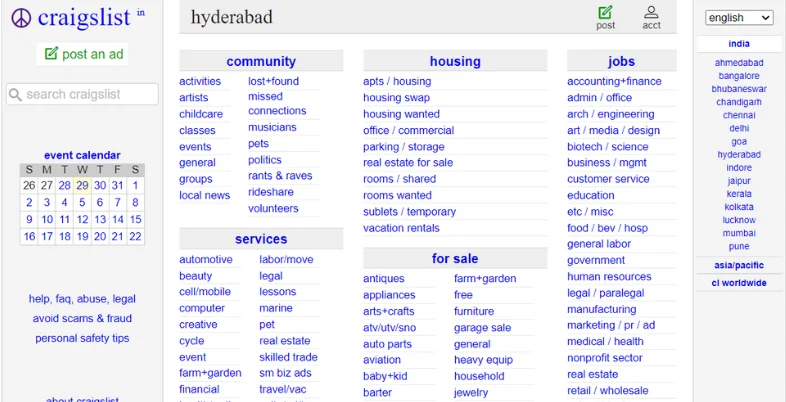
Though not frequently updated, Craigslist remains one of the oldest Facebook Marketplace alternatives and classified sites across the globe. The site itself was designed simply: a place for buying and selling locally without concern for aesthetic appeal. Users can browse or post among categories ranging from jobs to furniture. The site functions well because it’s straightforward and hyper-local, connecting neighbors directly without any third-party men in the middle.
Although it lacks payment systems and fancy bells and whistles, Craigslist works well in doing one thing: facilitating quick and direct transactions. With almost universal acceptance among communities, it is best for selling large items that require local pickup.
How To Use:
- Go to Craigslist.org and select your city.
- Click on “Post to Classifieds” to create a new listing.
- Choose the category and subcategory for your item.
- Fill in the title, price, and description, and add photos.
- Provide your contact information and review your listing.
- Click “Publish” to post your ad.
Pros:
- Free to use for most categories.
- Simple and straightforward interface.
- Wide range of categories.
- Local focus makes it easy to find nearby buyers.
Cons:
- No built-in payment system.
- Limited security features.
- Can attract scams and spam.
- Basic design and lack of mobile app.
2. eBay
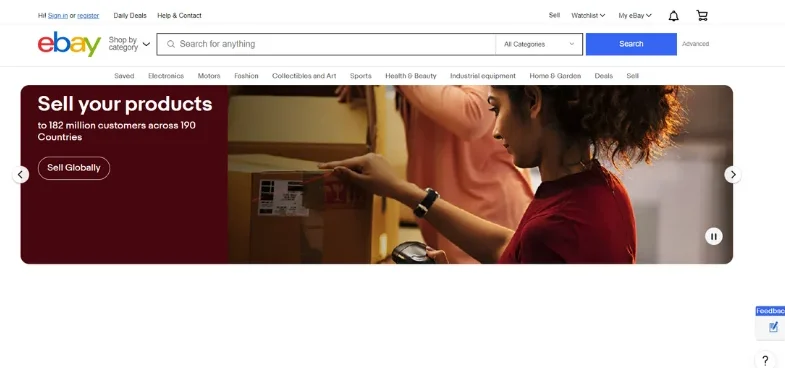
The original online marketplace, eBay melded together auction and fixed-price listings on a worldwide scale. As one of the top Facebook Marketplace alternatives, the platform gives sellers a generous assortment of seller tools, product categorization, buyer/seller protection policies, and even more. eBay, however, puts sellers of both casual and professional ilk in front of buyers in markets around the globe.
Trust is built through the user rating system while payment is processed securely on the platform. What eBay is really good at is dealing in items that are unique and collectible—or very high-value—where connecting with the right buyer matters far more than making a fast and easy local sale, although one needs to be sure to factor in fees when pricing items.
How To Use:
- Sign up for an eBay account.
- Click “Sell” at the top of the page.
- Enter the details of your item, including title, description, and price.
- Upload photos of your item.
- Choose shipping options and payment methods.
- Review and list your item for sale.
Pros:
- Huge user base worldwide.
- Auction and fixed-price options.
- Built-in payment protection.
- Detailed seller ratings and reviews.
Cons:
- Listing fees and final value fees.
- Can be competitive to sell.
- Requires shipping management.
- Takes time to set up detailed listings.
Pro Tip: If you want to make your pictures seem even better with a few easy clicks, you can use AI tools for photo editing for professional looks for your products.
3. OfferUp
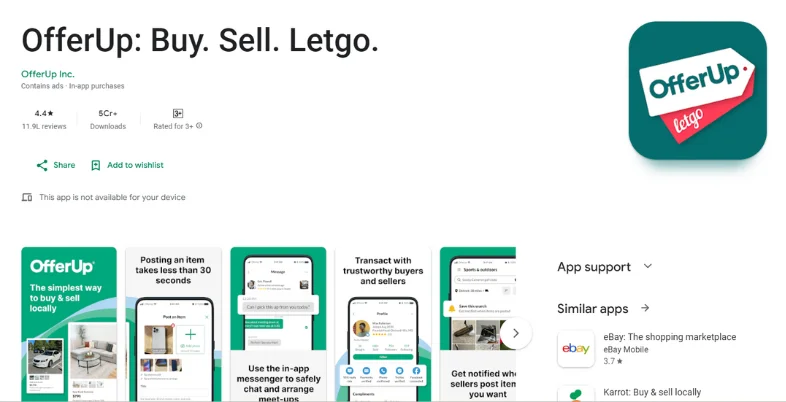
OfferUp has gone above and beyond in modernizing local selling: It is slick, mobile-first, and ready for fast transactions. As one of the more popular Facebook Marketplace alternatives, the app enables users to list items in seconds by snapping a picture and adding basic item descriptions. Trust is built across its community with emphasis on user profiles with verification options and ratings.
The app creates a safe environment for users: Users can communicate via in-app messaging while offering flexibility with local pickups and nationwide shipping options. A clean interface combined with a true-to-life-image browsing experience makes it particularly enticing to mobile users seeking a simpler option in place of traditional classified sites.
How To Use:
- Download and open the OfferUp app.
- Tap the “Post” button.
- Take or upload photos of your item.
- Enter the title, description, and price.
- Set your location and choose if you want to offer shipping.
- Post your listing and communicate with buyers through the app.
Pros:
- Easy to use with a mobile app.
- In-app messaging for easy communication.
- Secure payment options are available.
- Focuses on local transactions.
Cons:
- Some items can be overpriced.
- Inconsistent user experiences.
- Can attract lowball offers.
- Limited to certain regions.
4. Letgo (now part of OfferUp)
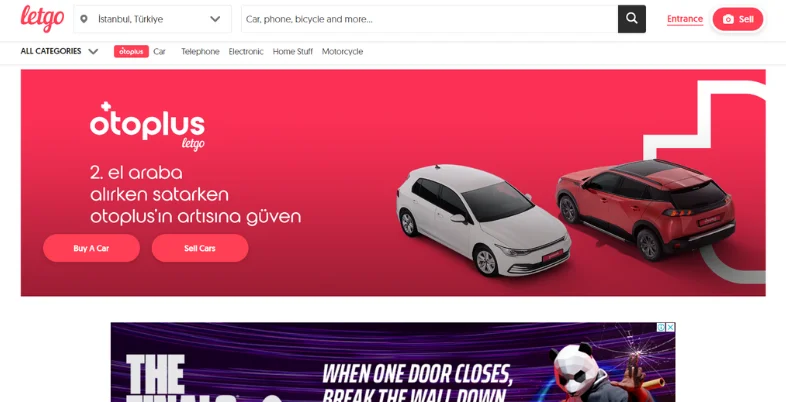
The site ceased to exist separately, as now it is part of OfferUp. Letgo had been an independent app for casual selling, but what set it apart was the interesting manner of posting—listing using image recognition technology that easily categorizes and describes item objects.
As one of the earlier Facebook Marketplace alternatives, it stood out for its ease of use. Having been absorbed into OfferUp, going with that legacy of simplicity and localized appeal, the platform excels in making selling approachable for first-time users while its colorful, visually-oriented interface makes browsing enjoyable.
No longer separate, Letgo added its strength to offer a stronger marketplace with OfferUp while still clinging onto that user-friendly experience spell cast by either.
How To Use:
- Download and open the OfferUp app.
- Tap the “Post” button.
- Take or upload photos of your item.
- Enter the title, description, and price.
- Set your location and choose if you want to offer shipping.
- Post your listing and communicate with buyers through the app.
Pros:
- Quick and easy listing process.
- Local focus for easy transactions.
- User-friendly mobile app.
- Free to list items.
Cons:
- Now integrated into OfferUp, reducing options.
- Can have inactive or fake listings.
- Limited advanced features.
- Ads can be intrusive.
5. Mercari
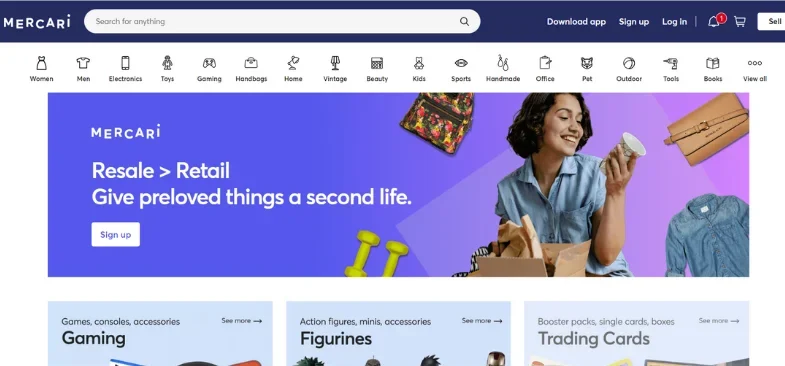
Merchant can be said to be the only one selling new things apart from the rest in that evenship is a focus of its specialty marketplace. As one of the emerging Facebook Marketplace alternatives, a very interesting feature about the platform is the ease and simplicity of selling their item listing, using a prepaid label for shipping and in-app payment security without having to go out of site for the transaction, with the seller’s and buyer’s rating system adding accountability to customer experience throughout the transaction process.
This website is more into offering low-value items that can be shipped cheaply with a national audience. This is indeed a potential source for income using a commission-based model, with no listing fees, perfect for casual sellers dipping their toes into online selling without upfront cost.
How To Use:
- Download and open the Mercari app.
- Tap the “Sell” button.
- Take or upload photos of your item.
- Enter the title, description, and price.
- Select shipping options and set the price.
- List your item for sale and handle transactions through the app.
Pros:
- Nationwide shipping broadens the audience.
- Easy listing process via app.
- Secure transactions with buyer/seller protection.
- Prepaid shipping labels for convenience.
Cons:
- Fees on sales.
- Limited to app usage.
- Competitive marketplace.
- Shipping management is required.
6. Poshmark
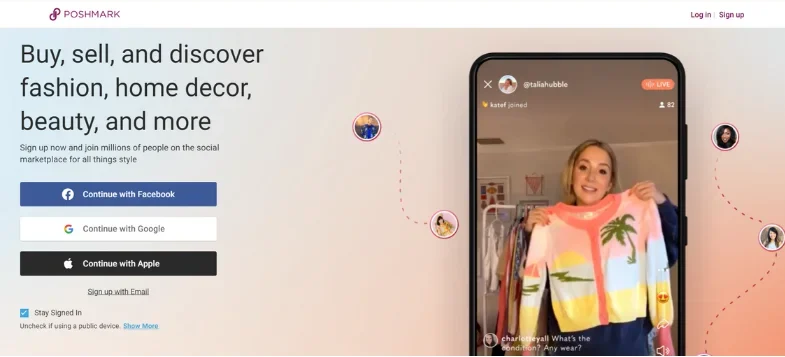
Poshmark has converted the sensational experience of buying online into a social one, mainly oriented towards selling clothes and accessories. As one of the more fashion-forward Facebook Marketplace alternatives, the platform lets you do more than just buy and sell—you also get to enjoy the benefits that come with social media, like followers and shares, and the “Posh Parties,” which are events put together virtually for shopping.
Sellers enrich your listing glamour while buyers are able to form bundles. Prepaid shipping and payment security made sure that Poshmark was indeed the one that did account for the logistics hassle. It does its best by the given criterion regarding fashion items and accessories associated with names, since it is directed toward those who value the aesthetics of their purchases and are willing to pay more because of it.
How To Use:
- Download and open the Poshmark app.
- Tap the “Sell” button.
- Take or upload photos of your item.
- Enter the title, description, and price.
- List your item and share it with your followers.
- Handle transactions and shipping through the app.
Pros:
- Focused on fashion items.
- Social features help promote listings.
- Handles shipping logistics.
- Secure payment system.
Cons:
- High commission fees.
- Niche market may limit the audience.
- Time-consuming to share and follow.
- Requires good photos and descriptions.
7. Depop
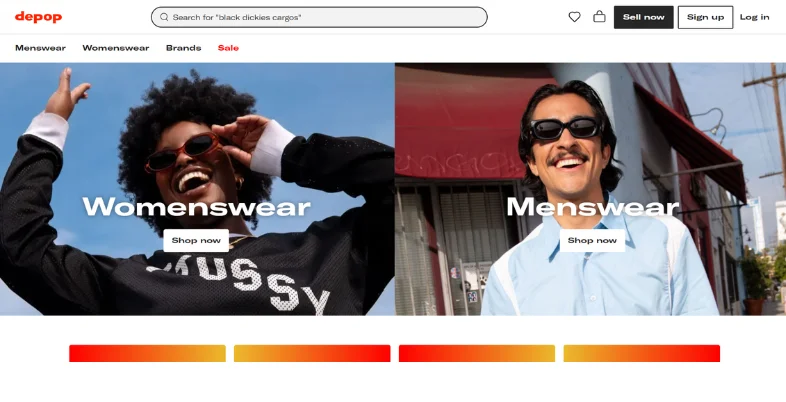
Depop has made a blend of Instagram-like aesthetics with proper marketplace pang for a successful platform aimed specifically at Gen Z and millennial fashion developers. As one of the standout Facebook Marketplace alternatives in the fashion space, it especially brings visual storytelling through styled photos and curation of storefronts while giving the sellers the opportunity to develop an identity quite different from others.
It is especially well-resourced for vintage, streetwear, or just all-around cool stuff. Basically, it connects well with independent sellers and customers who know what they seek. Depop also brings a community feel through social features while providing a secure method of transaction. Depop gives sellers who happen to be good about looking forward to some real world opportunities to gain a following and brand beyond just marketplace listings for fashion-motivated folk.
How To Use:
- Download and open the Depop app.
- Tap the “Sell” button.
- Take or upload photos of your item.
- Enter the title, description, and price.
- List your item and promote it by sharing.
- Manage sales and shipping through the app.
Pros:
- Popular with younger users.
- Combines social media with selling.
- Easy to list items via the app.
- Secure transactions.
Cons:
- Fees on sales.
- Highly competitive market.
- Focused mainly on fashion.
- Shipping management needed.
8. Etsy
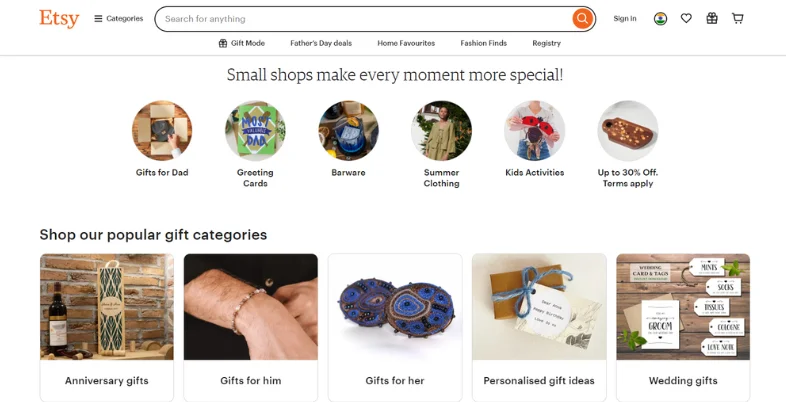
Etsy has made a really great niche for itself concentrating on handmade and vintage items, as well as unique manufactured items. As one of the most creative Facebook Marketplace alternatives, it allows sellers to create a shop with some branding and design elements using strong inventory management tools and communicating well with the customer.
Best for artisans, crafters, and vintage buyers, Etsy brings together the creative entrepreneurial world with customers keenly searching for one-of-a-kind pieces. The collection structure and search abilities go very far with finding unique products.
The charges are somewhat different from that of a casual marketplace, so they do not reach the audience outside of most people who go there purposely looking for alternatives to mass-produced products.
How To Use:
- Sign up for an Etsy account and open a shop.
- Click “Sell on Etsy” and set up your shop preferences.
- Create a listing by adding photos and details of your item.
- Set the price and shipping options.
- Publish your listing.
- Manage orders and communicate with buyers through Etsy.
Pros:
- Great for handmade and unique items.
- Global marketplace.
- Tools for shop promotion.
- Secure payment processing.
Cons:
- Listing and transaction fees.
- Niche market may limit the audience.
- Time-consuming to set up a shop.
- Requires good product photos and descriptions.
9. Nextdoor
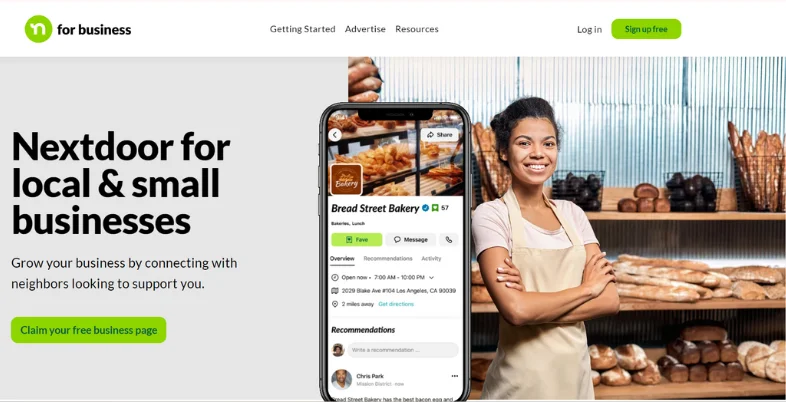
Nextdoor has a very distinct approach to online marketplaces, making e-commerce an ingredient of the community platform beyond verified neighborhood ties. As one of the more community-driven Facebook Marketplace alternatives, address verification is necessary for users, creating a network of hyperlocal neighbors who mainly conduct their business with each other.
Best for trust-requiring, community-based exchanges such as furniture, garden equipment, and children’s goods, it leaves money changers anonymous. By community connections, the Nextdoor expedites smoother, safer transactions over those of anonymous marketplaces.
The Nextdoor approach is one of a unique, community-centered approach for those who prize neighborhood connections and convenience over reaching the widest possible audience.
How To Use:
- Sign up for a Nextdoor account and verify your neighborhood.
- Go to the “For Sale & Free” section.
- Click “Post” and choose “For Sale” or “Free.”
- Add photos, title, description, and price of your item.
- Post your listing.
- Respond to messages from neighbors interested in your item.
Pros:
- Connect with local community.
- Easy to post items for sale.
- Good for quick local transactions.
- Free to use.
Cons:
- Listing and transaction fees.
- Niche market may limit the audience.
- Time-consuming to set up a shop.
- Requires good product photos and descriptions.
10. 5miles

5miles is very different from the rest because they have made a center around where safety and convenience meet in local buy and sell. As one of the more safety-focused Facebook Marketplace alternatives, this means it is creating an understanding with users within a five-mile radius from their residences.
There is identity verification, in-app messaging, and payment processing that addresses common issues with online marketplaces. Its interface is location-based and helps browsing with a map to find local items nearby.
Particularly strong for such geographically-contained, immediate local sales as secondhand home goods, consumer electronics, and clothes, it will appeal to safety-minded users who enjoy all of the features of modern apps missing from traditional sites regarding classified ads and whose main concern is who really is local but verified.
How To Use:
- Download and open the 5miles app.
- Tap the “Sell” button.
- Take or upload photos of your item.
- Enter the title, description, and price.
- Set your location and choose if you want to offer shipping.
- Post your listing and communicate with buyers through the app.
Pros:
- Focus on local sales.
- User verification for safety.
- Secure payment options.
- Easy to list items via the app.
Cons:
- Limited to certain regions.
- Smaller user base.
- Can attract lowball offers.
- Fees for premium features.
Suggested Further Reading: Most Profitable Franchise Business in India
Final Thoughts
In summary, while Facebook Marketplace is a popular choice, many fantastic Facebook marketplace alternatives exist for online buying and selling. Each alternative offers unique qualities and advantages tailored to diverse needs. Whether you’re seeking a larger customer base, specialized goods, or a user-friendly interface, there’s a platform out there for you.
By exploring options like Etsy, eBay, and Craigslist, you can find the perfect fit for your requirements. Etsy provides a creative space for handmade and vintage items, while eBay offers a wide range of products through its auction-style listings. Craigslist facilitates local transactions, fostering community connections within neighborhoods.
It’s important to thoroughly consider these options if you want to simplify your online purchasing and selling process. Take into account elements like product kind, target market, and usability. You’ll be able to determine which platform best suits your needs by doing this.
FAQs
Can I sell my stuff on more than one website?
Absolutely! You can put your items up for sale on multiple websites at the same time. But it’s important to keep track of your listings. If something sells on one site, make sure to remove it from the others so you don’t sell it twice and disappoint someone.
What kinds of things should I sell on these other websites?
Each website has its own specialty. Some are great for selling everyday items like electronics or furniture, while others are better for clothes, handmade crafts, or vintage treasures. Think about what you’re selling and where it fits best to get the most out of your listing.
How do I handle shipping?
Shipping isn’t too complicated. Just be clear about how much it costs and how you’ll do it in your listing. Use a reliable shipping service and give your buyers tracking info if you can.
Some websites even have deals with shipping companies to make it easier for you. Make sure to pack everything up well so it doesn’t get damaged on the way, and keep your buyers in the loop about when they can expect their package.