Writer’s block may strike anyone: a college student, who is writing an essay, a small business owner in India, who is writing new product descriptions or a blogger, who simply wants to share a new idea. You know what you want to say, but the right words do not come. That is irritating, is it not?
It would help you feel better, perhaps, to have a smart assistant who would immediately transform those disorganized ideas into a well-formed paragraph. A person to put you in the right direction, to correct your sentences, or even to write the first draft of your work.
Such an assistant is there, and it is called a free AI Paragraph Generator. We are going to look at these tools in this friendly guide. We are going to tell you what they are, why they are useful, and take a look at the top 10 free ones you can use today.
What is an AI Paragraph Generator?
Imagine a friend who has read almost all the books, articles and websites on the internet. This is a simple favor that you can request of this friend, i.e., write a paragraph on the advantages of drinking green tea. The friend gives you a well structured paragraph in seconds. This is the main thing an AI paragraph generator does.
An AI paragraph generator is a computer program that creates human-like text with the help of artificial intelligence. You give it a subject, a key word, or a brief prompt and the AI will then generate a pertinent, properly organized paragraph to you using all of its knowledge.
It is not magic, but it is close to it. These are tools that are driven by Large Language Models (LLMs), which is the brain of the AI. An LLM will know grammar, context, style, and facts after being trained on massive volumes of text that are found on the internet. When you feed it a prompt, it makes a guess at the next most probable word, and then the word after that, and so on, until it has generated entire sentences and paragraphs that make sense. That is how an AI paragraph generator is similar to a highly sophisticated form of the predictive text on your phone keyboard.
Key Benefits of Using Free AI Paragraph Generators
Why should I use one of these? you may ask. The solutions are easy and practical. These tools can help anyone, not only professional writers.
- Get rid of Writer Block: A paragraph generator can help when you are out of words. Composing one paragraph is likely to trigger your own thoughts.
- Save a Ton of Time: Writing is time-consuming, whether it is research, or editing. A good first draft can be made in seconds by an AI and this can save you a lot of time in writing. This assists students who have limited time to deliver and marketers who require material in a short time.
- Come Up With New Ideas: You may have your subject, but not an angle. You might say, “Write three introductory paragraphs of a blog post on sustainable travel.” The AI will suggest angles that you may not find yourself.
- Better Your Writing: A lot of AI applications excel in rephrasing and editing. You can feed in your own clunky paragraph and ask it to be more clear, more professional or more interesting. It is a free writing coach.
- Improve Language: These are a great way to practice English, or to sound more formal. They are correctly grammatic, sentence-structured, and vocabulary you can emulate.
Top 10 Free AI Paragraph Generator Tools
The internet is full of AI writing tools, and it is not always easy to make a choice. To assist, I tested them and selected the 10 best free AI paragraph generators you may use now.
1. ChatGPT by OpenAI
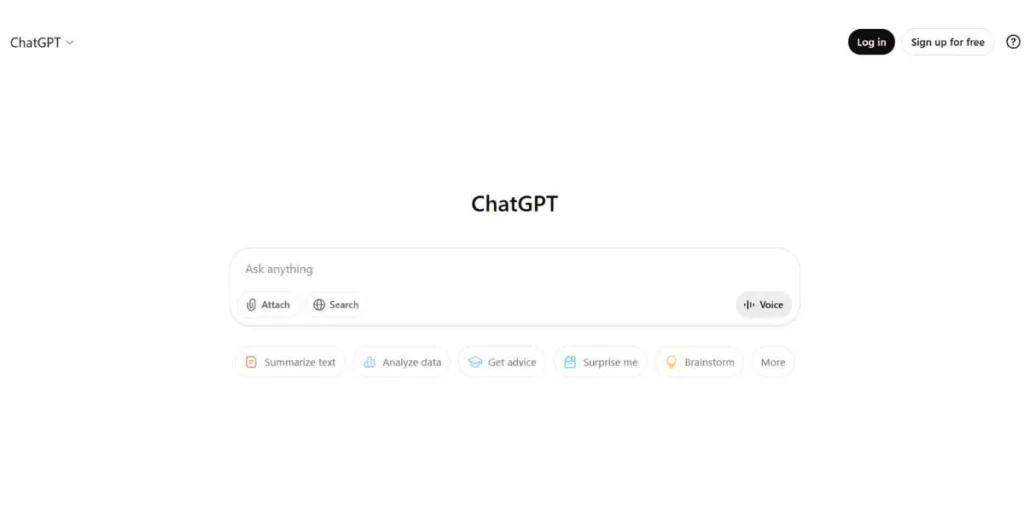
ChatGPT is the most obvious number one model of conversational AI and is likely the most recognizable AI tool in the world. OpenAI created it to know what people say and write back in a human-like manner and therefore it is very easy to use. You may request it to compose a short paragraph, an email, a poem, a line of code, or even a complete business plan. This is its greatest strength since it is highly flexible. ChatGPT is able to generate on what you have already said and thus you can instruct it by a command such as make it shorter or change the tone to be more formal.
ChatGPT can be used to create a basic paragraph to complete a school assignment or a complex description of a scientific concept, and its powerful model, GPT-3.5 (in the free version), will do so with impressive fluency and coherence, which is why millions of people choose it first.
- How to use: Enter your request in the chat box as you would to a friend. E.g.: “Write your own words in your own words: Why is cybersecurity important to small businesses?
- Free Version Capabilities: You will have unlimited access to the mighty GPT-3.5 model, which is excellent in virtually every paragraph generation task. You are able to have long chats and receive immediate responses.
Pros & Cons:
- Pros: Very versatile, very easy to use, conversational interface, quick response times, capable of complex topics.
- Cons: The free version is knowledge terminated in early 2023, thus it might not have information on very recent events. May be a little generic when prompts are not specific.
Pricing: The basic functionalities are free. ChatGPT Plus (with the more advanced GPT-4o model) costs $20/month.
- Ratings: G2: 4.7/5 | Capterra: 4.5/5
- Website: https://chat.openai.com
2. QuillBot Paragraph Generator
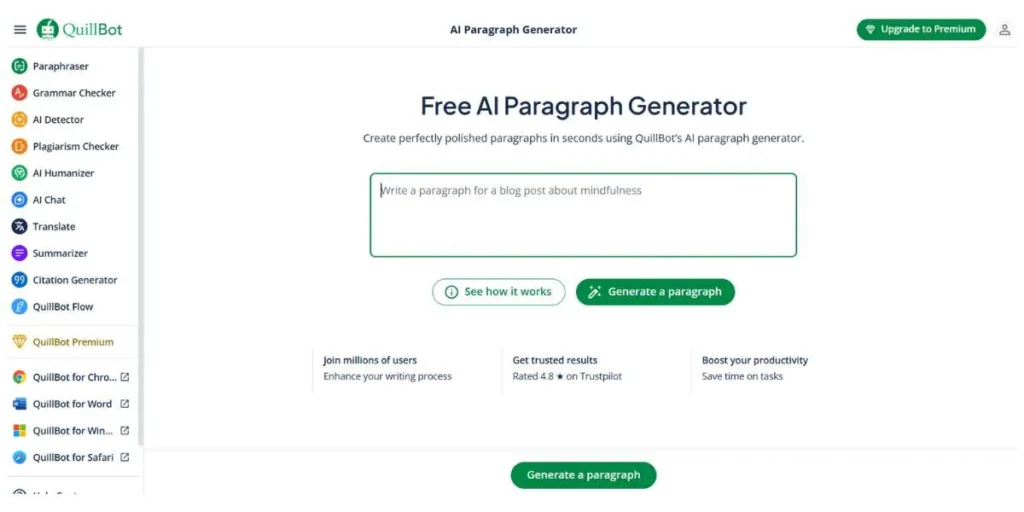
QuillBot is the best friend of a student. It was initially started as a great paraphrasing tool, but today it is a complete writing suite which has a fantastic paragraph generator. Its primary advantage is rewriting and polishing of the already written text.You can type a draft and QuillBot will provide you with several ways to rephrase, allowing you to become more understandable and not to plagiarize. It has a built-in research tool, a citation generator, and an AI writer in a single interface called its Co-Writer tool. This qualifies it to be used in academic papers, essays, and reports. For learners trying to improve their writing and productivity, QuillBot easily ranks among the best AI tools for students.
QuillBot is all about preserving the meaning and altering the structure and the vocabulary, providing you with a smooth, scholarly-level paragraphs without losing your main idea. It does not seem like an outright generator but rather a writing partner.
- How to use: In the Co-Writer tool, one can just type a command such as “/generate paragraph about the Indus Valley Civilization” or copy their own text to paraphrase it.
- Free Version Capabilities: With the free version, you can paraphrase 125 words per paraphrase, write in 2 different modes (Standard and Fluency), and use the Co-Writer, Summarizer, and Citation Generator.
Pros & Cons:
- Pros: Great paraphraser and academic writer, incorporates citation features, easy to use, has a grammar checker.
- Cons: The free version is limited by the number of words that the paraphraser can process, and most of the advanced functionality is paid.
Pricing: Freemium. The cheapest premium plan is approximately ₹415/month (paid yearly).
- Ratings: G2: 4.6/5 | Capterra: 4.6/5
- Website: https://quillbot.com
3. Jasper AI (Free Trial)
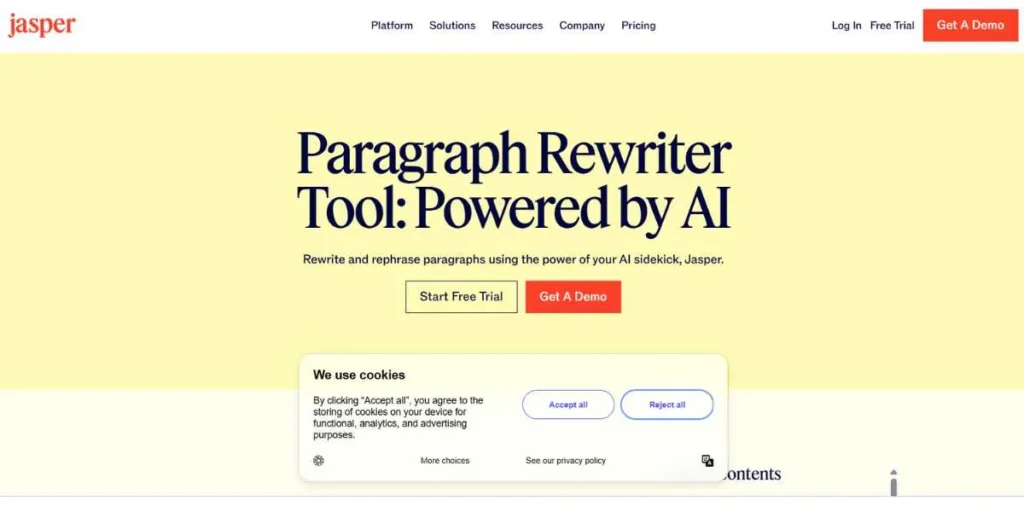
Jasper (previously Jarvis) is the most advanced AI writer that is used by numerous marketing teams and companies. It is not free and always, but its free trial gives you an opportunity to understand its power. Jasper has been trained to produce quality persuasive writing that converts readers into customers such as marketing copy, blog posts, and social media ads. It has over 50 templates that are specific to particular tasks, such as one titled the Paragraph Generator. Its work is commonly believed to be in a league of its own, in terms of brand voice and tone.
Jasper is the industry standard when you want to use writing that sounds professional and achieves business goals. The free trial allows one to produce a set of high-quality paragraphs on a critical project without difficulties.
- How to use: Register to the free trial. Select the template of the paragraph generator. Put in the subject and the tone you desire. Press the button Generate.
- Free Version Capabilities: Jasper has a free trial of 7 days, which typically includes 10,000 words. This will allow you to test virtually everything it has to offer.
Pros & Cons:
- Pros: It creates very high-quality, professional-sounding material. Brand voice is understood by a huge library of templates that are perfect when you need to write about marketing and business.
- Cons: It is a high-end tool, therefore, it becomes costly once the trial period is over. It can be excessive when it comes to ordinary day-to-day chores.
Pricing: No free plan, 7-day free trial. The paid plans begin at $39/month (paid yearly).
- Ratings: G2: 4.7/5 | Capterra: 4.8/5
- Website: https://www.jasper.ai
4. Rytr
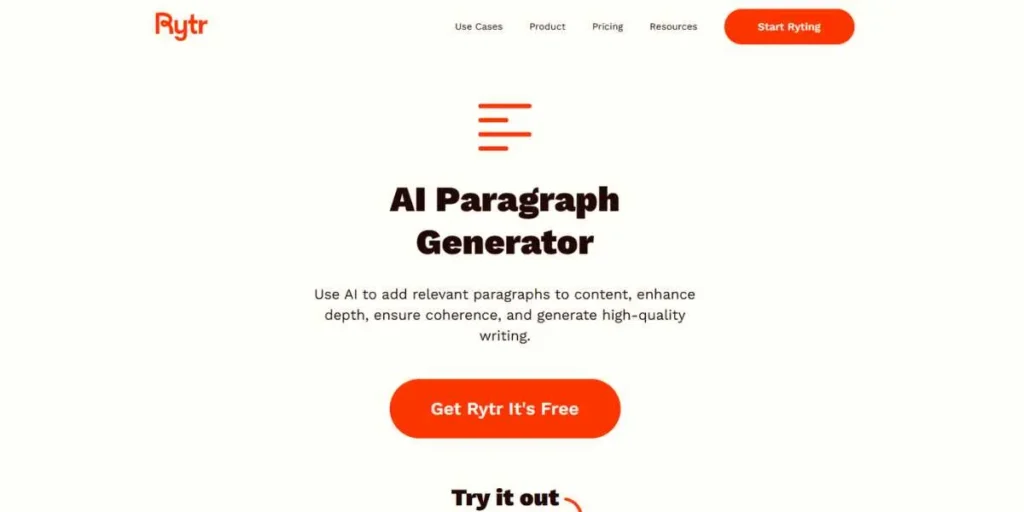
Rytr is an excellent combination of an affordable price, simplicity of use, and helpful tools. It is quite effective with bloggers, social-media managers and all people who tend to write short articles without the necessity to spend much time to learn new software. The interface is uncluttered and uncomplicated, and therefore the novice can begin immediately. Select an activity, such as Blog Idea & Outline or Paragraph, enter some facts about your topic and Rytr will generate rapid, imaginative text that suits your purpose. It supports over 30 languages and over 20 tones of voice, which means you can alter the style to match the audience.
The biggest advantage of the tool is its large free plan. It is possible to design a decent amount of characters monthly, and that is a viable option when you do not require a lot of output. In general, Rytr is a small tool that continues to provide you with value.
- How to use: Choose your language, tone and use (say Paragraph). Enter some words on what you are writing about and press Ryte for me.
- Free Version Capabilities: The free version allows you to create 10,000 characters (not words) per month. You have all the use cases and all the languages.
Pros & Cons:
- Pros: The free plan is very generous, it is very easy to use, has a clean interface, it supports numerous languages and tones, it has a built-in plagiarism checker.
- Cons: The free plan has a character limit that can vanish fast in case you utilize the software frequently. It is possible that the quality of the long-form content does not satisfy the quality that you receive with the help of specialized tools such as Jasper.
Pricing: Free. The lowest price of paid plans is only $7.50/month (billed annually).
- Ratings: G2: 4.7/5 | Capterra: 4.6/5
- Website: https://rytr.me
5. Writesonic
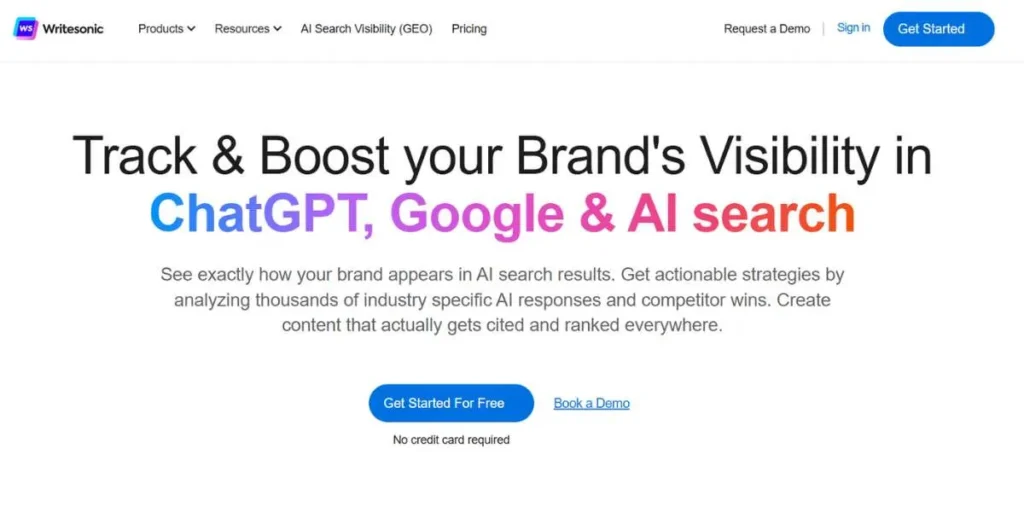
Writesonic is a powerful but less expensive alternative to the best tools such as Jasper. It is full of features to assist in the production of SEO (search engine optimization) friendly articles, blog posts and marketing copy. It has over 80 features, one of which is its AI paragraph writer. The difference between Writesonic and other AI writers is that Writesonic focuses on producing factually correct and current content. It has a Photosonic feature that can create AI images, and its AI Article Writer 5.0 can create complete length blog articles with references to the top-ranked articles of Google, a guarantee of relevancy.
The free trial is substantial and the quality of the output is great, which makes it a good bet to anyone who is serious about being a content creator, whether it be freelancer in Bangalore or a marketing agency in Mumbai. It is very good in terms of balance between power and ease of use.
- How to use: Create an account, select the library of templates, select the “Paragraph Writer” or “Content Rephrase” tool and enter your topic, generate.
- Free Version Capabilities: The free trial offers you 10,000 words to use in its features. The term quality level (Premium, Good, Average) influences the number of words that can be produced.
Pros & Cons:
- Pros: Rich functionality, produces SEO-optimized and factually correct content, has AI image generator, extremely low prices.
- Cons: There are a lot of features which can make the interface feel cluttered. The term credit system is a bit confusing at first.
- Pricing: Free trial. The minimum price of paid plans is $13/month (paid annually).
- Website: https://writesonic.com
6. Editpad
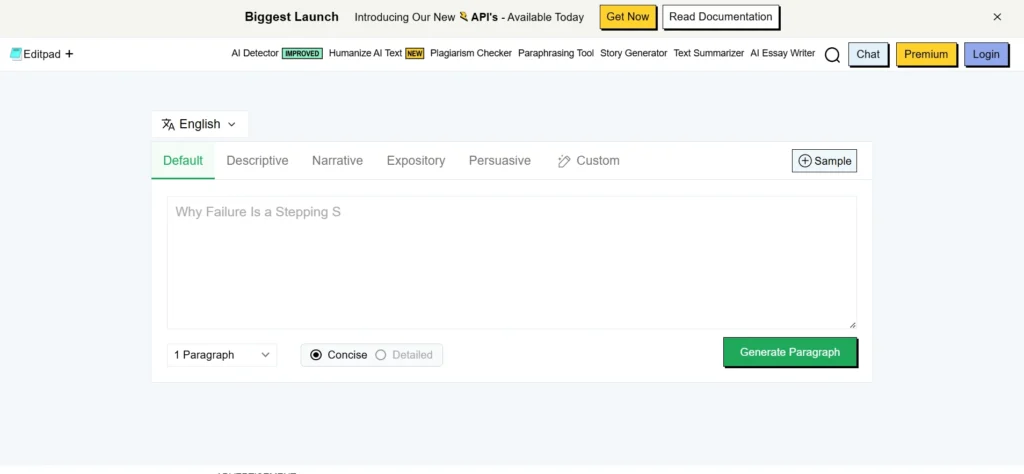
Editpad’s AI Paragraph Generator is an efficient and user-friendly writing tool that fits smoothly into everyday writing tasks. Editpad is known for its large suite of useful online tools. However, its paragraph generator is one of the most useful tools for quickly generating engaging content. It generates clear and natural paragraphs. You can type in a short prompt or idea, and the tool will turn it into a decent paragraph that sounds like a polished draft. It offers a great starting point for first research, topic explanations, and essays.
It’s primary appeal is conciseness. The generator keeps the explanations simple while giving you a paragraph that is readable, concise, and academically appropriate. Editpad’s tool is more like a drafting assistant than a generic text generator for students and bloggers with writer’s block or trouble forming sentences.
How to use: Type a topic or instruction into the input box and click “Generate Paragraph.” If needed, you can choose the style of output, like Descriptive, Narrative, etc. The tool produces a full paragraph, which you can edit or expand depending on your needs.
Free Version Capabilities: The free version allows unlimited paragraph generation and supports multiple languages and output styles. You can also choose the length and number of paragraphs needed, from 1, 3 and 5.
Pros & Cons:
- Pros: Easy to use, gives clean and structured paragraphs, unlimited generations, and works well for academic and general writing.
- Cons: Does not offer advanced editing options; relies on using additional tools from the platform.
Pricing: Freemium. Most core features are free, while some advanced utilities on the platform may be paid.
Ratings: G2: 4.5/5
Website: https://www.editpad.org/tool/paragraph-generator
7. Copy.ai
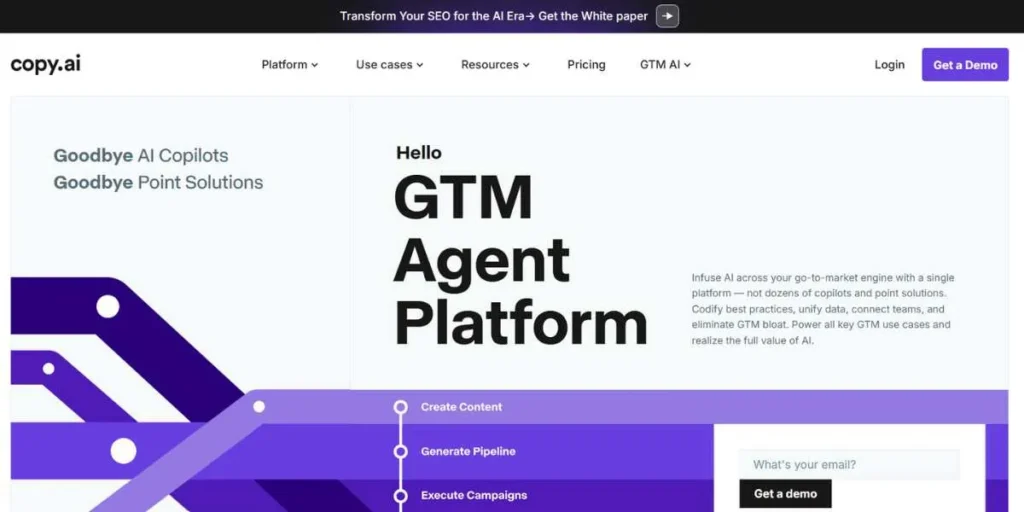
Copy.ai is excellent in terms of ideas and brainstorming. This tool is a goldmine in case you need new marketing angles, catchy social media captions, or creative product descriptions. Its advantage is that it creates several alternatives that you can select. Rather than giving you a single paragraph, it tends to give you a list of 5-10 variations and this will activate your creativity and give you a lot of material to work with. The platform is constructed on the basis of a library consisting of more than 90 tools and templates.
It has a very strong Freestyle tool that enables you to detail what you want to write in a very loose manner. The interface is well-designed and workflow-driven, which makes the process smooth. It has an excellent free plan, which makes it a wonderful tool to perform daily creative work.
- How to use: Click on one of the tools in the list, such as the one called, Paragraph Generator. Write your subject in the input box, choose a tone and click on create copy to get a list of options.
- Free Version Capabilities: The free version has 2,000 words a month, all 90+ copywriting tools, and unlimited projects.
Pros & Cons:
- Pros: Great tool to brainstorm and come up with creative copy, can create multiple variations simultaneously, extremely liberal free plan, simple and easy to use interface.
- Cons: It might not be very effective with long form, technical or academic material. Marketing is given a lot of emphasis.
Pricing: There is a free plan. The prices of paid plans begin at $36/month (annually).
- Ratings: G2: 4.7/5 | Capterra: 4.5/5
- Website: https://www.copy.ai
8. Simplified AI Writer
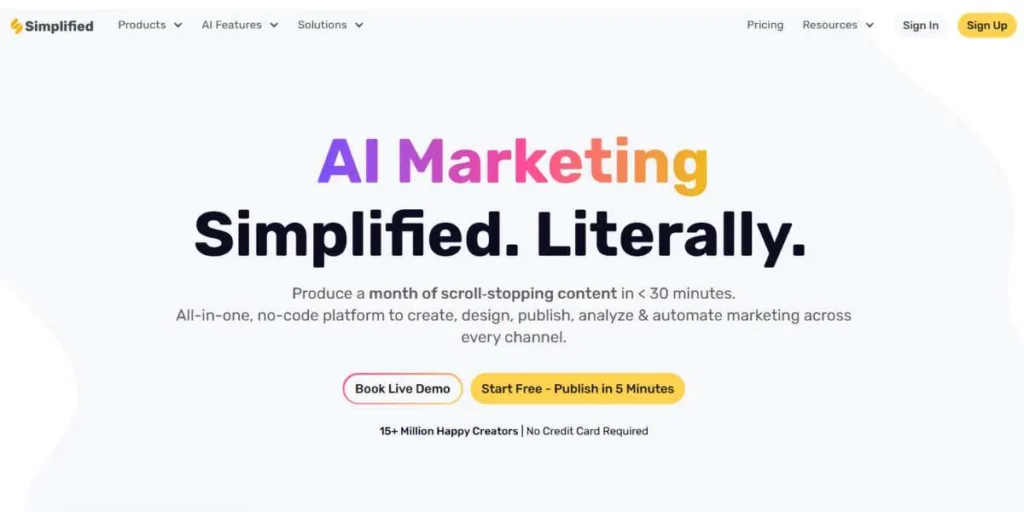
Simplified is not just a writing tool. It is a one stop content-creation platform. As the name implies, it is interested in making your job easier by placing an AI writer, graphic design tools, a video editor, and a social media scheduler on a single screen. It is effective with small teams, freelancers, or social media managers who are in charge of all the steps of content. It is possible to create a social media post, create a graphic, and schedule it immediately all within this single app.
The AI writer is powerful. It has more than 50 templates that can convert company bios or whole paragraphs of a blog into words. The most remarkable thing is how it all fits together-it becomes one stop shop in digital marketing.
- How to use: Click on the dashboard button with the name AI Writer. Select a template, such as a Paragraph Generator, and describe it briefly, and leave the app to generate your content.
- Free Version Capabilities: On the free version, you can access 2,000 words per month of the AI writer, basic design templates, video editing tools, and scheduling on social media.
Pros & Cons:
- Pros: All-in-one (writing, design, video), great in making marketing processes lean, and teamwork.
- Cons: Since it is capable of doing so much, the AI writer might not be as specialized or potent as standalone tools. The interface may appear crowded.
- Ratings: G2: 4.7/5 | Capterra: 4.7/5
- Website: https://simplified.com
9. ParagraphAI
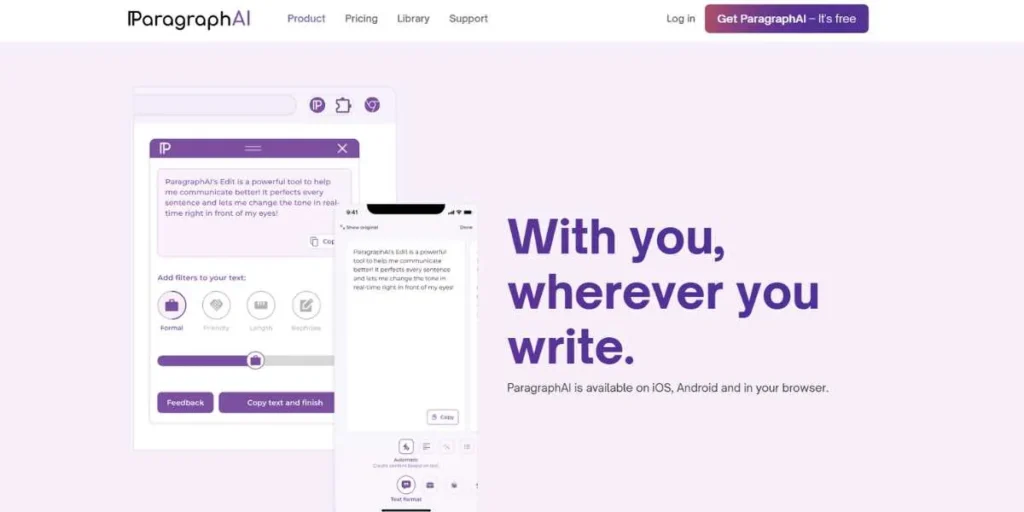
ParagraphAI is fast and convenient and highly mobile-friendly. It is a multi-platform keyboard extension of your phone (iOS and Android) and browser extension of your desktop. That is, you can use its AI writing features right in any application, your email, WhatsApp, Google Docs, or social media. You no longer have to switch between tabs; you just press a button on your keyboard to write, reply, or edit a paragraph.
It is targeted at business and student users who require immediate writing support. It has such features as Write, Reply, and Improve, which makes it really convenient to use in everyday communication tasks. The ease of use of an AI assistant in your keyboard is its USP.
- How to use: Download the keyboard or the browser extension. Enter your prompt into any text field and have the AI create the paragraph.
- Free Version Capabilities: The free version has restrictions on the number of AI generations that can be made in a day (usually 5-10).
Pros & Cons:
- Pros: Keyboard and browser integration is incredibly convenient, it can be used within any application, which makes it a good tool to use when you need to reply to a message quickly or write something on the go.
- Cons: The free plan is very limited. The quality is good when it comes to short tasks but might not be appropriate when it comes to deep content production.
- Pricing: Free plan available. Paid plans begin at about $9.99/month.
- Ratings: G2: 4.7/5 | Chrome Web Store: 4.8/5
- Website: https://paragraphai.com
10. Smodin AI Writer
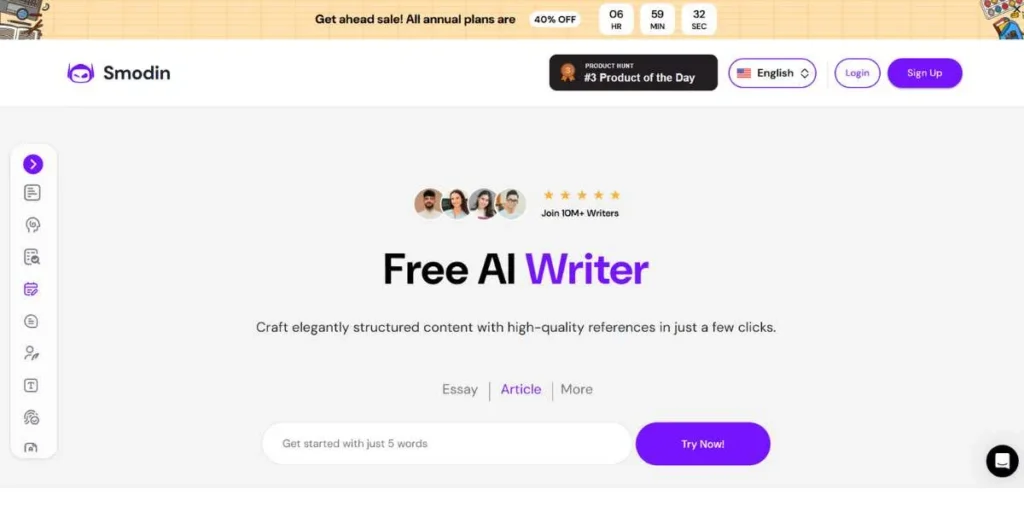
Smodin is a writing aid to individuals who are concerned about doing their work properly in school or research. It is a competitor of QuillBot, yet it has its peculiarities. Smodin is more than a paragraph maker, it is a complete writing assistant that can aid you in research, essay structuring, and most importantly, citation of sources. Among these features, there is the so-called AI Writer with Research. By clicking on this feature, it will generate text and inform you on the sources that it has borrowed and this increases credibility in comparison to many other similar tools.
This is mammoth to students and researchers who require supporting their ideas. Smodin has also been a rewriter, a plagiarism checker, a translator of lots of different languages.
- How to use: Visit the AI Writer and type in your topic or prompt, then have it generate text. Use the sourced writer who is enabled by the research.
- Free Version Capabilities: The Starter free version will allow you to have 3 writing credits daily, 5 entries to the rewriter and plagiarism checker, and access to most of its tools.
Pros & Cons:
- Pros: It is great at academic writing, is cited on its generated work, offers a plagiarism checker and rewriter, and is multilingual.
- Cons: The daily credit limit on the free plan is limited. The user interface is not as smooth as some of the competitors.
- Pricing: Free plan available. Paid plans start at $10/month.
- Ratings: G2: 4.1/5 | Capterra: 4.2/5
- Website: https://smodin.io
11. TinyWow Paragraph Tool
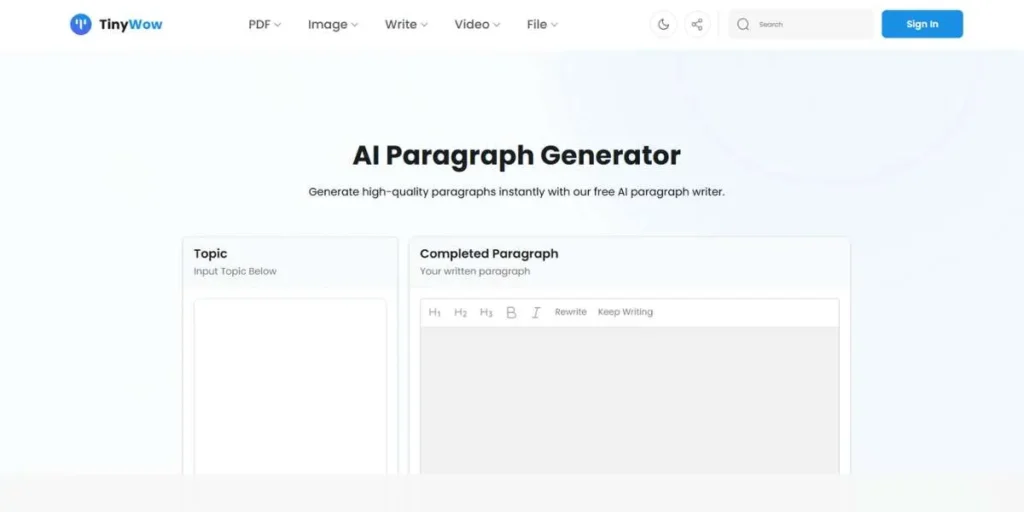
TinyWow is a small, obscure site that has a wide range of free online tools to do any type of work- editing PDFs, converting images, fine-tuning videos, and of course, writing with AI. Its Paragraph Writer is neat and simple. No sign-up, no credit system, nothing to pay. All you do is go to the site and enter your prompt to receive your paragraph immediately. Since all the services are completely free and anonymous, it is ideal when you need to get something done quickly and you do not want to bother creating an account or have to worry about quotas.
Naturally, it cannot be compared to the functionality and customization of paid tools, but its ease of use and cost-free nature can be of great benefit to any person that does not want to spend a dime and only needs a simple paragraph.
- How to use: Visit the TinyWow site, locate the Paragraph Writer, enter your paragraph topic in the box and press the Generate button.
- Free version capabilities: All the features on the site are free and there are no limits.
Pros & Cons:
- Pros: Free of charge, no restrictions, no registration, extremely easy and simple, and provides a lot of other helpful tools.
- Cons: Does not have any advanced settings such as adjusting the tone or language, the output may be simplistic, and does not have a history of previous requests.
- Pricing: Completely Free.
- Ratings: 4.7/5
- Website: https://tinywow.com
Comparison Table: Best Free AI Paragraph Generators
| Tool Name | Free Plan Limit | Best For | Ease of Use | G2 Rating |
| ChatGPT | Unlimited GPT-3.5 Usage | General purpose, complex tasks | Very High | 4.7/5 |
| QuillBot | 125 words for paraphrasing | Academic writing, rephrasing | High | 4.6/5 |
| Jasper AI | 10,000 words (7-day trial) | Professional marketing copy | High | 4.7/5 |
| Rytr | 10,000 characters/month | Short-form content, blogging | Very High | 4.7/5 |
| Writesonic | 10,000 words (trial) | SEO content, blog posts | High | 4.7/5 |
| Editpad | Unlimited | Advanced editing options | High | 4.5/5 |
| Copy.ai | 2,000 words/month | Brainstorming, creative copy | Very High | 4.7/5 |
| Simplified | 2,000 words/month | All-in-one marketing | Medium | 4.7/5 |
| ParagraphAI | ~5-10 generations/day | On-the-go writing, quick replies | Very High | 4.7/5 |
| Smodin | 3 writing credits/day | Academic writing with citations | Medium | 4.1/5 |
| TinyWow | Unlimited | Quick, anonymous tasks | Very High | N/A |
How to Choose the Right AI Paragraph Generator
There are so many best free paragraph generator online, and so little time. Choose the one that suits your primary requirement.
- Students and scholars: Use QuillBot or Smodin. They are designed to be used in paraphrasing, referencing, and research-based content, which is ideal in writing essays and reports.
- Bloggers and content creators: You can use Rytr, Writesonic, or Copy.ai. Rytr is also excellent because of the free plan. Writesonic is a bright spot in terms of SEO-oriented articles. Copy.ai is a tool that is great at generating ideas.
- Marketers and businesses: Jasper AI trial will allow you to see what a premium tool is capable of in case you have a budget. Simplified is a free, all-in-one tool that connects the writing with design and scheduling.
ChatGPT is the all-rounder that you can use every day and ask quick questions. ParagraphAI has the best keyboard. And TinyWow is just the right thing when you need a fast, no-commitment paragraph.
Limitations of Free AI Tools
These free AI paragraph generator are fantastic, and we must not be unrealistic. They help us, but not think instead of us. Keep in mind the following:
- Factual errors (hallucinations): AI may be totally convinced into something that is not true. Never take crucial facts at face value.
- The absence of human touch: AI is not very effective when it comes to real emotion, personal stories, and minor humor. The text may be lifeless or cold.
- Monotony or stilted wording: The AI can also be repetitive or stilted in its wording, using the same words too many times or coming up with grammatically correct sentences that sound unnatural.
- Subtlety: AI may not get the subtle meaning or the tone you desire unless you provide it with very specific directions.
Pro Tips to Get the Best Output
You are the pilot and the plane is the AI. The clearer you are in your instructions the better your destination. The pro tips to get best output from free AI paragraph generator are here:
- Be Super Specific: You can not say, Write about dogs. Rather, attempt: “Compose a friendly and welcoming paragraph of a blog post on why adopting an old dog is a fulfilling experience.” The more you elaborate, the more the better.
- Use it as a First Draft: Do not just copy and paste. Take the output of the AI as a base. It is your work to correct, improve, and put your personality and knowledge into the text.
- Repeat and Repeat: Just because you do not like the initial outcome, do not quit. Make corrections to your prompt or give the AI follow-up prompts like, Make it shorter, Explain this to a 10-year-old, or Add a statistic.
- Specify the Tone and Audience: Never forget to inform the AI about the audience. Such as: “Write a professional paragraph of a LinkedIn post…” is a far cry compared to Write a quirky and funny paragraph as an Instagram caption…
Conclusion
The days of free AI paragraph generators are not a dream anymore. They exist now and are close at hand, convenient, usually free of charge, and they can actually make you write better and faster. They shatter the wall of the white sheet, ignite the imagination, and get most of the draft work done before you, so you can concentrate on the ideas and the human touch that only you can bring.
Regardless of your identity as a student, a professional, or simply a person who wants to communicate more effectively, you will find a tool in this list. It is not a crime to experiment with them. Consider every generator to be a creative partner and you will be astonished at what you can make together.
Well, take one and see. I would like to know about your experience. What did you choose to use and what did you create? Write your own ideas in the comments below.
FAQs
1. Are the AI paragraph generators free?
Yes, most of the best AI paragraph generators such as ChatGPT, QuillBot, and Rytr have fantastic free plans or trials that are ideal to use in most daily activities. They tend to be limited in one way or another, but they can be extremely useful.
2. Is it possible to find AI-generated content?
Although there are more sophisticated AI detection tools, high-quality results of AI, edited and personalized by a human, are extremely hard to discern. Nevertheless, it is always better to use AI as an assistant and provide your voice.
3. Can I use an AI paragraph writer in school?
Institutions have different policies. It is usually okay to use AI to brainstorm or even to enhance your grammar. It is usually regarded as an academic misconduct to submit raw, unedited AI output as your own work.
4. What is the best free AI paragraph writer?
To start with a general purpose and strength, ChatGPT is the most suitable. QuillBot is great when it comes to academic writing. Copy.ai is great when it comes to creative brainstorming.






