In 2025, the malware threat environment is more perilous, sophisticated, and rapid than it has ever been before. From ransom attacks that encrypt your whole system to spyware that stealthily pilfers your sensitive information, malware just keeps getting better. It’s no longer sufficient to solely depend on standard antivirus software; rather, a specialized Malware Removal Tools is now essential. Whether you are a home user, small business, or enterprise IT administrator, having the right tool can be the difference between fast recovery and complete data loss.
This guide deconstructs all you need to know about selecting the greatest malware removal software. In addition to the top 10 tools (which you’ll include below), we’ll discuss why the tools matter, how to select the right features, the distinctions between types of malware, and if free tools suffice in today’s world.
Why You Need a Malware Removal Tool
Today’s users are more networked than ever, utilizing online banking, social media, cloud storage, and remote work software on a daily basis. This introduces millions of entry points to be violated by cybercriminals. While conventional antivirus software concentrates on blocking known attacks, it tends to fail when encountering newer, more complex malware varieties such as fileless malware, advanced persistent threats or rootkits.
A specialized malware removal tool provides a deeper level of protection. Specialized tools are designed to detect stealth threats that burrow deep into system files, registry entries, or boot records. They are also very effective at behavioral detection—marking suspicious processes even before they’re officially known as malware. With real-time scanning, instant threat updates, and thorough removal capabilities, these tools provide a more aggressive, targeted approach to cybersecurity.
Key Features to Look for in Malware Removal Software
Not all malware removal tools are created equal. Some are built for basic cleanup, while others offer enterprise-grade protection. Before you decide, consider the following essential features:
- Real-Time Protection: Stops malware before it can execute. Look for tools with behavior-based engines that monitor system activity in real time.
- Rootkit and Bootkit Detection: These threats are buried deep within the operating system. Your solution must be able to scan pre-boot environments.
- Heuristic Analysis: This allows software to identify unknown threats by inspecting suspicious behavior, as opposed to known malware signatures.
- Cloud-Based Scanning: This enhances speed and detection rates while minimizing local system stress.
- Ransomware Rollback or Remediation: Particularly valuable in business settings, this feature can roll back unauthorized encryption if detected early.
- Privacy Protection: Seek out integrated features to erase tracking cookies securely, block keylogging, or erase sensitive browsing history.
These tools guarantee the software isn’t merely curing infections—but also serving as a proactive shield against continuous attacks.
Also Read: CAD Software
List of Best Malware Removal Tools
1. Malwarebytes Premium
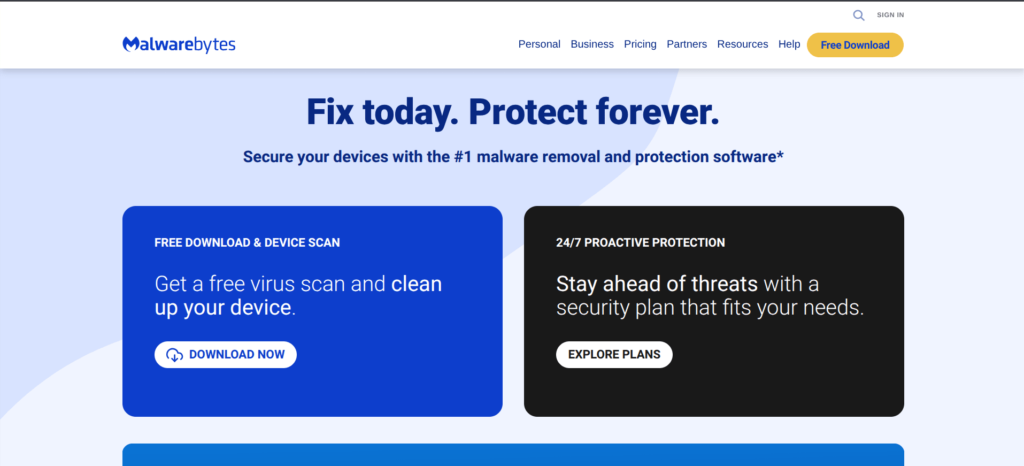
Malwarebytes Premium is among the most used and trusted software for malware removal on Windows and macOS systems. Malwarebytes Premium specializes in real-time protection and has a reputation for identifying and eliminating threats that other antivirus software tend to overlook. From ransomware to spyware, Trojans, and rootkits, Malwarebytes employs cutting-edge behavior-based detection to eliminate active and sleeping threats.
Its compact form guarantees minimal system burden while scanning, which is carried out rapidly without workflow disruption. In addition to malware protection, it complements other utilities like a Junk file remover, helping to keep your system clean and optimized. Malwarebytes also provides web protection that stops dangerous sites and phishing URLs and is useful for prevention as well as cleanup. It’s simple to use, continuously updated, and perfect for beginners and experts alike who desire robust layered protection.
Key Features:
- Real-time protection
- Behavior-based detection
- Protection against ransomware
- Blocking malicious websites
- Rapid scanning
- Low system impact
Price:
- Free version available
- Premium: $44.99/year for 1 device
2. Bitdefender Antivirus Plus

Bitdefender Antivirus Plus incorporates robust malware detection with advanced AI to offer users a clever, automated protection against modern cyber dangers. It actively deletes viruses, spyware, Trojans, and zero-day threats through multi-layered defense techniques. Its cloud-based scanning system also provides rapid performance without stressing the device.
With capabilities such as ransomware cleanup, anti-phishing plugins, and a safe browser for online transactions, Bitdefender reaches way beyond ordinary malware elimination. The software is always scanning app behavior in order to identify threats earlier, rendering it one of the most effective and consistent products available today.
Key Features:
- AI-based detection
- Cloud scanning
- Ransomware cleanup
- Safe browser
- Anti-phishing
- Behavior monitoring
Price:
- $29.99/year for up to 3 devices
3. Kaspersky Anti-Virus
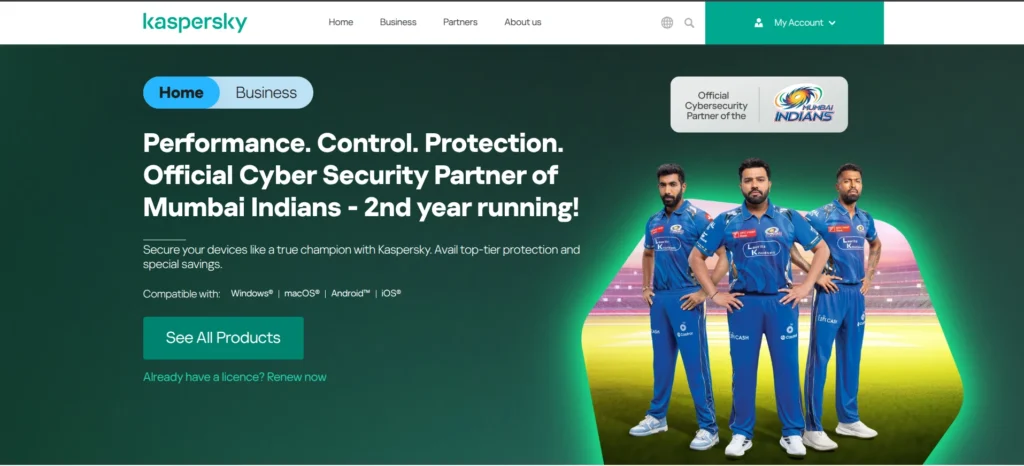
Kaspersky Anti–Virus provides award-winning malware detection that’s both fast and deep. It’s designed to remove everything from everyday viruses to highly complex malware strains and operates on a robust heuristic engine that catches threats based on malicious behavior, not merely signature databases. It’s especially good at catching rootkits, worms, and fileless malware.
Its interface is simple and intuitive, and it scans full systems without impacting performance excessively. Kaspersky also guards against network-based threats as well as scans file downloads, USB media, and email attachments. Its regular updates mean that your system is ready for new attacks.
Key Features:
- Heuristic engine
- Detection of rootkits
- Scanning of emails
- Defense against fileless malware
- Real-time protection
- Prevention from network attacks
Price:
- $39.99/year for 3 PCs
4. ESET NOD32 Antivirus
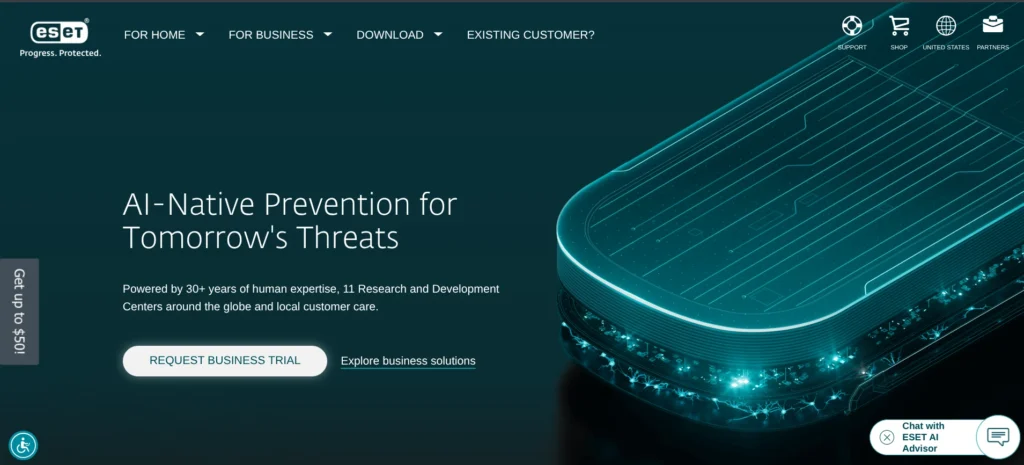
ESET NOD32 Antivirus is a quick and effective malware removal software with low resource consumption and robust threat detection. Designed with gamers and power users in mind, it provides state-of-the-art technology to block ransomware, worms, spyware, and zero-day attacks. Its ThreatSense engine detects known and unknown threats before they can harm.
It also features Exploit Blocker and Advanced Memory Scanner, which give additional protection layers from targeted threats. ESET’s cloud-based scanning provides updated detection of new threats, while device control stops infection through USB or other external devices.
Key Features:
- Exploit Blocker
- Advanced Memory Scanner
- Device control (USB/external device protection)
- Zero-day threat protection
- Cloud-based scanning
- Low resource consumption
Price:
- $49.99/year for 1 device
5. Norton 360 Deluxe
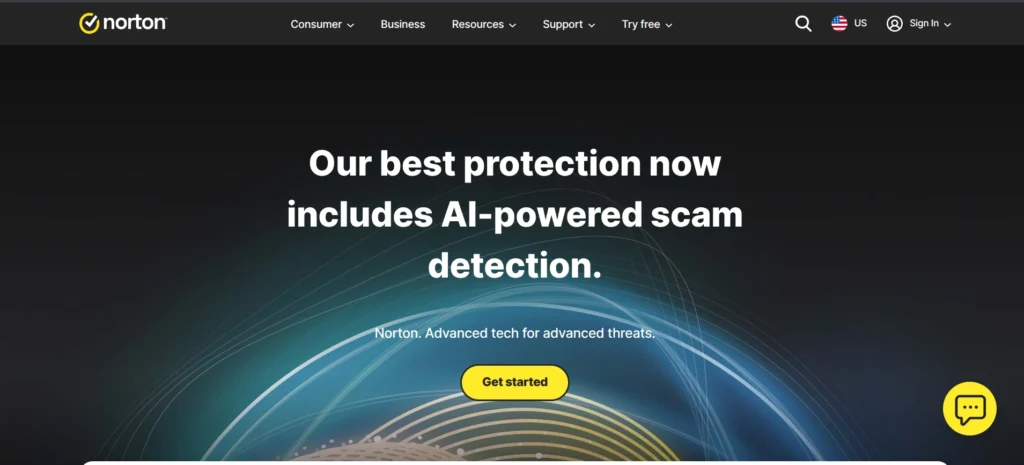
Norton 360 Deluxe is a comprehensive cybersecurity solution that features one of the best malware removal engines available. Its real-time threat detection identifies and eliminates malware, ransomware, spyware, and other threats before they infect your machine. Norton provides a robust firewall, password manager, cloud backup, and secure VPN in addition.
What differentiates Norton 360 is its dark web tracking and SafeCam functionality, which protects against unauthorized webcam use. It’s best suited for users who desire an all-in-one security that addresses malware and overall system protection without sacrifices.
Key Features:
- Real-time malware protection
- Firewall
- Secure VPN
- Password manager
- Dark web monitoring
- Webcam protection (SafeCam)
Price:
- $49.99/year for 5 devices
6. HitmanPro.Alert

HitmanPro.Alert is a lightweight but very powerful malware removal software from Sophos. It’s meant to locate and kill advanced malware such as banking Trojans, keyloggers, and rootkits that regular antivirus software might not detect. It’s also loaded with real-time protection to catch threats before they occur.
Its highlight, CryptoGuard, prevents ransomware even if it’s already encrypting files. HitmanPro.Alert also has exploit mitigation and Man-in-the-Browser protection. It’s an excellent second scanner that can be used in conjunction with your main antivirus.
Key Features:
- CryptoGuard ransomware protection
- Keylogger detection
- Real-time scanning
- Exploit mitigation
- Man-in-the-Browser protection
- Lightweight second-opinion scanner
Price:
- $34.95/year for 1 PC
7. Avast One
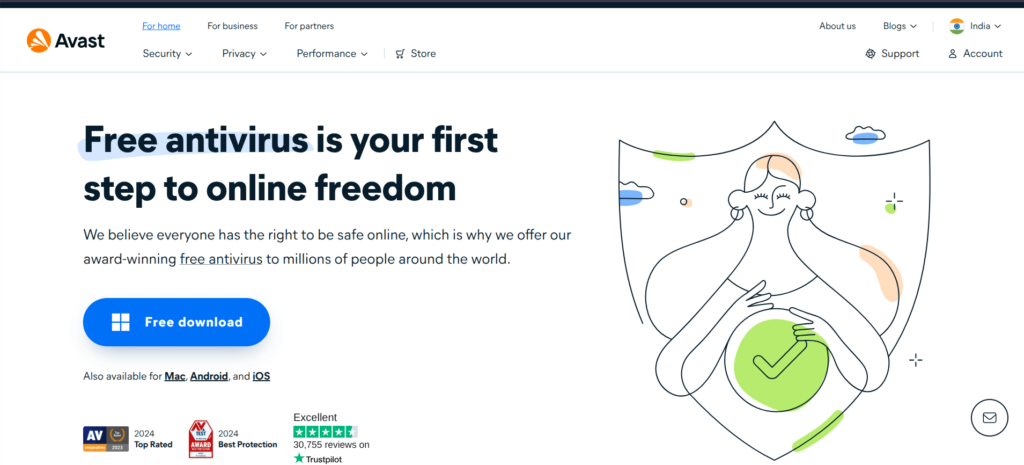
Avast One is an inclusive suite that integrates malware protection, performance optimization, and secure VPN. It employs a cloud-based threat detection engine to eliminate known and new types of malware such as Trojans, ransomware, and spyware. Avast also detects concealed threats in apps and browser extensions.
Its Smart Scan scans your device for malware, vulnerabilities, outdated applications, and more with a single click. Its cloud scanner, CyberCapture, automatically quarantines suspicious files for scanning. With free and premium plans, Avast One is great for users who want all-rounded security.
Key Features:
- Smart Scan for malware, vulnerabilities, outdated apps
- Cloud-based threat detection
- Ransomware protection
- Browser threat detection
- CyberCapture (auto-quarantine)
- Integrated VPN
Price:
- Free plan available
- Premium: From $50.28/year
8. SUPERAntiSpyware Professional X

SUPERAntiSpyware is a master in the removal of spyware, adware, keyloggers, and rogue programs that other applications usually miss. It’s not a substitute for a full antivirus, but it is a wonderful companion application with a focus on cleanup and repair. It’s light and scans deep into system files and registry keys.
The application can identify hard-to-detect malware pieces that are hiding in browser options, temporary documents, or concealed directories. It also includes the feature of scheduled scanning and auto-updating in the professional version. It is especially helpful to remove stubborn adware and tracking programs.
Key Features:
- Deep registry and file system scanning
- Spyware and adware removal
- Browser hijacker cleanup
- Scheduled scanning
- Lightweight and fast performance
Price:
- $29.95/year for Professional X version
9. McAfee Total Protection
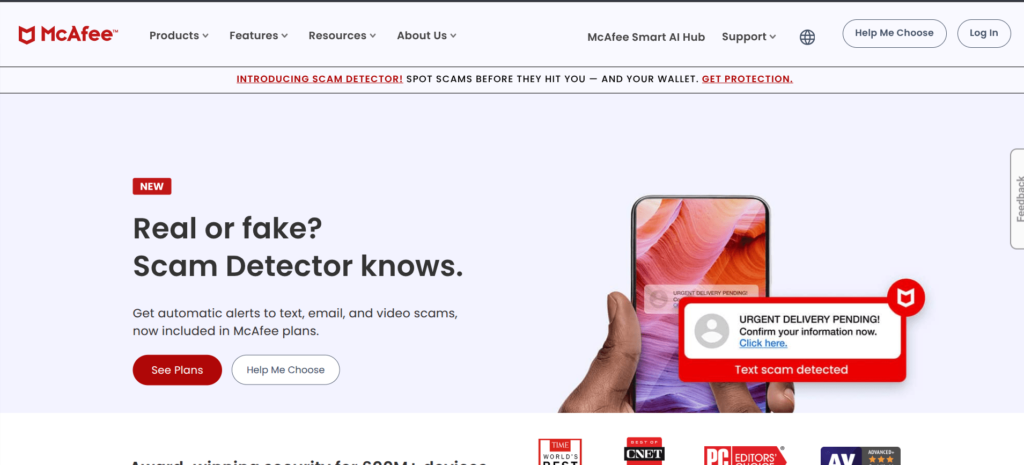
McAfee Total Protection has become a full-featured security suite with high malware detection rates. It guards against viruses, spyware, ransomware, and phishing with cloud-based analysis and behavior monitoring. Its malware engine operates in the background, providing smooth and uniform protection.
One of McAfee’s strengths is its identity theft protection, which alerts users if their personal information is found on the dark web. The software also includes a firewall, VPN, and password manager. With support for multiple devices and cross-platform security, it’s well-suited for families and remote workers alike.
Key Features:
- Multi-device malware protection
- Identity theft monitoring (Dark web alerts)
- Secure VPN
- Cloud-based behavioral analysis
- Password manager
- Firewall
Price:
- $39.99/year for 5 devices
10. Trend Micro Antivirus+ Security
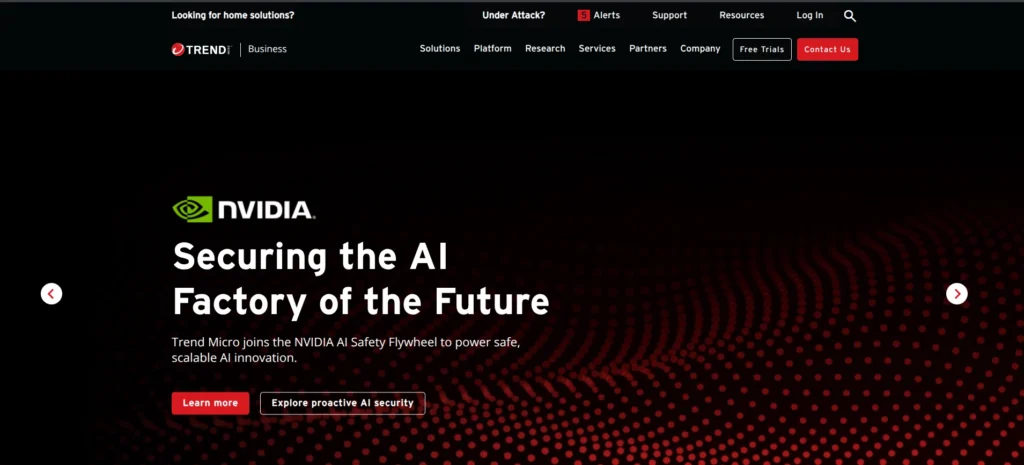
Trend Micro Antivirus+ Security offers powerful malware detection combined with advanced web protection to help users stay secure in today’s unpredictable threat environment. It’s particularly strong at blocking email-based threats and malicious URLs, thanks to its AI-powered spam filtering and link scanning capabilities. The software is also highly efficient in identifying and removing ransomware, Trojans, and spyware through behavior monitoring and cloud-based scanning.
Trend Micro includes Pay Guard, which creates a secure browser environment for online banking and shopping, ensuring that keyloggers and data theft tools are kept at bay. Its Folder Shield feature further protects sensitive files from unauthorized encryption, making it especially effective against ransomware attacks. Whether used standalone or alongside other tools, Trend Micro provides a solid line of defense against evolving malware threats.
Key Features:
- Ransomware protection
- Web threat defense
- AI-powered email scam blocking
- Pay Guard secure browser
- Folder Shield file protection
- Behavior monitoring and cloud scanning
Price:
- $39.95/year for 1 Windows PC
Closing Thoughts: Creating a Malware-Free Cyber World
In 2025, malware is no longer an annoyance, it’s an actual and increasing threat to individual privacy, monetary security, and organizational integrity. With attacks becoming increasingly sneaky, focused, and financially driven, depending on default protection is no longer sufficient.
The top malware removal tools are more than just basic scans. They offer real-time notifications, behavioral analysis, system repair capabilities, and ransomware protection all in a consumer-friendly package. However, the right tool also comes down to your use case. A general user might appreciate a light scanner with a free version, whereas business users require advanced threat detection, centralized management, and compliance.
Ultimately, the smartest approach is layered security, a strong antivirus, a dedicated malware remover, regular backups, and safe browsing practices. This not only reduces the risk of infection but also minimizes the damage in case something slips through.
So whether you’re a student using a shared laptop or an IT admin protecting hundreds of endpoints, the right malware removal software isn’t just a tool, it’s your last line of defense.
FAQs
1. What’s the difference between antivirus and malware removal software?
Antivirus software targets known threats using signature-based scans, while malware removal platforms detect a broader range of threats, like spyware, ransomware, and rootkits, often using behavioral analysis for newer or hidden infections.
2. Can I use malware removal software with antivirus?
Yes. Most malware removal tools are designed to work alongside antivirus software. Just avoid using two full antivirus programs simultaneously to prevent system conflicts.
3. Is free malware removal enough?
Free tools offer basic scanning and cleanup but usually lack real-time protection and advanced features. For full security, especially against ransomware or zero-day threats, a paid version is recommended.
4. How often should I scan my PC?
Run a quick scan daily and a full scan weekly. Use scheduled scans and keep real-time protection turned on for better defense.
5. What should I do if malware is found?
Quarantine or remove the threat using the tool. Then restart your device, run another scan, and change important passwords as a precaution.






