App development has been perceived as an aspect that can only be undertaken by programmers and technical experts. However, with the emergence of no-code tools, that barrier has been abolished. Nowadays, this is in reach of anyone; every business owner, startup creator, or imaginative thinker could design and release an application without writing a single line of code. These systems enable people to develop apps more quickly and conveniently, as well as cheaply, which provides an opportunity to invest in innovation in all settings.
In this blog, we will take a look at the best no-code app builders today in the market, define their uniqueness, and provide a guide on how to select the right one depending on your requirements. You can create a mobile app, a web app, or even a voice-powered application, with no-code tools, providing a path to the day when creativity, and not coding, is the order of the day.
How To Select the Best No-Code App Builders
To make this list useful and credible, I took the following into account:
- Ease of Use – Easy to navigate with simplicity of use.
- Freedom of customisation – Flexibility on the design and customisation of the apps.
- Scalability– Tools that can suit small projects and expanding enterprises.
- Freedom -The ability to be creative, yet have a liking for the quality output that is professional.
- Support & Community– Availability of resources, tutorials, and user support.
- Practical Value – Constructors that will not just impress but will burn results too.
List of No-Code App Builders for Small Businesses
1. Appy Pie
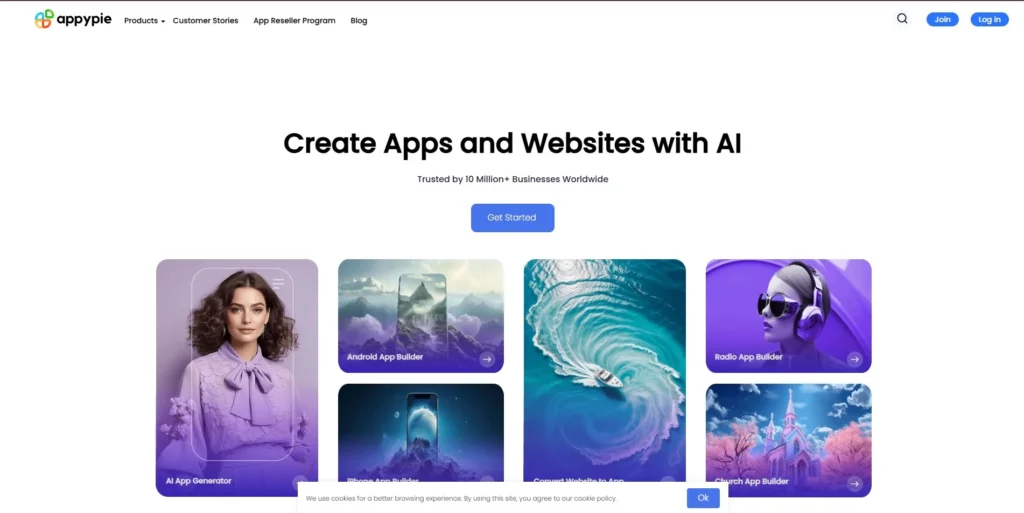
Appy Pie creates a friendly atmosphere in which everyone, including different people and enterprises, and designers, can implement app concepts without the burden of learning how to code. It is concentrated on obliterating obstacles that tend to forbid people to learn digital innovation. Appy Pie makes the development of apps a task that everyone can conduct with ease. It is a platform that opens the door to creativity, allowing people to turn imagination into functioning digital products.
Features:
- Drag-and-drop visual editor
- Android and iOS app creation
- Publishing assistance for the Apple App Store and Google Play.
- Push notifications (limit varies by plan)
- Integrations (PayPal, Mailchimp, Google Sheets)
Ideal Users: Small businesses, solo entrepreneurs, beginners starting apps
Pricing:
- Basic Plan: $16 per app/month (Android only)
- Gold Plan: $36 per app/month (Android & iOS)
- Platinum Plan: $60 per app/month (more features, both iOS & Android)
2. Adalo
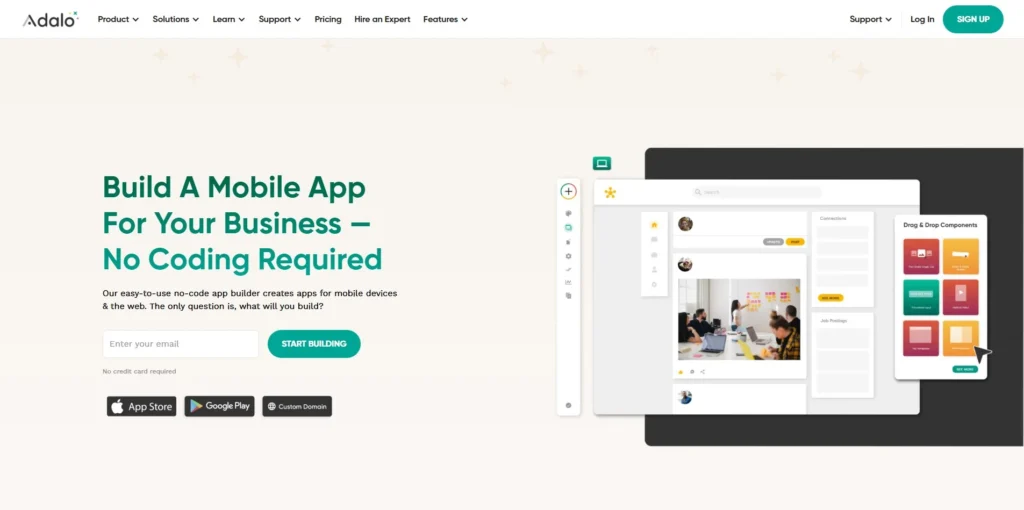
Adalo is a creative no-code tool that enables anyone with an idea to enter the world of app development. Instead of programming, it takes away the complexity and instead offers creators an easy and pleasant way to see their vision come to life.
Quite literally, Adalo gives entrepreneurs the freedom to experiment with new ideas, as well as opportunities for teams that are designing solutions internally to their challenges.
Features:
- Drag-and-drop app builder for native mobile and web apps
- Responsive design for all devices
- Native publishing to iOS, Android, and Web
- Built-in database and logic builder
- Advanced actions (payments, notifications)
Ideal Users: Entrepreneurs, freelancers, agencies, and beginners wanting professional apps
Pricing:
- Starter Plan: $36/month (1 published app)
- Professional Plan: $52/month (5 published apps)
- Team Plan: $160/month (10 published apps
3. Bubble
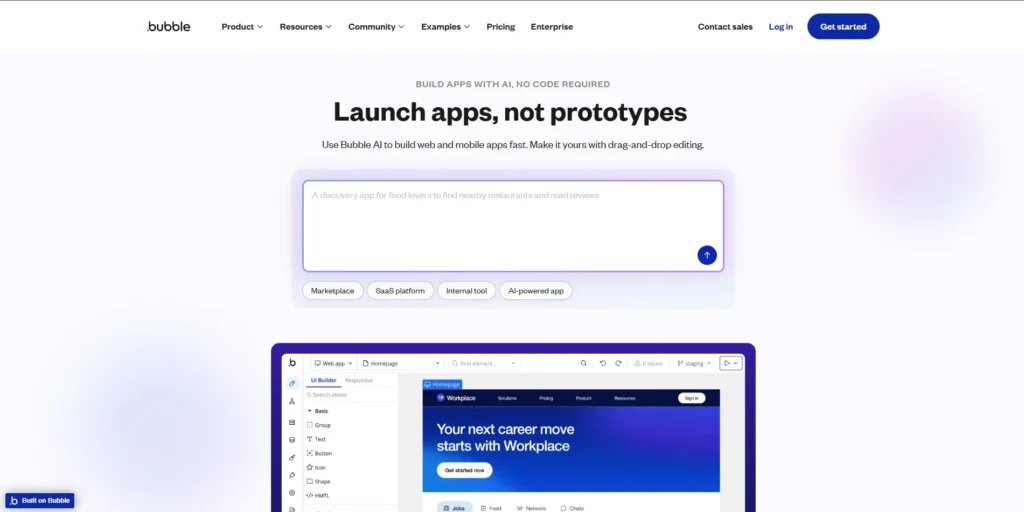
Bubble is an equally versatile tool with impressive capabilities to adopt just about any idea. It leaves artists to determine how they want digital goods to look the way they envisage and not to be limited by technical competencies.
Bubble stimulates development by removing the obstacle of limitation to progress through the challenges of code. To entrepreneurs, startups, and visionaries, it can serve as a launchpad, where a creative idea gets the polish to become a productized and useful application.
Features:
- Visual editor for building complex web apps
- Database and backend management
- Workflow automation
- Plugin marketplace
- API integration
- Custom domains
Ideal Users: Startups, founders, product teams building SaaS or internal business tools
Pricing:
- Starts at $29/month (core plan)
Suggested read: Best Employee Recognition Software
4. Webflow
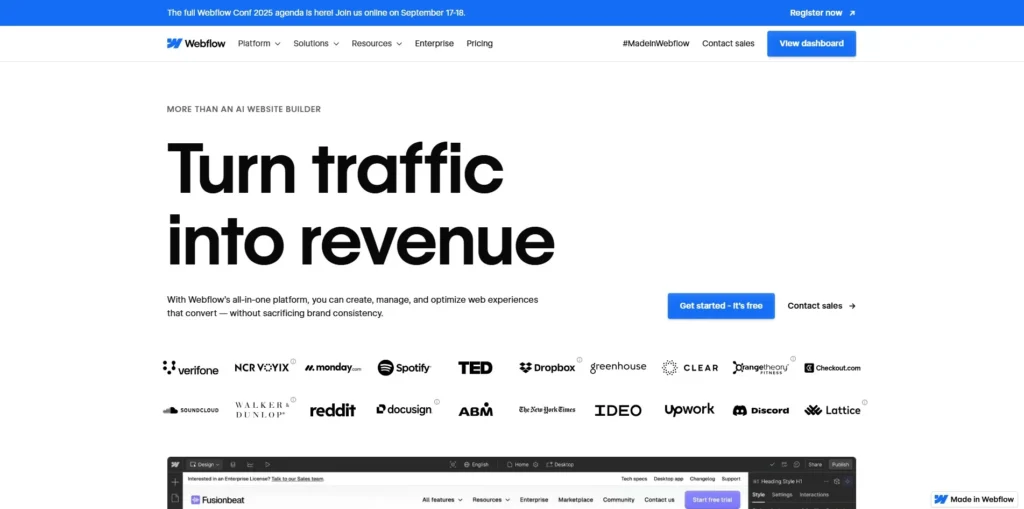
Webflow is an impactful no-code tool that offers aesthetic design and powerful functions to people to create and launch websites and applications without engaging the challenging realm of coding. It has been popular among users who demand not only freedom in design but also high-quality output.
With a more visual and flexible strategy behind making digital products, Webflow allows creators to convey their vision in a ready-to-scale form. It harmonizes the difference between thinking and doing in the world.
Features:
- Drag-and-drop visual design
- Integrated CMS and hosting
- Code export (HTML/CSS/JS)
- Responsive layouts
- Animation and interaction designer
Ideal Users: Designers, agencies, businesses seeking custom websites
Pricing:
- Basic Site Plan: $14/month (annual), $18/month (monthly)
- CMS Site Plan: $23/month (annual), $29/month (monthly)
5. Glide
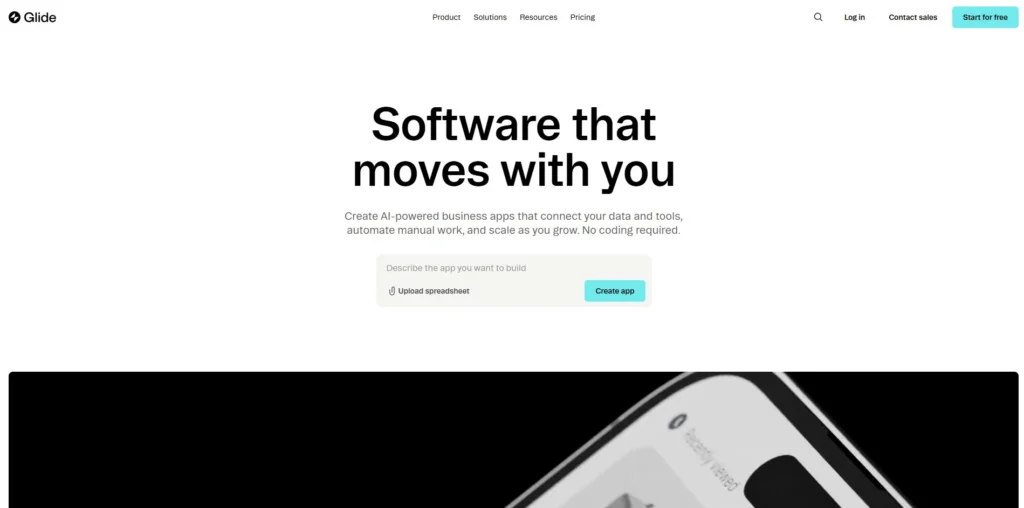
Glide simplifies the process of application creation so that the most common data can become attractive and helpful applications. Its process helps content creators to easily bring their ideas to reality, be it personal, business, or community solutions.
Glide is a design-oriented tool that has managed to amalgamate design and functionality in an effortless manner. It enables individuals to freely develop digital products without any resistance and thus opens innovation to everyone.
Features:
- Turn spreadsheet data (Google Sheets or Excel) into apps
- Real-time sync with connected data
- Drag-and-drop editor
- workflow Management Tools and AI features
- Template library
Ideal Users: Internal tools, project managers, small businesses
Pricing:
- Maker Plan: $60/month (monthly), $49/month (annual)
6. Softr
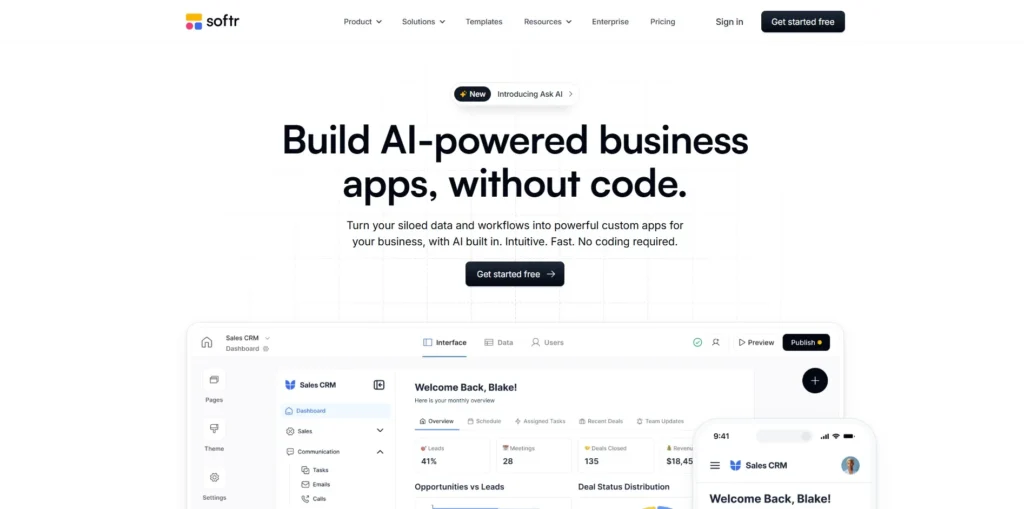
Softr is aimed at assisting individuals or teams in transforming raw ideas into functioning apps and sites in a friendly manner. It also focuses on accessibility by lessening the feeling that creating an app is more of a technical undertaking and more of an expressive activity.
By convincing entrepreneurs to experiment and play fast and loose, Softr helps reduce the distance between idea and implementation. It is already a credible avenue that can be used by people who are looking to create meaningful digital experiences easily.
Features:
- Drag-and-drop block-based interface for easy frontend building
- Creates Progressive Web Apps (PWAs) accessible via browser or download link
- Integrations with Airtable, Google Sheets, Zapier, Stripe, and Mailchimp
- Powerful SEO optimization tools for web apps
- AI tools for app generation and image creation
Ideal Users: Non-technical users wanting web-based apps, startups, businesses needing internal tools, marketers using AI and SEO features
Pricing:
- Free Plan: Limited records and users, good for learning and basic use
- Basic Plan: $59/month – 3 apps, 20 internal users, 50,000 records
7. Backendless
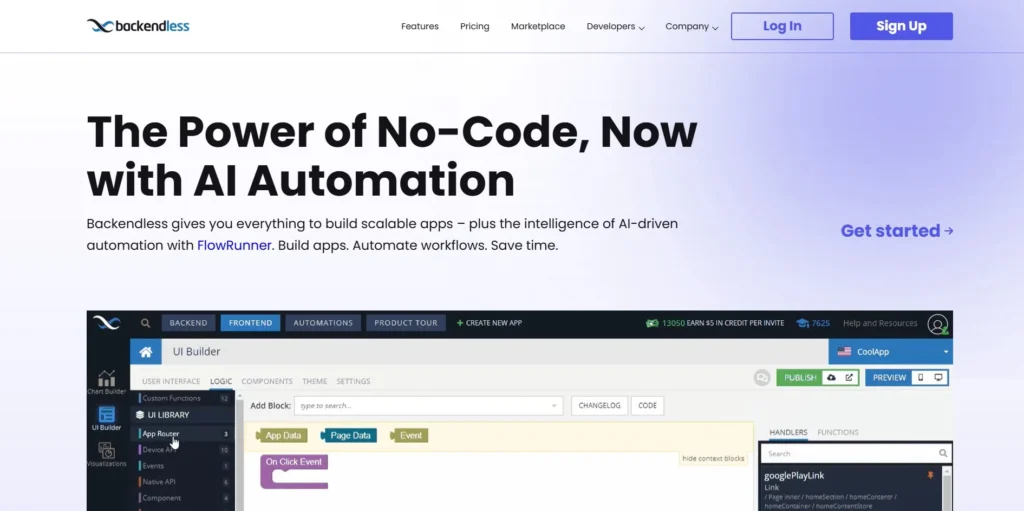
Backendless is a well-organized and yet adaptive framework that enables application developers to make their ideas come into existence without being lost in technical details. It is designed to enable people and businesses to center on what is really important, which is formulating solutions that can make a difference.
Backendless makes the process of going from concept to execution easy so that one can find time to think and be creative. It enables innovators to know with clarity that they are working on firm ground, and they can proceed confidantly.
Features:
- Backend-as-a-Service with no-code UI builder
- Real-time database and cloud messaging
- Visual API builder and logic automation
- User authentication and role management
- Code export for advanced customization
- Scalable for enterprise usage
Ideal Users: Developers and enterprises wanting heavy backend support with added no-code UI, IoT projects, and mobile/web app teams
Pricing:
- Free Plan: Up to 20,000 API calls/day
- Developer Plan: Starts $25/month
- Business Plans: Custom pricing for scaling
8. Bravo Studio
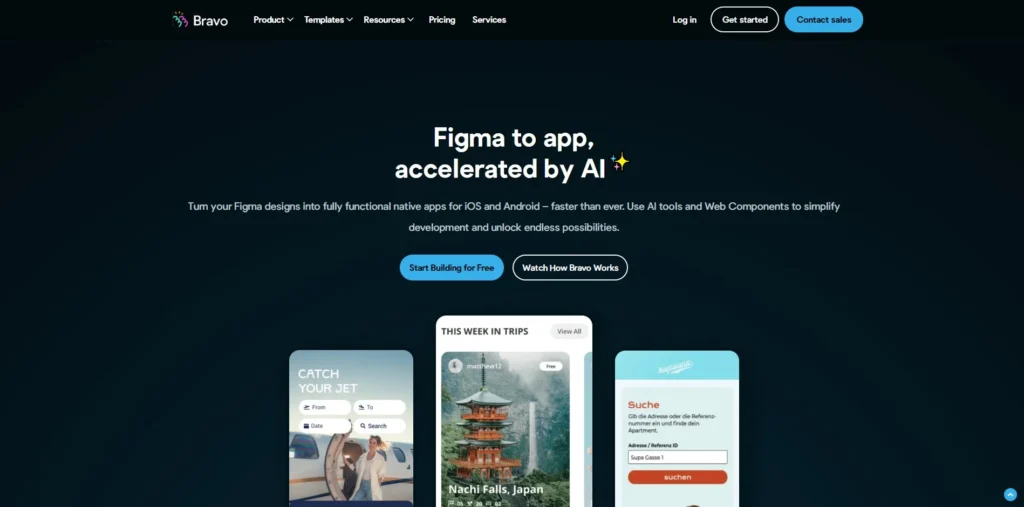
Bravo Studio is a unique site that combines both design and functionality, helping individuals to implement their idea into a fully functioning application. It is especially welcomed by designers who would like to see their work come to life in the shape of interactive digital products.
Design and development are different worlds as traditionally accepted, but Bravo Studio combines the two into one process. This simplifies the task of the innovators to test, develop, and present solutions creatively and intuitively.
Features:
- Converts Figma designs into native mobile apps
- Supports API integration for dynamic data
- Real-time preview on mobile devices
- Publish apps to iOS and Android stores
- Supports custom actions and animations
Ideal Users: Designers wanting to turn Figma/UI designs into apps, agencies, and startups focusing on user experience
Pricing:
- Starter Plan: $49/month
- Pro Plan: $149/month
- Business Plan: Custom pricing
9. Xano
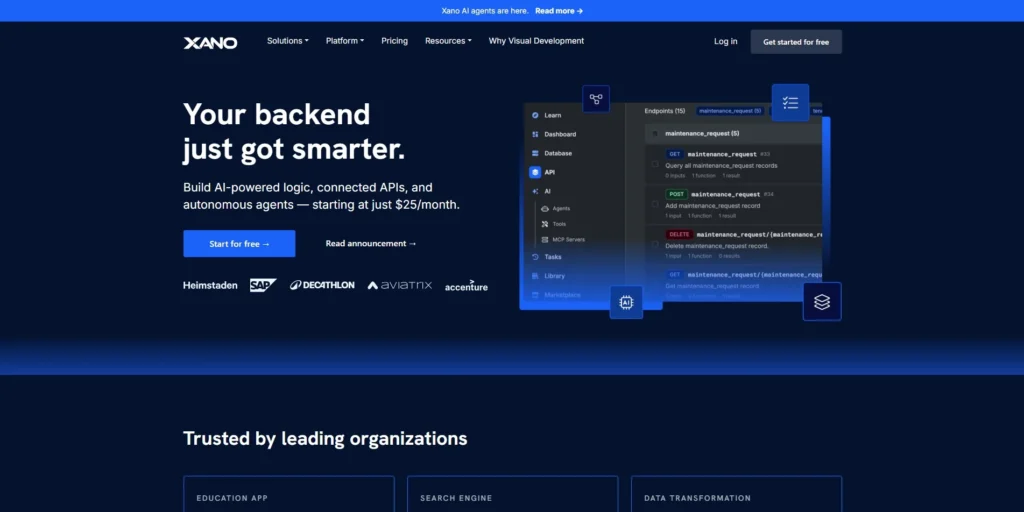
Xano aims at simplifying the process of application development so that it is less time-consuming and complex due to the stress-free maintenance of its technical basis. It assists creators in directing their energy to developing ideas rather than operating the backend.
Whether you are doing business, a start-up up or personal innovation, Xano is a home where you can develop your project. It makes individuals and teams self-governing by eliminating the barriers to building sturdily prepared applications, allowing them to change and transition as the need arises.
Features:
- No-code backend and database builder
- Auto-generates APIs with a query builder
- Logic and workflow automation
- Scalable serverless architecture
- Integrates with front-end no-code tools
Ideal Users: Developers and founders needing a robust, scalable backend with minimal coding
Pricing:
- Free Plan: Limited API calls and users
- Paid Plans: Starting at $59/month
- Enterprise: Custom pricing
10. Betty Blocks
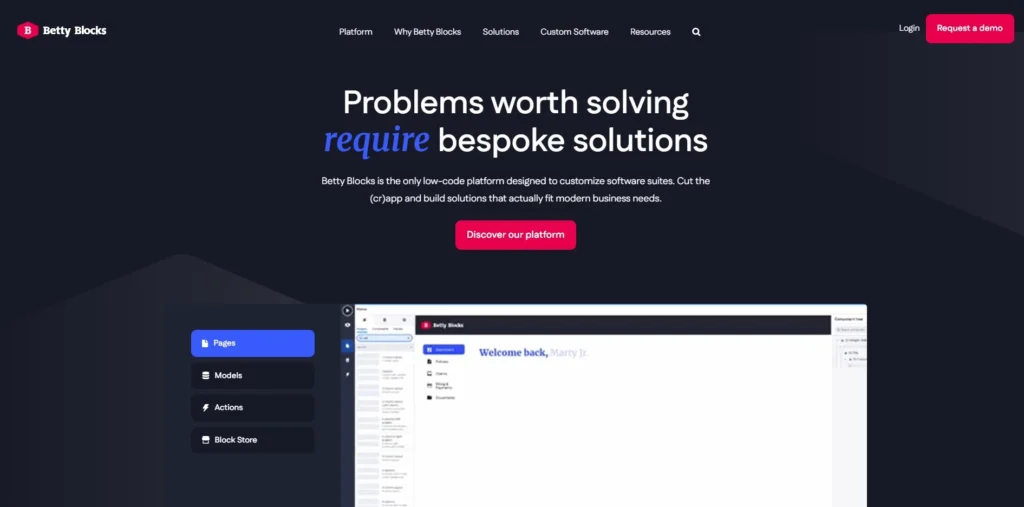
Betty Blocks is a progressive, ahead-of-the-curve no-code platform that allows people to create any innovation easily without being weighed down by technicality. It allows creators freedom to explore, tweak, and build up applications in a nurturing environment that rewards creativity.
By making accessibility a priority, it keeps individuals and organizations focused on problem-solving and value delivery. With Betty Blocks, the distance between idea and implementation is a lot shorter, and it opens up avenues to innovative thinking.
Features:
- Visual no-code app builder with drag-and-drop
- Collaboration tools and workflow automation
- Integrates with various APIs and external services
- Cloud-native and scalable platform
- Role-based access and user management
Ideal Users: Enterprises, IT teams, business analysts building complex apps with minimal coding
Pricing:
- Custom pricing plans available on request
Comparison Table of No-Code App Builders
| App Builder | Key Features | Ideal Users | Price (Monthly) | Pros | Cons |
| Appy Pie | Drag-and-drop editor; Android/iOS app creation; Publishing support (Play Store, App Store); Push notifications; Integrations (PayPal, Mailchimp, Google Sheets) | Small businesses, solo entrepreneurs, beginners | Basic: $16; Gold: $36; Platinum: $60 | User-friendly; supports both Android and iOS; many integrations | Push notifications are limited by plan |
| Adalo | Drag-and-drop for native mobile/web apps; Responsive design; Built-in database/logic; Publishing on iOS, Android, web; Advanced actions (payments, notifications) | Entrepreneurs; freelancers; agencies; beginners | Starter: $36; Professional: $52; Team: $160 | Real native app support, versatile, many templates/plugins | Higher plans needed for multiple published apps |
| Bubble | Visual editor for complex web apps; Database/backend management; Workflow automation; Plugin marketplace; API integration; Custom domains | Startups; product teams; SaaS builders | Starts at $29 | Powerful and flexible; large community and plugin ecosystem | Steeper learning curve; performance can lag |
| Webflow | Drag-and-drop visual design; Integrated CMS and hosting; Code export (HTML/CSS/JS); Responsive layouts; Animations | Designers, agencies, and businesses needing custom sites | Basic: $14 (annual); CMS: $23 (annual) | High design freedom; SEO friendly; code export | More suited for website design, less for complex apps |
| Glide | Converts spreadsheets to apps; Real-time data sync; Drag-and-drop editor; Workflow & AI features; Template library | Internal tools; project managers, small businesses | Maker Plan: $49–60 | Fast app creation from spreadsheets; easy to use; good for internal tools | Limited complex customization |
| Softr | Block-based interface; PWAs; Integrations (Airtable, Zapier, Stripe); SEO tools; AI app generation | Non-technical users; startups; marketers | Free plan; paid from $59 | Great for web apps, strong integrations, and AI tools | Limited mobile native features |
| Backendless | Backend-as-a-Service; No-code UI builder; Real-time DB and messaging; Visual API builder; User auth; Scalability | Developers; enterprises needing backend support | Free; Developer plan from $25 | Powerful backend support; scalable; no-code UI | Backend-focused; UI builder less advanced |
| Bravo Studio | Converts Figma designs to native apps; API integration; Mobile preview; Publish to iOS/Android; Custom actions and animations | Designers, startups focusing on UX | Starter: $49; Pro: $149 | Bridges are designed to app perfectly; support APIs | Mainly for mobile; requires design skills |
| Xano | No-code backend and DB; API auto-generation; Workflow automation; Scalable architecture; Front-end integration | Developers; founders needing a scalable backend | Free plan; paid from $59 | Robust backend for no-code front-ends; scalable | Backend only; requires frontend tool |
| Betty Blocks | Visual drag-and-drop builder; Collaboration and workflow; API integrations; Cloud-native; Role-based access | Enterprises, IT teams, business analysts | Custom pricing | Enterprise-grade, strong collaboration and security | Pricing custom; complexity |
What Should You Know Before Choosing a No-Code App Builder?
Before selecting the right platform, keep these key points in mind:
- Type of App – Decide whether you need a mobile app, a web app, or both.
- Scalability Needs – Choose a builder that can grow with your project.
- Learning Curve – Consider how easy or complex the platform is to learn.
- Customization Options – Check how much freedom you have to personalize.
- Integration Capabilities – Ensure it works with tools or services you already use.
- Reliability & Future Growth – Pick a platform that will stay relevant long-term.
- Support & Resources – Look for strong documentation and active communities.
Conclusion
No-code app builders are transforming the way digital products appear. They present the classic obstacles of technical skill and provide makers with a direct line to creating apps that are practically focused, scalable, and make a difference. Collaborating with a QA testing company ensures that these no-code applications maintain high performance, security, and usability standards before reaching end users. No-code platforms give you the instruments to proceed with confidence, whether you are an entrepreneur trying out a new business concept or an individual experimenting with innovation.
With the ongoing development in technology, such platforms are expected to be even more useful in democratizing application development, as creativity, rather than code, becomes the real engine of innovation.
FAQs
1. No-code app builder: What is a no-code app builder?
No-code app builder is a tool that enables you to build applications without the requirement to learn how to code by using drag-and-drop functionality and ready-to-use items.
2. Are these no-code app builders suitable for complete beginners?
Yes. Appy Pie, Softr, and Adalo offer highly intuitive drag-and-drop interfaces and templates that make app building accessible to users with little or no technical skills.
3. Can I create scalable enterprise-level apps with these platforms?
Platforms like Backendless, Xano, and Betty Blocks are designed to handle enterprise-grade apps, offering scalability, security, and integration features suitable for large organizations.
4. Do no-code app builders support integration with other software and services?
Most of these builders, including Softr, Glide, and Appy Pie, support integration with popular services like Airtable, Google Sheets, Zapier, Stripe, and Mailchimp to enhance app functionality.
5. How do pricing plans vary among these no-code app builders?
Pricing ranges from free tiers with limited features (e.g., Softr, Backendless) to premium plans costing between $16 and $160+ per month, depending on features, app publishing limits, and support levels






