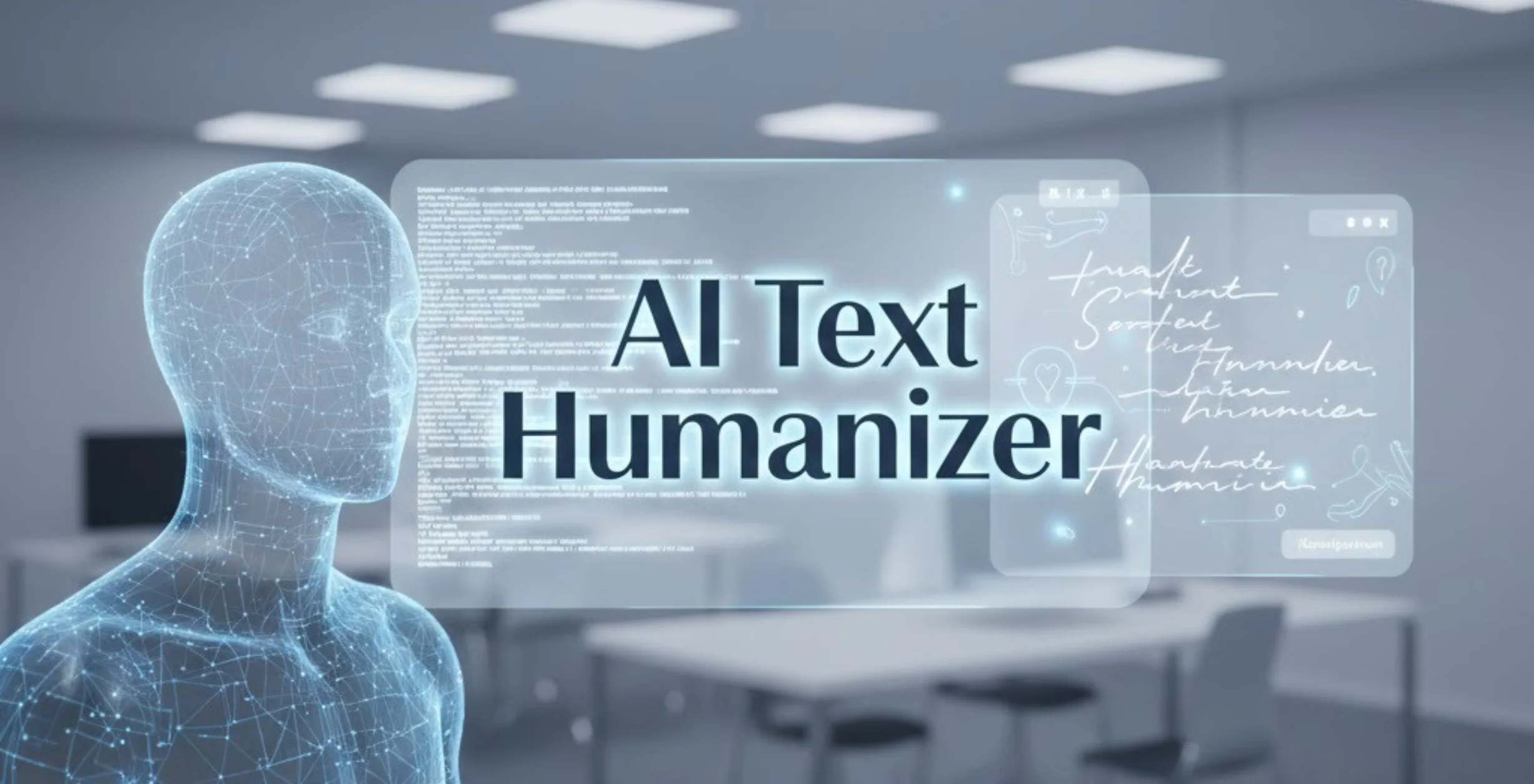Mobile applications have seamlessly integrated into our daily routines, simplifying tasks, providing entertainment, and enhancing productivity.
As user expectations soar, developers are tasked with crafting apps that not only boast extensive features but also exhibit intelligence, user-friendliness, and responsiveness.
This is where the prowess of Best AI Tools for Mobile App Development comes to the fore, empowering developers with cutting-edge technologies to engineer unparalleled user experiences.
The advent of artificial intelligence (AI) has revolutionized the landscape of mobile app development, rendering tools indispensable in the pursuit of smarter, swifter, and superior apps.
These tools serve as invaluable assets throughout the app development lifecycle, from coding to image and voice recognition.
In this discourse, we delve into the premier AI tools reshaping the landscape of mobile app development, illuminating the transformative impact they wield.
Why Use AI Tools for Mobile App Development?
- Streamlined Efficiency: AI automates repetitive tasks, expediting development timelines and accelerating product launches.
- Tailored User Experience: AI empowers developers to customize app interactions, catering to users’ unique behaviors and preferences.
- Elevated Functionality: AI-driven functionalities like predictive analysis and personalized recommendations elevate app performance, fostering higher ratings and increased user engagement.
- Fortified Security: AI tools swiftly detect and address security vulnerabilities, bolstering overall app protection and safeguarding user data.
Suggested Read: Best AI Tools for UI/UX Designers
Advantages of Mobile App Development Tools
- Wide Compatibility: Many tools facilitate the creation of apps compatible across various platforms, ensuring broad accessibility.
- User-Friendliness: These tools come bundled with intuitive interfaces, making them accessible even to novices and amateurs.
- Seamless Integration: They boast integration with third-party services and APIs, enhancing functionality and feature sets.
- Streamlined Maintenance: Simplifying updates and maintenance, these tools ensure apps stay relevant in the ever-evolving market landscape.
- Accelerated Time-to-Market: Developers benefit from reduced development timelines, leveraging pre-designed templates and libraries for swift app deployment.
Top 12 AI Tools for Mobile App Development
1. TensorFlow Lite
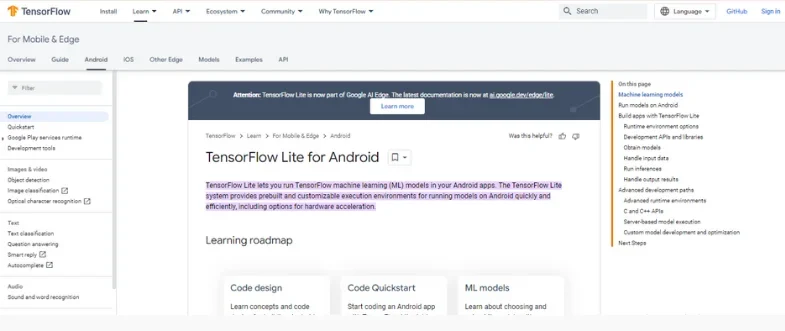
TensorFlow Lite is a lightweight version of Google’s TensorFlow framework specifically designed for mobile and embedded devices.
It enables developers to integrate machine learning models into mobile apps, facilitating tasks such as image classification, natural language processing, and more.
Its importance lies in its efficiency and flexibility, allowing developers to deploy powerful AI functionalities on resource-constrained mobile devices, thereby enhancing user experiences without compromising performance.
How to use –
- Install TensorFlow Lite library in your development environment.
- Convert your trained TensorFlow model into TensorFlow Lite format.
- Integrate the TensorFlow Lite model into your mobile app code.
- Use TensorFlow Lite APIs to perform inference on mobile devices.
- Optimize your app for performance and efficiency.
Features –
- Lightweight for mobile.
- Flexible for various tasks.
- Easy integration.
- On-device processing.
Price –
Free and open-source software library
2. Apple Core ML
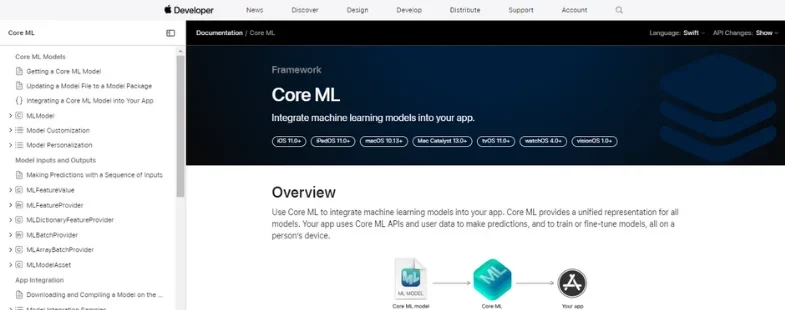
Developed by Apple, Core ML is a framework that enables iOS App Development by allowing iOS developers to integrate machine learning models into their apps.
It supports various machine learning tasks such as image recognition, natural language processing, and sentiment analysis. Core ML simplifies the integration process, making it accessible to developers of all skill levels.
Its significance lies in its seamless integration with iOS development tools and its ability to leverage the power of on-device processing, ensuring privacy and efficiency.
How to use –
- Convert your trained machine learning model into Core ML format using tools like Core ML Tools or TensorFlow Converter.
- Integrate the Core ML model into your Xcode project.
- Use Core ML APIs to load and make predictions with the model in your iOS app.
- Handle input data preprocessing and output post-processing.
- Test and optimize the performance of your Core ML-powered app.
Features –
- Native iOS integration.
- Optimized performance.
- On-device privacy.
- Versatile model support.
Price –
372/- per project
3. IBM Watson Developer Cloud

IBM Watson Developer Cloud provides a suite of AI-powered services and APIs that developers can utilize to enhance their mobile apps.
These services include speech recognition, language translation, and visual recognition, among others. Its usage is instrumental in adding cognitive capabilities to mobile apps, enabling them to understand and interact with users more effectively.
The importance of IBM Watson lies in its comprehensive set of AI tools and its scalability, making it suitable for projects of any size.
How to use –
- Sign up for an IBM Cloud account and create a Watson service instance.
- Choose the Watson service relevant to your app’s requirements, such as Watson Visual Recognition or Watson Natural Language Understanding.
- Obtain credentials to access the Watson service APIs.
- Integrate the Watson service APIs into your mobile app code.
- Send requests to the Watson service APIs to perform AI tasks like image recognition or text analysis.
- Handle and display the results returned by the Watson service
Features –
- Cognitive service suite.
- Scalable.
- Customizable models.
- Seamless integration.
Price –
$500 per month
4. Microsoft Azure Cognitive Services
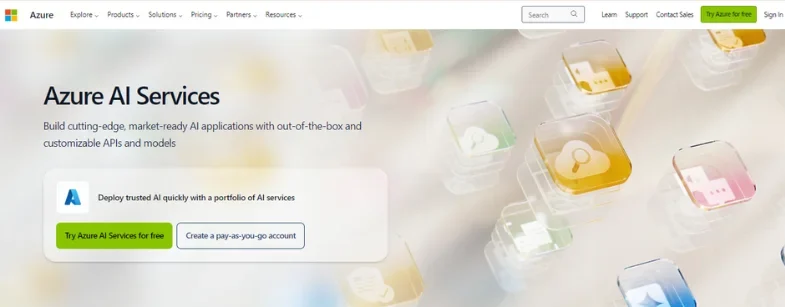
Azure Cognitive Services offers a wide range of AI-powered APIs that enable developers to infuse intelligence into their mobile apps.
These APIs cover various domains such as computer vision, natural language processing, and speech recognition.
The significance of Azure Cognitive Services lies in its robustness and ease of integration, allowing developers to leverage advanced AI capabilities without extensive expertise in machine learning.
How to use –
- Sign up for an Azure account and create a Cognitive Services resource.
- Choose the Cognitive Services API relevant to your app’s needs, such as Computer Vision or Text Analytics.
- Obtain the subscription key and endpoint for the chosen API.
- Integrate the Cognitive Services SDK or REST API into your mobile app code.
- Authenticate your requests using the subscription key.
- Utilize the Cognitive Services APIs to incorporate AI capabilities into your app, such as image analysis or language understanding.
Features –
- Pre-built models.
- Developer-friendly APIs.
- Customization options.
- Cross-platform support.
Price –
$30 per user per month
5. Amazon AWS AI Services:
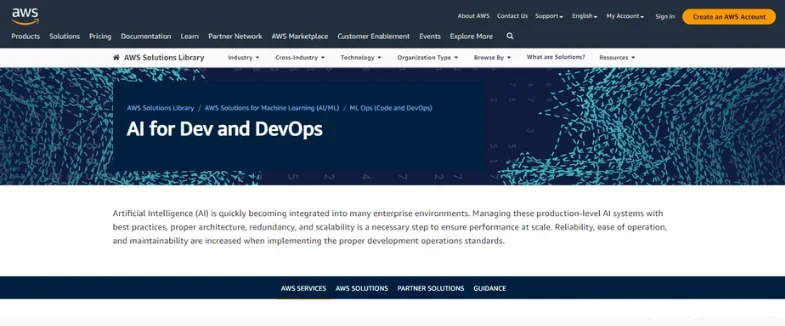
Amazon Web Services (AWS) provides a suite of AI services that enable developers to incorporate machine learning, natural language processing, and computer vision into their mobile apps.
These services include Amazon Rekognition for image analysis, Amazon Polly for text-to-speech conversion, and Amazon Comprehend for natural language understanding.
The importance of AWS AI Services lies in its reliability, scalability, and seamless integration with other AWS offerings, facilitating the development of intelligent mobile apps.
How to use –
- Sign up for an AWS account and navigate to the AWS Management Console.
- Choose the AI service you want to use, such as Amazon Rekognition or Amazon Polly.
- Follow the instructions to set up the chosen AI service and obtain the necessary credentials.
- Integrate the AWS SDK for your preferred programming language into your mobile app code.
- Authenticate your app with AWS using the obtained credentials.
- Utilize the AWS SDK to interact with the AI service APIs and incorporate AI features into your mobile app, such as image recognition or text-to-speech conversion.
Features –
- Versatile AI services.
- Easy integration with AWS.
- Customization capabilities.
- Reliable and scalable infrastructure.
Price –
NIL
6. OpenAI GPT (Generative Pre-trained Transformer) Models:

OpenAI’s GPT models are pre-trained language models that can be fine-tuned for various natural language processing tasks, such as text generation, summarization, and sentiment analysis.
These models empower developers to create AI-powered chatbots, virtual assistants, and content recommendation systems within their mobile apps.
The significance of GPT models lies in their state-of-the-art performance and versatility, enabling developers to build sophisticated AI-powered features with minimal effort.
How to use –
- Choose the appropriate pre-trained GPT model for your text-related task.
- Install the Hugging Face Transformers library in your development environment.
- Load the pre-trained GPT model using the Transformers library.
- Fine-tune the model on your specific dataset, if necessary.
- Integrate the fine-tuned GPT model into your mobile app code.
- Utilize the GPT model to perform text generation, summarization, or other natural language processing tasks within your app.
Features –
- Cutting-edge language models.
- Easy integration with Hugging Face Transformers.
- Versatile for text-based tasks.
- State-of-the-art performance.
Price –
$20 PER MONTH
7. Dialogflow:
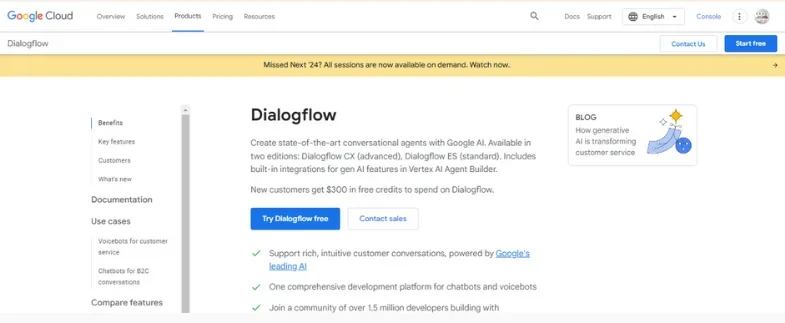
Dialogflow, a product of Google Cloud, is a conversational AI platform that enables developers to design and integrate chatbots and virtual agents into their mobile apps.
It provides natural language understanding and processing capabilities, allowing apps to engage in human-like conversations with users.
The importance of Dialogflow lies in its ease of use and integration with other Google services, enabling developers to create intuitive and intelligent conversational interfaces for their apps.
How to use –
- Sign up for a Google Cloud account and create a Dialogflow agent.
- Design conversational intents and responses using the Dialogflow console.
- Train the Dialogflow agent to understand user inputs and generate appropriate responses.
- Integrate the Dialogflow agent into your mobile app using the Dialogflow SDK for your preferred platform.
- Send user queries to the Dialogflow agent from your app and receive responses.
- Handle the returned data and update the app’s user interface accordingly.
Features –
- Conversational AI platform.
- Intuitive design interface.
- Seamless integration with Google services.
- Natural language understanding.
Price –
$0.001 per second of audio
8. PyTorch Mobile:
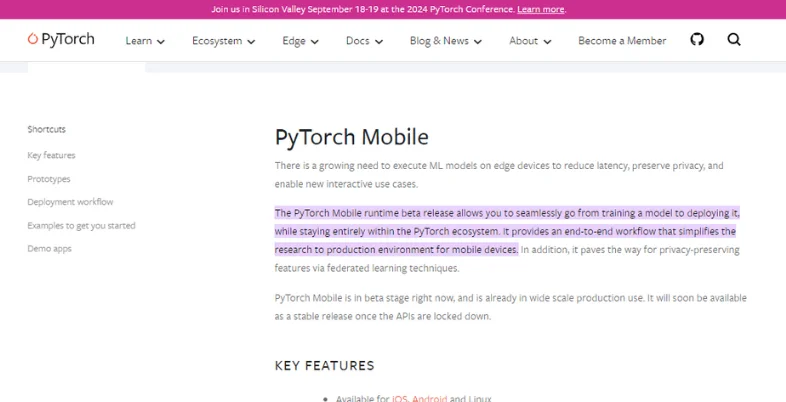
PyTorch Mobile is a mobile deployment framework for PyTorch, a popular open-source machine learning library.
It allows developers to deploy PyTorch models directly to mobile devices, enabling on-device inference for tasks such as image classification, object detection, and language translation.
The significance of PyTorch Mobile lies in its flexibility and performance, enabling developers to leverage the capabilities of PyTorch for mobile app development without compromising speed or efficiency.
How to use –
- Train or obtain a pre-trained PyTorch model for your mobile app’s task.
- Install PyTorch and the PyTorch Mobile dependencies in your development environment.
- Convert the PyTorch model to the TorchScript format using the TorchScript compiler.
- Integrate the TorchScript model into your mobile app code using the PyTorch Mobile API.
- Perform inference with the PyTorch Mobile model on-device within your app.
- Optimize the model and app performance as needed for efficiency on mobile devices.
Features –
- Mobile deployment for PyTorch.
- On-device model inference.
- Flexibility for custom models.
- Integration with existing PyTorch workflows.
Price –
Free
9. Hugging Face Transformers:
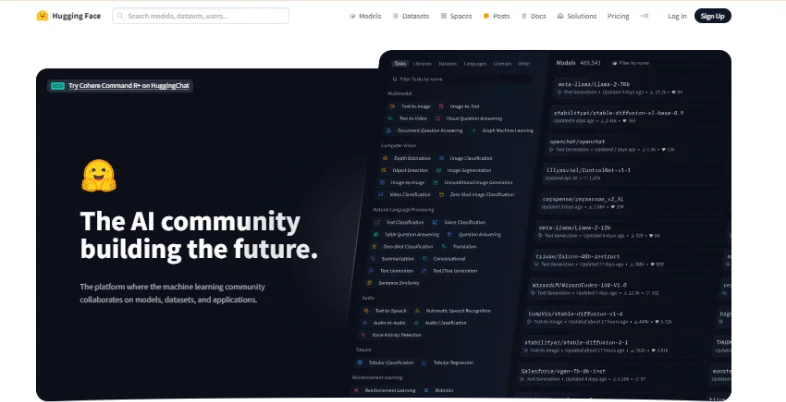
Hugging Face Transformers is a library that provides pre-trained models for various natural language processing tasks, including text classification, question answering, and language generation.
It simplifies the process of integrating state-of-the-art NLP models into mobile apps, enabling developers to create intelligent text-based interfaces and applications.
The importance of Hugging Face Transformers lies in its extensive collection of pre-trained models and its user-friendly interface, making it accessible to developers with varying levels of expertise.
How to use –
- Choose a pre-trained model from the Hugging Face Transformers library that suits your NLP task.
- Install the Transformers library and its dependencies in your development environment.
- Load the pre-trained model using the Transformers library.
- Fine-tune the model on your specific dataset, if required.
- Integrate the fine-tuned model into your mobile app code.
- Utilize the model to perform NLP tasks such as text classification or language generation within your app.
Features –
- Extensive pre-trained models.
- Simplified NLP tasks.
- User-friendly interface.
- Easy model integration.
Price –
$9 per month
10. Clarifai:
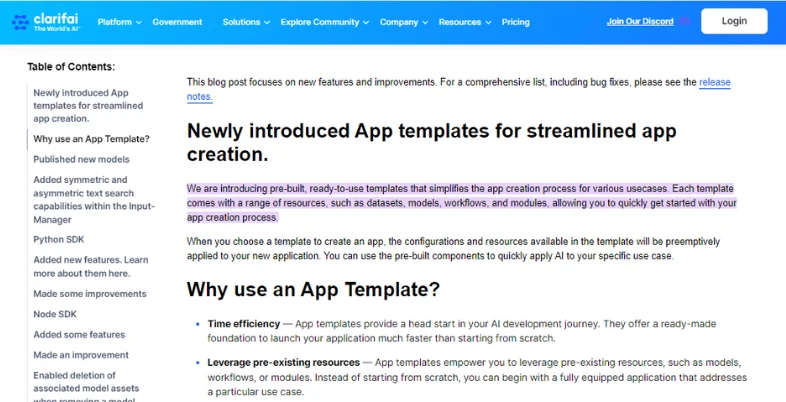
Clarifai is an AI platform that offers computer vision and image recognition capabilities for mobile app development.
It provides APIs and SDKs that enable developers to incorporate image analysis functionalities such as object detection, facial recognition, and scene understanding into their apps.
The significance of Clarifai lies in its accuracy and ease of integration, allowing developers to create visually intelligent apps that can understand and interpret images with precision.
How to use –
- Sign up for a Clarifai account and create an application.
- Obtain the API key for your Clarifai application.
- Install the Clarifai SDK for your preferred programming language.
- Load the SDK and authenticate your app using the obtained API key.
- Utilize the SDK to send images from your app to Clarifai for analysis.
- Handle the analysis results returned by Clarifai and incorporate them into your app’s functionality.
Features –
- Powerful image recognition.
- Simple API integration.
- Accurate analysis.
- Scalable for various image tasks.
Price –
$0.46 per unit
11. Speechly:
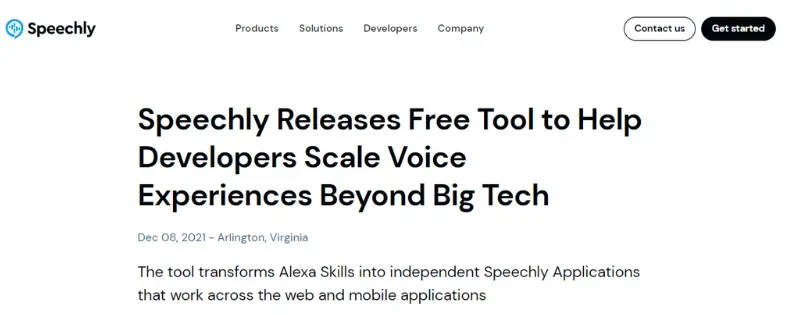
Speechly is a real-time speech recognition platform designed specifically for mobile app development.
It enables developers to add voice-enabled interfaces to their apps, allowing users to interact with them using natural language commands.
Speechly’s importance lies in its low latency and high accuracy, providing a seamless and intuitive user experience for voice-controlled mobile apps.
How to use –
- Sign up for a Speechly account and create a Speechly application.
- Obtain the Application ID and Access Token for your Speechly application.
- Install the Speechly SDK for your mobile platform (e.g., iOS, Android).
- Initialize the Speechly SDK in your app using the provided credentials.
- Set up voice command intents and define their actions within your app.
- Capture user voice input using the Speechly SDK and process it based on the defined intents.
Features –
- Real-time speech recognition.
- Easy app integration.
- Precise voice commands.
- Low latency.
Price –
$195.00 per month
12. Brain.js:
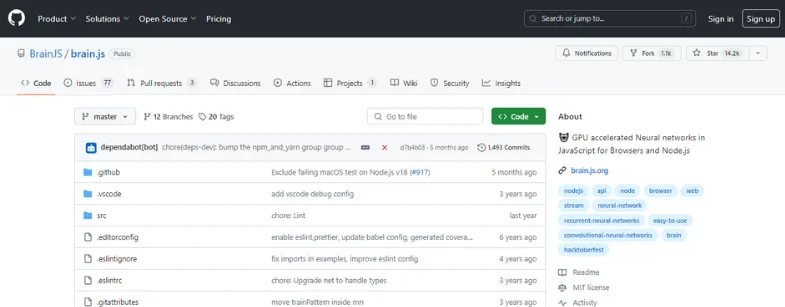
Brain.js is a JavaScript library for neural networks that can be used for various machine learning tasks in mobile app development.
It allows developers to train and deploy neural networks directly in the browser or on mobile devices, enabling on-device inference without the need for server-side processing.
The significance of Brain.js lies in its simplicity and portability, making it accessible to web developers and enabling the development of AI-powered mobile apps using familiar technologies.
How to use –
- Include the Brain.js library in your web or mobile app project.
- Define and prepare your training dataset for the neural network.
- Configure the neural network architecture and parameters using Brain.js.
- Train the neural network using the prepared dataset.
- Save the trained model for later use in your mobile app.
- Integrate the trained model into your app code and perform inference tasks as needed.
Features –
- JavaScript neural network library.
- Lightweight and portable.
- Easy model training.
- On-device inference support.
Price –
NIL
Conclusion
These tools offer developers a diverse array of capabilities to infuse intelligence into their mobile applications. From image recognition to natural language processing and speech recognition, each tool serves as a powerful resource for creating smarter, more engaging, and user-friendly apps.
The importance of these AI Tools for Mobile App Development cannot be overstated. They empower developers to overcome technical challenges and deliver seamless user experiences by leveraging advanced machine learning algorithms.
In essence, the adoption of AI tools in mobile app development is not just a trend but a necessity in today’s competitive landscape. By harnessing the power of AI, developers can create apps that not only meet but exceed user expectations, ultimately driving engagement, satisfaction, and success in the mobile market.