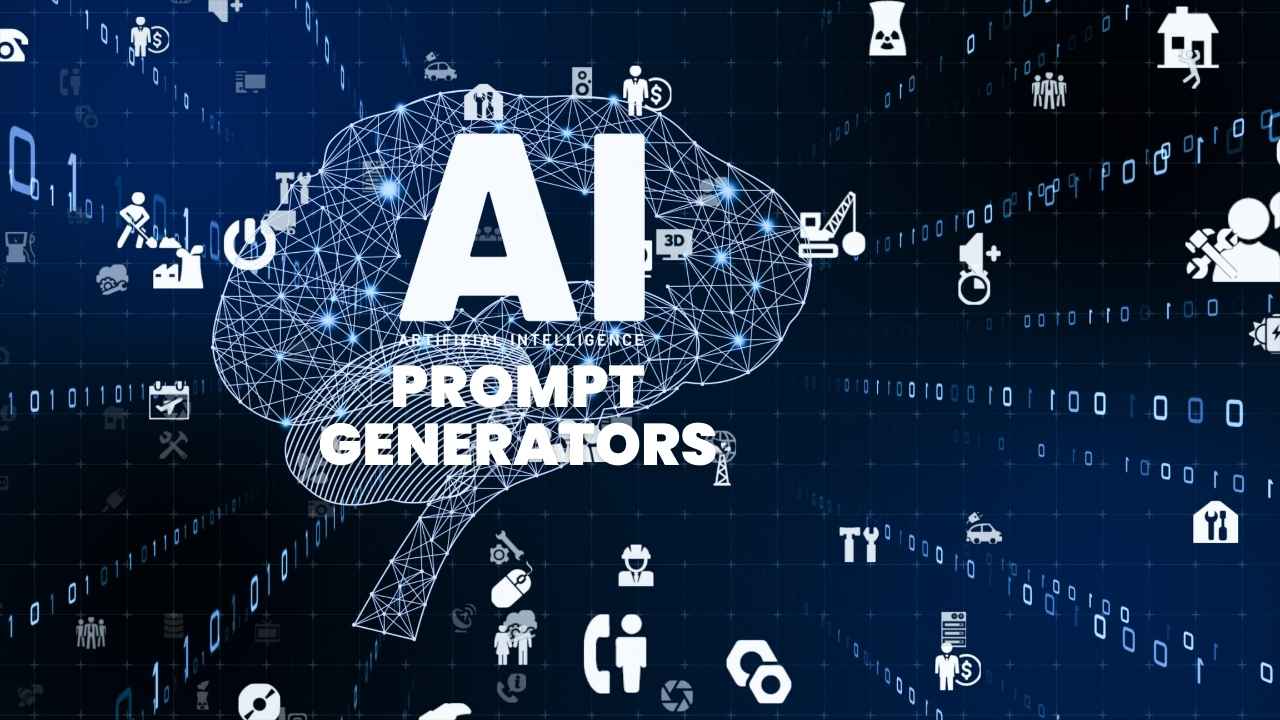Ever felt frustrated with bland PowerPoint slides, wanting to transform them into amazing slides with a magic wand? Look no further! Today’s digital era has brought into play transformative AI tools that influence the way we produce and convey presentations.
They are improving the aesthetic and content and even offering real-time feedback to the presenter. This is something that has never been possible before.
But as the options keep getting endless, what should you pick? Fear not! We compiled the top AI tools for PowerPoint (PPT) that have diverse capabilities to make your presentations even more exceptional.
These tools promise to simplify your workflow, increase engagement, and leave your audience in awe. Discover the fascinating domain of AI-driven presentation equipment and the ways to make audiences remember it.
Advantages of Using the AI Tools for PowerPoint
Time Efficiency
AI-based tools can tremendously quicken the making of PowerPoint slides by automating repetitive tasks, e.g., complex format and alignment processes, and even recommending design templates dependent on the content.
It makes it possible for the listeners to pay attention only to the details of the content while avoiding aesthetics because, with them, it is rather time-consuming.
Design Assistance
AI-guided design ideas can enable users who are not savvy in design to create professional themes and appearances.
These are tools that suggest fonts, color schemes, and even layouts that are visually appealing and make the presentation fast and easy for the reader, helping one to present something visually irresistible.
Content Enhancement
Some AI tools are handy to help with tuning the presentation. Their jobs include rephrasing sentences, correcting grammar and spelling, and providing many other more prioritized ways to express themselves, like the use of graphs and infographics.
Data Analysis and Visualization
AI can examine figures by itself and suggest the best charts or graphs. Discover more about AI mechanics in the rest of the article.
Through this, we not only save time but also show the data in the most ideal manner.
Accessibility Features
AI can not only be applied in a way that presentations become more accessible to people with disabilities, but it also aids in establishing a more inclusive space.
For example, it can make it possible for the colors and fonts with visual variations to be seen by those with visual impairments, or it can provide a “tell” text for images so that those who are using a screen reader can understand.
Personalization
AI techniques are capable of fitting presentations to a specific audience or when the presenter needs certain attributes.
An instance of it can be that it might alter the language complexity according to what the audience expects from time to time and may similarly luxuriously modify the presentation style according to the feedback given in real time.
Interactive Elements
AI can add an even better experience to presentations such as call-and-response tasks or real questions and answers sessions that can make the macro vision engaging and interesting.
ALSO READ: Best AI Tools for Photo Editing
15 Best AI Tools for PowerPoint
1. Beautiful.ai
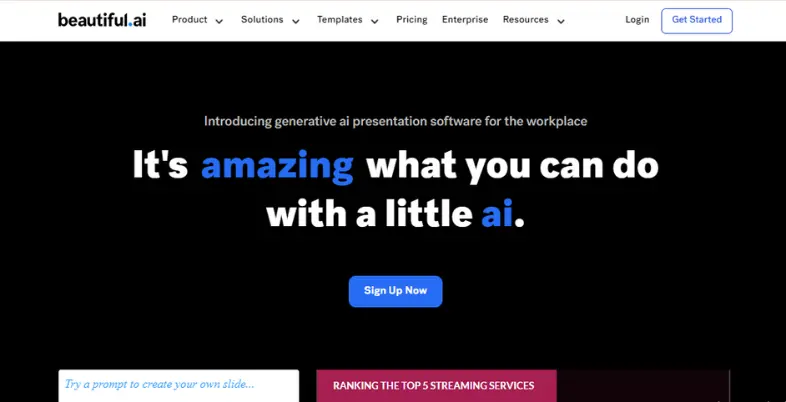
Beautiful.ai is one of the AI-powered presentation tools that makes it easy for the user to develop stylish slides with the least effort.
It stocks up on ready-made templates, automatic spacing, and smart advice to assist you in achieving a professional, finished slide.
While collaborating with Beautiful.ai, you can easily adjust layouts, add illustrations, and obtain feedback in real-time from your team members.
Top Features:
- Intelligent slide design
- Automatic alignment and formatting
- Extensive library of customizable templates
- Real-time collaboration features
- Dynamic media integration (videos, GIFs)
Pricing:
- Pro Plan: $12/month
- Team Plan: $40/user/month
- Enterprise: Custom pricing
2. SlideModel
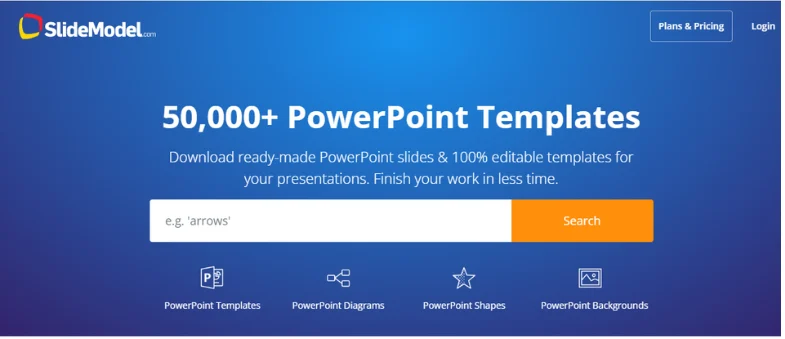
SlideModel, a library for PowerPoint themes, has been enriched with AI summaries. It gives you a variety of templates to match different industries and goals, and you can make prolific presentations in just a few minutes.
SlideModel uses artificial intelligence (AI) to help users edit templates according to their brand identity and to represent their conveyed message effectively.
Top Features:
- Extensive range of PowerPoint templates
- AI-driven customization tools
- Compatible with multiple presentation platforms
- Instant download and use
- Industry-specific template options
Pricing:
- Individual plans start from $24.90
- Business Plans start from $199.90
3. Zoho Show
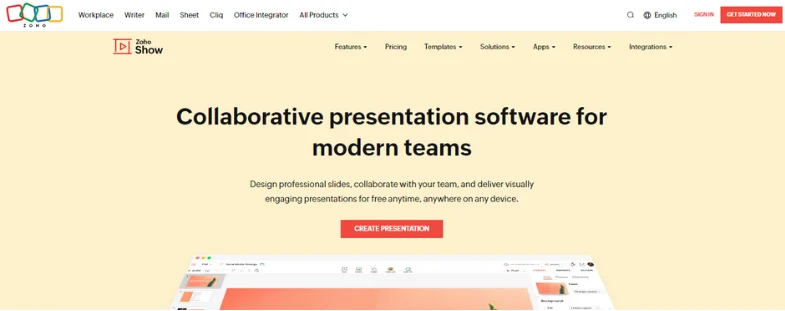
Zoho Show could be recognized as presentation software integrated with the cloud that is empowered by AI to assist in the creation and delivery of presentations.
It provides an easy selection of templates, a teamwork feature that is on time, and hitch-free connectivity with other workplace productivity platforms offered by Zoho.
Users can easily and comfortably create impactful presentations using the Zoho Show and be glad to have such a valuable software tool at their disposal.
Top Features:
- AI-powered design assistant
- Integration with other Zoho apps
- Cloud-based, accessible from anywhere
- Real-time collaboration and commenting
- Advanced animation and transition effects
Pricing:
- Free plan
- Professional Plan: Starts at₹140per user/month/billed annually
4. Visme
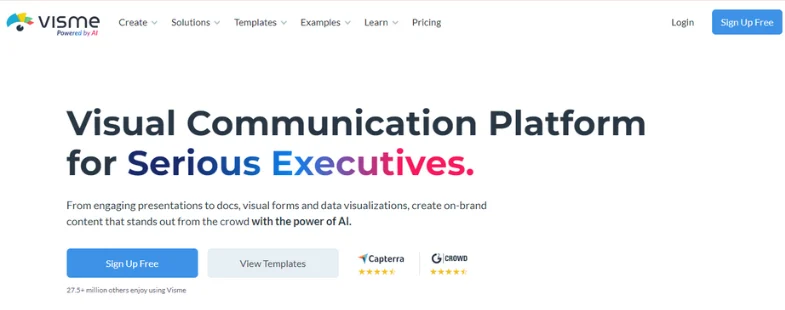
Visme is a multifunctional design tool that combines AI technology to make the user experience easy for the production of beautiful presentations, infographics, images, and other kinds of visual content.
It is interface-based, using drag-and-drop technology and semi-sketches with sophisticated data visualization.
With Visme, users can make a real-life transformation of their ideas into presentations that are visually compelling and leave a positive impact on their audience.
Top Features:
- Rich data visualization tools (charts, graphs)
- Wide selection of templates and design elements
- Drag-and-drop editor
- Interactive content capabilities (quizzes, videos)
- Brand management features
Pricing:
- Free plan
- Monthly Plan starts from $29/month
- Yearly Plan starts from $12.25/month/year
5. Emaze
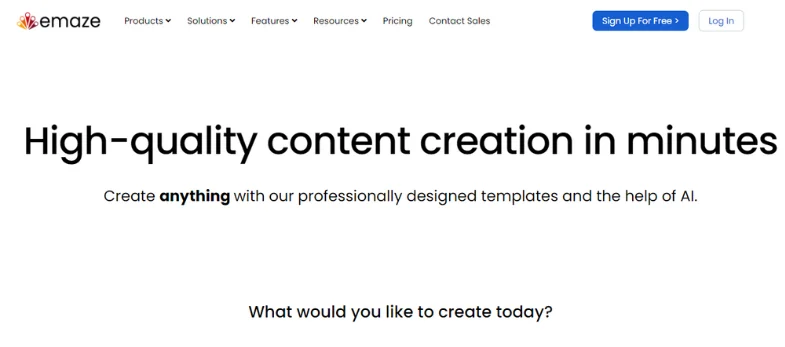
Emaze is an AI-powered presentation software that allows you to create interactive and dynamic presentations using a simple interface.
It provides an in-depth library of themes and animations in different types of media to make your slides visual and attractive.
With the assistance provided by Emaze AI, people can make presentations that are educational, surprising, and inspiring.
Top Features:
- Automated design technology
- 3D presentation templates
- HTML5-based, accessible on any device
- Video backgrounds and animations
- Translation into multiple languages
Pricing:
- Free plan
- Basic plan starts from $7/month/user/billed annually
- Business plan starts from $7/month/user/billed annually
- Edu plan starts from $1/month/user/billed annually
6. Haiku Deck
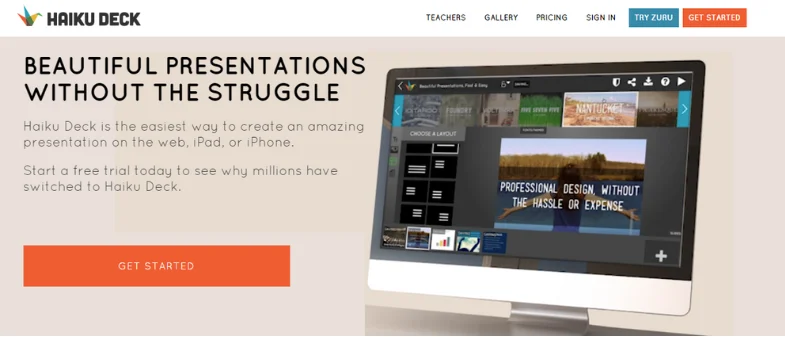
Haiku Deck is presentation-making software that uses AI to help customers make a visual-aesthetic presentation in a minute.
It provides the user with a gallery of detailed drawings and alphabets that can be edited to suit the user’s style into impressive presentations.
AI intelligence during your haiku deck layout ensures that your slides appear more accurate and well-knitted.
Top Features:
- Focus on high-impact visuals
- Simple, user-friendly interface
- Access to millions of free images
- AI-powered layout assistance
- Easy sharing and privacy controls
Pricing:
- Pro plan starts from $9.99/month
- Premium plan starts from $29.99/month
7. Prezi
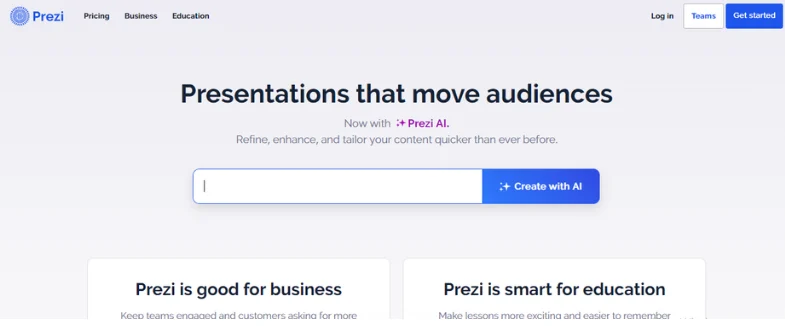
Prezi is a web-based presentation tool based on artificial intelligence that generates vivid and interactive displays.
It produces what is called a “non-linear presentation” using its zooming interface that can make the content change from idea to idea without interruption.
With the use of Prezi, users will be able to make the audience pay attention and, at the end of the day, make presentations to stay in the minds of their audiences.
Top Features:
- Non-linear presentation path
- Zoomable user interface
- Collaborative workspace
- Analytical tools to measure viewer engagement
- Presentation on-the-go with mobile app
Pricing:
- Individual plan starts from $5/month
- Business plan starts from $12/month
- Student & Educators plan starts from $3/month
8. Slidego
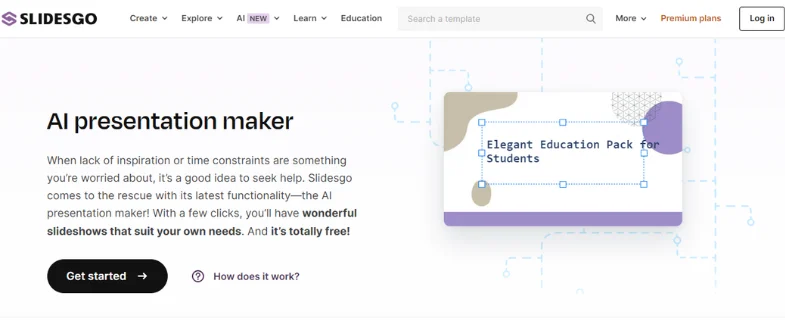
Slidego, as an AI-driven presentation tool, creates appropriate slides simply on the basis of your given content.
NLP (natural language processing) algorithms are used to produce slide templates, pick pictures, and create data visualizations that are both compelling and interesting.
Unlike other tools, Slidego offers its users AI features to save time and hassle by automatically designing and formatting their slides.
Top Features:
- Automatic slide generation from text input
- Customization of theme and layout
- Integration with existing presentations
- High-quality image and icon library
- Instant content suggestions
Pricing:
- Monthly pricing: starts from ₹414.99
- Annual pricing: starts from ₹1,659.99
9. Powtoon
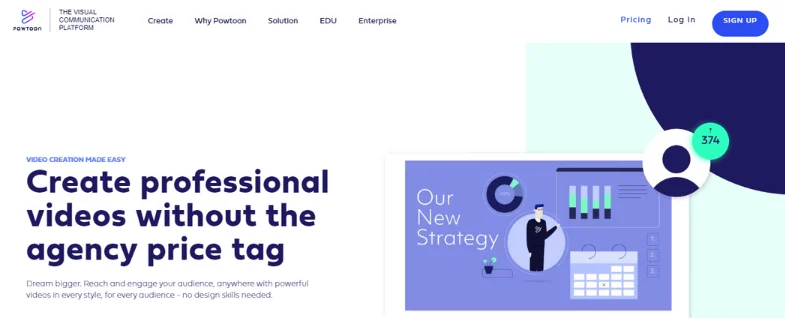
Powtoon is a presentation software that is available on the market. AI technology therein is used together with cartoon animation that transforms static presentations into interactive and exciting ones.
It has a library with symbols, characters, and animations that users might utilize to create interesting, killer slideshows.
AI is the most helpful aspect of Powtoon, and it enlivens the process of making presentations that are not only interesting but effective as well.
Top Features:
- Creation of animated videos and presentations
- Extensive library of animated characters and props
- Customizable templates
- Easy export options to various formats
- Integration with other tools like HubSpot and Google Drive
Pricing:
- Monthly pricing: starts from $50 billed monthly
- Annual pricing: starts from ₹15/month billed yearly
10. Slidebean
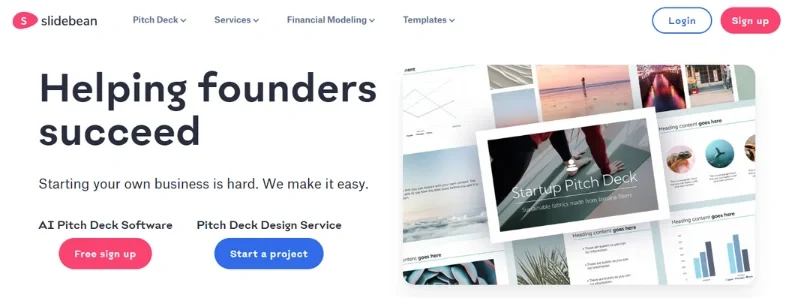
Slidebean is a presentation software program that uses AI to let individuals put together stylish slides in less than 10 minutes.
It has various suitable templates, fonts, and colors with which users can customize themselves in line with their brands.
Slidebean´s AI functions go hand in hand with the analysis of your content, the suggestion of design improvements, and the final result of integrated slides that are easy to understand and visually appealing.
Top Features:
- AI Design Assistant
- Pre-designed Templates
- Content Import
- Financial Charts Integration
- Collaboration Tools
- Presentation Insights
- PDF and Web Export Options
- Custom Branding
- Version History
- Remote Presentation Tools
Pricing:
Free
11. Pitcherific
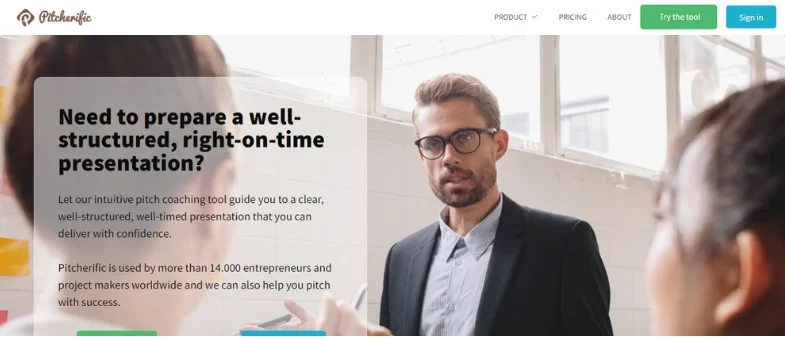
Pitcherific is an innovative AI-enabled presentation app that governs the user’s presentation ability through practice and feedback.
It comes with various exercise providers, speech analysis, and personal performance coaching to allow you to be an effective presenter.
The AI factors that Pitcherific focuses on finding out are those that need correction and give tips to users towards honing their delivery.
Top Features:
- Structured Templates
- Training Mode
- Customizable Scenarios
- Feedback System
- Time Management Tools
- Collaboration Features
- Performance Analytics
- Mobile Compatibility
- Multilingual Support
- Secure Environment
Pricing:
- Entrepreneurs and project makers: $19/monthly
- Incubator, Education & Business: starts from $5/month/user
12. Ludus
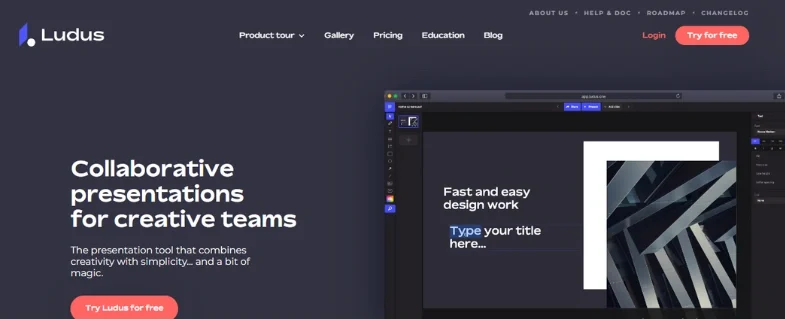
The Ludus application couples AI algorithms to help quickly make engaging and multimedia-enhanced presentations.
It has a mix of creation tools, animation effects, and collaboration features with which story-telling users can make outstanding presentations.
The AI of Luda plays a role and assists users of Slides to create titles with the ability to glue an audience’s view.
Top Features:
- Advanced creative freedom (integration of code, videos)
- Collaborative tools for teams
- Integration with other creative tools (Photoshop, Illustrator)
- Smart content scaling
- Live presentation modes
Pricing:
- starts from $14.90/month
13. AI Writer
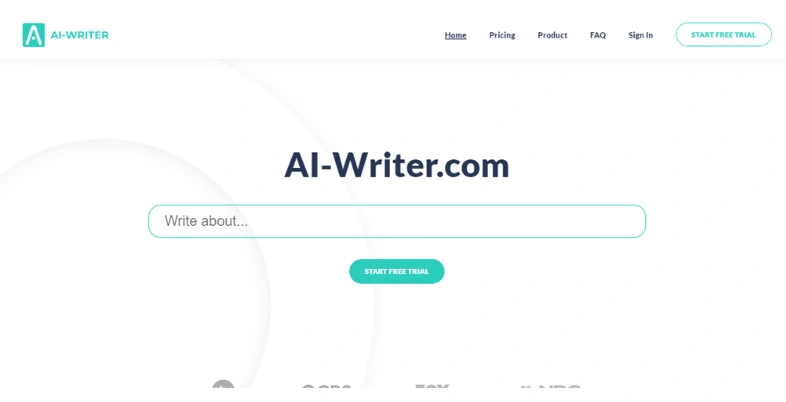
AI writing is a very robust technological advancement that gives users a chance to compose highly interesting stories for their presentations.
It not only has enhanced natural language processing but also topic suggestions and an intelligent way to help users construct perfect and powerfully persuasive content.
AI Writer’s AI-built traits ensure talking to the crowd of your audience and creating the most suitable message.
Top Features:
- Natural Language Generation
- Content Customization
- Grammar and Style Checks
- Plagiarism Detection
- SEO Optimization
- Research Capabilities
- Language Translation
Pricing:
- Monthly: starts from $29/month
- Yearly: starts from $24/month ($290) billed annually
14. Canva
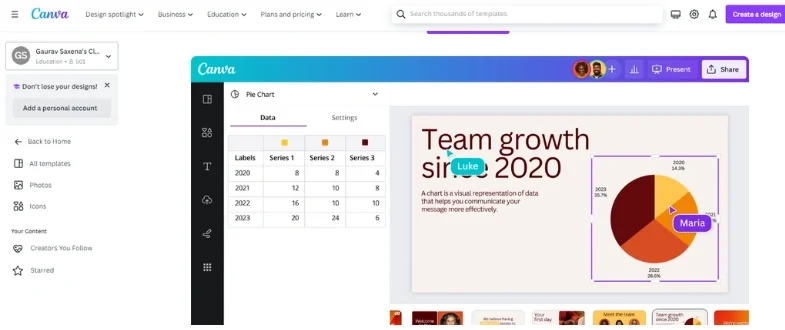
The Canva platform is a versatile solution in graphic design where AI is used together to enhance the creation of presentations, social media graphics, and marketing materials.
It can choose from a wide variety of templates, images, shapes, and other design elements that users can customize further according to their taste to make their presentations more appealing.
The AI features provided by Canva can create digital slides that are appealing to the eyes and, at the same time, able to transmit the intended message.
Top Features:
- Extensive library of templates and design elements
- Drag-and-drop design tool
- Collaboration and sharing features
- Print-ready designs
- Integration with social media and other platforms
Pricing:
- Free plan
- Pro plan: $12.99/month
15. SlideMagic
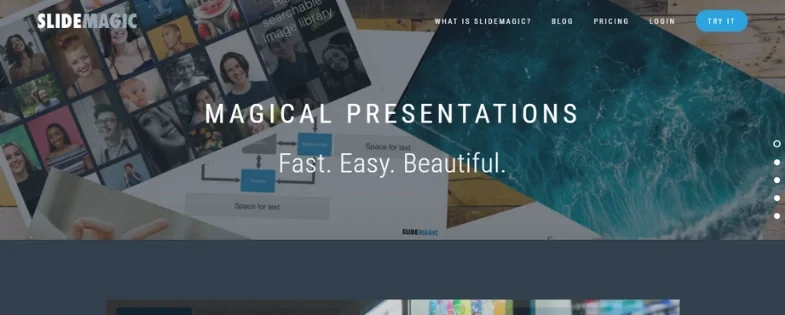
SlideMagic is a collaboration tool that implements AI functionality to establish impressive business presentations with the lightest of touches by users.
It provides users with a wide range of templates, different layout alternatives, and specific designs that they can use to create presentations with a striking look within exceptionally little time to accomplish.
AI features in SlideMagic help you achieve the perfect order of information, mesmerize your audience with outstanding visuals, and persuade them with custom presentation layouts.
Top Features:
- Grid-based Design
- Template Library
- Intuitive Drag-and-Drop Interface
- Automatic Formatting
- Focus on Content
Pricing:
- Free plan
- Pro plan: $99/year/seat
Wrap Up
As we conclude our tour of the best AI tools for PowerPoint, always keep in mind that the right tool can make your presentation better. These AI solutions empower the process by saving your time and attention and delivering your message clearly and powerfully.
Don’t miss the chance to try these tools until you find the most suitable ones for your taste and style. Make use of AI innovation to create nothing short of awe-inspiring stories that will captivate and inspire in the same manner.
FAQs
What are the AI tools for presentation?
These are the software applications establishing the connection between Artificial Intelligence and the ability to make presentations faster and better.
What are the advantages of AI presentation tools?
- Save time and effort: AI can handle the jobs dealing with content production, photo finding as well as page presentation.
- Improve design: Create presentation designs that look polished using AI options with layout and style recommendations.
- Enhance data visualization: AI can turn that information into engaging visuals mimicking it with the human eye.
- Overcome creative blocks: Get inspiration and overcome writer’s block with the help of AI-generated ideas.
Do AI tools substitute the role of human creativity?
AI should be viewed as an assistant, not an answer to all questions. It not only helps you start thinking, but can also complete your projects and make your presentations better, but human creativity and input will always be a necessity.