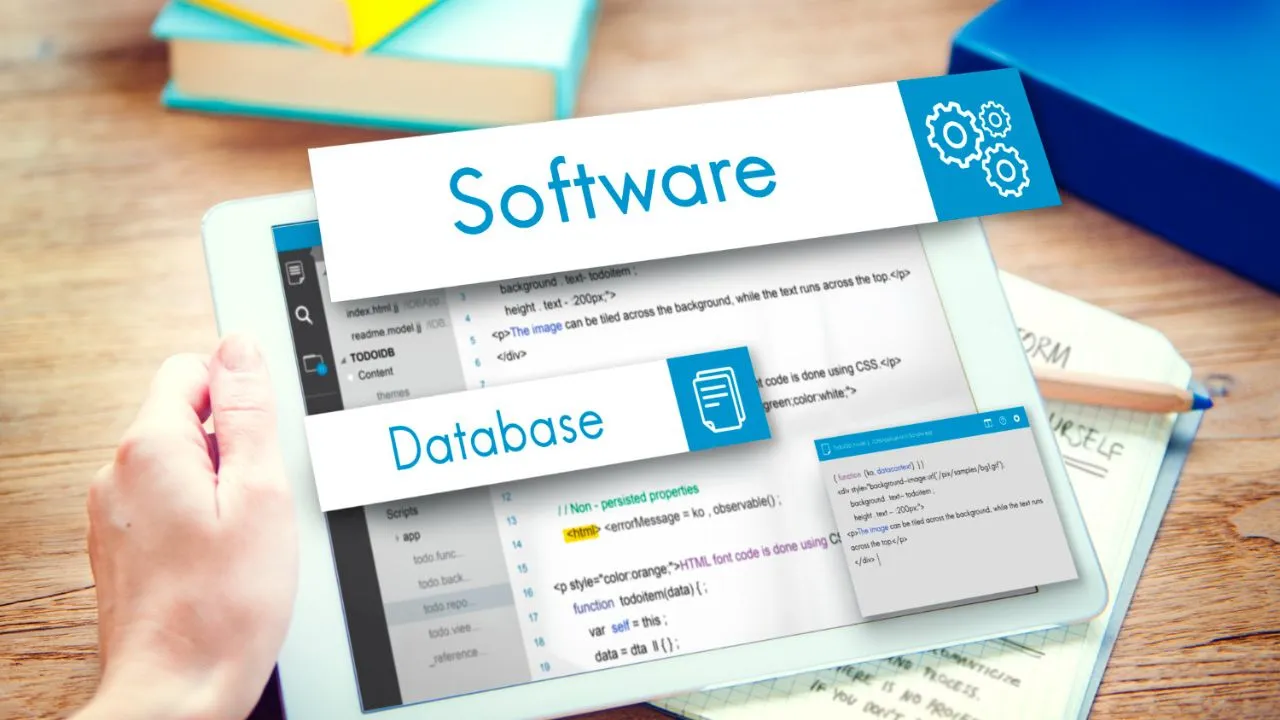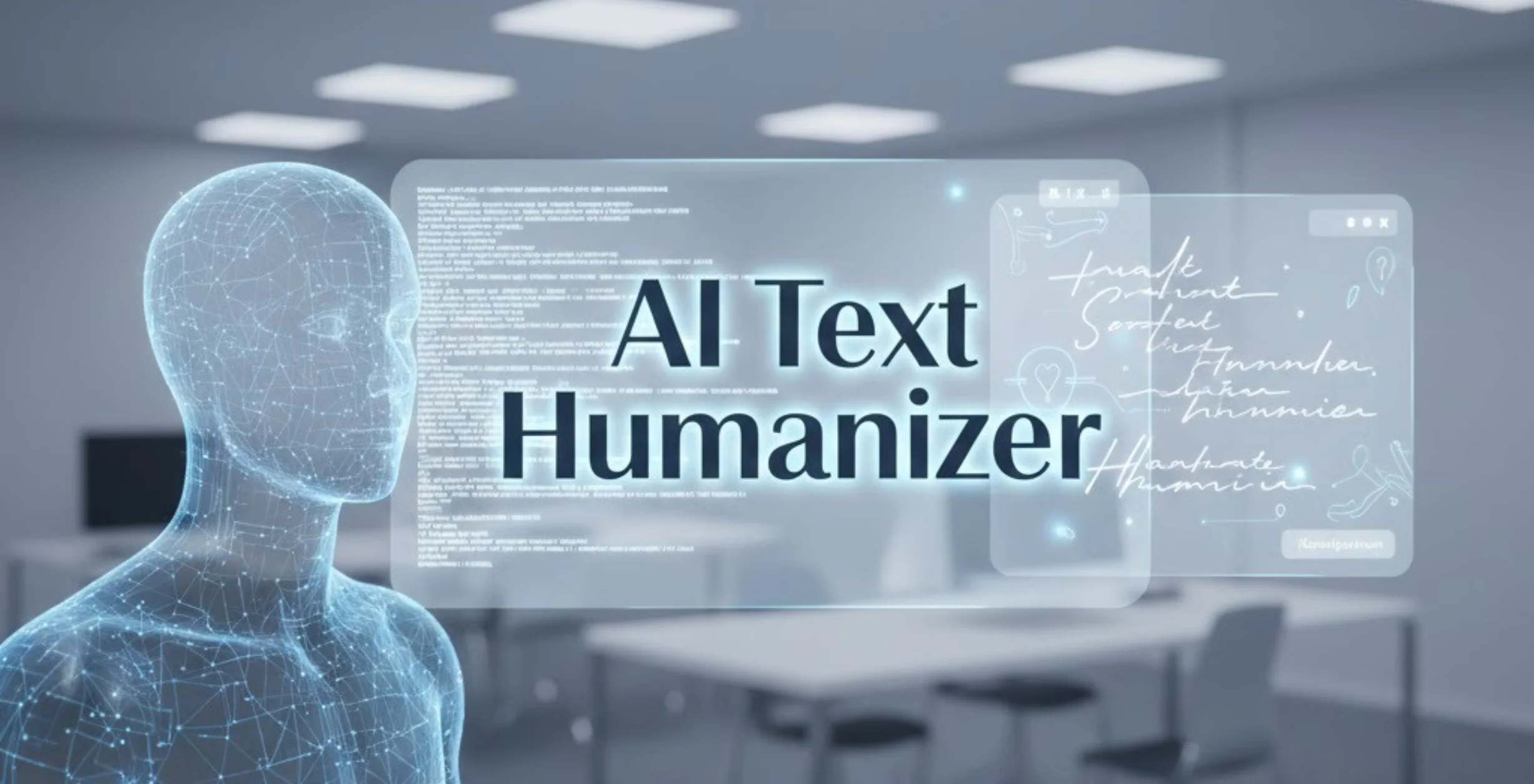There is much time and effort required to run an online store. You need to process orders, send emails and do numerous things daily. Manual work can consume too much time and even be associated with errors.
Shopify Flow is a very easy to use tool that can assist store owners in automating such activities. It will simplify your daily tasks of sending an email or handling inventory because it can handle most of them. It is a useful tool to whoever has a busy online shop.
Throughout this guide, you will discover how you can improve the run of your store using Shopify Flow. It all comes in simple words to allow you to follow everything without any difficulties.
What is Shopify Flow and How It Helps Store Owners
What is Shopify Flow? Shopify Flow is a tool made for online store owners to save time. It helps you set up simple steps that run on their own. You do not need to write any code to use it, which makes it easy for anyone to start.
A Simple Explanation of Shopify Flow
Shopify Flow lets you build small workflows to do tasks automatically. These tasks can be sending emails, tagging orders, or updating products. Most of the features are made for Shopify Plus stores, but some basic options are also available on other plans. This tool helps you avoid boring tasks so you can focus on more important things.
Benefits of Shopify Flow for Your Store
Using Shopify Flow brings many good things to your store. First, it saves time by handling daily work. Second, it lowers mistakes because tasks happen on their own. Third, it helps you give a better experience to your customers through quick updates and actions. Many store owners like it because it makes work easier.
Shopify Flow Use Cases You Should Know
There are many ways to use Shopify Flow in your store. You can handle emails, orders, and products without spending extra time.
Automating Customer Emails
Shopify Flow can send automatic emails to your customers. You can set it to send welcome emails after a first order or thank you emails after large orders. This keeps your customers happy and helps you build strong relationships.
Managing Inventory with Shopify Flow
Keeping track of products is important. Shopify Flow helps by sending alerts when stock is low. You can also use it to tag products that sell fast or mark items that are slow to sell. This way, you always know what is happening in your store.
Keeping Orders Safe with Automation
Shopify Flow helps you catch risky orders by tagging them. You can mark big orders for review before they are sent. This is a smart way to avoid fraud and protect your store.
Best Shopify Ecommerce Automation Ideas
Shopify ecommerce automation can help you with many store tasks. You can set up flows that run in the background while you focus on other things.
Automate Repetitive Shopify Tasks That Waste Time
Some tasks happen every day, like tagging new customers or sending updates. Shopify Flow can handle these small jobs without you doing anything. This makes sure your store runs smoothly on busy days.
Create Custom Workflows for Your Business Needs
Every store is different. Shopify Flow lets you build custom workflows to fit your needs. For example, you can give a discount to repeat customers or notify your team when a large order comes in. This keeps your store working just how you want it.
How to Set Up Shopify Flow Step by Step
Setting up Shopify Flow is simple. You do not need to be a tech expert to use it.
Getting Started with Shopify Flow
First, open your Shopify admin. Go to the apps section and select Shopify Flow. You will see many sample workflows to help you begin. You can use one of them or start fresh with your own setup.
Building Your First Automation Workflow Easily
To make a flow, you need three things. The first is a trigger, which starts the flow. Next is a condition, which checks if something is true. Last is an action, which is what the flow does. An example is sending a thank-you email when someone spends a certain amount. You can make everything with just a few clicks.
Keep Your Workflows Simple and Clear to Understand
Give your workflows easy names like “Thank You Email” or “Low Stock Alert”. This makes it simple to find them later and make changes if needed. Start small and build more workflows as you learn.
Shopify Flow Tips for Growing Your Store
You can use Shopify Flow to save time and make your store better without doing extra work.
Use Shopify Flow to Save Time and Focus on Growth
Shopify Flow helps you handle boring jobs so you can focus on helping customers and growing your store. By setting up these small flows, you will have more free time each day.
Use Shopify Plus Flow for Bigger Shopify Stores
Bigger stores with more orders can use Shopify Plus Flow to manage complex tasks. You can set flows for large orders, popular products, and special customer groups. This keeps your store organised and running well even on busy days.
Keep Improving and Updating Your Workflows
Your store will change as it grows. Keep checking your flows and update them when needed. Add new workflows when you notice tasks that take too much time. This keeps your store running fast and easy.
Suggested Blog: Shopify User Generated Content Apps
Helpful Examples of Shopify Flow in Real Stores
Many store owners use Shopify Flow to make their daily work easier. Here are some helpful examples you can follow.
Reward Loyal Customers Easily
Some stores send thank-you emails when a customer buys more than three times. This is a simple way to make loyal customers feel special and come back again.
Manage Slow Products in Your Store
Other stores use Shopify Flow to tag products that do not sell well. This makes it easy to plan sales or remove items that are not popular.
Send Quick Order Updates to Keep Customers Happy
Many stores use flows to send order updates automatically. This keeps customers informed and happy without waiting for you to send emails.
Conclusion
Shopifying flow is an assistance to the owner of the shop who is in need to save time and work. It handles trivialities such as emails, orders, and stock changes without your having to do them manually.
You may begin by creating simple workflows and further include more procedures as your store expands. The tool comes in handy with any kind of stores, may they are
large or small. The Shopify Flow will help you avoid making any mistake and make your customers happy.
Shopify Flow will allow you to concentrate on the development of your store and the assistance of your customers. Give these easy flows a shot, and find out how much easier it will be to run your store each day.