The concept of quality and reliability is becoming increasingly relevant in the current software development environment, which is evolving at a very fast rate. Companies across the globe realize the need to have sound testing procedures in a bid to produce quality products capable of exceeding user demands. Successful quality assurance processes largely rely on the best test management tools as they help teams to automate their tasking pipelines, improve team coordination, and continue enjoying an in-depth view of their testing operations.
No matter what kind of environment you are working in (be it an agile environment, or the more traditional waterfall practices, or practicing DevOps), the choice of testing management platform may have a big difference in terms of hours your team has to work to make each software release better than the last one. This has been a comprehensive material on leading solutions found in the market and would enlighten you on making sound decisions that best suit your organization’s needs and goals.
What Are Test Management Tools?
Test management tools are advanced systems that deal with organizing and maximizing every aspect of the software test cycle in development companies. Such universal solutions are certain one-stop shops where QA teams can efficiently align their testing activities, keep an eye on projects, and establish the same level of quality at all stages of the development process.
- Centralized Repository: Test management systems present central storage containers where groups can maintain, arrange, and track their test resources, such as test instances, test records, test pointers, and documentation.
- Workflow Automation: The modern testing management solutions have built-in automation features that enhance tedious actions and improve a number of operations in testing management, including schedules of test execution, test results, tracking defects, and management of notifications.
- Collaboration Enhancement: Such platforms allow easy collaboration between development, testing, and business interests through the provision of shared workspace, real-time updates, communication tools, and access control based on role.
- Traceability Management: High-powered test management solutions have powerful traceability support, which allows them to trace test cases to requirements, user stories, defects, and other project items.
- Reporting and analytics: Advanced reporting options give an idea of testing (testing progress, coverage data, and defect patterns) and the performance of the team.
Key Features of Best Test Management Tools
The key features of the most effective test management solutions combine the needed functions to satisfy the various requirements of contemporary QA teams and cover a range of testing approaches and types of organizations.
- Test Case Management: Features with broad test case management enable teams to design, structure, arrange, and keep test cases. This entails the support of hierarchical organization, version control, reusability, and templates that can be customized.
- Integration Capabilities: The best test management tool provides a wide range of integration facilities with preferred development, programming frameworks, CI/CD pipelines, issue management systems, as well as project management tools.
- Execution Tracking: The administrative capabilities of test execution are facilitated by advanced features like the execution of test monitoring to track test runs, documentation, progress, and running tests at the correct time.
- Requirement Traceability: There are powerful traceability capabilities that connect the test cases to the requirements, user stories, as well as business objectives, and there is extensive coverage, where it is possible to analyze the impact when the requirements have been altered.
- Customization Options: The major test management tools offer a huge degree of customization, such as custom fields, workflows, reports, dashboards, and user roles.
Comparison Table for Best Test Management Tools
| Tool Name | Rating | Website | Key Differentiator |
| TestRail | 4.4/5 | testrail.com | Dedicated QA platform with enterprise-grade capabilities |
| Xray | 4.3/5 | getxray.app | Native Jira integration with seamless development workflow |
| Zephyr Enterprise | 4.1/5 | smartbear.com | Comprehensive test data management capabilities |
| Tricentis qTest | 4.3/5 | tricentis.com | Enterprise scalability with agile and DevOps focus |
| TestMo | N/A | testmo.com | Cost-effective solution with flexible implementation |
| Kualitee | 4.5/5 | kualitee.com | ALM solution with a collaborative testing environment |
| SpiraTest | 4.3/5 | spirateam.com | End-to-end management with 70+ integrations |
| OpenText ALM QC | 4.0/5 | opentext.com | Legacy enterprise solution with compliance features |
| QMetry | 4.0/5 | qmetry.com | AI-enabled testing with intelligent automation |
| Tuskr | 4.6/5 | tuskr.app | User-friendly interface with simplified QA processes |
Top 10 Best Test Management Tools
1. TestRail
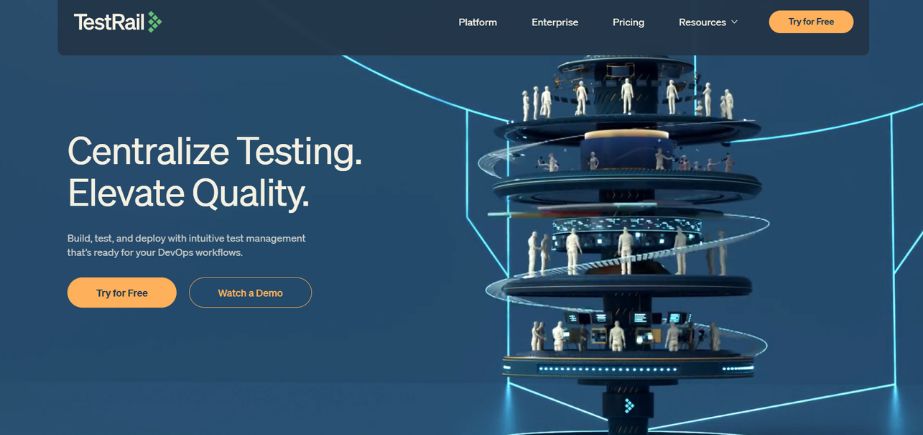
Type: Cloud-based and On-premise Test Management Platform
Rating: 4.4/5 (G2 and Capterra combined)
Website: testrail.com
TestRail is one of the top test management solutions, which is tailor-made to meet the ease of handling by the QA teams in their quest to improve productivity and simplification of testing. It is an enterprise-level platform that is simple to use, allowing small and large teams to access it. Excellence in testing is the concern of TestRail, and thus, the tool is among the most suited test management tools in organizations that value quality assurance.
TestRail’s advantage is that it supports the end-to-end QA process coordination, and the simplicity of dealings is easy in the day-to-day processes. The scalable architecture of the platform makes it expand with organizations, powered to serve individuals, all the way to large enterprises with challenging testing needs.
Key Features:
- Centralized test repository
- Comprehensive test planning
- End-to-end traceability
- Advanced reporting metrics
- Security compliance features
Pros:
- Highly customizable platform
- Excellent integration capabilities
- User-friendly interface
Cons:
- Premium pricing tiers
- Learning curve initially
- Limited mobile features
Pricing: Professional Cloud starts with custom pricing, Enterprise options available, free trial offered
2. Xray
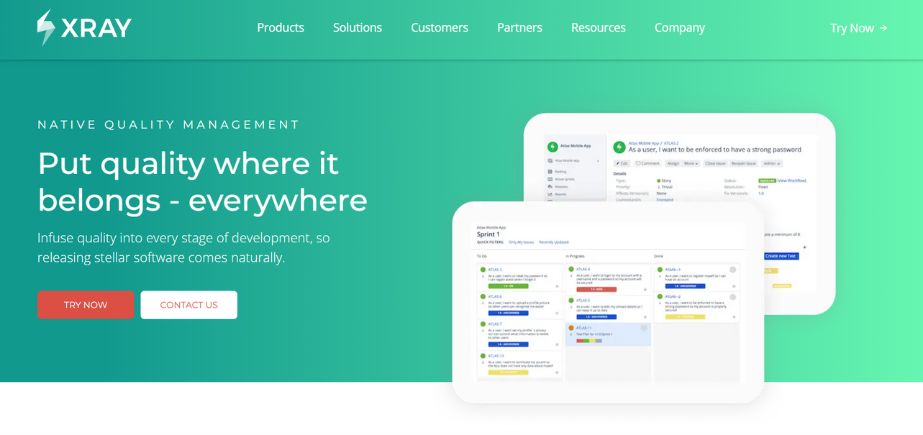
Type: Jira-native Test Management Solution
Rating: 4.3/5 (G2)
Website: getxray.app
Xray is the most popular Jira-native test management tool, which provides a seamless integration of the development and testing work in the same environment. Such an orientation on integration makes Xray especially useful to teams that have already committed to the Atlassian ecosystem and want to have consistency across their development stacks.
Shift-left methodology adopted by Xray gives QA capabilities to be on standby all through the growth process, offering mutual visibility and letting one search for defects early. The focus of the platform on agile board optimization enables managers to track the status of requirements and the progress of tests in real-time, thus making it one of the finest test management applications in agile teams.
Key Features:
- Native Jira integration
- Automation framework support
- Exploratory testing capabilities
- Shift-left design approach
- Requirement coverage reporting
Pros:
- Seamless Jira workflow
- Strong automation support
- Real-time progress tracking
Cons:
- Jira dependency required
- Limited standalone functionality
- Complex initial setup
Pricing: Multiple pricing models, including Server, Data Center, and Cloud options, with a free trial available
3. Zephyr Enterprise
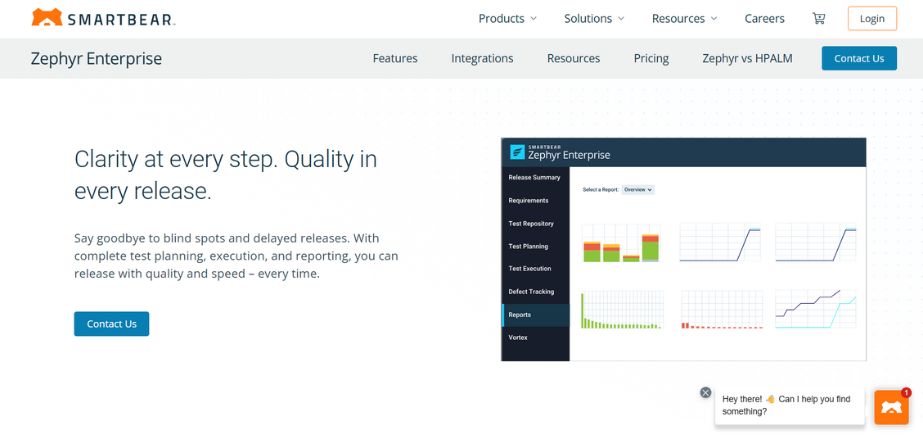
Type: SaaS Test Management Platform
Rating: 4.1/5 (G2)
Website: https://smartbear.com/test-management/zephyr-enterprise/
Zephyr Enterprise offers a one-stop SaaS-based test management tool aimed at empowering software development and QA teams in the course of managing complex testing cycles. Its powerful test data management offering differentiates the platform and allows teams to deal with a variety of testing environments alongside complete test coverage of their application.
The API support offered by the platform increases its capabilities and makes it possible to integrate it into a variety of tools used in the software development environment. This versatility renders Zephyr Enterprise an instrument that is applicable in various companies and as well as different technology stacks, making it one of the most superior test management tools in the business that demands a diverse and flexible testing system.
Key Features:
- Test data management
- Bi-directional Jira integration
- Global test repository
- API support capabilities
- Multi-instance management
Pros:
- Comprehensive data management
- Strong Jira integration
- Global repository access
Cons:
- Minimum user requirements
- Complex feature set
- Higher learning curve
Pricing: Starts at 20 users minimum, SaaS and on-premise options available with a free trial
4. Tricentis qTest
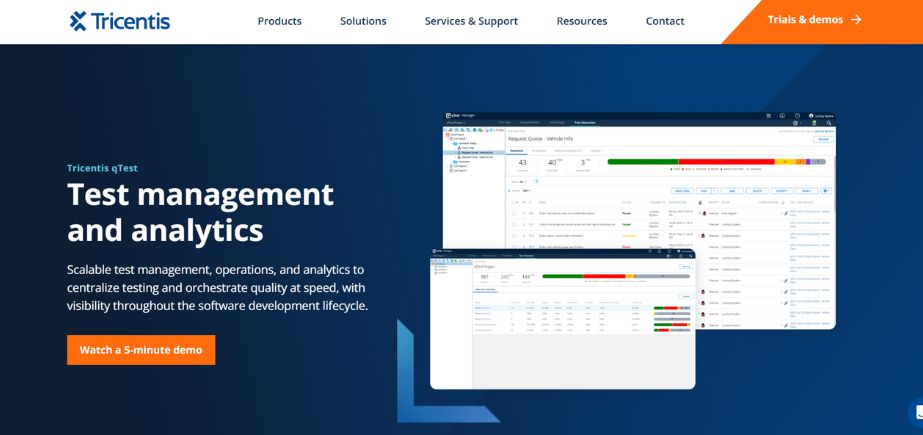
Type: Agile Test Management Platform
Rating: 4.3/5 (G2 and Capterra)
Website: tricentis.com
Tricentis qTest markets itself as a dedicated test management system that is optimised for agile and DevOps. The solution tends to put an emphasis on the scalability of the enterprise and can be implemented within large organisations that have complicated testing specifications and require large volumes of test data management.
qTest’s extensive API and labeling services allow integration with different 3rd party tools and systems and support different technology stacks and development platforms. The flexibility and enterprise-level functionality of qTest result in a very effective test management tool to consider when implementing agile in large-scale implementations where there is a lot of testing to be coordinated.
Key Features:
- Agile methodology support
- Enterprise scalability features
- Flexible deployment options
- API integration capabilities
- DevOps environment optimization
Pros:
- Strong agile support
- Enterprise-grade scalability
- Flexible deployment models
Cons:
- High pricing point
- Complex implementation process
- Resource-intensive setup
Pricing: Starting at $1,000 per user per year, with multiple pricing models and a free trial available
5. TestMo
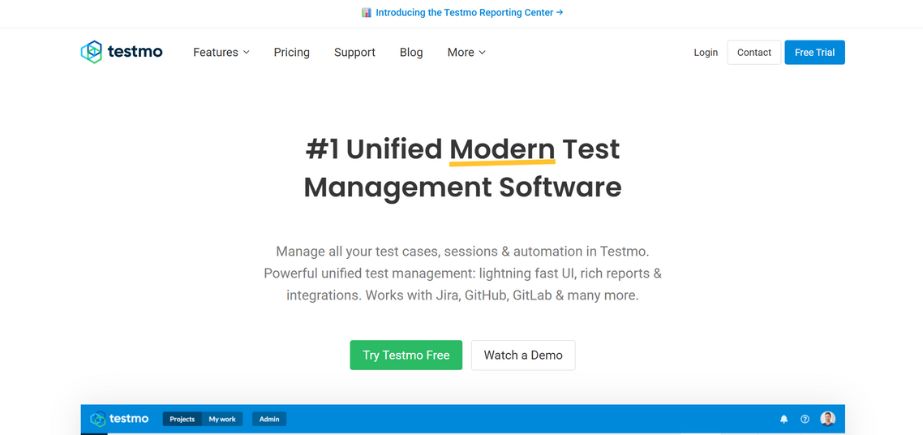
Type: Modern Test Management Platform
Rating: N/A (New platform)
Website: testmo.com
TestMo is a contemporary test management tool targeting QA teams that are willing to possess flexibility and easy onboarding, and be low-cost. It is capable of supporting diverse types of tests, such as manual, automated, as well as exploratory test scenarios, and it is very simple to trade in.
Power-up features of TestMo provide UI enhancement, an in-built tool, and workflow optimization, which maximize the productivity of the user. Its dedicated orientation towards CI/CD integration guarantees smooth test automation reporting that comes out of pipelines and DevOps operations, which is why it is one of the finest test management tools applicable to the team with an automation and continuous delivery-led approach.
Key Features:
- Exploratory session tracking
- Automation management integration
- Real-time reporting metrics
- Power-up productivity features
- CI/CD pipeline integration
Pros:
- Cost-effective pricing model
- Easy implementation process
- Modern user interface
Cons:
- Limited customer reviews
- Newer platform stability
- Fewer enterprise features
Pricing: Team plan starts at $99/month for up to 10 users, with a free trial available
Read More Blogs on Best Tools:
- Best Marketing Project Management Tools
- Best Malware Removal Tools
- Best Customer Support Tools
- Best Application Monitoring Tools
6. Kualitee
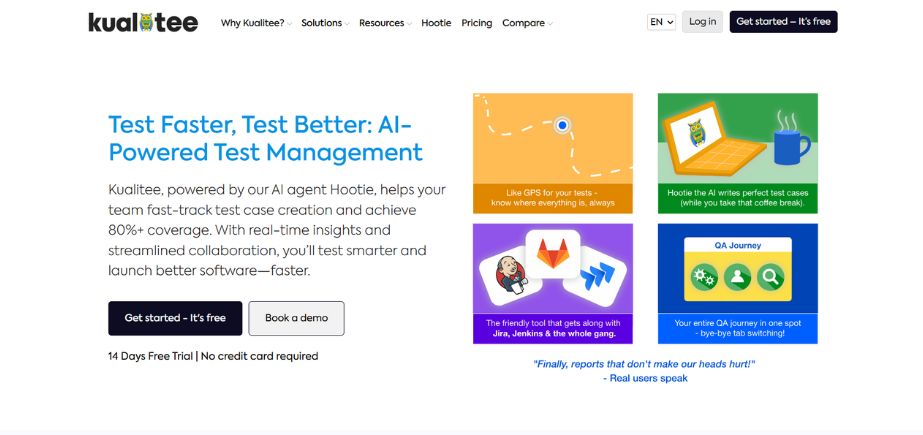
Type: Application Lifecycle Management (ALM) Platform
Rating: 4.5/5 (G2)
Website: kualitee.com
Kualitee offers a dedicated application lifecycle management platform where agile teams can plan, design, manage, and even conduct the software testing process on a single platform. The platform is developed by a team of practitioners in software testing and includes a user-friendly interface aiming at optimizing testing processes and collaboration between team members.
Kualitee allows viewing the traceability of requirements, such that when users change a requirement, they can evaluate the effect that change has on any related tests and produce a rich traceability report. The collaborative testing capabilities offered by the platform provide an efficient way to coordinate a team based on test cycle assignments, defect tracking, and filters; thus, it is one of the most effective test management tools used to conduct tests within collaborative testing environments.
Key Features:
- Reusable test repositories
- Extensive customization options
- Requirement traceability management
- Test design collaboration
- Process control features
Pros:
- Highly customizable platform
- Strong collaboration features
- Comprehensive ALM capabilities
Cons:
- Learning curve complexity
- Limited integration options
- Higher implementation time
Pricing: On-premise and Cloud pricing models available with a free trial
7. SpiraTest
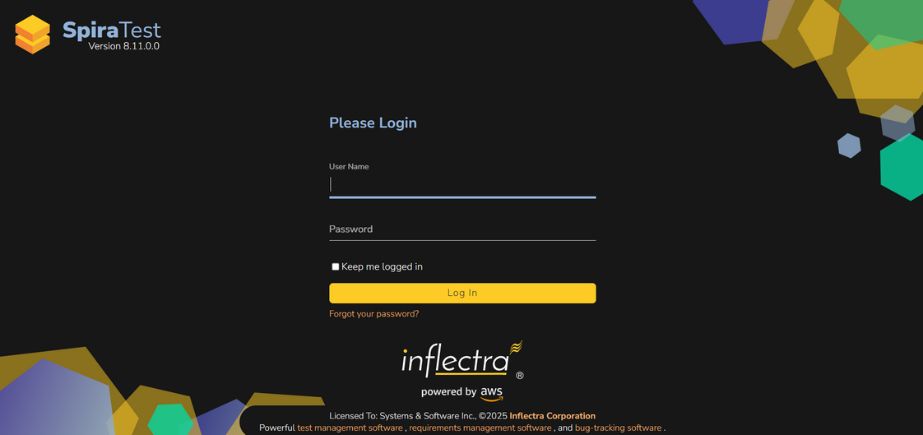
Type: End-to-end Test Management Platform
Rating: 4.3/5 (G2)
Website: spirateam.com
SpiraTest provides a full lifecycle of test management, which integrates test case management, requirements tracking, and defect management using a single test management application. The solution consists of providing basic testing features and additional functionality, which includes exploratory testing support and custom reporting.
SpiraTest, due to the mobile-responsiveness of its design, gets full support on all devices as well as platforms, including iOS, Android, Linux, MacOS, and Windows. It provides personalised executive dashboards, real-time charts, and customisable reports on the quality assurance dashboard of the platform, making it one of the most excellent test management tools that need to be used in organisations that are in desperate need of complex project visibility combined with ease of use on mobile devices.
Key Features:
- Requirements management integration
- Bug tracking capabilities
- Quality assurance dashboards
- Mobile responsive design
- Extensive integration options
Pros:
- Comprehensive feature set
- Extensive integration library
- Mobile accessibility
Cons:
- Complex user interface
- High feature complexity
- Steep learning curve
Pricing: Ranges from $109.99 to $14,968.69 per year for various on-premise and SaaS options with a free trial
8. OpenText ALM Quality Center
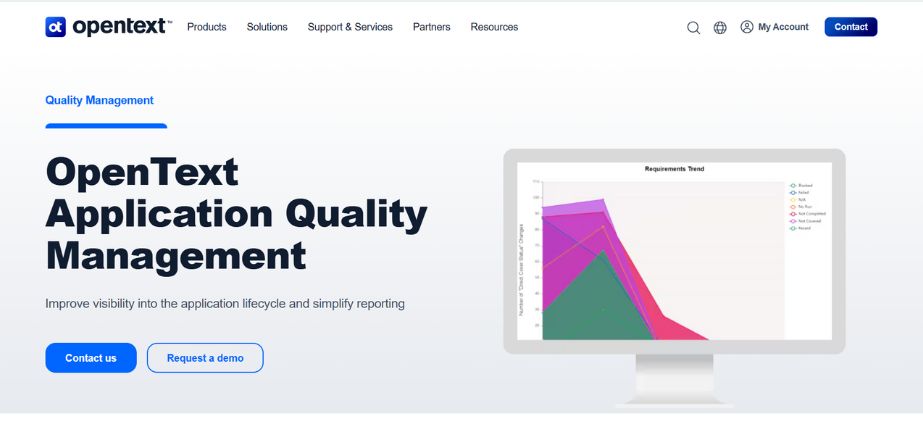
Type: Legacy Enterprise ALM Platform
Rating: 4.0/5 (G2)
Website: opentext.com
OpenText ALM Quality Center (formerly HP ALM or Micro Focus ALM/QC) is an enterprise software product that has a long-established history as a legacy product to enable governance of comprehensive application lifecycle management. The platform allows for working on all steps of software development project management, including planning, requirements gathering, checking, and deployment.
Enterprise features of the platform provide standardized processes with comprehensive traceability, audit trails, as well as security aspects focused on mass usage in organizations. The transparency features of Quality Center offer analytics between releases and information on individual projects, hence it fits organizations with large demands on compliance requirements and governance, although it cannot be regarded as one of the most current best test management tools in the market today.
Key Features:
- Enterprise test management
- End-to-end traceability
- Analytics and transparency
- Compliance capabilities
- Legacy system support
Pros:
- Enterprise-grade features
- Comprehensive compliance support
- Established market presence
Cons:
- Legacy platform limitations
- Complex user interface
- Higher maintenance costs
Pricing: Contact the vendor for pricing details; no free trial available
9. QMetry
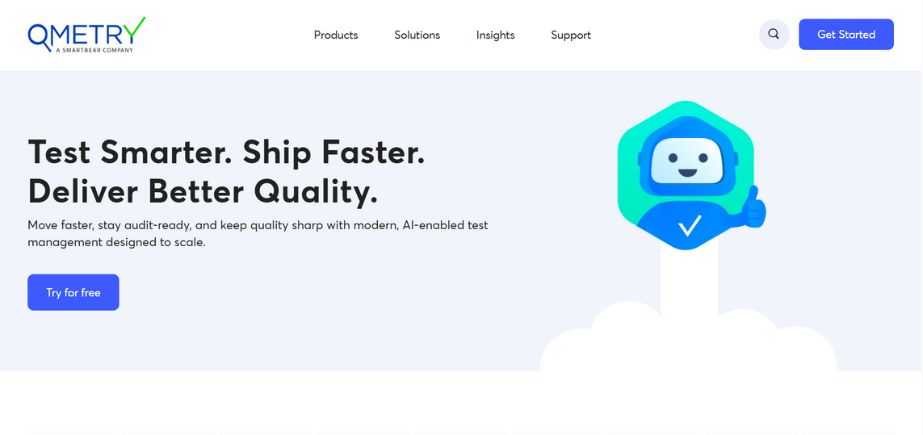
Type: AI-enabled Test Management Platform
Rating: 4.0/5 (G2)
Website: qmetry.com
QMetry operates as an AI-based test management tool that targets agile teams in need of the application of the tested artificial intelligence in their testing. Through the platform, teams can deal with test automation initiatives adequately and enhance reusability, besides optimizing productivity in the testing lifecycle.
The full support of integration offered by QMetry covers Azure DevOps, CI/CD platforms, automation frameworks, various system version control tools, and all kinds of device clouds. The self-healing and auto-correction features of the AI/ML capabilities of the platform increase the reliability of the test and lower the maintenance burden, making it one of the ideal test management tools to use in organizations that value the AI-based testing environment.
Key Features:
- Generative AI capabilities
- AI-enabled test management
- Agile test authoring
- Comprehensive integrations
- Codeless automation support
Pros:
- Advanced AI features
- Codeless test creation
- Strong integration support
Cons:
- AI feature complexity
- Higher learning requirements
- Limited customer feedback
Pricing: Multiple pricing models available with a free trial offered
10. Tuskr
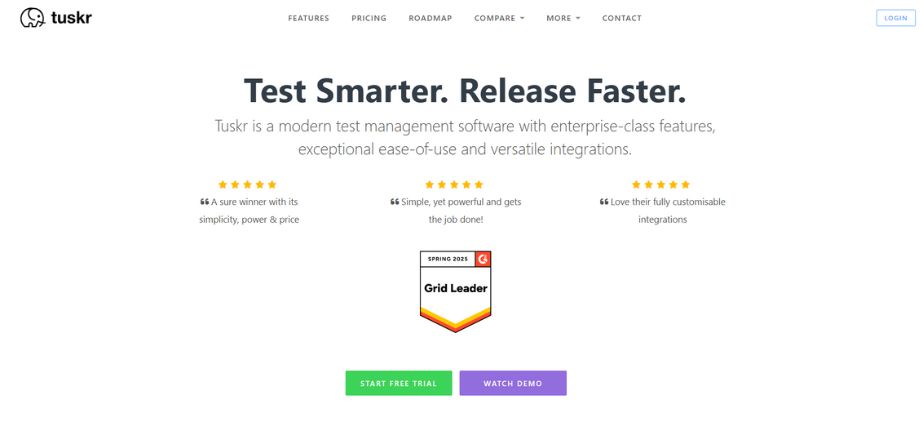
Type: User-friendly Test Management Platform
Rating: 4.6/5 (G2 and Capterra)
Website: tuskr.app
To simplify the QA testing, Tuskr focuses on a user-friendly interface, design, and simplicity of the interface so as to make teams with simple test management requirements can easily manage tests. The platform allows for formatting test-case text and efficiently structures testing-data information, and is designed such that its main principle of operation is ease of use.
The resource optimization attributes of Tuskr incorporate workload charts and the possibility to recognize overutilized and underutilized testers, and bulk mode performance, where the test cases are moved at a quick pace. The platform offers special burndown charts and dashboards to track the progress of test runs and the project, and this is why it is one of the most challenging test management tools in the case of teams, which give priority to simplicity and user experience.
Key Features:
- Flexible test run management
- Resource optimization tools
- Progress monitoring capabilities
- Rich-text formatting support
- PDF reporting generation
Pros:
- Excellent user experience
- Affordable pricing options
- Strong customer ratings
Cons:
- Limited enterprise features
- Fewer integration options
- Basic automation support
Pricing: Four pricing editions from $0 to $29 per user monthly, with a free trial available
Conclusion
The choice of a suitable test management solution is an important part of the success of your quality assurance efforts and software development results on the whole. The tools in this comprehensive guide are the best test management tools, which have great options that can be used to meet the different needs of the organizations, whether small agile implementations or large enterprise implementations that require much more compliance and governance capabilities.
Some factors to consider when performing an evaluation include whether or not the tool can integrate with your other tools, the scaling abilities, the user experience, the customization features, as well as the total cost of ownership. The most effective test management tools will nicely fit into your processes instead of creating quite drastic changes in them, and your team will concentrate on providing the quality software that would satisfy the needs of users and business.
Frequently Asked Questions
Q1: What should be the key attributes to consider in the best test management tools?
Most valuable aspects are full test case management, automation combination abilities, requirement trackability, strong reporting and analytics, customization possibilities, and smooth interaction with _current development tools.
Q2: What are the advantages of test management tools?
Test management tools improve productivity through the attainment of assets, automating repetition, collaboration, and the facilitation of testing to see the progress. The most effective test management tools do not cause inefficiency but rather all-around testing coverage.
Q3: Should I choose cloud-based or on-premise test management solutions?
The decision would be based on the security needs of your organization, compliance needs, cost issues, and capabilities of your IT infrastructure. Most of the superb test management tools provide a variety of deployment types to suit various organizational modules.
Q4: What is the significance of integration capability in the selection of test management tools?
Ability to integrate is very necessary to ensure that the work is done efficiently and that there is no data silo between various tools within the development ecosystem. Find those that combine well with your current project management tools, automation frameworks, CI/CD pipelines, and defect tracking systems.
Q5: What is the budget I should anticipate when implementing test management tools?
The cost differs greatly among features, number of users, deployment style, and the vendor. To pick the most appropriate among the best test management tools related to each, many vendors provide free trial versions to make sure that you can analyze them and make a financial decision so that you can purchase them.






