In today’s digital age, a strong online presence is crucial for any small business. But with millions of websites vying for attention, how do you get yours seen?
That’s where Search Engine Optimization (SEO) comes in. SEO fine-tunes your website to rank higher in search engine results pages (SERPs), organically attracting more qualified leads and customers.
However, SEO can feel overwhelming, especially for small businesses with limited resources. Fear not! Several best SEO tools can simplify the process and empower you to take charge of your website’s search ranking.
What is SEO Tool?
SEO tools are software applications or online platforms designed to assist website owners, marketers, and SEO professionals in optimizing their websites for better search engine visibility and performance. They offer a variety of functionalities to help with different aspects of SEO, including:
- Keyword research: Identifying the terms people are searching for that are relevant to your business and website.
- On-page optimization: Optimizing the content and structure of your website’s pages to improve their ranking for your target keywords. This can involve tasks like optimizing title tags, meta descriptions, headings, and content for relevant keywords.
- Technical SEO audit: Crawling your website to identify technical issues that could be hindering your search engine ranking, such as broken links, slow loading times, or mobile-friendliness problems.
- Competitor research: Analyzing your competitors’ SEO strategies to see what keywords they are ranking for and what content they are creating.
- Content creation: Providing suggestions for content topics and keywords to target, and even helping to optimize the content itself for search engines.
- Rank tracking: Monitoring your website’s ranking for specific keywords over time.
The best SEO services include in-depth keyword research, on-page and technical SEO optimization, competitor analysis, high-quality content creation, and strategic link building to enhance website performance and search rankings. These services also involve rank tracking, mobile optimization, and site audits to ensure long-term digital success. By leveraging top SEO tools and expert strategies, businesses can drive organic traffic, improve engagement, and maximize online visibility.
Also Read: Best AI tools for Content Writing
9 Best SEO Tools for Small Business
1. Google Analytics
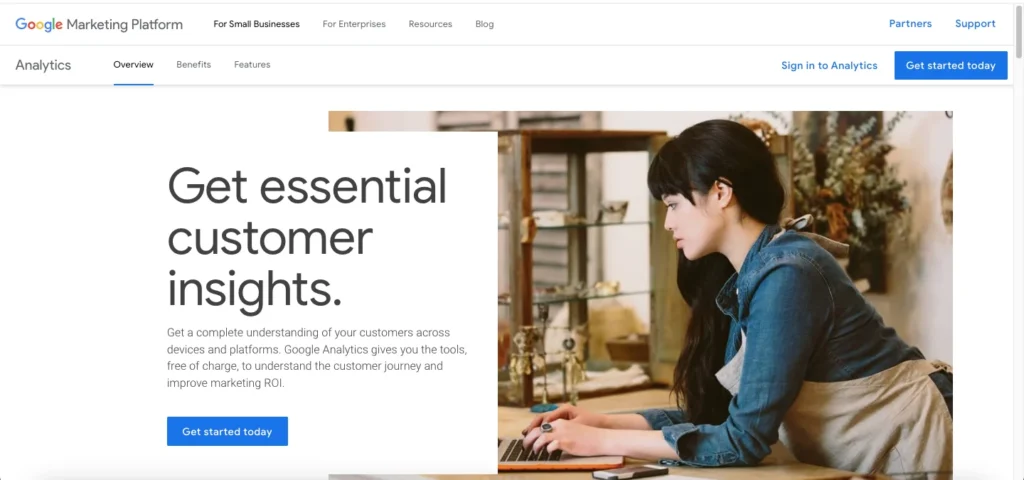
Google Analytics is a web analytics service that tracks and reports website traffic. It’s a vital tool for understanding user behaviour and measuring the effectiveness of marketing efforts.
Key Features:
- Traffic Analysis: Provides detailed insights into website traffic sources, user demographics, and behaviour patterns, helping to understand how visitors interact with your site.
- Audience Segmentation: Allows segmentation of the audience based on various criteria such as location, device, and behaviour, enabling targeted marketing efforts.
- Goal Tracking: Enables the tracking of specific user actions and conversions, such as purchases, sign-ups, and other key performance indicators (KPIs).
- Real-Time Data: Offers real-time monitoring of website activity, allowing you to see current user interactions and adjust strategies promptly.
- Integration: Seamlessly integrates with other Google services like Google Ads and Google Search Console, providing a unified view of marketing efforts.
Shortcomings:
- Complexity: The vast amount of data and features can be overwhelming for beginners, requiring a learning curve to use effectively.
- Data Sampling: Uses data sampling for large datasets, which can lead to inaccuracies and less reliable data insights.
- Privacy Concerns: Some users may have privacy concerns regarding the collection and use of personal data.
Pricing:
Free
2. Google Search Console
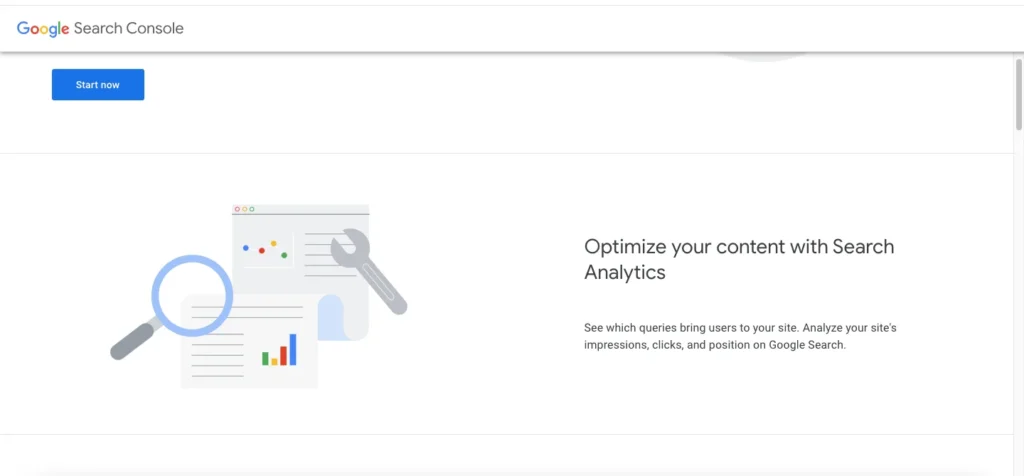
Google Search Console is a free tool that helps monitor, maintain, and troubleshoot a site’s presence in Google Search results.
Key Features:
- Performance Reports: Displays detailed performance data, including clicks, impressions, and average position in Google Search, helping to measure search traffic and performance.
- Index Coverage: Provides insights into indexing issues, showing which pages are indexed, which are not, and the reasons why, helping to troubleshoot and optimize indexing.
- URL Inspection: Allows checking the status of specific URLs in the Google index, providing details on crawl, index, and serve status, and offering troubleshooting information.
- Sitemap Submission: Lets you submit sitemaps to Google, ensuring that all pages are indexed and helping Google understand the structure of your site.
- Security Issues: Alerts you to security issues such as malware, hacked content, and other threats, enabling you to take timely action to protect your site.
Shortcomings:
- Limited Keyword Data: Provides less comprehensive keyword data compared to other dedicated SEO tools, limiting keyword research capabilities.
- Interface: The interface can be confusing and less intuitive for new users, making it difficult to navigate and utilize effectively.
- Limited Features: Focuses mainly on technical SEO and site performance, lacking advanced features for competitive analysis and backlink research.
Pricing:
Free
3. Ahrefs
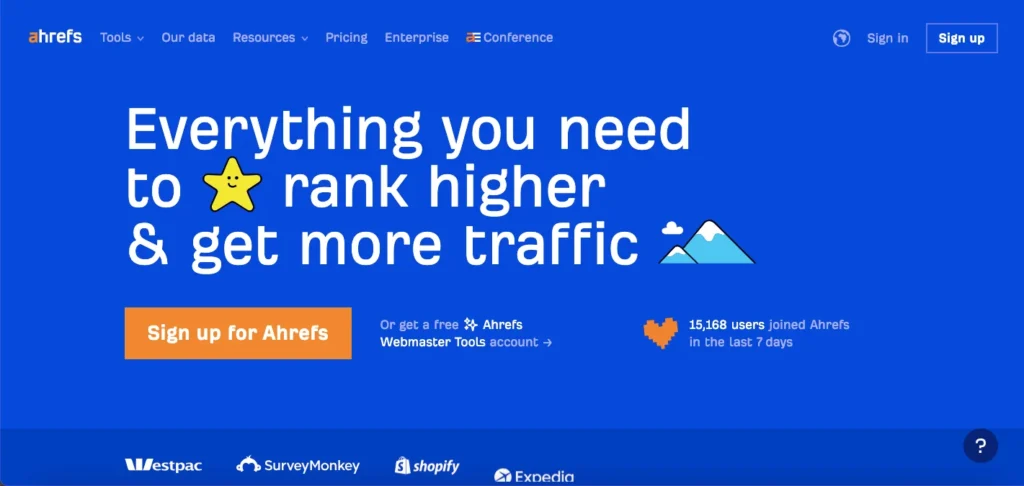
Ahrefs is a comprehensive SEO toolset known for its powerful backlink analysis and robust keyword research capabilities.
Key Features:
- Backlink Analysis: Provides comprehensive analysis of backlinks with metrics like Domain Rating (DR), URL Rating (UR), and more, helping to evaluate link-building efforts and competitor link profiles.
- Keyword Research: Offers extensive keyword research tools with search volume, keyword difficulty scores, and related keyword suggestions, aiding in content planning and optimization.
- Content Explorer: Helps find top-performing content in any niche, showing which content is most shared and linked to, providing ideas for content creation and marketing.
- Site Audit: Conducts thorough audits of your website to identify technical SEO issues, such as broken links, duplicate content, and crawl errors, and provides actionable recommendations.
- Rank Tracking: Monitors keyword rankings over time, allowing you to track the performance of your SEO efforts and adjust strategies as needed.
Shortcomings:
- Cost: Relatively expensive compared to other SEO tools, which might be prohibitive for small businesses with limited budgets.
- Learning Curve: The wide range of features and detailed data can be complex to navigate and understand for beginners.
- No Free Version: Lacks a free version, which can be a barrier for small businesses or individuals looking to explore its features before committing.
Pricing:
Ahrefs offers several pricing tiers:
- Lite- $99/month
- Standard- $199/month
- Advanced- $399/month
- Agency- $999/month
4. SEMrush
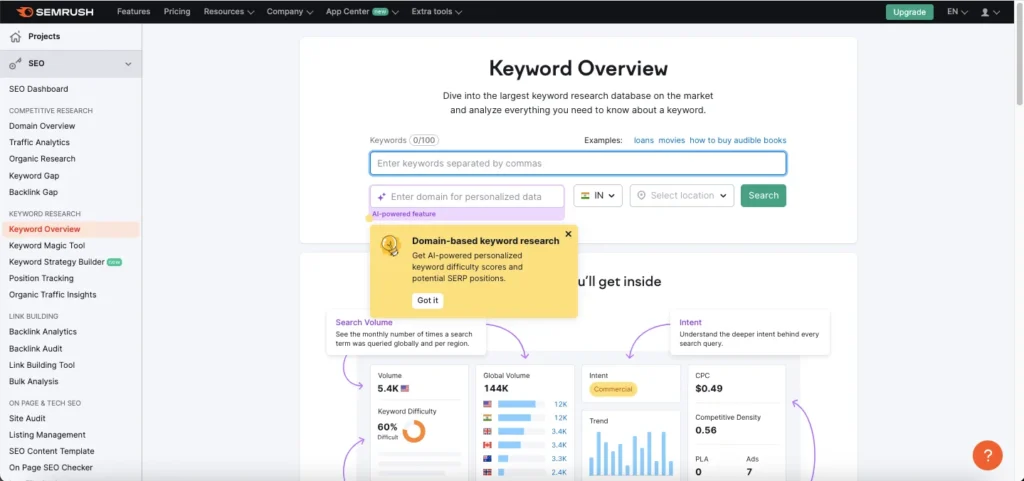
SEMrush is an all-in-one marketing toolkit for digital marketing professionals, offering tools for SEO, PPC, content marketing, and more.
Key Features:
- Keyword Research: Provides detailed keyword insights, including search volume, keyword difficulty, and competitive data, helping to identify valuable keywords for SEO and PPC campaigns.
- Competitive Analysis: Offers insights into competitors’ strategies and performance, showing their top keywords, backlinks, and traffic sources, helping to benchmark and improve your own strategies.
- Site Audit: Identifies technical SEO issues on your site, such as broken links, duplicate content, and site speed problems, providing recommendations for improvement.
- Content Marketing Tools: Includes tools for planning, creating, and analyzing content, helping to improve content strategy and boost engagement.
- Backlink Analysis: Provides comprehensive backlink data, showing where your site and your competitors’ sites are getting backlinks, and helping to identify link-building opportunities.
Shortcomings:
- Price: The higher cost of SEMrush plans might be prohibitive for small businesses or individual users with limited budgets.
- Data Limits: Lower-tier plans come with data usage limits, which can restrict the amount of research and analysis you can perform.
- Complexity: The extensive range of features can be overwhelming, requiring time and effort to learn how to use the tool effectively.
Pricing:
SEMrush has multiple pricing tiers:
- Pro- $119.95/month
- Guru- $229.95/month
- Business- $449.95/month
5. Moz Pro
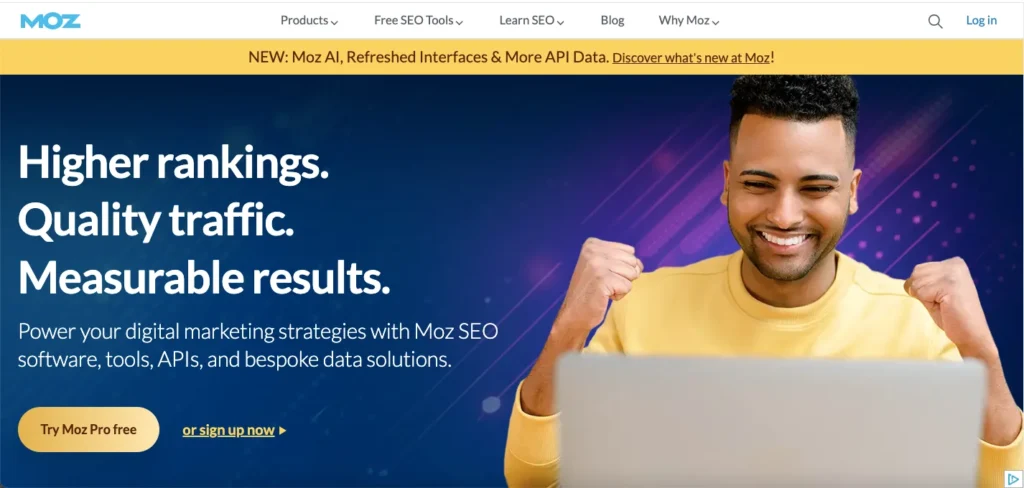
SEMrush is an all-in-one marketing toolkit for digital marketing professionals, offering tools for SEO, PPC, content marketing, and more.
Key Features:
- Keyword Explorer: Offers in-depth keyword research with metrics like search volume, difficulty, and opportunity, helping to identify and target the best keywords for your site.
- Link Explorer: Analyzes backlinks, showing the quality and quantity of inbound links, helping to identify link-building opportunities and track your site’s link profile.
- Site Crawl: Identifies and fixes technical SEO issues such as crawl errors, broken links, and duplicate content, helping to ensure your site is optimized for search engines.
- Rank Tracking: Tracks your website’s keyword rankings over time, providing insights into how your SEO efforts are performing and where adjustments are needed.
- On-Page Optimization: Provides recommendations for improving on-page SEO, such as optimizing title tags, meta descriptions, and content, helping to improve search engine visibility.
Shortcomings:
- Speed: Some users report that the tools can be slow, especially when performing large-scale analysis or generating reports.
- Price: Can be expensive for small businesses, with plans that might be out of reach for those with limited budgets.
- Learning Curve: Requires time to learn and fully utilize all features, which can be challenging for beginners or those with limited SEO knowledge.
Pricing:
Moz Pro offers several plans:
- Standard- $99/month
- Medium- $179/month
- Large- $299/month
- Premium- $599/month
6. Yoast SEO
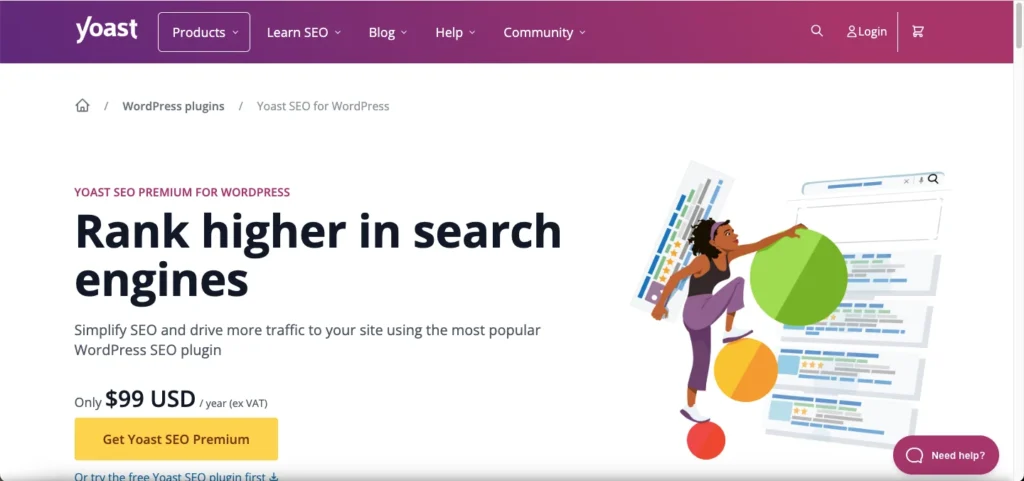
Yoast SEO is a popular WordPress plugin that helps optimize website content for search engines, improving visibility and readability.
Key Features:
- Content Optimization: Analyzes your content in real-time and provides suggestions for improving SEO, readability, and keyword usage, helping to create search-engine-friendly content.
- XML Sitemaps: Automatically generates and updates XML sitemaps, ensuring search engines can easily crawl and index your site.
- Meta Tags: Allows easy customization of meta titles and descriptions for each page and post, helping to improve click-through rates from search engine results pages.
- Readability Analysis: Provides readability scores and suggestions for improving the readability of your content, helping to make it more user-friendly.
- SEO Analysis: Offers SEO analysis and recommendations, including keyword optimization, internal linking suggestions, and more, helping to improve overall SEO performance.
Shortcomings:
- Limited to WordPress: Only available for WordPress sites, limiting its use for websites built on other platforms.
- Feature Restrictions: Some advanced features, such as content insights and redirect management, require the premium version.
- Plugin Conflicts: May conflict with other WordPress plugins, potentially causing issues with site functionality.
Pricing:
- Free Version
- Premium Version- $99/year
- Local SEO- $79/year
- Video SEO- $79/year
- News SEO- $79/year
- WooCommerce SEO- $79/year
7. Screaming Frog SEO Spider
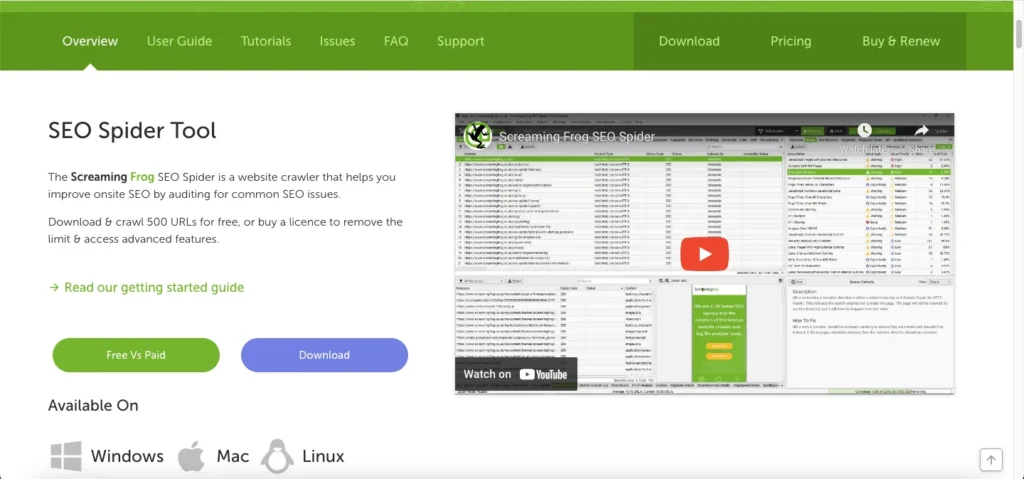
Screaming Frog SEO Spider is a website crawler that helps you improve onsite SEO by extracting data and auditing for common SEO issues.
Key Features:
- Site Crawling: Crawls your website to identify technical SEO issues, such as broken links, duplicate content, and missing meta tags, helping to ensure your site is optimized.
- Audit Reports: Generates detailed reports on SEO issues, providing actionable insights and recommendations for fixing problems and improving SEO.
- Integrations: Integrates with Google Analytics and Google Search Console, allowing you to pull in additional data and gain deeper insights into your site’s performance.
- Custom Extraction: Allows custom extraction of data from the HTML of web pages, helping to gather specific information for SEO analysis and optimization.
- Duplicate Content: Identifies duplicate content on your site, helping to prevent SEO penalties and improve content quality.
Shortcomings:
- Interface: The interface can be overwhelming and complex for new users, requiring a learning curve to use effectively.
- Cost: The free version has significant limitations; the full version requires a paid license, which may be costly for small businesses.
- System Resource Intensive: Can be resource-intensive on your computer, potentially slowing down other operations while running large site crawls.
Pricing:
- Free Version
- Paid Version- $254/year
8. Ubersuggest
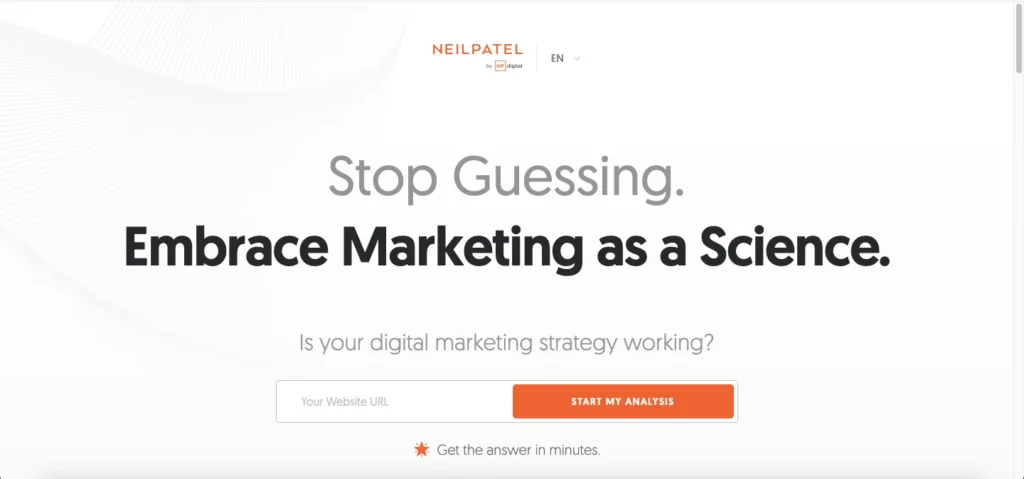
Ubersuggest is an affordable SEO tool that offers keyword suggestions, SEO audits, and competitive analysis to help improve website performance.
Key Features:
- Keyword Suggestions: Generates keyword ideas with search volume, competition metrics, and keyword difficulty scores, helping to identify valuable keywords for SEO and PPC.
- SEO Audit: Performs a site audit to identify technical SEO issues, such as broken links, site speed problems, and on-page SEO errors, providing recommendations for improvement.
- Backlink Data: Provides information on backlinks, including the number of backlinks, referring domains, and anchor text, helping to evaluate and improve your link-building efforts. This data is especially useful when analyzing the impact of editorial links, which are high-quality backlinks naturally embedded within content on authoritative sites. Understanding these metrics can help you refine your strategy to earn more valuable editorial links and boost your site’s SEO performance.
- Content Ideas: Offers content ideas based on keywords and topics, helping to create engaging and relevant content that attracts traffic and backlinks.
- Traffic Analysis: Provides insights into website traffic, showing top-performing pages, traffic sources, and user behavior, helping to optimize content and marketing strategies.
Shortcomings:
- Data Accuracy: Some users report inconsistencies in data accuracy compared to more established tools, which can affect the reliability of insights.
- Limited Features: Offers fewer features compared to pricier, more comprehensive SEO tools, which can limit its effectiveness for advanced SEO needs.
- Freemium Model: The free version has significant limitations, pushing users towards the paid version for full functionality.
Pricing:
- Free Version
- Individual Plan- $12/month
- Business Plan- $20/month
- Enterprise/Agency Plan- $40/month
9. KWFinder
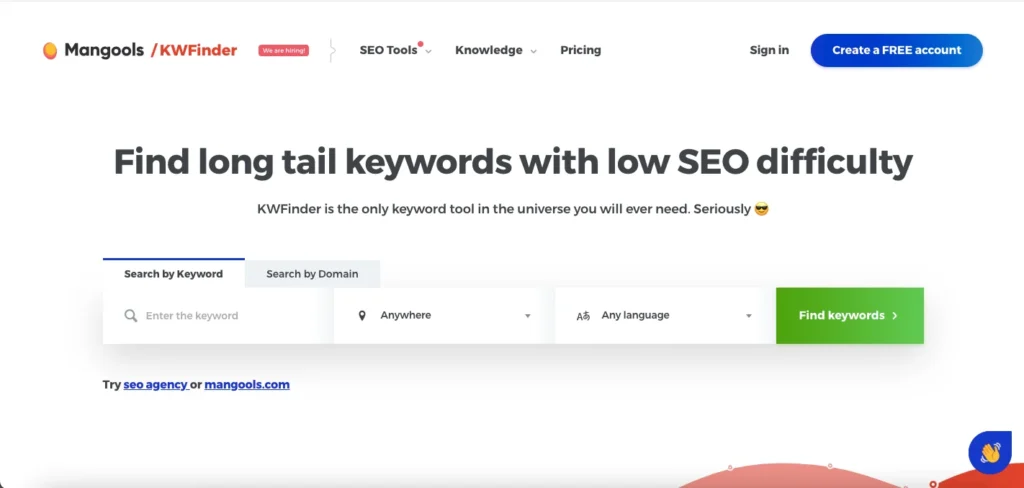
KWFinder is a keyword research tool that helps find long-tail keywords with low SEO difficulty, ideal for improving search engine visibility.
Key Features:
- Keyword Research: Provides detailed keyword research with metrics like search volume, cost-per-click (CPC), and competition levels, helping to identify and target the best keywords for SEO and PPC.
- SERP Analysis: Offers insights into the top-ranking pages for any keyword, showing the strengths and weaknesses of competitors and helping to develop effective SEO strategies.
- Rank Tracking: Tracks your keyword rankings over time, providing insights into how your SEO efforts are performing and where adjustments are needed.
- Local SEO: Offers local keyword research for specific regions, helping to optimize your site for local search results and attract local customers.
- Keyword Difficulty: Provides easy-to-understand keyword difficulty scores, helping to assess how challenging it will be to rank for specific keywords.
Shortcomings:
- Free Plan Limits: The free plan has significant usage limits, which can restrict the amount of keyword research you can perform without upgrading.
- Niche Focus: Primarily focused on keyword research, lacking the comprehensive suite of tools offered by some other SEO platforms.
- Limited Integrations: Fewer integrations with other marketing tools and platforms, which can limit its use in a broader digital marketing strategy.
Pricing:
KWFinder provides several pricing plans:
- Basic- $29.90/month
- Premium- $44.90/month
- Agency- $89.90/month
Ending Note
In today’s competitive online landscape, a strong search engine presence is no longer a luxury for small businesses; it’s a necessity. However, navigating the intricacies of Search Engine Optimization (SEO) can be daunting.
Fortunately, a wealth of best SEO tools exists to simplify the process, empowering small businesses to take charge of their website’s visibility and attract more qualified leads.
Suggested Further Read: Best Payroll Software for Small Business
FAQs
What are the best free SEO tools for small businesses?
Google Analytics and Google Search Console are excellent free tools that provide comprehensive insights into website performance and search visibility. Yoast SEO also offers a robust free version for WordPress users.
Why should small businesses invest in SEO tools?
SEO tools help small businesses improve their website’s search engine visibility, drive organic traffic, analyze competitors, track performance, and identify technical issues that can affect rankings. This leads to better online presence and increased revenue.
Is the free version of Yoast SEO sufficient for small businesses?
The free version of Yoast SEO is suitable for basic SEO needs, providing essential tools for content optimization, readability analysis, and XML sitemaps. The premium version offers advanced features like redirect management and internal linking suggestions.
What factors should I consider when choosing an SEO tool?
Consider your specific needs such as budget, desired features (keyword research, backlink analysis, site audits), ease of use, customer support, and whether the tool integrates well with your existing marketing tools and platforms.






