Frustrated that your website speaks only one language? Language limitations shouldn’t prevent you from using your website because the internet is a global community!
Studies have shown that websites offered in a user’s native language can increase conversions by up to 17%. However, translating your entire website can feel like a daunting task.
Thankfully, WordPress comes to the rescue with a treasure trove of translation plugins. WP translation plugins increase traffic and engagement by making your content accessible to a larger audience and connect with customers worldwide.
But picking the best solution can be challenging given the abundance of options. Join us as we look at the best choices for WordPress translation plugins. We will evaluate features, usability, and affordability to assist you in selecting the best option for your multilingual website.
What is WordPress Translation Plugin?
Plugins for WordPress translation are useful tools for multilingual websites. They let you to multilingually translate your content, including pages and articles.
This can draw in more visitors and increase traffic to your website. While some plugins concentrate on manual translation or connection with third-party translation services, others offer automatic translation using services like Google Translate.
10 Best WordPress Translation Plugins
With a variety of plugins available, selecting the perfect one depends on the website’s specific needs. Here are some top contenders to consider:
1. WPML (WordPress Multilingual Plugin)
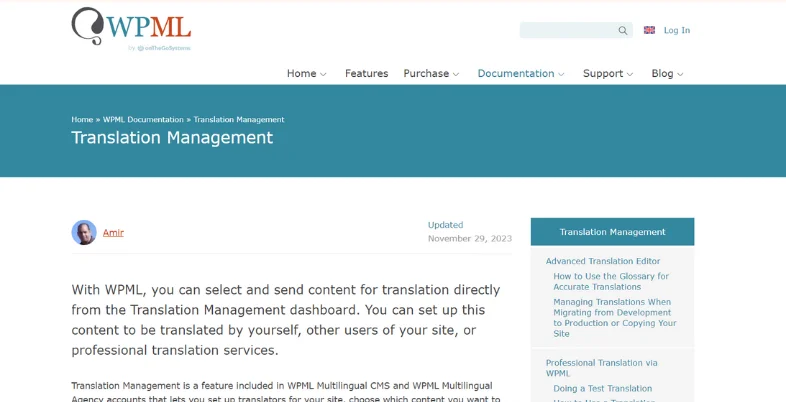
WPML is one of the most comprehensive and feature-rich translation plugins accessible to WordPress users.
WPML allows you to translate every component of your website, including posts, pages, custom post kinds, and even theme and plugin texts.
Its user-friendly design and powerful translation management system make it an excellent choice for multilingual websites.
Key Features
- Multi-language Management: WPML allows you to run a multilingual website with a single WordPress installation. You can choose from over 65 languages (or even add your own variants) and easily translate content, menus, and more.
- Content Translation: WPML empowers you to translate all aspects of your website’s content, including posts, pages, custom post types, media, and even text within your theme and plugins.
- Translation Methods: WPML offers flexibility in translation methods. You can manually translate content yourself, assign it to translators, or leverage its automatic translation features (though these require additional charges).
- SEO Optimization: WPML is SEO-friendly, allowing you to manage multilingual URLs, translate meta descriptions and titles, and integrate with popular SEO plugins for optimal search visibility across languages.
- Multilingual E-commerce: If you have a WooCommerce store, WPML makes it easy to create a multilingual and multicurrency shopping experience. It supports product variations, sales, and all other WooCommerce features.
- Advanced Features: WPML offers additional features for developers and complex websites. These include string translation for theme and plugin texts, custom field translation options, and compatibility with popular page builders.
Best For
WPML is ideal for businesses and agencies building websites that target a global audience, such as large-scale businesses and professional translators.
It tackles complex multilingual sites with ease, making it perfect for those who need a powerful and scalable solution.
Pricing
WPML offers tiered pricing plans:
- Multilingual Blog- €39/year (approx. $43)
- Multilingual CMS- €99/year (approx. $108) (Most Popular)
- Multilingual Agency- €199/year (approx. $216)
Suggested Read: Best WordPress Theme Detector Tools
2. TranslatePress
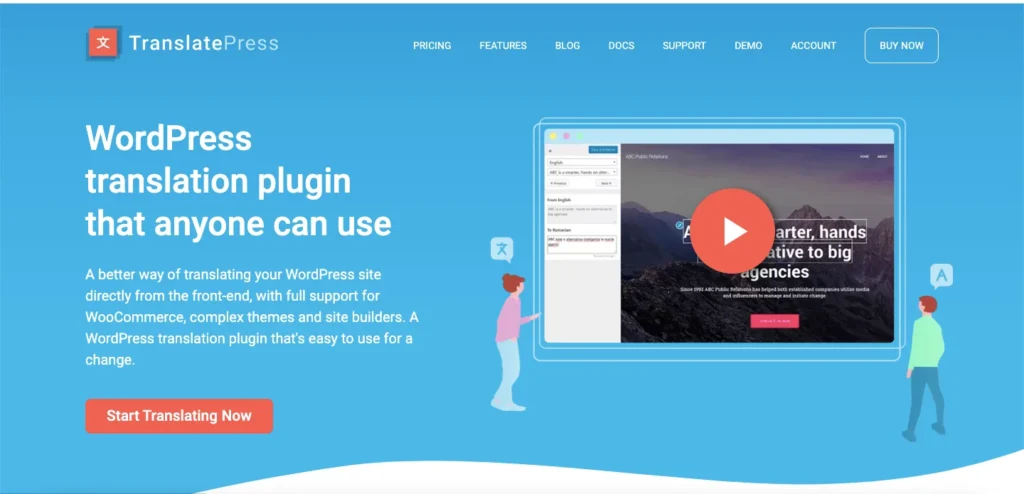
TranslatePress’s visual translation interface revolutionizes the translation process by allowing users to translate information straight from the front end of their website.
This plugin allows for both manual and automatic translations and contains features such as SEO optimization and dynamic content translation.
TranslatePress provides both a free version with basic functionality and paid plans with more features.
Key Features
- Visual Translation Editor: TranslatePress boasts a user-friendly visual interface. You can see your website content and its translations side-by-side, making it easy to ensure accuracy and consistency.
- Multilingual SEO Optimization: TranslatePress helps you optimize your website for search engines in different languages. It allows you to translate meta descriptions, titles, and other SEO elements.
- Automatic Translation (with DeepL integration): While the core functionality focuses on manual translation, TranslatePress integrates with DeepL for automatic translation options. This can be a time-saver for initial drafts or less critical content.
- Image Translation: Need to translate text within images? TranslatePress allows you to translate image content directly within the interface for a more comprehensive translation experience.
- Multiple Translator Accounts: Need a team effort for translation? TranslatePress allows you to assign translation roles and manage multiple translator accounts.
Best For
This website is perfect for those who prioritize control and want to avoid technical complexities.
TranslatePress also shines for websites with dynamic content or WooCommerce stores, and for small teams who need to collaborate on translations with ease.
Pricing
TranslatePress offers tiered pricing plans billed annually:
- Personal- €8.25/month (approx. $9)
- Business- €16.59/month (approx. $18)
- Developer- €29.09/month (approx. $32)
3. Weglot
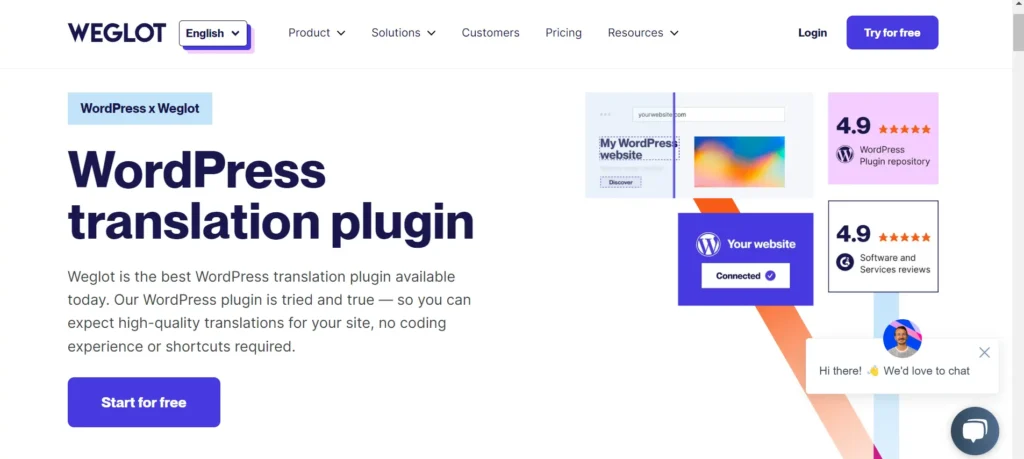
Weglot is an advanced translation plugin that works easily with WordPress sites and provides automatic translation via machine translation engines such as Google Translate.
Its user-friendly interface and simple setup process make it a popular choice among website owners wishing to swiftly translate their material.
Weglot supports over 100 languages and lets you customize translated material. Weglot, with features such as language-switching buttons and SEO optimization, is a simple option for making your website bilingual.
Key Features
- Cloud-based Solution: Weglot operates in the cloud, meaning there’s no software to install or maintain on your WordPress server. This simplifies setup and keeps your website running smoothly.
- Automatic and Manual Translation: Weglot offers a combination of automatic translation (using leading providers like Microsoft, DeepL, and Google) and manual editing for ultimate control over the final content.
- Visual Translation Editor: Similar to TranslatePress, Weglot provides a visual editor where you can see your original content and its translations side-by-side, streamlining the editing process.
- Multilingual SEO: Weglot prioritizes SEO for your translated website. It helps manage multilingual URLs, meta descriptions, and titles, ensuring search engines can properly index your website across languages.
- Content Detection and Exclusion: Weglot can automatically detect translatable content on your website. You can also exclude specific content from translation, such as code snippets or sensitive information.
Best For
Weglot is a versatile option for website owners seeking a user-friendly and scalable translation solution. Whether you’re a beginner or a business with multiple websites, Weglot’s free plan or tiered paid plans with features like WooCommerce integration can adapt to your needs.
Pricing
Weglot offers a freemium pricing model, with a free plan and tiered paid plans:
- Starter- €9/month (approx. $10)
- Business- €29/month (approx. $31)
- Pro- €79/month (approx. $86)
- Advanced- €299/month (approx. $324)
- Extended- €699/month (approx. $758)
4. Polylang
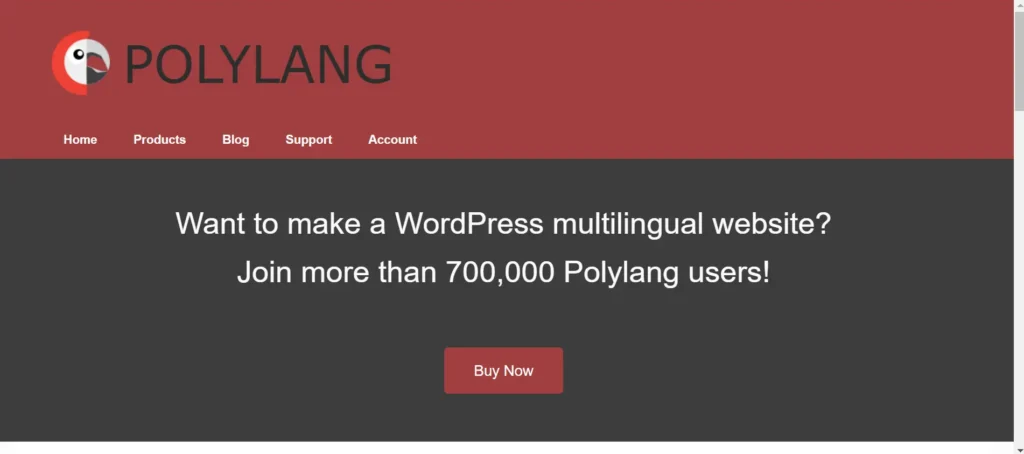
Polylang is a popular free WordPress plugin that provides seamless multilingual capabilities. It allows you to translate your content, categories, tags, and custom taxonomies.
Polylang’s simplicity and compatibility with multiple themes and plugins, make it a good alternative for consumers looking for a user-friendly translation solution.
Key Features
- Simple and User-Friendly: Polylang prides itself on being an easy-to-use plugin, well-suited for beginners or those who don’t need complex translation features.
- Multilingual Management: Manage your website’s languages efficiently with Polylang. You can create new languages, set the default language, and configure language switcher options.
- Content Translation: Translate posts, pages, media (images, etc.), categories, tags, and other website content with Polylang.
- Automatic Content Duplication: For a quicker start, Polylang automatically duplicates your content (posts, pages) for each language you add, allowing you to translate the copies efficiently.
- Language Switcher: Provide a user-friendly way for visitors to switch between languages on your website with a customizable language switcher widget or menu integration.
- RTL Language Support: Polylang supports Right-to-Left (RTL) scripts for languages like Arabic and Hebrew, ensuring proper display of your website’s layout across languages.
Best For
Polylang is a budget-friendly option for beginners or those with simple translation needs. Its user-friendly interface makes managing languages and translating content a breeze.
Automatic content duplication jumpstarts the process, and basic SEO features keep search engines happy. Think small websites or those on a tight budget.
Pricing
Polylang follows a freemium pricing model:
- Free Version
- Premium Version- €99/year (approx. $108)
5. Loco Translate
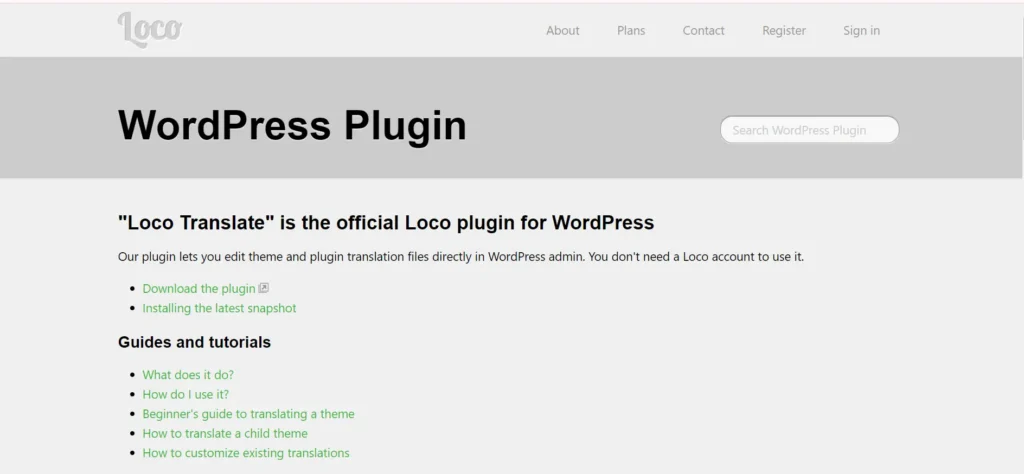
Loco Translate is a WordPress plugin that lets users translate plugins and themes right from the WordPress dashboard. It provides a simple yet powerful interface for managing translations, allowing users to easily change translation files and build language packs.
Loco Translate covers both manual and machine translation approaches and includes facilities for working on translations with many people.
Loco Translate, with its versatility and ease of use, is an important tool for customizing and localizing WordPress websites to accommodate diverse language preferences.
Key Features
- PO File Editor: Loco Translate focuses on providing a user-friendly interface for editing PO files, which store website translation data. This makes it ideal for developers and users comfortable working directly with code.
- Theme and Plugin Translation: Loco Translate excels at translating the text within your WordPress themes and plugins. This ensures a consistent user experience across languages for elements like menus, buttons, and error messages.
- Gettext Integration: For developers familiar with the Gettext localization system used in WordPress, Loco Translate provides seamless integration, allowing them to leverage existing tools and workflows.
- Automatic String Extraction: This feature automatically extracts translatable strings from your theme and plugin code, saving you time identifying text elements that need translation.
- Native MO File Compilation: Loco Translate compiles your edited translations into MO files (machine-readable code) directly within the WordPress interface, eliminating the need for external tools.
Best For
While anyone can use Loco Translate, it shines for developers and technically-savvy users. Its strength lies in translating the code within themes and plugins, not website content itself.
If you’re a developer looking to conquer multilingual themes and plugins, Loco Translate is your free champion.
Pricing
Loco Translate has a freemium model:
- Free Version
- Pro- $5.95/month
- Business- $19.95/month
- Agency- $29.95/month
6. Multilingual Press

Multilingual Press is designed specifically for WordPress multisite setups, allowing users to create individual webpages for each language and handle translations effectively.
This plugin works smoothly with WordPress’ multisite capability, allowing for centralized translation administration across several websites.
Multilingual Press is a premium solution for users that want to manage multilingual content across several sites.
Key Features
- Multisite Network Approach: Unlike some plugins that create separate installations for each language, Multilingual Press utilizes the WordPress Multisite Network feature. This offers greater flexibility and allows for centralized management of your multilingual website.
- Complete Content Translation: Multilingual Press empowers you to translate all aspects of your website’s content, including posts, pages, media (images, etc.), custom post types, menus, widgets, and even text within your theme and plugins.
- SEO Optimization: Multilingual Press prioritizes SEO for your multilingual website. It helps you manage multilingual URLs, translate meta descriptions and titles, and integrates with popular SEO plugins for optimal search visibility across languages.
- Automatic hreflang Tag Support: Multilingual Press automatically generates hreflang tags, which signal to search engines the different language versions of your website, improving search engine optimization.
- Language Switcher: Offer visitors a user-friendly way to navigate between languages with a customizable language switcher.
Best For
Multilingual Press conquers complex multilingual websites! It utilizes a powerful multisite network approach, making it ideal for those already on that setup or managing a large amount of content across languages.
Pricing
Multilingual Press offers tiered pricing plans:
- Standard- ($99/year)
- Pro- ($299/year)
- Agency- ($599/year)
7. GTranslate
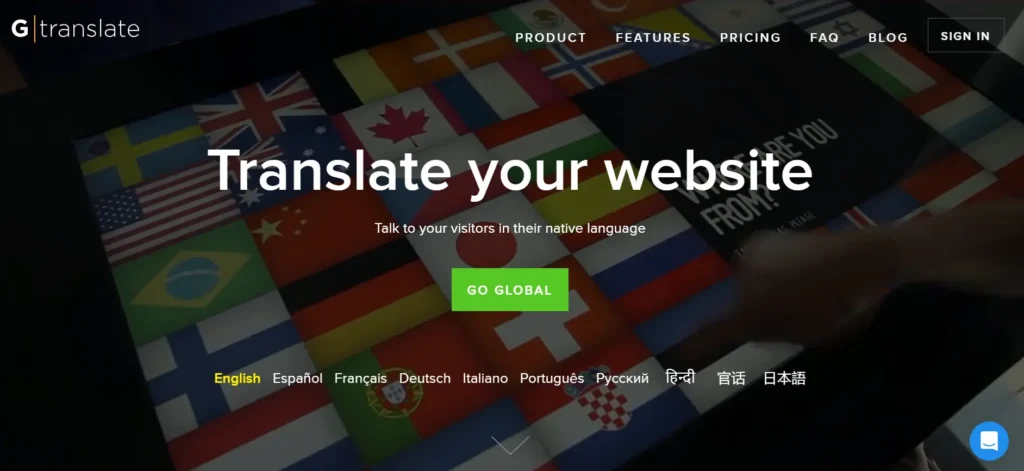
GTranslate provides automatic translation utilizing Google Translate for users that need a quick and easy way to translate their website.
While not as precise as hand translation, GTranslate is a convenient approach to make your website available in multiple languages.
It supports more than 100 languages and provides both free and paid plans with additional capabilities such as SEO optimization and URL personalization.
Key Features
- Free Automatic Translation: GTranslate offers a free plan with automatic translation powered by Google Translate. This makes it a budget-friendly option for users who want a quick and easy way to translate their website content.
- Multiple Language Support: GTranslate supports a wide range of languages, allowing you to translate your website into a multitude of languages for global reach.
- Language Switcher: Provide a user-friendly way for visitors to switch between languages on your website with a customizable language switcher.
- Flags and Dropdown Menus: Choose between displaying languages as flags or dropdown menus for the language switcher, allowing you to customize the look and feel on your website.
- Translation Exclusion: Exclude specific content from translation, such as code snippets or sensitive information, ensuring control over what gets translated.
Best For
GTranslate is ideal for budget-conscious users who prioritize affordability and basic website translation. Choose from a variety of languages and customize the language switcher for your website.
Pricing
GTranslate utilizes a freemium pricing model:
- Free Plan
- Basic Plan €3.90/month (approx. $4)
- Pro Plan €7.90/month (approx. $9)
- Business Plan €19.90/month (approx. $22)
8. Transposh

Transposh is a dynamic WordPress translation plugin that allows for both automatic translation and human modification. It enables users to translate information into many languages using machine translation engines such as Google Translate, as well as do personal adjustments and upgrades.
Transposh’s innovative technique allows users to fine-tune translations for accuracy and quality. Additionally, it includes language detection and customized language switchers.
Transposh is a flexible option for website owners looking to strike a balance between automated translation and manual control.
Key Features
- Visitor-Driven Translation: This unique feature allows visitors to translate website content on-the-fly. As visitors hover over text, a translation box appears with options for different languages and automatic translation powered by Google Translate.
- Multilingual SEO (Basic): Transposh offers basic SEO features like hreflang tag generation to help search engines understand your multilingual website.
- Language Switcher: Provide a user-friendly way for visitors to switch between languages on your website with a customizable language switcher.
- User-Friendly Interface: Transposh boasts a user-friendly interface for managing translations. You can easily set the default language, configure the language switcher, and exclude specific content from translation.
- Automatic and Manual Translation: Transposh offers a combination of automatic translation (powered by Google Translate) and manual editing for more control over the final content.
Best For
This plugin offers a unique visitor-driven translation feature, allowing visitors to translate content on-the-fly.
It’s great for budget-conscious users who want a basic SEO setup and the ability to manually edit automatic translations (powered by Google Translate) for accuracy.
Pricing
Transposh follows a freemium pricing model:
- Free Version
- Premium Version- €20 (approx. $22)
9. Babble
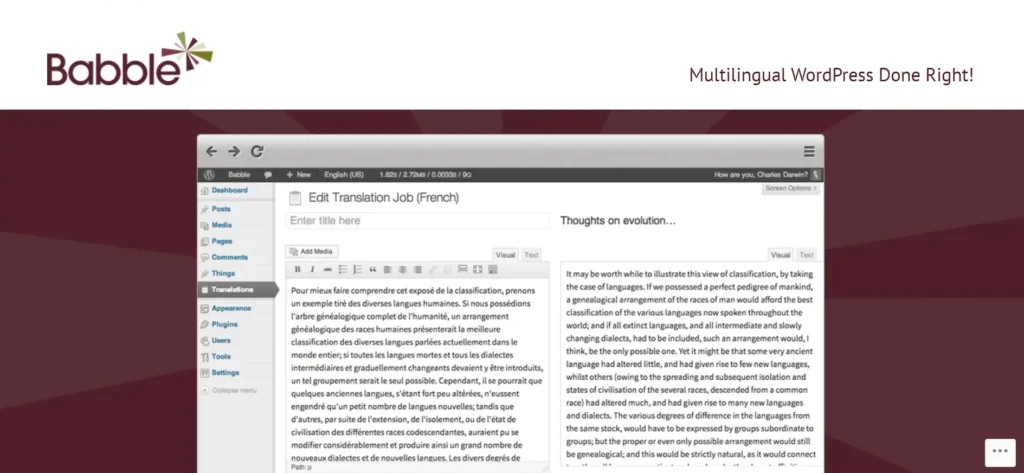
Babble is a WordPress translation plugin that allows for real-time translation of material in the Gutenberg editor. It enables users to easily produce multilingual content by providing a side-by-side translation interface.
Babble allows users to easily translate text, photos, and other elements while editing posts or pages.
The plugin allows for automatic translation utilizing machine translation providers and includes features such as language switching and custom language settings. Babble accelerates the translation process, allowing users to produce multilingual content directly in WordPress.
Key Features
- Focus on Practical Conversations: Babbel prioritizes teaching real-world conversation skills. Lessons are designed to get you speaking and understanding spoken language from day one.
- Bite-Sized, Gamified Lessons: Learning is broken down into short, manageable lessons that are gamified to keep you motivated. You earn points and progress through levels, making language learning feel more like a game.
- Speech Recognition Technology: Babbel utilizes speech recognition technology to help you improve your pronunciation and speaking accuracy.
- Personalized Review System: The platform employs a personalized review system to reinforce what you’ve learned and identify areas that need improvement.
Best For
This conversation-focused app prioritizes practical speaking skills you can use right away.
Whether you’re a beginner or refreshing rusty skills, Babbel offers a variety of languages and activities to make learning fun and effective.
Pricing
Babbel offers tiered subscription plans with varying durations, allowing you to choose the option that best suits your learning commitment and budget.
- 6 Months Plan- $8.45/month
- 12 Months Plan- $6.95/month
- Lifetime Plan- $299.5
10. WP Multilang
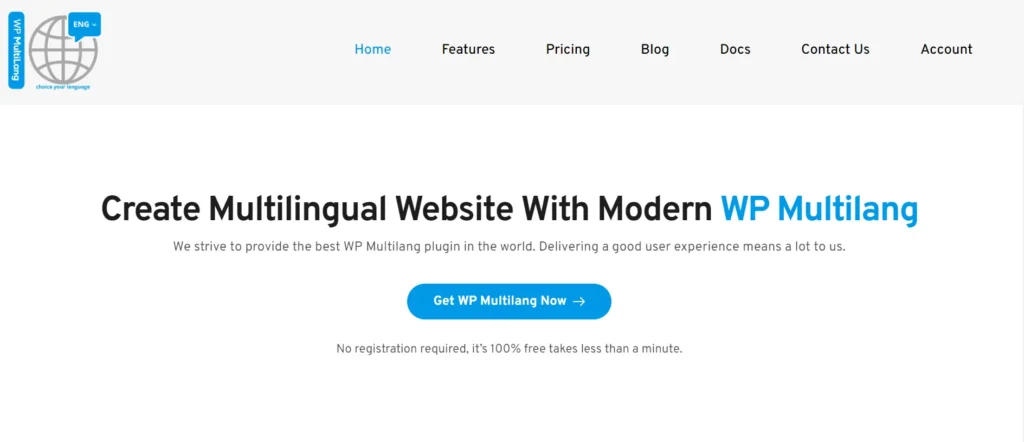
WP Multilang enables WordPress users to effortlessly create multilingual websites. It includes capabilities for establishing language switchers, altering language URLs, and effectively translating content.
WP Multilang, which supports RTL languages and integrates seamlessly with WordPress, guarantees a smooth multilingual experience for both site owners and visitors.
Whether dealing with simple or difficult translation chores, WP Multilang provides a versatile option for accommodating varied language preferences.
Key Features
- Lightweight and Efficient: WP Multilang is known for being a lightweight plugin that won’t bloat your website’s performance. This is ideal for users who prioritize website speed and efficiency.
- Easy Language Management: The plugin offers a user-friendly interface for managing website languages. You can easily add new languages, set the default language, and configure language switcher options.
- Translates Various Content Types: WP Multilang allows you to translate various types of content on your website, including posts, pages, menus, widgets, custom post types, taxonomies (categories, tags), and even content within themes and plugins.
- REST API Compatibility: Developers can leverage the REST API compatibility for integrating WP Multilang with custom website functionalities.
Best For
If you prioritize performance, ease of use, and a budget-friendly option, WP Multilang is your website for multilingual WordPress websites.
This lightweight plugin boasts a user-friendly interface for managing languages and translates various content types, from posts to menus.
Pricing
The pricing for this website is based on the people, as to for what purpose are they using it for:
- Personal- $99/year
- Multiple- $129/year
- Webmaster- $199/year
- Freelancer- $249/year
- Agency- $499/year
- Lifetime- $999
Ending Note
To reach a worldwide audience, you’ll need effective translation solutions tailored to your individual requirements. Whether you need complete translation management or a quick and easy automatic translation solution, there’s a WordPress translation plugins for you. You may choose the finest WordPress translation plugin for your website by considering variables such as language support, convenience of use, compatibility, and price.
Also Read: AI Tools for mobile app development
FAQs
What is the best free translation plugin for WordPress?
Loco Translate is a popular free WordPress translation plugin. It’s lightweight yet feature-rich, allowing developers to tie into multiple language APIs.
It enables updating language files directly from themes or plugins, making it an efficient choice for website translation.
How do translation plugins for WordPress work?
These WordPress plugins work by providing tools and features for translating website content. They may use automatic translation services, such as Google Translate, or offer manual translation options.
These plugins typically integrate with the WordPress dashboard, allowing users to manage translations efficiently.
Are translation plugins for WordPress free?
Some plugins offer free versions with basic functionality, while others are premium plugins that require a purchase.
Free plugins like Polylang and TranslatePress offer essential translation features, while premium plugins like WPML provide more advanced functionalities and support.
Can WordPress translation plugins translate all website content?
Plugins can translate most website content, including posts, pages, categories, tags, and even theme and plugin texts.
However, the extent of translation capabilities may vary depending on the plugin and its features. Some plugins may also support translation of custom post types, taxonomies, and dynamic content.






