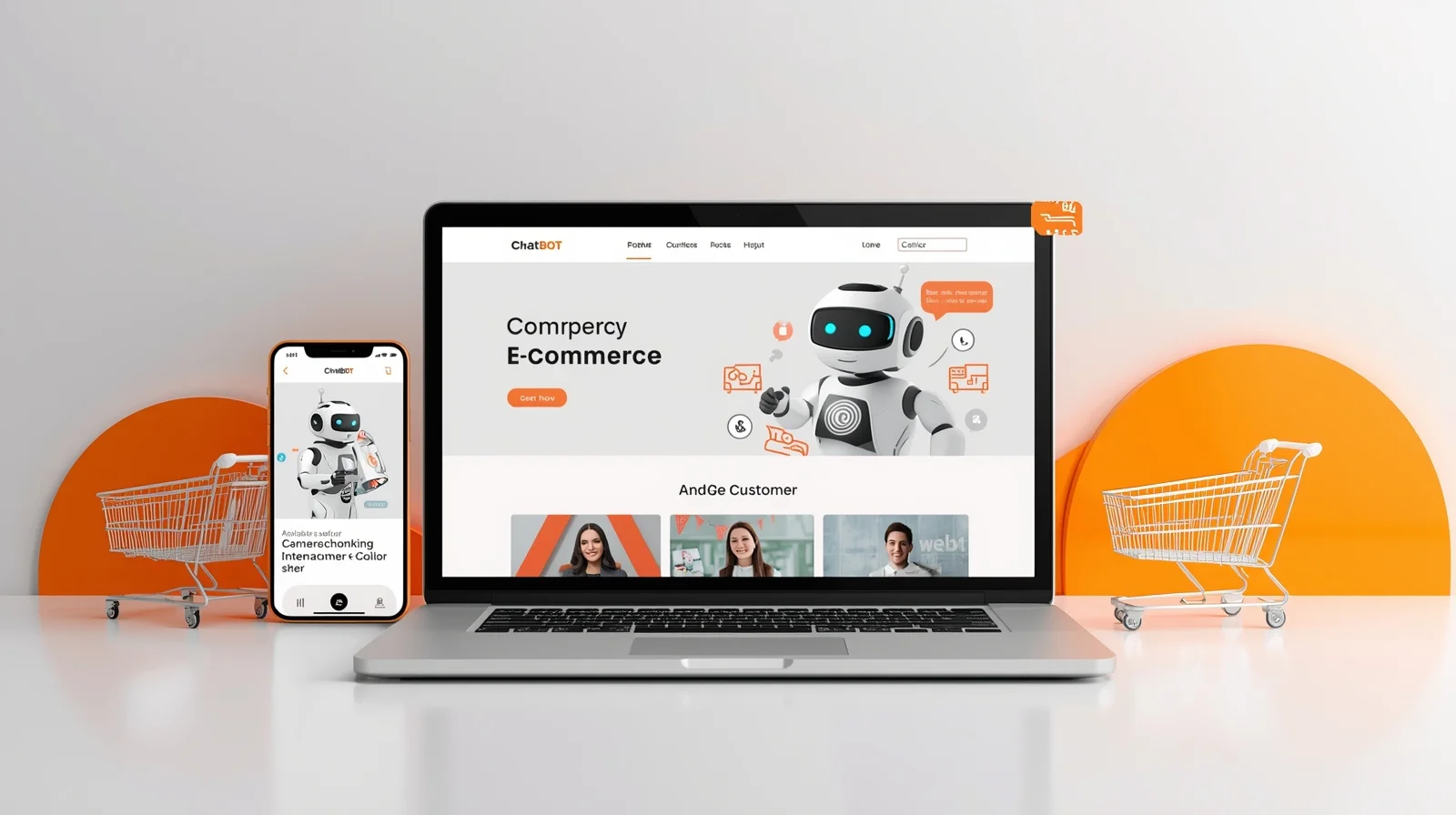Did you know? YouTube isn’t just a website; it’s a global phenomenon. With over 1.7 billion unique monthly visitors, YouTube stands tall as the second-most visited website globally, just behind its parent company, Google.
Imagine this: more than 60% of these users frequent YouTube every single day. That’s a staggering opportunity waiting to be tapped into – an opportunity for your voice, your content, to be heard and seen by millions.
But here’s the kicker – while creating a YouTube account is a breeze, crafting a successful YouTube channel takes a bit more finesse. Fear not, In this article, we’ll break down the process into 10 simple steps to help you embark on your YouTube adventure with confidence. So, grab your camera, unleash your creativity, and let’s dive into the world of YouTube channel creation together!
How Does the YouTube Algorithm Work

The complex YouTube algorithm is made to judge user behavior and preferences to provide recommendations for tailored content. The algorithm determines which movies are most relevant to each user based on a variety of parameters, including watch duration, engagement metrics (likes, comments, shares), and viewer history. When considering how to start a YouTube channel, it’s important to understand that the algorithm is constantly learning and adapting based on user interactions to deliver a pleasurable watching experience and maintain users’ engagement on the site.
Additionally, the YouTube algorithm prioritizes content from channels that consistently produce high-quality, engaging videos. Channels with strong viewer retention, frequent uploads, and active audience interaction are more likely to be recommended to users. Understanding how the YouTube algorithm works can help content creators optimize their videos for better visibility and reach a wider audience. By creating valuable, engaging content and fostering a strong community of viewers, creators can increase their chances of success on the platform.
How To Find Ideas For Creating Content For YouTube Channel

- Conduct keyword research using tools like Google Trends, YouTube’s search bar autocomplete feature, and keyword planner tools to identify trending topics and popular search queries in your niche.
- Analyze your competitors’ channels to see what types of videos are performing well and resonating with their audience. Look for gaps in content or unique angles you can explore.
- Engage with your audience through comments, messages, and social media to understand their interests, preferences, and pain points. Use their feedback to generate ideas for content that addresses their needs and provides value.
- Stay informed about current events, trends, and industry news related to your niche. Create timely and relevant content that capitalizes on popular topics or addresses emerging issues.
- Brainstorm creative ideas by exploring different formats, themes, and styles for your videos. Think outside the box and experiment with new concepts to keep your content fresh and engaging for your audience. You can use AI tools for creating Content Writing
10 Simple Steps to Start a YouTube Channel
1. Create a Google Account

You must have a Google account before you can launch a YouTube channel. It is simple to create if you do not already have one. To create an account, just go to the Google account creation page and follow the instructions. Some basic details like your name, birth date, and a recovery phone number or email address are required.
You’ll be able to use YouTube and other Google services after creating your Google account. Your YouTube channel will be built on your Google account, which will let you submit videos, adjust channel settings, and communicate with viewers.
2. Define your channel’s niche
Now that you have a Google account, it’s time to define your channel’s niche. What are you passionate about? What expertise or hobbies do you possess? Choosing a specific niche will help you attract a targeted audience interested in your content.
- Choosing Your Niche: Consider your interests, skills, and knowledge when selecting a niche for your channel. Are you an expert in cooking, fitness, technology, or fashion? Do you have a talent for music, art, or comedy? Identifying your niche will guide your content creation and help you establish your channel’s identity.
- Researching Market Demand: Once you’ve identified your niche, research the demand for content in that area. Use tools like Google Trends, YouTube search, and social media analytics to gauge the popularity of different topics. Look for gaps in the market where you can offer unique and valuable content to your audience.
3. Research your target audience
Understanding your audience is key to creating engaging content. Find out about the tastes, interests, and demographics of your target audience by conducting research. This information will direct your approach to creating content and assist you in customizing your movies to suit their requirements. To get useful audience statistics, use tools like Google Trends, YouTube Analytics, and social media analytics.
4. Customize your channel
Personalize your channel by adding a profile picture, cover photo, and channel description. These elements will give viewers a glimpse into what your channel is about and entice them to subscribe. Additionally, organize your channel layout to showcase your best content prominently. Consider creating playlists to categorize your videos and make it easier for viewers to navigate your channel.
Crafting a Compelling Channel Description
Your channel description is like an elevator pitch for your content. Use this space to clearly explain what viewers can expect from your channel and why they should subscribe. Highlight your unique selling points and what sets your channel apart from others in your niche.
Designing Eye-Catching Channel Art
Your channel art, including your profile picture and cover photo, is the first thing viewers see when they visit your channel. Make sure it accurately represents your brand and captures the essence of your content. Use high-quality images and graphics that resonate with your target audience.
5. Plan your content
Create a content plan that details the subjects, styles, and times of release for your videos. On YouTube, consistency is crucial, so make an effort to add fresh content frequently. Allocate some time to generate ideas for material that will appeal to your target audience and fit into the niche of your channel. Think about the subjects you are enthusiastic about and the kinds of videos that your audience will find interesting. To come up with fresh concepts, make use of resources like audience feedback, competitive analysis, and keyword research.
After you’ve compiled a list of potential content, arrange your filming and release schedule with a content calendar. Establish a regular upload schedule for your films and schedule your content accordingly. You can ensure a consistent flow of material for your website and keep it organized by using a content calendar.
6. Invest in quality equipments
Although you don’t need fancy equipment to get started, spending a little money on excellent gear can make a big difference in the quality of your films. Begin with the essentials, such a high-caliber camera, microphone, and lighting arrangement. Although you don’t have to spend a fortune on fancy gear, making dependable equipment purchases will raise the production value of your movies.
There are several free DIY methods you can use to enhance the quality of your videos without going over budget. For greater illumination, you could, for instance, use affordable LED lights or natural lighting, or you could improvise a tripod out of everyday objects.
7. Record and Edit your videos

It’s time to get your gear ready and start filming! To capture your movies, choose a calm, well-lit area, and concentrate on producing interesting content. Try various lighting setups, audio settings, and camera angles to improve the overall production value of your videos. Use video editing software to add effects, polish, and improve the overall quality of your footage after it has been recorded. Eliminate any extraneous material to guarantee a seamless transition from beginning to end.
Here are some recording tips and techniques that will help you:
- Experiment with unconventional filming locations to add a unique flair to your videos. Consider outdoor settings, like parks or urban landscapes, or unconventional indoor spaces, such as vintage cafes or art galleries, to create visually captivating backdrops.
- Incorporate dynamic camera movements, such as tracking shots or crane shots, to add cinematic flair to your videos and create a sense of movement and excitement.
- Play with lighting techniques to evoke different moods and atmospheres in your videos. Experiment with colored gels, diffusers, or practical lighting effects to create visually striking compositions that captivate your audience.
- Utilize creative framing techniques, such as framing your subject within a natural or architectural frame within the scene, to add depth and visual interest to your shots.
- Experiment with unconventional aspect ratios, such as vertical or square formats, to optimize your videos for specific platforms or create a unique viewing experience that stands out from the crowd.
8. Optimize for search
Keyword Research for Video SEO
Identify relevant keywords and phrases related to your content using tools like Google Keyword Planner or YouTube’s search suggestions. Incorporate these keywords naturally into your video titles, descriptions, tags, and captions to improve your video’s visibility in search results.
Crafting Compelling Thumbnails and Titles
Your video thumbnail and title are the first things viewers see when browsing YouTube. Create eye-catching thumbnails that accurately represent your content and entice viewers to click. Write compelling titles that are concise, and descriptive, and include relevant keywords to attract more clicks and views
9. Promote your channel
It takes time and work to develop an audience, therefore don’t be hesitant to advertise your channel on several platforms. Collaborate with other YouTubers, post links to your videos on social media, and interact with viewers by leaving comments and messages. Over time, you can increase the number of subscribers you have by promoting regularly.
10. Analyze and Adapt
Finally, regularly analyze your channel’s performance using YouTube Analytics. Pay attention to metrics like watch time, audience retention, and subscriber growth to understand what’s working and what isn’t. Use this data to refine your content strategy and continually improve your channel.
How to Market/Promote your YouTube Channel
- Utilize social media platforms such as Facebook, Twitter, Instagram, and LinkedIn to promote your YouTube channel and share your videos with a wider audience. Leverage hashtags, create engaging posts, and interact with your followers to drive traffic to your channel.
- Collaborate with other YouTubers or influencers in your niche to cross-promote each other’s channels and reach new audiences. Consider guest appearances, joint videos, or shoutouts to tap into each other’s subscriber bases and increase visibility.
- Engage with your audience by responding to comments, questions, and messages on your YouTube channel. Building a strong community fosters loyalty and encourages viewers to return for more content, as well as increasing the likelihood of them sharing your videos with others.
- Optimize your video titles, descriptions, and tags with relevant keywords to improve your channel’s visibility in search results and attract more viewers. Additionally, create compelling thumbnails and titles that capture attention and entice users to click on your videos.
- Utilize email marketing to promote your YouTube channel and videos to your subscribers. Send out newsletters or updates highlighting your latest uploads, behind-the-scenes content, or special promotions to keep your audience engaged and encourage them to visit your channel regularly.
How to Earn Money from your YouTube Channel
Monetization through YouTube Partner Program
To earn money from your YouTube channel, one of the most common methods is through the YouTube Partner Program. Once your channel meets the eligibility criteria, which include having at least 1,000 subscribers and 4,000 watch hours in the past 12 months, you can apply for monetization.
Upon approval, you can enable ads on your videos, and you’ll earn a share of the revenue generated from those ads based on factors like ad format, viewer demographics, and engagement levels. It’s essential to adhere to YouTube’s policies and community guidelines to maintain your eligibility for the program and maximize your earning potential.
Affiliate Marketing and Sponsorships
Another lucrative way to monetize your YouTube channel is through affiliate marketing and sponsorships. Partnering with brands or companies relevant to your niche, you can promote their products or services in your videos through affiliate links or sponsored content.
Whenever viewers make a purchase or engage with the sponsored content, you earn a commission or a flat fee. Ensure transparency with your audience by disclosing any sponsored content or affiliate links, and only promote products or services that align with your brand and provide value to your viewers.
Selling Merchandise and Products
If you have a loyal fan base, consider selling merchandise or products directly through your YouTube channel. You can create and sell branded merchandise, such as t-shirts, hats, or mugs, featuring your channel’s logo or catchphrases.
Additionally, you can develop and sell digital products like ebooks, courses, or exclusive content to your audience. Use platforms like Teespring, Merch by Amazon, or Shopify to set up an online store and simplify the process of selling merchandise to your viewers.
Crowdfunding and Donations
Crowdfunding platforms like Patreon or YouTube Memberships offer another avenue for monetizing your YouTube channel. By offering exclusive perks, rewards, or behind-the-scenes access to your supporters, you can encourage them to become paying patrons or members of your channel.
Alternatively, you can enable channel memberships directly on YouTube, allowing viewers to support your channel with a monthly subscription fee in exchange for member-only benefits like badges, emojis, or access to exclusive live streams and community posts.
Diversifying Revenue Streams
To maximize your earning potential, consider diversifying your revenue streams beyond ads and sponsorships. Explore additional monetization options such as licensing your content for use in commercials, TV shows, or movies, participating in branded content deals or influencer marketing campaigns, or offering consulting services or speaking engagements based on your expertise.
By diversifying your revenue streams, you can create a more stable and sustainable income from your YouTube channel while providing value to your audience in different ways
What are the Benefits of Starting a YouTube channel?
There are several advantages to starting a YouTube channel, both individually and professionally. First of all, it gives people a stage on which to express their creativity and passions and to share their knowledge, skills, and passions with a worldwide audience. YouTube provides a platform for those who aspire to be chefs, musicians, or educators to exhibit their abilities and establish connections with like-minded others who share their interests.
From a professional standpoint, a YouTube channel can open doors to various opportunities, including partnerships, sponsorships, and career advancement. Being recognised in your industry as a thought leader or influencer will help you draw in businesses and brands looking to work with content producers to reach their target market.
Bonus Tip: Try new formats like YouTube Shorts
Embracing new formats like YouTube Shorts can breathe fresh life into your channel. With their succinct, eye-catching material, these short-form videos present an opportunity to attract viewers, especially younger ones. Because of its vertical layout and simple accessibility via the YouTube app, Shorts offer a flexible platform for exhibiting originality and encouraging community engagement.
Your content strategy will be in line with YouTube’s algorithmic preferences if you use Shorts, which could raise your visibility on the site and lead to more audience engagement. Examine the ways that Shorts may help you remain ahead of the curve in the ever-changing world of digital media, experiment with content, and increase your reach.
Final Thoughts
In conclusion, we’ve covered everything from defining your niche to optimizing your content for success. Now, armed with these simple steps, you’re ready to liberate your creativity and share your unique voice with the world. Remember, building a successful YouTube channel takes time, patience, and dedication. So don’t be discouraged if you don’t see immediate results. Keep creating, experimenting, and engaging with your audience, and before you know it, you’ll be well on your way to YouTube stardom. So go ahead, start creating, and let your passion shine through on YouTube! Good luck, and happy YouTubing!
FAQ
Are there any copyright issues I should be aware of when creating content for YouTube?
Yes, copyright issues are something every YouTuber should be aware of. Avoid using copyrighted material such as music, images, or videos in your content without permission. Instead, use royalty-free music, create your own visuals, or obtain proper licenses for any copyrighted material you wish to use.
How can I track the performance of my YouTube channel?
YouTube provides analytics tools, such as YouTube Analytics, to help you track the performance of your channel. You can monitor metrics like watch time, views, subscriber growth, and audience demographics to gain insights into what’s working and what isn’t. Use this data to refine your content strategy and improve the overall performance of your channel.
How often should I upload new videos to my YouTube channel?
Consistency is key on YouTube. Aim to upload new videos regularly, whether it’s once a week, twice a week, or even once a month. Find a schedule that works for you and stick to it to keep your audience engaged and coming back for more.