Today, it’s imperative to have a deep understanding of how privileged access management tools operate in cybersecurity. Such tooling plays a very crucial role in the defense of organisations, risk mitigation, and the efficient implementation of access control. Stay here for an understanding of core functions and benefits that can help businesses keep their sensitive assets safe.
Because they provide high levels of access rights, privileged accounts are the first line of attack for any attacker looking to enter a targeted environment-whatever the size of the enterprise or the organization. To complement privileged access management, organizations should also evaluate their cloud infrastructure and assess cloud security readiness to identify potential risks beyond privileged accounts.
Implementing proactive privileged account management empowers the IT admin with the ability to oversee privileged accounts and proactively mitigate associated risks. Suitable tools for privileged access management facilitate such a process, acting as an all-around versatile tool that equips IT admins to monitor and manage privileged accounts across organizations.
Using privilege access management (PAM) software helps organizations proactively manage security risks that may result from unauthorized access and the misuse of privileged accounts. Such solutions generally include several functionalities, including password management, access control, privileged session management, auditing, and many others.
In this blog post, we will discuss the top 10 privileged access management tools.
What does Best PAM mean?
Privileged Access Management (PAM) is an all-rounded security strategy and technology, which is used for protecting and managing privileged access to organization’s critical systems, sensitive data, and other kinds of privileged resources. PAM is concerned with the management and controlling privileged access rights of individual users like the privileged admins, IT teams, department heads, and other elevated privileges.
The key aim of privileged access management is the removal of security risks that arise from privileged accounts. Privileged accounts carry permission levels at which users can radically change the IT infrastructure, get access to confidential information, and execute critical processes. Hence, they are primarily targeted by cyber attackers for vulnerabilities and unauthorized access.
The overall cybersecurity posture of organizations can be enhanced and insider threats minimized by privileged access management and a better-controlled and secure IT environment.
Features Of Best PAM Tools
The following are the Key features of privileged access management software include:
- Access Control: PAM software establishes robust access controls, ensuring privileged users have tailored access permissions aligned with their specific roles and responsibilities. This minimizes the risk of unauthorized access and activities.
- Password Management: Proper management of the passwords is at the core of PAM solutions. The solution can automate rotation, enforce proper policies on the passwords, and securely store all the credentials without increasing the likelihood of compromised passwords, which allows for unauthorized access.
- Session Monitoring: PAM solutions allow administrators to monitor in real-time their privileged sessions. The administrators monitor, audit activities, detect anomalies, and immediately respond to suspected activities, all leading to stronger security and accountability.
- Audit and Reporting: Auditing and reporting capabilities are part of PAM software. This contains detailed logs about the privileged access activities, hence supporting compliance for organizations and assisting in post-incident analysis.
- Workflow Automation: Workflow Automation: A PAM solution streamlines and automates privileged access workflows-including access requests, their approvals, and revocations. Whether managed internally or with the help of an IT support partner, it reduces manual intervention and enhances the efficiency of access management.
- Integration Capabilities: PAM software is integration-friendly with currently existing IT and security tools that ensure a strong security ecosystem since data flows so seamlessly, hence security measures stay the same way throughout the firm.
- Threat Detection and Response: Some types of PAM solutions include cutting-edge threat detection capabilities. Some can identify these potential security breaches in real time and respond within the same, helping organizations effectively defend against real cyber threats that are on them.
10 Best Privileged Access Management Solutions
1. CyberArk
The CyberArk company has been established in 1999 as a notable Privileged Access Management (PAM) entity, which has a specific approach to access provided for certain specific people in an IT or an engineering team.
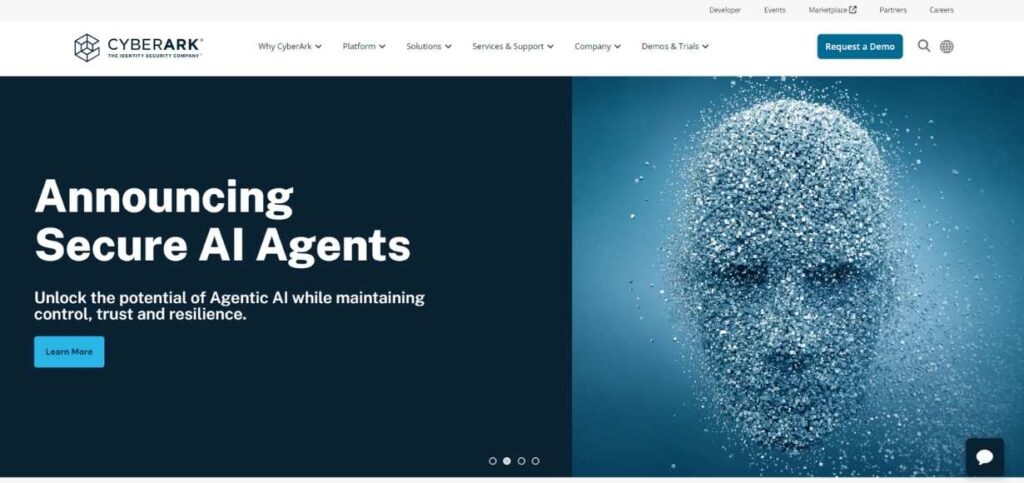
CyberArk was originally meant for legacy servers and database systems, and has the features of a password vault and access restrictions. Accesses are made both through a web interface and from a locally installed utility, with CyberArk supplying an audit trail for queries and session replays.
Nowadays, people usually ask if CyberArk is PAM or PIM. On the technical side, it is both – the software offers a varied range of options and features that allow you to manage the lifecycle and controls of access from your employees pretty easily.
Key Features:
- Secure Vault for Credentials: CyberArk provides a secure vault for storing and managing privileged credentials, making sure that they are only accessible to authorized users.
- Session Recording and Monitoring: Tracks and records privileged sessions to provide accountability and transparency as and when it happen.
- Privileged Threat Analytics: Uses machine learning to analyze session behavior and detect anomalies indicative of a security breach.
Pros:
- SSH and RDP access are available.
- LDAP and AD authentication support.
- Integration with machine groups.
Cons:
- Primarily designed for legacy systems.
- Not suitable for cloud-native environments.
- Complex and resource-intensive deployment.
2. Delinea
One of the top PAM solutions on Gartner based on ratings, Delinia is a Privileged Access Management provider that specializes in authorizing different identities on hybrid cloud and cloud infrastructure. That being said, the software does have an on-premises version.
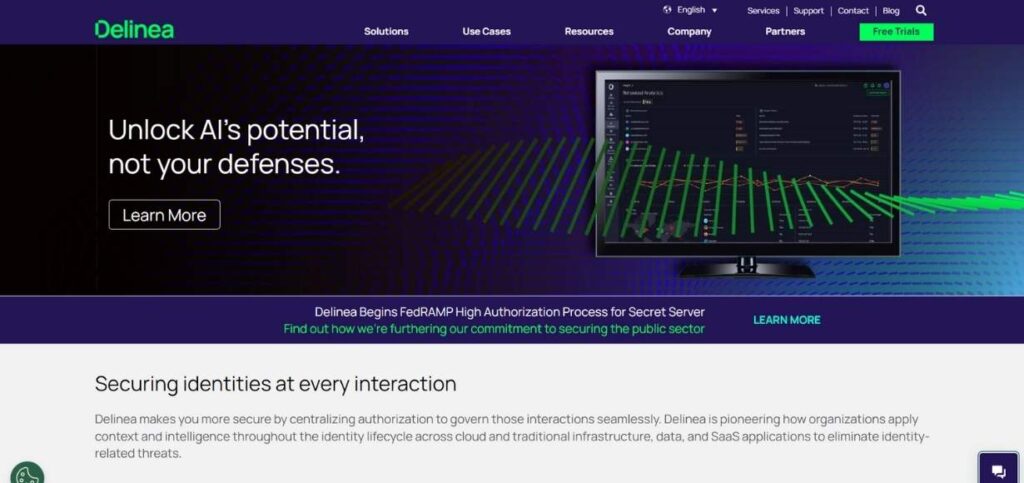
A great feature liked by many is its easy usability with existing tools, such as Entra ID or Jira for password vaulting and proxied privilege session recording. Its customer support at times is rather inattentive, causing one to have to wait a rather long period for a reply.
Delinea offers a unified dashboard for discovering, searching, managing, provisioning, and delegating access to all accounts. System admins can handle passwords, automate changes for network accounts, and integrate with multiple CRM systems.
Key Features:
- Zero Trust Framework: Access is granted only to trusted users, with strict enforcement of least privilege principles.
- Credential Vaulting and Management: Protects sensitive credentials with a vault that makes sure that they are only available for authorized tasks.
- Flexible Remote Access: Secure remote access for third-party vendors and contractors, eliminating the risks of VPN-based access.
Pros:
- Supports cloud and on-premise deployment.
- Provides SSH and RDP access.
- Integrates with LDAP and AD.
Cons:
- Geared towards legacy systems.
- Not optimized for cloud-native applications.
- Complex pricing model.
3. BeyondTrust
Beyond Trust is a PAM provider for the world’s leading technology-based companies. It works in traditional, hybrid, and cloud environments. BeyondTrust provides a suite of products including Endpoint Privilege Management, Password Safe, Privileged Remote Access, DevOps Secret Safe, and Remote Support. The Endpoint Privilege Management will authenticate and deny or remove the access of such systems with an audit trail.

It controls privileged credentials and SSH keys, auditing, and analytics. DevOps Secret Safe offers a centralized approach to managing secrets for smooth workflows. Privileged Remote Access gives secure remote workstation access without using any VPN. Remote Support provides IT professionals with monitoring, access, and control of devices while integrating video logs and LDAP.
One limitation, however, that is worth mentioning is that PAM software’s features are only available on Windows operating systems and are not available on Mac OS – which may make collaboration in access management quite difficult.
Key Features:
- Granular Access Control: BeyondTrust provides detailed control over who can access what, based on roles and tasks, making sure that there is minimal exposure to sensitive resources.
- Session Monitoring and Privileged Access Auditing: Monitors and audits all privileged access sessions to provide an additional layer of visibility.
- Cross-Platform Support: BeyondTrust supports various platforms, including Windows, Linux, and macOS, making it suitable for hybrid environments.
Pros:
- Offers SSH and RDP access.
- Integrates with BeyondTrust family apps.
- Manages permissions with AD, LDAPS, RADIUS, and Kerberos.
Cons:
- Requires additional purchases for the full solution.
- Complex initial setup.
- Very high licensing costs.
4. StrongDM
In an era where organizations promptly adapt to cloud technologies, StrongDM becomes a watchful, vigilant privileged access guardian that would ensure the frictionless integration of security protocols with the constantly changing landscape of modern cloud networks.

StrongDM emerges as one of the best privileged access management software, configured to generate avant-garde solutions pertaining to and meant for navigating the intricacies of modern cloud environments.
Designed for the cloud era, StrongDM offers ubiquitous support across a wide variety of settings, from public, private, and hybrid to multi-cloud infrastructures.
Key features:
- Cloud Network Compatibility: StrongDM is engineered to seamlessly integrate with diverse cloud architectures, offering native support for public, private, multi-cloud, and hybrid environments. This adaptability ensures that organizations can confidently extend their privileged access management measures across their entire cloud infrastructure.
- Centralized Access Control: This PAM tool allows administrators to manage and monitor privileged access across cloud networks efficiently. StrongDM empowers organizations to enforce access policies consistently, reducing the risk of unauthorized access and bolstering overall security.
- Comprehensive Audit Trails: StrongDM prioritizes transparency and accountability through its comprehensive audit trail capabilities. The platform meticulously logs and records privileged access activities, offering detailed insights into user actions. This audit trail not only aids in compliance efforts but also enhances threat detection and incident response capabilities.
Pros:
- Supports on-premises, hybrid, and cloud environments
- Intuitive user experience
- Easy to deploy, manage, and maintain
- Distributed policy enforcement
Cons:
- Advanced support is available at an additional cost
5. Okta PAM
Okta PAM is a complete solution in privileged access management, which provides a full suite of features designed to raise the bar for security measures and streamline access control. As an integral part of Okta’s identity and access management portfolio, Okta PAM empowers organizations with advanced tools for managing and securing privileged accounts.
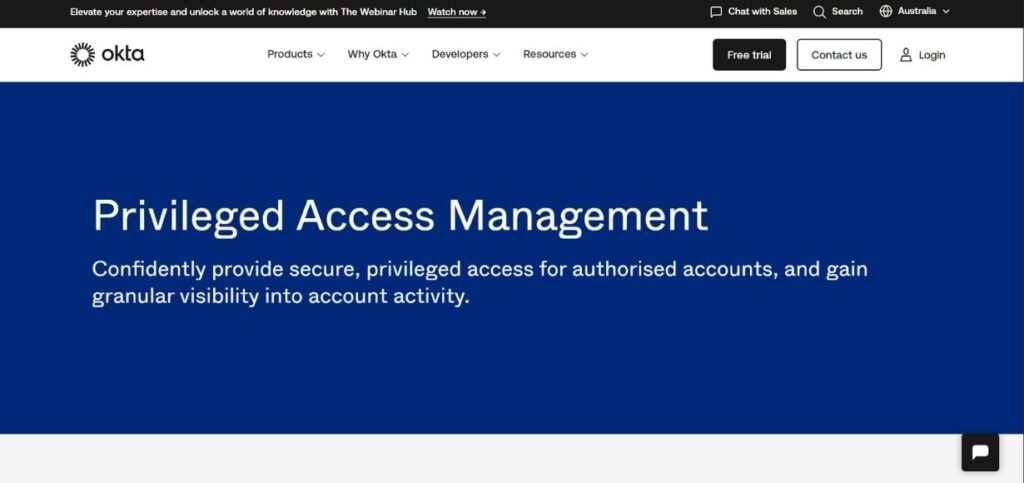
Privileged access management software automates workflow for the efficient management of accesses. Automated processes include automatic sending of access requests, approvals, and revocation to avoid too much human interaction and maintain an efficient process and consistency.
Key features:
- Unified Identity Platform: Okta PAM integrates with Okta’s unified identity platform, providing a cohesive approach to managing regular and privileged access. This unified system enhances efficiency and simplifies the overall identity and access management landscape.
- Least Privilege Management: Achieve and maintain the principle of least privilege seamlessly through a unified access management system. Okta eliminates the need for fragmented experiences across disparate tools by providing a centralized platform for privileged access management.
- Real-time Session Monitoring: Okta PAM enables organizations to actively track and audit privileged sessions by providing real-time session monitoring capabilities. This feature enhances visibility into user activities, aids in compliance reporting, and facilitates prompt detection of suspicious or risky behavior.
- Integration Capabilities: It seamlessly integrates with other Okta solutions and third-party applications, creating a well-connected ecosystem. This integration capability ensures that security measures are consistently applied across various facets of an organization’s IT infrastructure.
Pros:
- Provides SSH and RDP access.
- Offers single sign-on with Okta.
- Authorized requests use single-use certificates or web tokens.
Cons:
- Requires Okta software on all servers.
- Complex setup with ScaleFT software, gateway, and local client.
- Expensive pricing model.
Suggested Blogs
Best Marketing Project Management Tools
6. ManageEngine PAM360
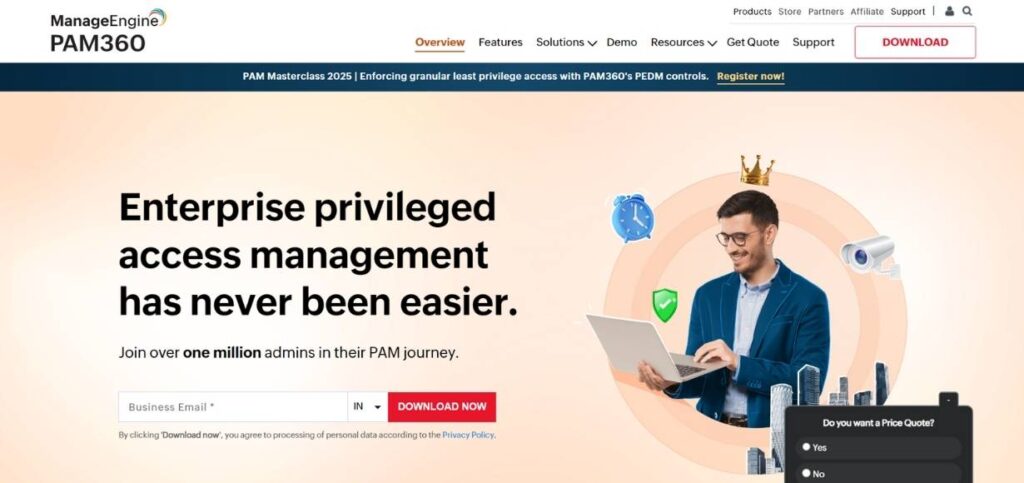
It will be completely controlling privileged accounts. Therefore, this software can suit any size business. For businesses that handle dynamic IT environments, the configuration and detailed policy setting needed for full deployment might take some learning time.
PAM360 is rich in features, but businesses that have simple needs may find , which are easier to manage and navigate. For those who require full monitoring and control, however, PAM360 works out well.
The platform also offers streamlined workflows for privileged users, including validation ticketing, SSL certificate management, and SSH key management.
Key Features:
- Credential Vaulting: Encrypts and stores privileged credentials securely, with strict role-based access controls to make sure only authorized personnel can access sensitive accounts.
- Privileged Session Monitoring: Offers live session tracking and session recording for auditing and security reviews, helping identify unauthorized activities quickly.
- Zero Trust Architecture: Implements granular policy-based access provisioning and dynamic trust scoring for users and devices.
- Certificate Lifecycle Management: Manages SSH keys and SSL/TLS certificates natively, offering end-to-end visibility and control over certificate operations.
- Advanced Reporting and Compliance: Delivers complete audit logs and reports to facilitate adherence to regulatory requirements and strengthens security postures.
Pros:
- Offers just-in-time controls for privileges.
- Simplifies auditing and compliance reporting.
- Features preventive and remediation security measures.
Cons:
- Lacks comprehensive organizational password management.
- Does not support secure Kubernetes access.
- Limited in managing data container systems.
7. HashiCorp Boundary
In 2020, HashiCorp launched Boundary. It addresses session management needs by Vault users by simplifying the onboarding process and creating dynamic workflows for access to systems in high-automation environments. Based on the principle of least privilege,
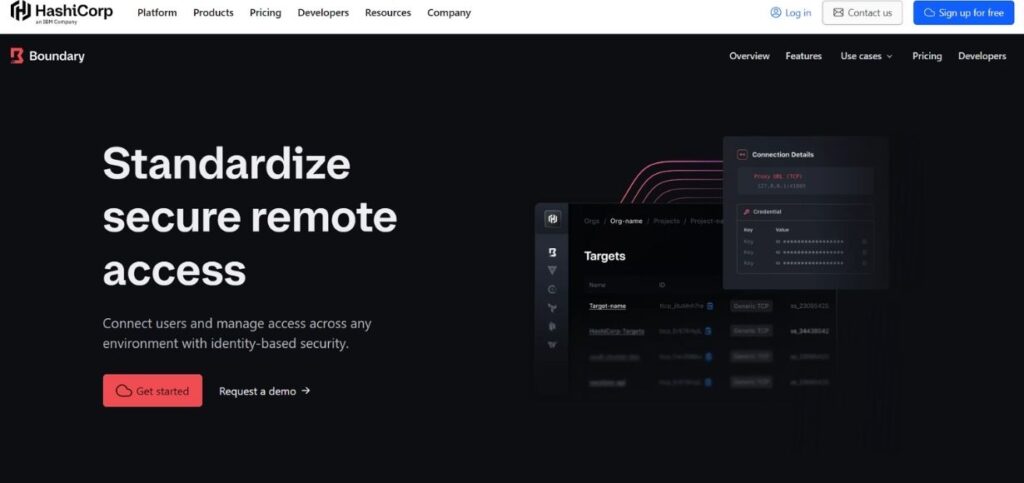
Boundary only grants authenticated users just enough access to reduce compromise risk. This tool also monitors and logs session metadata for increased security. While it does require technical expertise to configure effectively, especially in enterprise-scale environments, many praise its modern approach but do note a learning curve for new administrators.
Key Features:
- Dynamic Secrets: Generates short-lived, ephemeral credentials that reduce the risk of credential exposure and simplify lifecycle management.
- Zero Trust Architecture: Implements identity-based access policies to limit network exposure and enforce least privilege by default.
- Centralized Secrets Management: Streamlines the handling of sensitive data, allowing secure access and reducing operational complexity .
Pros:
- Provides dynamic resource catalogs.
- Integrates with major cloud providers and Kubernetes.
- Supports dynamic credentials with Vault integration.
Cons:
- Complex setup with multiple components.
- Limited session auditing capabilities.
- Requires Consul for service access.
8. IBM PAM
IBM Cloud PAM incorporates the power of AI to automate each possible dimension of identity management. This adjusts user access in real time, detects suspicious behavior, and other such measures that enhance overall security in general.IBM Cloud Privileged Access Management is a part of the IBM Identity and Access Management suite, designed to empower your team to oversee the entire lifecycle of user identities and digital interactions.
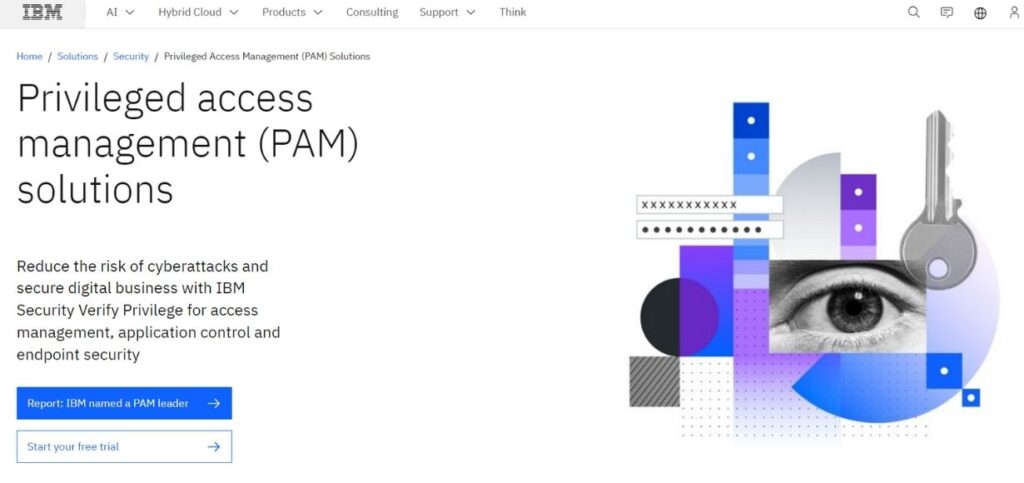
This being one of the robust privileged access management tools, this product utilizes artificial intelligence, big data, and deep analytics to automatically carry out critical identity management work. For instance, it can even handle heavy activities like adjusting user access and detecting anomaly behavior for users.
IBM Cloud PAM incorporates the power of AI to automate each possible dimension of identity management. This adjusts user access in real time, detects suspicious behavior, and other such measures that enhance overall security in general.
Key features:
- Integration with Popular Cloud Platforms: Seamlessly integrating with popular cloud platforms, IBM Cloud PAM extends its security measures to encompass cloud-based applications and resources. This adaptability makes it ideal for organizations operating in diverse and evolving digital environments.
- Holistic User Lifecycle Management: It provides a centralized management platform for overseeing the complete lifecycle of user identities. This guarantees that individuals consistently possess the appropriate level of access, aligning with your specified access requirements. This not only enhances operational efficiency but also fortifies security measures.
- Empowering Self-Service Portal: It offers a dedicated self-service portal for user empowerment. Users can independently reset passwords, update personal information, and request access permissions. This initiative alleviates the IT team’s workload, minimizes human errors, and elevates overall user satisfaction.
- Efficient Access Control: Utilizing IBM Cloud’s comprehensive user lifecycle management, organizations can ensure that access control remains efficient and aligned with security standards. This centralized approach improves operational workflows, promoting a secure and streamlined user access environment.
Pros:
- Comprehensive features facilitate enforcement of least privilege policies, reducing unauthorized access risks.
- Scalable architecture allows seamless expansion without disrupting core components.
- Stable solution effectively manages various use cases with minimal resistance.
- Includes useful features like live recording for enhanced monitoring.
Cons:
- Lacks full proxy capabilities and automatic privileged account discovery.
- IBM’s support often falls short in issue resolution, necessitating improvement.
- High maintenance costs and resource-intensive management.
- Limited integration options with third-party applications.
9. Duo Security
Duo Security serves as a fundamental pillar in the development of a strong zero-trust strategy, guaranteeing that only the appropriate users with the appropriate devices are given access to essential applications, in perfect harmony with the zero-trust architecture’s least privilege philosophy. By using risk-based authentication and dynamically modifying security requirements in response to real-time risk signals, Duo coordinates an ongoing trust evaluation. By adapting to changing threat environments, our proactive method guarantees that access stays safe.
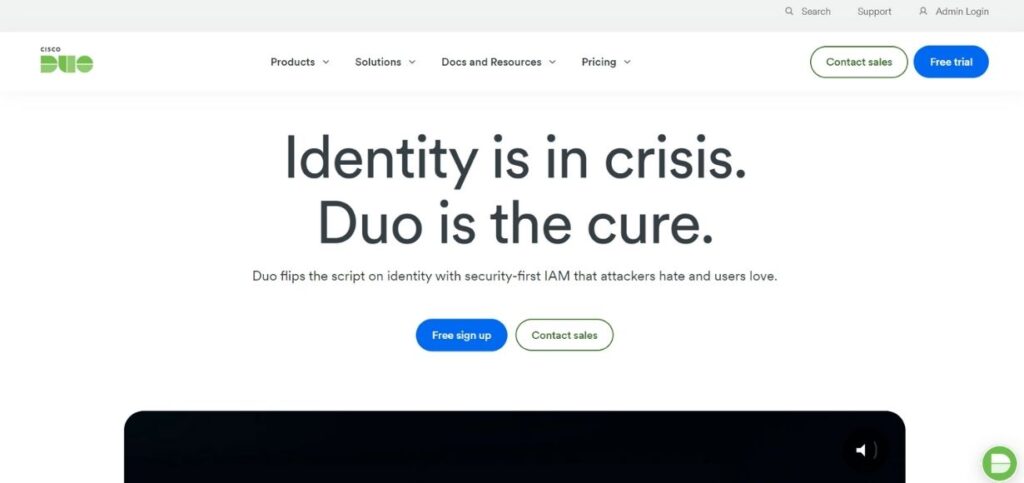
By using risk-based authentication and dynamically modifying security requirements in response to real-time risk signals, Duo coordinates an ongoing trust evaluation. By adapting to changing threat environments, our proactive method guarantees that access stays safe .
Key features:
- Enabling High Productivity with Frictionless Authentication: Duo champions zero trust security and does so without impeding user productivity. Its user-friendly interface and intuitive capabilities deliver a frictionless authentication experience, allowing users to seamlessly navigate secure access without unnecessary hurdles.
- Deep Visibility and Efficient Policy Management: The administrator dashboard empowers IT and security teams with profound visibility into all devices seeking access to resources. This transparency facilitates the creation of efficient zero trust security policies and enables swift incident response, bolstering overall security posture.
- All-in-One Solution for Zero Trust Implementation: Duo streamlines zero trust implementation with an all-encompassing solution encompassing robust Multi-Factor Authentication (MFA), passwordless authentication, single sign-on, VPN-less remote access, trusted endpoint verification, and more. This versatile toolkit seamlessly integrates with any organizational environment.
Pros:
- User-friendly interface simplifies navigation and management.
- Reliable multi-factor authentication enhances account security.
- Seamless integration with various applications and platforms.
- Scalable pricing plans accommodate businesses of different sizes.
Cons:
- Some users experience delays in receiving push notifications.
- Mobile app usability could be improved for better navigation.
- Pricing may be considered high for larger organizations.
- Customer support response times can be slow during critical issues.
10. Microsoft PAM
Microsoft Privileged Access Management is one of the best PAM solutions, a mature solution in the Microsoft environment and responding to the urgent need to protect sensitive assets’ privileged access. PAM, with the specific goal of providing supplementary security control, provides the full range of tools to control and manage privileged account access optimally, thus reducing the scope for illicit activities and possible security risks.
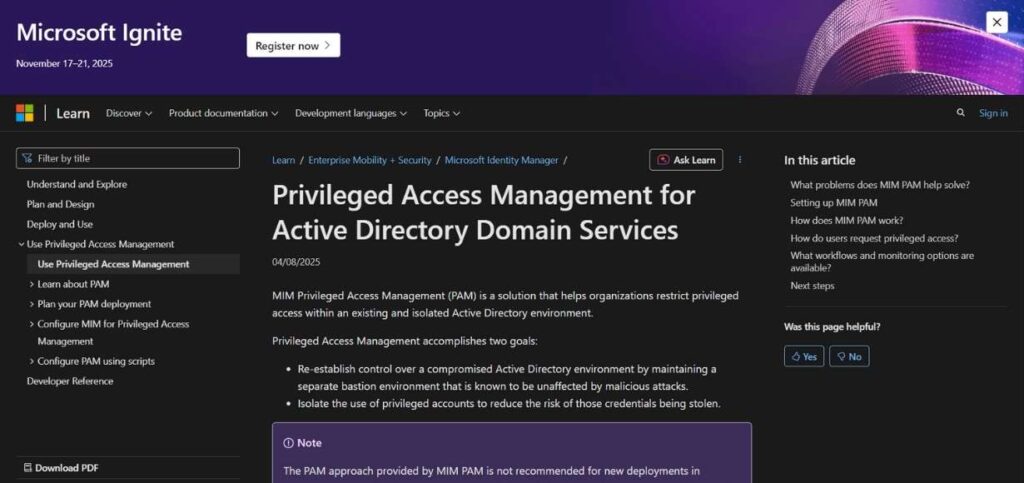
The most crucial among the tools organizations that are interested in maximizing their security posture through optimally controlling and managing privileged access in their digital environments should take into account the Microsoft privileged access management software.
Key features:
- Just-In-Time Privilege Access: Microsoft PAM introduces a just-in-time access model, allowing users to obtain privileged access only when necessary. This proactive approach minimizes exposure and reduces the risk associated with prolonged access to critical systems, enhancing overall security.
- Credential Management and Rotation: The platform provides robust credential management capabilities, ensuring secure storage, rotation, and monitoring of privileged credentials. Regular rotation of credentials adds an additional layer of security, preventing unauthorized access and bolstering the integrity of access controls.
- Audit and Reporting Capabilities: Microsoft PAM is equipped with comprehensive audit and reporting functionalities, offering detailed insights into privileged access activities. This feature not only aids in compliance reporting but also facilitates proactive monitoring, threat detection, and timely response to security incidents.
Pros:
- Provides just-in-time privileged access, enhancing security by limiting exposure.
- Integrates seamlessly with Azure Identity, facilitating automation and Power App integration.
Cons:
- Documentation can be unclear, potentially complicating implementation.
- Integration with multiple cloud environments is limited, which may restrict flexibility.
Conclusion
Modern infrastructures need effective Privileged Access Management (PAM) solutions that will help maintain compliance with legislations and protect against internal and external threats. Modern PAM is greatly inclined towards automation, integration with other IT systems, and context-based, dynamic access restrictions in a bid to streamline security operations.
Businesses looking to lower risks and increase security must invest in the right PAM solution. This means evaluating factors including scalability, deployment ease, integration capabilities, and compliance adherence.
By adopting a proactive approach to privileged access management and selecting solutions that suit their specific requirements, businesses can fortify their defenses and safeguard critical assets from the challenges posed by a changing threat landscape.
FAQs
1. How does PAM differ from IAM (Identity and Access Management)?
Although both PAM and IAM are crucial elements of cybersecurity, both deal with two different things in access management. Identity and access management (IAM), or best access management solution, manages user identity management, role-based granting of access, and authentication. PAM, however, manages the security of privileged accounts directly, managing control and monitoring of privileged access to sensitive systems and data by privileged users.
2. Why are PAM security tools so critical to cybersecurity?
Privileged accounts, typically possessed by admins, are more perilous due to their numerous number of access rights. PAM security tools are of critical importance to cybersecurity because they impose stringent controls, monitor activities, and impose security controls to prevent likely threats from privileged access. It assists organizations in following security best practices and regulatory requirements.
3. How does PAM Solutions improve security?
Best PAM software improves security by offering robust access controls, password management automation, privileged session auditing, and generating comprehensive audit reports. These tools ensure privileged access is granted on the basis of the principle of least privilege, reducing the risk of unauthorized access and likely misuse of privileged accounts.
4. Can PAM software be integrated into existing IT infrastructure?
Yes, most PAM solutions are designed to integrate easily with existing IT infrastructure and security tools. Integration features offer a single security ecosystem where data flows easily and security controls are enforced consistently across the organization.
5. Can PAM tools identify and respond to security threats in real-time?
Most PAM software products have incorporated advanced threat detection capabilities, which allow them to detect and respond to suspected security breaches and malicious behavior in real-time. Early response complements incident response, which allows organizations to effectively contain cyber threats within a timely framework.






