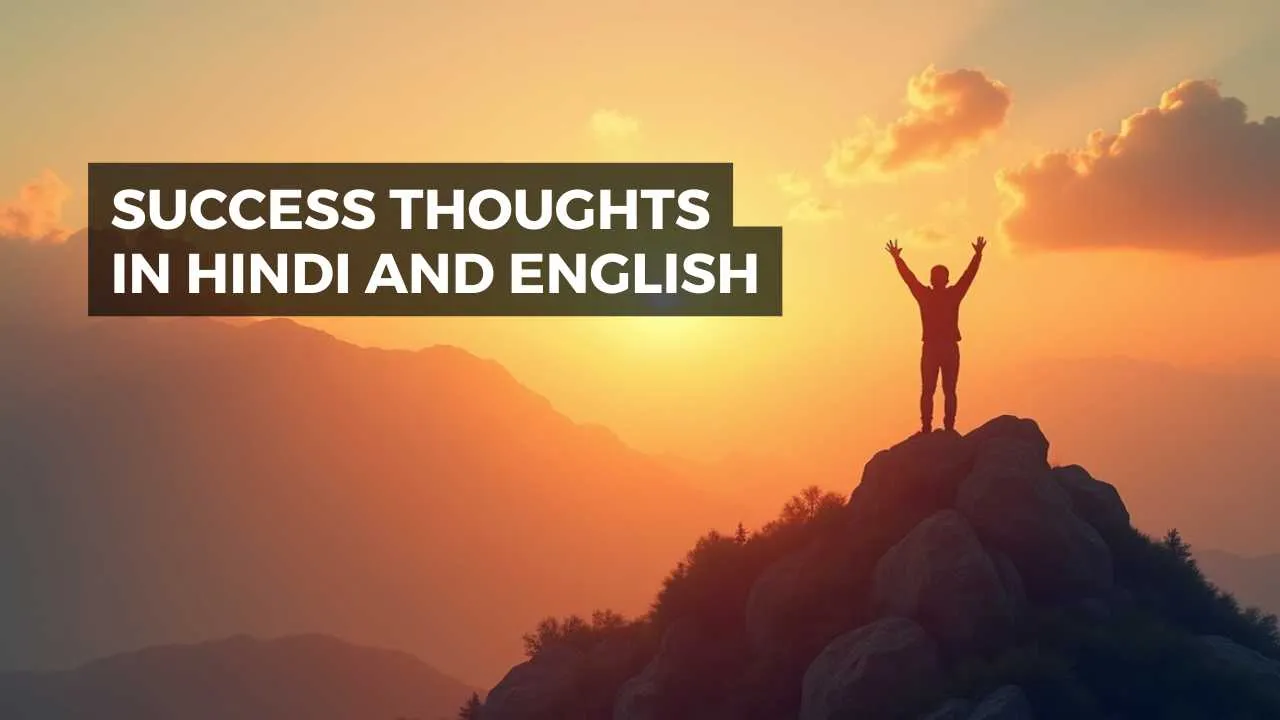With RSS feed plugins, it’s easy when you are operating a WordPress website and looking to engage your readers on a consistent basis with fresh, relevant information. These handy tools grab automatically the updates from your preferred sites, blogs, or news outlets and present them on your WordPress website so your readers always have something new to enjoy. Whether your intent is to present industry news, organize niche-related articles, or post your own entries on several platforms, these plugins make content automation easy and enhance efficiency.
Not only do they conserve precious time by automatically refreshing your content, but they also improve your SEO by making your site lively with frequent updates providing visitors with more causes to come back. From simple feed displays to full-fledged customization and filtering capabilities, these plugins suit bloggers, marketers, and business owners who want to maximize content management and provide long-term value to their websites with ease.
In this blog, we have highlighted some of the best WordPress RSS Feed Plugins to boost your website.
What are WordPress RSS Feed Plugins?
WordPress RSS feed is a type of software that makes the default RSS feeds on WordPress more useful by providing a range of services, including aggregation of content, customization, and display. Such plugins enable a website operator to have the capability to automatically import and display the published material of various sources, to have a customized look of the feeds on templates and layouts, and to be able to control the feeds effectively by using centralized dashboard events.
News aggregators, autoblogs, or content hubs. To create a news aggregator, autoblog, or content hub using feeds, filtering out the interesting stuff, and seamlessly displaying it on a WordPress site is easy with popular news aggregator tools such as WP RSS Aggregator and Feedzy RSS Feeds, and helps the user keep their audiences interested in new and curated content. For projects with unique integration or design requirements, relying on custom WordPress development ensures the final product is perfectly tailored.
Why Use A WordPress RSS Feed Plugin?
- A WordPress RSS feed can be effectively utilized as a WordPress feed to make the delivery of the content more lively and easily accessible to users.
- Some of the Reasons why to use a WordPress RSS feed Plugin.
- The RSS feeds plugins will save you time and labor by automatically bringing new articles, news, and updates to your site.
- They provide extensive customization, allowing you to change the look of the feeds, support the use of thumbnails, social buttons, and templates to make them interesting to a user.
- RSS extensions enable you to manage and present the content of various sources and make your site an authoritative center, and provide an appeal to the visitors again and again.
- Feeds that are constantly updated will enhance user engagement, dwell time, and repeat visits, thus contributing to audience loyalty.
- They will be able to contribute to the enhancement of SEO through the increase in the number of content updates, backlink opportunities, and high-quality and fresh structured content.
- WordPress RSS feeds plugins have the capability of organizing and archiving feed items and therefore the information is easily accessible to both the site owners and the users.
- The platform allows users to subscribe to niche-specific or keyword-based feeds so that they can get the recent content in their preferred areas of topic coverage.
- The features of RSS plugins are not common features in the default WordPress like filtering, multilingual, video integration, and automation of social feed imports.
- Subscribers are able to keep in touch and not visit the site all the time because they can get all updates in a good place.
- They increase the accessibility of the content, which can contribute to increasing the coverage of your website and finding new subscribers.
List of Top 12 WordPress RSS Feed Plugins
1. WP RSS Aggregator
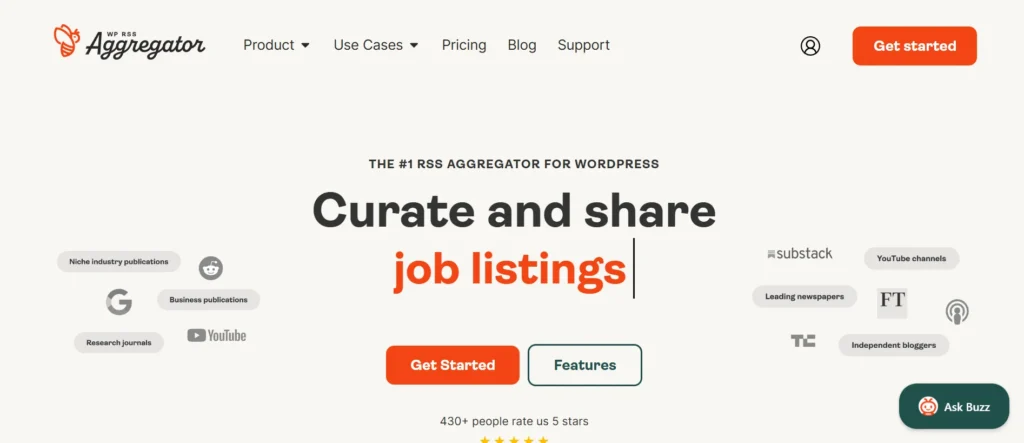
Website: https://www.wprssaggregator.com.
WP RSS Aggregator is a top WordPress plugin that eases the importation, curation, and presentation of RSS and Atom feeds on your website and is therefore perfect for news web pages, content aggregation, and autoblogging. It serves tens of thousands of websites and has an easy-to-use interface with centralized management enabling users to automatically download, aggregate, and include content from unlimited sources in sleek, customizable displays.
The reason behind this tool is its real-time updates, feed-to-post option, attribution automation, and performance optimization that allow bloggers and companies to update their websites with little effort.
Key Features:
- Add and show RSS/Atom feeds infinity.
- Automatic discovery of RSS feeds at given URLs.
- Automatic content importation and updating.
- Dashboard of centralized feed management.
- Feed-to-post conversion (convert feed items to WordPress posts).
- Display layouts and templates can be customized.
- Filtering and categorization, and curation by keyword.
- Inclusions of attributions of original content sources.
- Optimizations of performance to handle large volumes of feeds.
- AI-integrations and full-text (to excerpt) import features (premium).
Pricing
- Free (core/plugin): Basic import and display of feeds.
- Premium plans:
- Plus: Import as posts, category management, and featured images $149/year.
- Basic: $179/year – Additional display templates and built-in feeds.
- Pro: $179/year- Import all content of truncated feeds.
- All Access: $249/year – AI rewrites and all the best add-ons.
2. Feedzy RSS Feeds
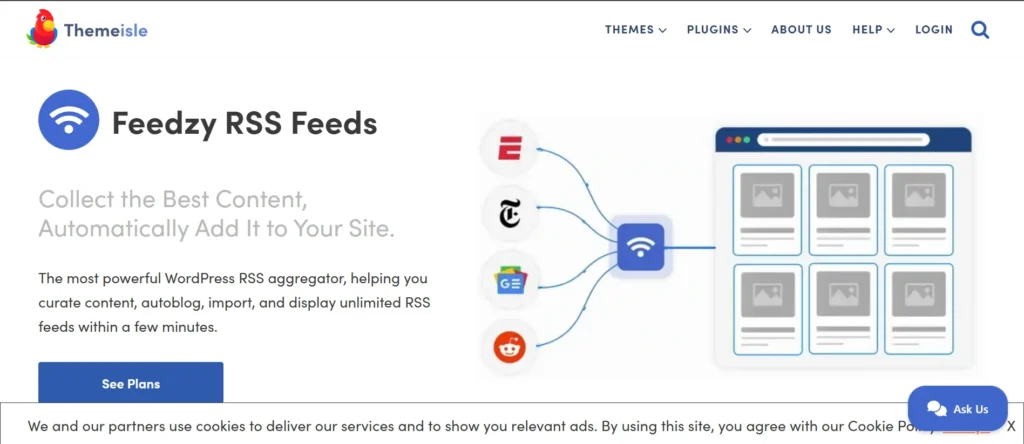
Website: https://themeisle.com/plugins/feedzy-rss-feeds/
Feedzy is a potent WordPress module, which is configured to automatically retrieve, manage, import, and present limitless RSS feeds on the website, ensuring that the content is updated and varied without the need to do it manually. As one of the most efficient wordPress RSS feed plugins, it also allows users to automatically incorporate different types of content, including news, blogs, or product listings to their websites
It provides features that improve their search engine positioning, affiliate marketing, and the translation and paraphrasing of content. Feedzy will be good when there is a need to develop content-rich blogs, news, or affiliate pages with minimum hassle and maximum automation.
Key Features:
- Infinite imports and aggregation of RSS feeds.
- Various customizable display templates.
- Feed to Post option to transform feeds to WordPress post, page, or custom post type.
- Images and full-text (in the more costly plans) imports.
- Auto content writing and translation.
- Affiliate link integration
- Selective display of content through keyword/filter.
- AI applications such as OpenAI and WordAI are used to generate and rewrite content.
- Scheduled custom imports, de-duplication, and mapping of content.
- Forces with the majority of WordPress themes.
Pricing:
- Feedzy has several Pro plans, such as Developer and Agency plans, with advanced features, such as full post import, AI integration, paraphrasing, and translation.
- Depending on the plan, precise pricing is different; basic Pro plans usually begin at about $59/year, and higher plans (such as Developer and Agency) are also offered.
3. WPeMatico

Website:https://www.wpematico.com
WPeMatico is a simple and efficient WordPress plugin intended to work with autoblogging, content curation, and news aggregation as it enables users to automatically add posts through RSS feeds or XML files to their WordPress sites, depending on user-configured campaigns and schedules.
The following will assist the site owners to automate content management by allowing them to collect, classify, and publish posts and various content sources outside their control without any human intervention, and possibly further manipulate and filter imported information to achieve the highest level of relevancy.
Key Features:
- Automated importing of content in various RSS feeds and XML files.
- Structured and controlled using customizable campaigns, which can be bulk-scheduled and configured.
- Sustains multimedia import (images, audio, video) and featured image assignment.
- Customization of posts using templates, keyword filters, prefixes, suffixes, and assignments to categories.
- Duplication of content detection and prevention.
- Auto-discovery of feeds to make it easier.
- Publishing options to any custom post type or post format, and customizable post author and comment settings.
- CRON scheduling (internal or external) of automated fetching and publishing.
- Superior content parsing and write-over features (with extra extensions)
- Manageable interface that is compatible with the WordPress postulates.
Pricing
WPeMatico has a free basic version with the basic features, and a premium/pro version and add-ons have advanced functionality. Plans at the premium level begin at 32.00 dollars a single-site annual license, and the other plans are offered depending on the features and requirements of the site.
4. FeedWordPress
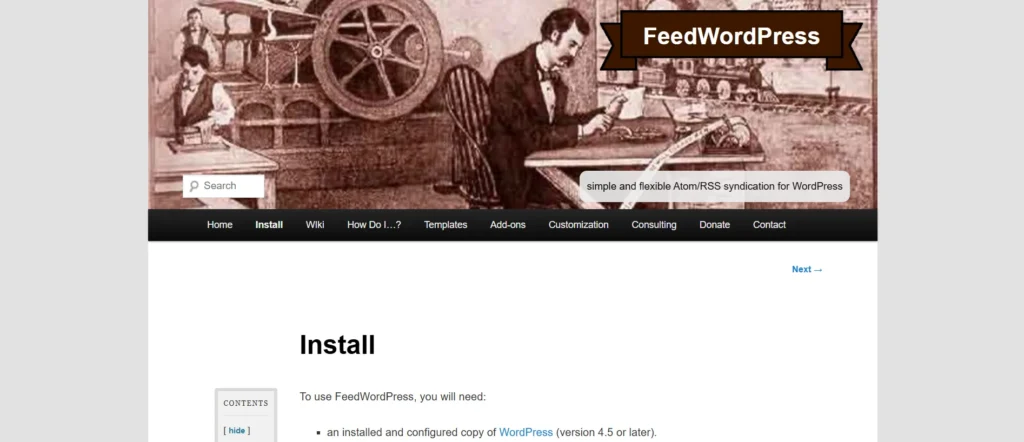
Website: https://fwpplugin.com
FeedWordPress is a open-source WordPress plugin that is an Atom/RSS aggregator that allows you to feed posts of selected feeds to your WordPress site in the form of regular posts, including the source. As one of the reliable wordPress RSS feed plugins.
FeedWordPress is created to be flexible and easy to configure, and can be used to include content of many sites, blogs, or social sites, and will be an ideal choice when creating aggregator websites or for compiling a lifestream of activities.
Key Features:
- Aggregates WordPress posts into Aggregates Atom/RSS feeds.
- Syndication and choice of flexible feeds.
- Attribution of the origin of imported material.
- Syndication management and easy to set up in the WordPress dashboard.
- WordPress works, allowing custom displays to be made.
- WordPress version 4.5 or above is supported.
- Free and open-source ( GNU license)
- Additional metadata of every syndicated post.
- Automatic updates may be done automatically by using cron jobs (which can be disregarded).
Price:
FeedWordPress is open-source software that is free and published under the GNU General Public License (GPL).
5. Super RSS Reader
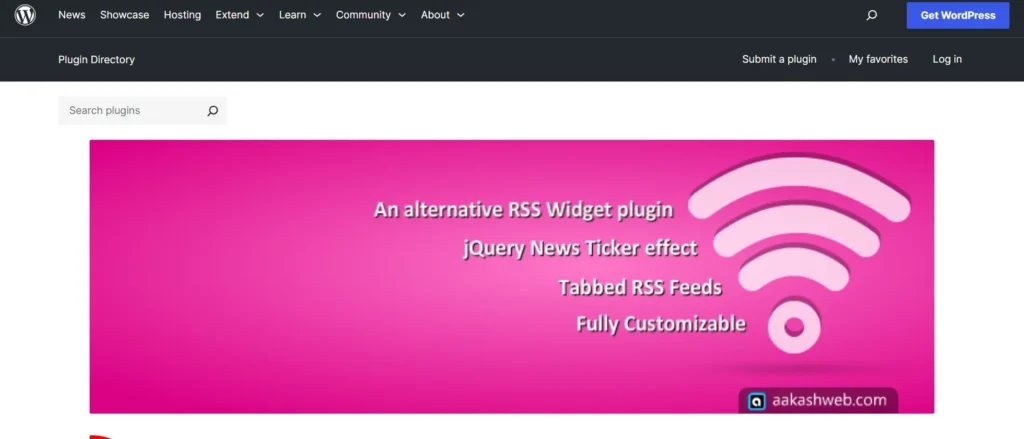
website:https://wordpress.org/plugins/super-rss-reader/
Super RSS Reader is a WordPress plugin application that enables the user to enable RSS feeds to be displayed attractively and neatly on his or her site. As one of the versatile wordPress RSS feed plugins, it allows displaying several RSS feeds with tabs between them in one widget, and it has a news ticker effect to roll the items in the feeds. The widget is also very customizable in terms of color schemes and CSS styles, as well as it is a good alternative to the default WordPress RSS widget.
It favors the use of thumbnails, positioning of the thumbnails, customizing the ticker speed, various date formats, and the ability to sort the feeds in date order or randomly. It also has a PRO version that will include things such as displaying shortcodes on any part of the site, a grid and paginated feed display, filtering by keywords, custom templates, combining several feeds into one, and other color options.
Key Features:
- News ticker with a switch on/off.
- Several tabs so as to have more than one RSS feed.
- Display of thumbnails with a personal setting (left, right, cover)
- Many color themes are built with CSS customization.
- Customizable ticker speed
- Supports RSS and Atom feeds
- Several date formats (relative and absolute).
- Trimming capability of title and description texts.
- Sort order feed items either by date or randomly.
- Version PRO features: feed display shortcode, grid display shortcode, pagination, keyword filtering, custom item template, merge of multiple feeds, and additional color theme.
Pricing:
The main Super RSS Reader type of the plugin is usually free, though one can receive the optional PRO version that allows some extra functionality. Pricing of specific PRO versions is not openly available on the main plugin page, but usually includes a one-time fee or subscription fee to access all features.
6. RSSImport
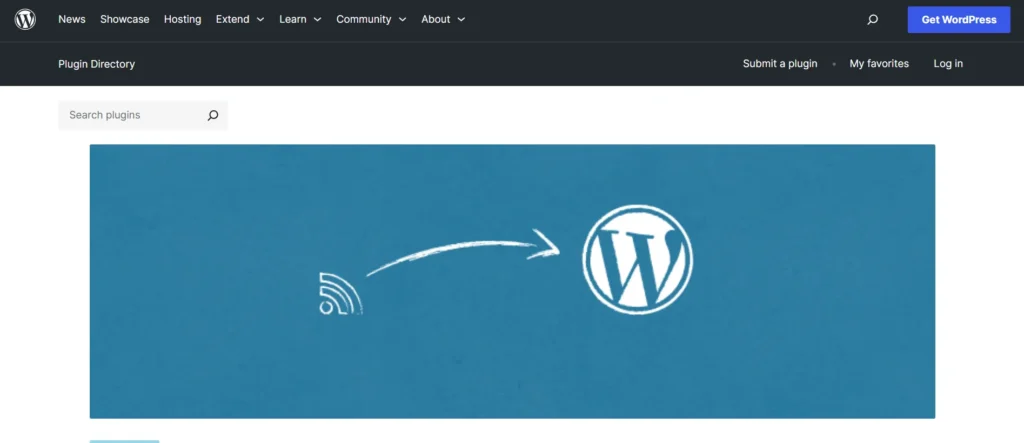
Website: https://wordpress.org/plugins/rss-importer/
RSSImport is a WordPress plugin which it is possible owners to import posts from RSS feeds and which allows site owners to automatically curate and show external posts on their WordPress websites. It is open to flexible presentation of imported posts with the help of PHP, widgets, or shortcodes, and makes use of native WordPress functionality or existing libraries such as SimplePie to feed-read.
The plugin allows posting different types of posts, categories, and publishing statuses, whereby the user is in control of the manner of publishing and displaying fetched content. RSSImport can be used in autoblogging, content aggregation, and the development of news centers with little configuration.
Key Features:
- Subscribe to external RSS feeds.
- Show the display feeds in PHP, widget, or shortcode.
- This is supported by the native WordPress SimplePie library for reading.
- Type (post, page, custom types) Control post.
- Categories assignment options, such as creating categories automatically.
- Control post publishing (publish, draft, private, revision)
- Feed or set default Author attribution.
- Low memory usage and fast page load impact. Lightweight.
- No external library requirements for WordPress 2.8 and beyond.
Pricing:
RSSImport is predominantly open-source, free as a WordPress plugin, and does not require any payment to have the core features.
7. RSS Feed Pro
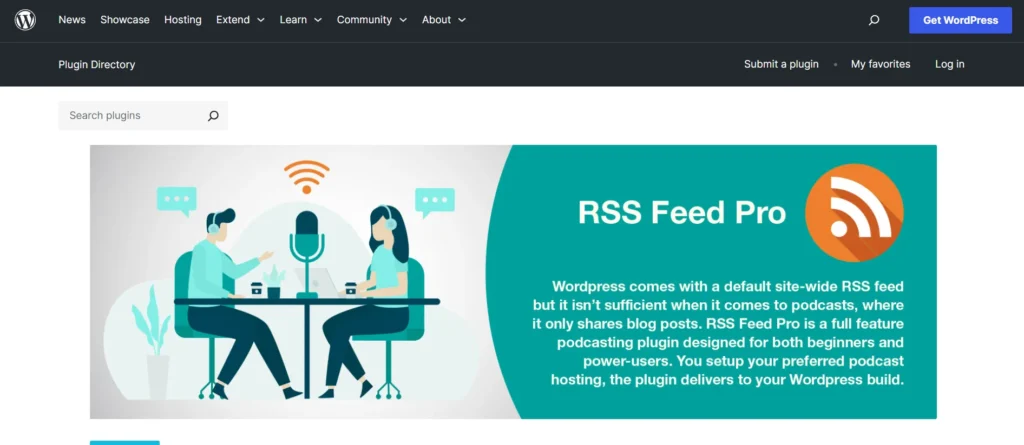
Website:https://wordpress.org/plugins/rss-feed-pro/
The RSS feed pro is a complete podcasting WordPress plug-in that aims at both beginners and advanced users and has enhanced functionality compared to the default WordPress RSS feed, which only posts blog entries to the feed. The plug-in enables a user to configure favorite podcast hosting and displays feeds on a WordPress site as PHP, WordPress shortcodes, or widgets.
It is a refined derivative of the RSSImport of Frank Bültge that preserves past settings if users are migrating it off that plugin and does not need any external libraries since it relies on standard WordPress functionality. It has customizable shortcodes, allowing users to sort RSS feed archives by year, category, or writer name, and has a widget that can be readily integrated.
The plug-in is translatable to various languages and is free under the GPL and usable either in personal or commercial blogs with optional contributions to charitable organizations.
Key Features:
- The podcasting support is not a simple WordPress RSS.
- Puts podcasts on the hosting platforms of choice.
- Feed displays are through PHP, widget, or shortcode.
- Shortcodes that can be customized to sort the feeds by year, category, or author.
- Upgrades RSSImport configurations created with versions of any previous version.
- No external libraries are required and utilizes only standard WordPress functions.
- Support Multi-language (English, French, Spanish).
- GPL open-source free donation-option plugin.
Price:
free, under the GPL license, and optional donations.
Also Read: WordPress Translation Plugins
WordPress Theme Detector Tools
8. Category Specific RSS Feed Subscription
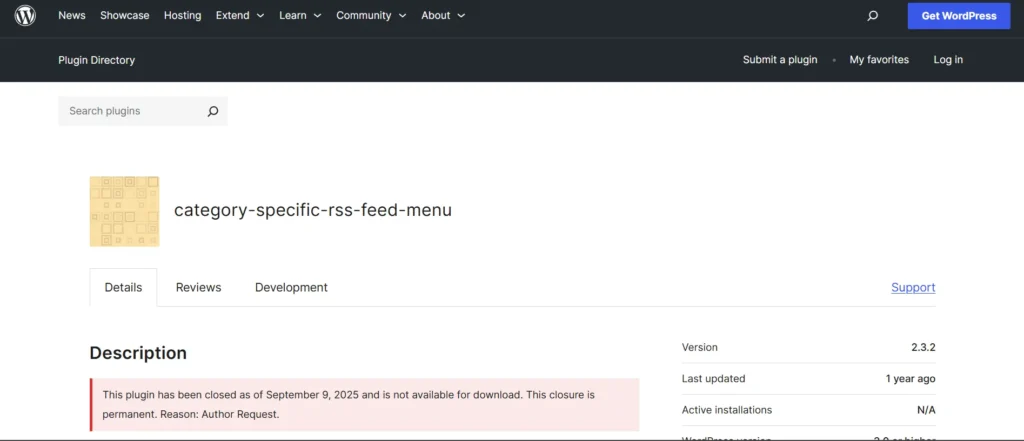
Website: https://wordpress.org/plugins/category-specific-rss-feed-menu/
This can be used to enable website visitors to subscribe to category-specific RSS feeds of a site opposed to the overall feed of a site. This allows users to get updated on the particular content that they are interested in and not with irrelevant information.
As one of the practical wordPress RSS feed plugins, it works particularly well with sites that have more than one topic since it allows providing users with more specific content updates and improves the search conditions. The feature may be done with the help of WordPress plugins that provide menus or widgets of category-specific RSS feeds, tag-specific RSS menus, or tag clouds of RSS menus.
Key Features:
- Gives the option of subscribing to RSS feeds of particular categories/ topics that are not the general site feed.
- It may be added with the help of the widgets, shortcodes, or template functions on the sites in WordPress.
- Allows tag-based RSS feed menus and tag clouds using RSS feeds.
- Gives users control over what they see, allowing them to only subscribe to the content of their choice.
- Enhances search engine optimization of the site through the categorization of feeds and organization.
- Can be customized to display 8 different topic-specific RSS feeds.
- Easy to use post, page, or sidebar subscription menu.
Pricing:
The costs are usually free since such WordPress plugins can be found in the WordPress plugin repository, but other advanced features or a premium version can be purchased. One of the most popular disabling plugins is found in the WordPress official plug-in center.
9. Featured Images in RSS for Mailchimp & More
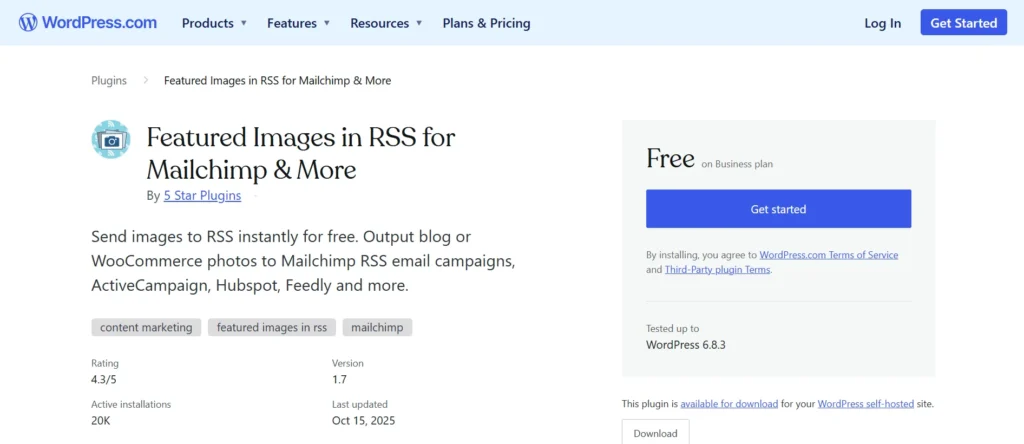
Website: https://wordpress.com/plugins/featured-images-for-rss-feeds
Featured Images in RSS to Mailchimp and More is a WordPress plug-in, which will automatically add featured images to your RSS feeds, so your blog or WooCommerce product pictures are displayed on email marketing sites like Mailchimp, ActiveCampaign, and HubSpot, and most popular RSS readers, like Feedly.
The gap in the process of connecting WordPress and the channels that the newsletters or the automated campaigns are published on, the plugin allows marketers and bloggers to increase their visual appeal of the newsletters and automated campaigns without the need to know how to code it. It is a free yet fast to install and highly rated in terms of reliability and support.
Key Features:
- Immediately displays featured images of blogs or WooCommerce in RSS feeds.
- Integrates with Mailchimp, ActiveCampaign, Infusionsoft, HubSpot, Zoho, Feedburner, Bloglovin, and Feedly.
- Gives the option of filtering down to image size: thumbnail, medium, large, or theme-specific size.
- Allows users to position images (left, right, center, above text) and use padding.
- Appends product images to product-related RSS campaigns to WooCommerce customers.
- No coding is needed; setup with very few configurations.
- Free support on the WordPress Support Forum and constant updates of the plugins.
Pricing
- The underlying plug-in is always free.
- Premium upgrade can be acquired to have more advanced marketing features; it is not sold publicly, but the upgrades can be discussed on the official site of the plug.
10. RSS Includes Pages
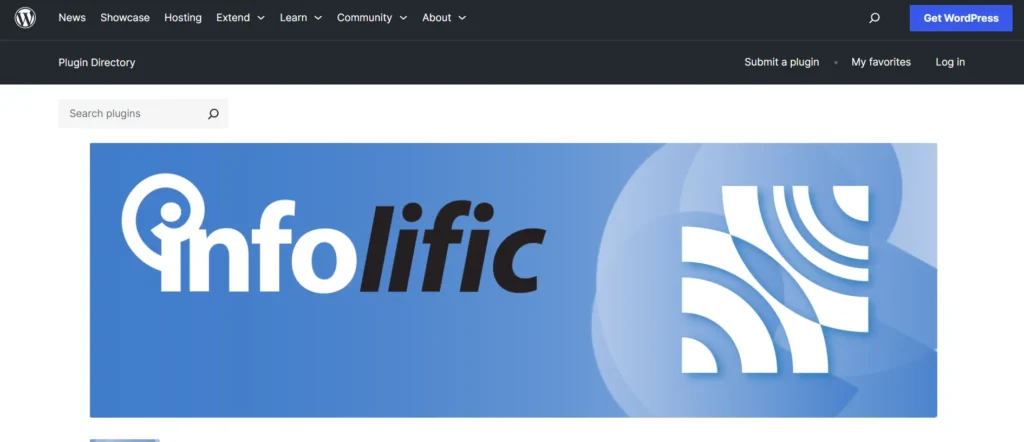
Website: https://wordpress.org/plugins/rss-includes-pages/
RSS Includes Pages is a WordPress plug-in aimed at altering the content of RSS feeds to include pages, instead of posts, which is suitable in cases where a user uses WordPress as a CMS, and pages form a large part of the content. Placed in use, it will cause published pages to be seen in your RSS feed alongside posts, and disabling the plugin will place the RSS feed back to its original functionality (posts only).
Key Features:
- Includes WordPress pages when adding to the site RSS feeds, along with posts.
- The pro version permits the addition of only pages (not posts) in feeds.
- Exclusion and inclusion of posts and pages by ID.
- Allows custom post types (i.e., WooCommerce products or Avada portfolios) in feeds.
- The feed mode is switched off and on instantly with the activation and deactivation of the plugin, and the changes are not persistent.
- Plays well with other WordPress feeds and other WordPress plugins.
Pricing:
- Free version: contains page content in feeds in basic form.
- Pro version: fewer than 15 lifetime licenses.
11. CBX RSS Feed for Custom Post Types
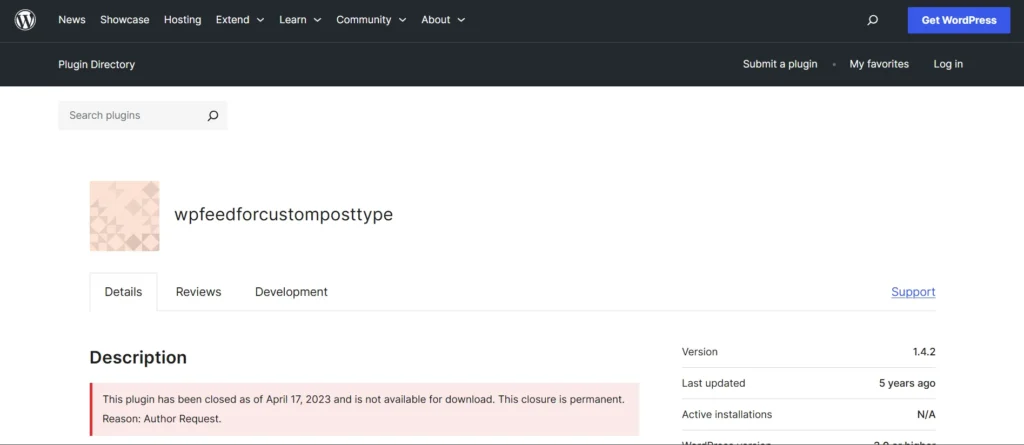
website: https://wordpress.org/plugins/wpfeedforcustomposttype/
CBX RSS Feed Custom Post Type is a WordPress plug-in that can be used to create and display custom post types on the RSS feeds. WordPress RSS feeds do not both include pages and custom post types by default. As one of the most useful wordPress RSS feed plugins, this plugin enables one to add custom post types to the main RSS feed or make different feeds that are dedicated to those post types.
It offers a convenient interface where custom post types can be turned on or off in the RSS feed, which does not need any coding. This improves the distribution of content because subscribers are notified of updated content in specialized types of content, thus it is easier to organize content and engage the user.
Key Features:
- Enables RSS feed options on every personalized post type in WordPress.
- Cascades bespoke post type feeds within the primary WordPress RSS feed.
- Allows choosing certain types of custom posts to show in RSS feeds.
- Permits the generation of individual RSS feeds of different types of custom posts.
- Easy to use the interface of the plugins, no code needed.
- Enhances content subscriptions to the visitors of the site by incorporating specialized types of content.
Pricing:
- CBX RSS Feed Custom Post Type is a more or less free product since it is found on the WordPress plug-in list.
12. RSS Just Better
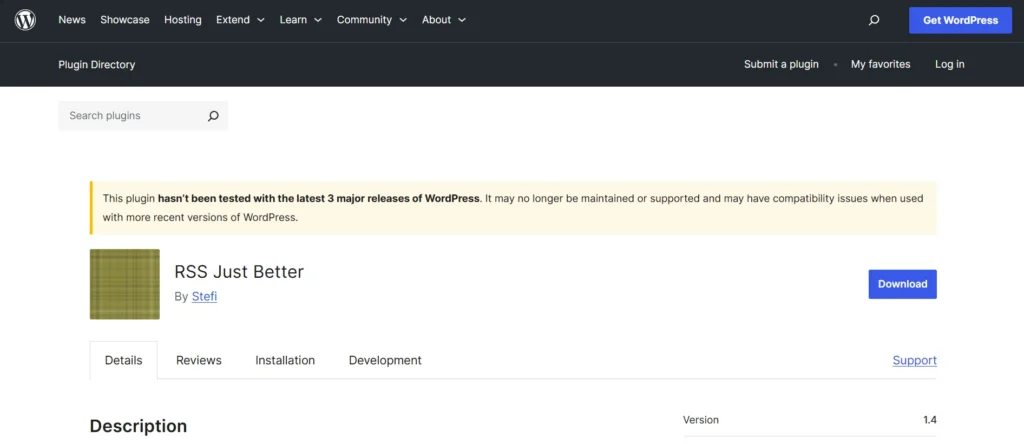
Website:https://wordpress.org/plugins/rss-just-better/
The RSS Just Better is a WordPress plug-in that improves the process of aggregation and presentation of RSS feeds on websites. It enables users to import, organize, as well as show content in various RSS feeds in a simple, customizable manner, which makes it simpler to filter and display external material in WordPress websites.
The plugin is based on simplicity and affordability, and it has such useful features as feed importation, categorization, feed filters of feeds, and customization of displays to enhance user interaction and content management.
Key Features:
- WordPress imports the RSS feeds of several sources.
- Filtering and organizing RSS feeds to show specific content.
- Editable display settings of aggregated feed material.
- Compared to certain competitors, lightweight and faster loading.
- Affordable web policy that can fit on small to medium sites.
Price:
- The RSS Just Better is typically a free-of-charge plugin, and it is appealing to individuals who want to have simple RSS displaying features without additional expenses.
Conclusion
The site should concentrate on the use of RSS feeds in content management, automated publishing, and user interaction on WordPress websites. Among the most popular WordPress RSS Feed Plugins like WP RSS Aggregator, Feedzy RSS Feeds, and WPeMatico RSS Feed Fetcher, each of the services offers different features like the possibility to aggregate lots of sources, automatically filter and edit content, or customize the display with your own templates and filtering.
The choice of the correct plugin will be based on your personal site requirements, be it auto-blogging, content monetization, or news aggregation. By using a high-end solution, it is possible to access more advanced options, such as keyword filtering, integration of affiliates, and further automation of feed-to-post, which can ease working processes and improve the interactivity of a site. To conclude, the perfect RSS feed plug-in will enable you to be effective in sharing content on time and is relevant, so that your WordPress site is active and it is worth coming to your site.
FAQs
Q.1 What Is The Point Of An RSS Feed Plugin?
RSS feeds allow automating the process of content curation and enhance the level of engagement, deliver new updates to visitors, and consolidate the news or blog posts posted by different sources in the industry.
Q.2 What Are The Most Efficient WordPress RSS Feed Extensions In 2025?
The best RSS Feed wide ranges include WP RSS Aggregator, Feedzy RSS Feeds, WPeMatico, RSS Importer, and Smash Balloon social feeds.
Q.3 Is It Possible To Render Feeds Of More Than One Source?
Most of the plugins do, yes, like Feedzy and WP RSS Aggregator, which can use an unlimited number of feeds, and then mix the contents of different blogs and news outlets.
Q.4 What Is The Benefit Of These Plugins As Far As SEO Is Concerned?
Once your website is regularly updated with new and pertinent information that is supplied by reliable sources, RSS plugins can be utilized to entice traffic back and increase your SEO performance.
Q.5 Can One Import RSS Feedback Products As WordPress Posts?
Yes, more sophisticated ones, such as Feedzy and WP RSS Aggregator, have feed-to-post functionality, where feed entries are automatically added as WordPress posts, with complete content, categories, and metadata.